What is a “Waterfall” Feature?

SOLIDWORKS: Waterfall Feature
Have you ever found a 20 dollar bill in your pocket after laundry? “Yaaaasssss!” (Except for me…I’m more likely to find a 1 dollar bill.) Once you have kids, you will never see a 20 dollar bill in your life. “Goodbye, 20s” refers to both age and currency.
But even though I don’t uncover big bills in my pocket, I echo the same excitement when I discover the new ‘waterfall’ features of SOLIDWORKS every year.
What is a waterfall feature? I’m not talking about a tropical vacation. When we talk about a SOLIDWORKS waterfall feature, we’re referring to features that were previously included in higher packages, such as SOLIDWORKS Professional and SOLIDWORKS Premium, and then, as we pack more capabilities in the tool over time, and as the capability becomes more ‘mainstream’, these features sometimes move into a lower package, such as SOLIDWORKS Standard.
Do you remember when…
Think about what it was like to get a cell phone with texting capabilities. Do you remember T9 texting, where you text using the number keys? Ugh – what if we had to go back to that!? Well, now when you buy a phone, texting capabilities are included. (Perhaps you should ask the retailer, for fun, “Can the Galaxy S9 send and receive texts??”…that’s the kind of customer that I am. Old and immature.)
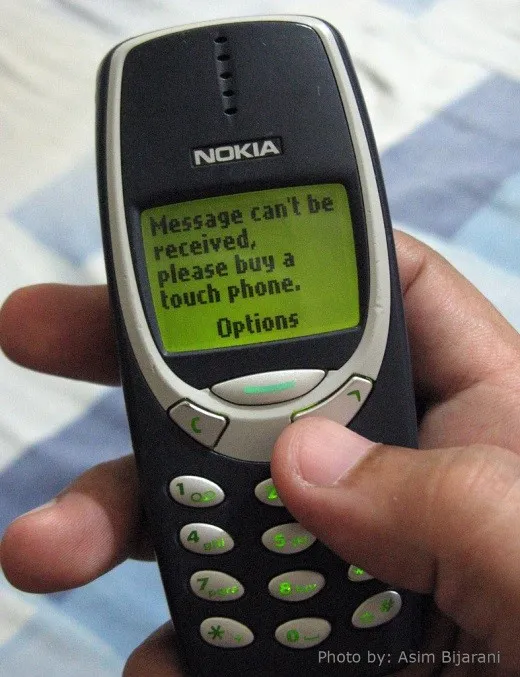
Can you give me an example?
Examples of waterfall Add-Ins included FeatureWorks moving to SOLIDWORKS Standard in 2016. TolAnalyst and Scanto3D moved to Professional in 2016. CircuitWorks moved to Professional in 2015. In 2018, we had the ability to automatically generate PDFs in PDM Standard. Fatigue was made available in Simulation Standard in 2017. There are numerous examples of features moving to the more simplified packages, and 2019 is no exception.
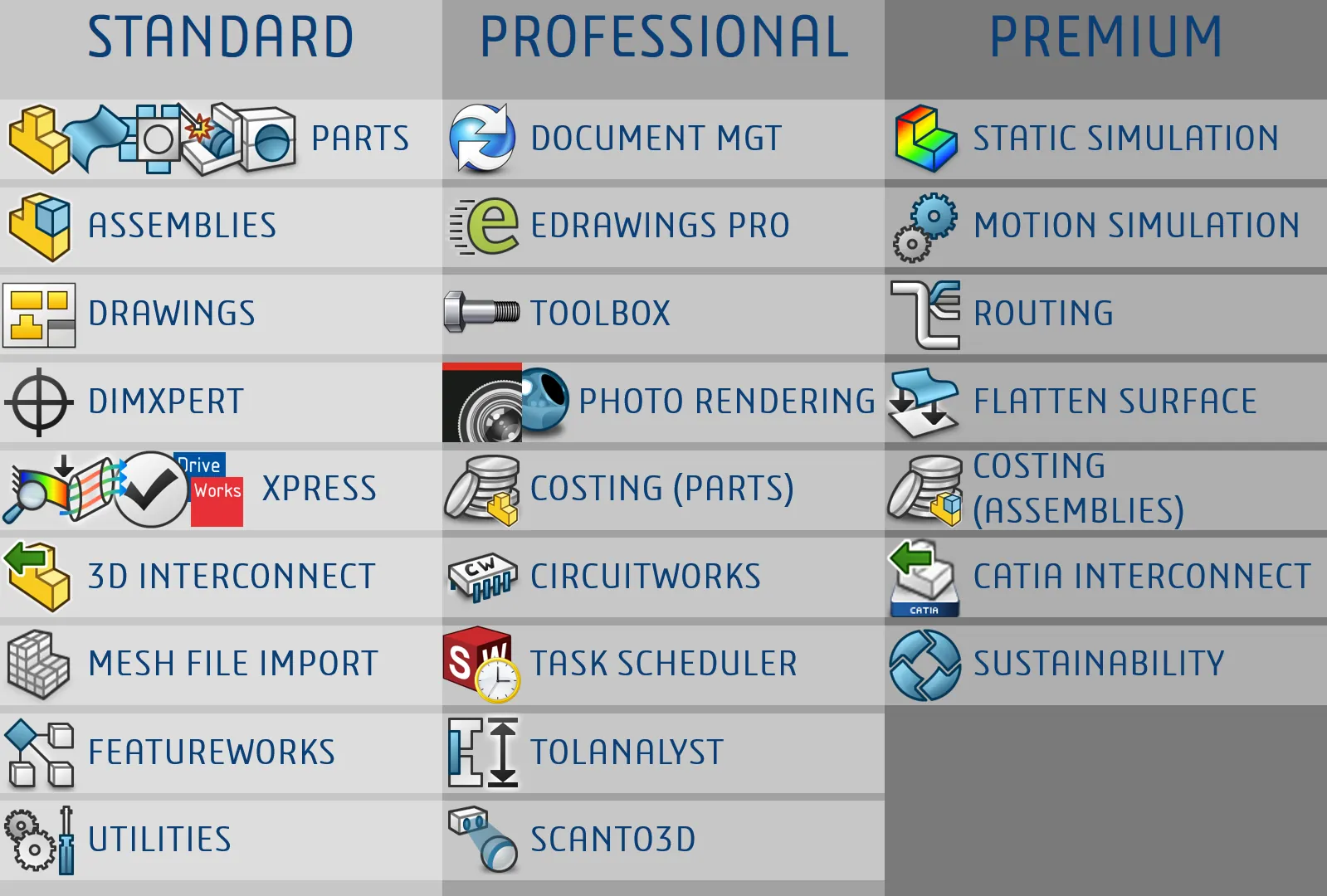
Fast-forward to 2019
Now, in SOLIDWORKS 2019, all of the current capabilities of eDrawings Professional such as Measure and Markup, will be included in eDrawings Standard (included with SOLIDWORKS Core). That doesn’t mean eDrawings Professional is going away. New capabilities will be included in eDrawings Pro going forward, and those new and upcoming features will be a part of the SOLIDWORKS Professional package.
This year, eDrawings Pro will give users the ability to save as an HTML file type. This is so that the recipient doesn’t even need to download the free version of eDrawings to view the file! Secondly, DimXpert tools within assembly documents are available in SOLIDWORKS Standard and no longer require SOLIDWORKS MBD.
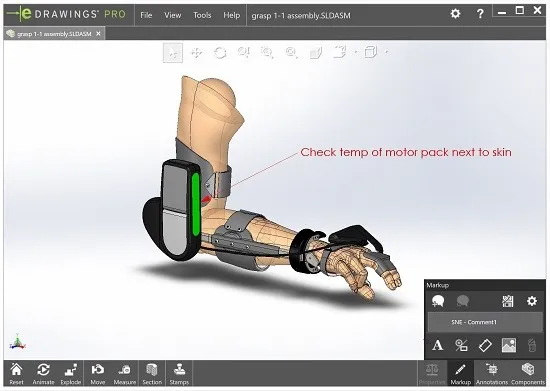

About Amee Meghani
Amee is an Engineering Manager in the Texas region with a degree in Mechanical Engineering. She has 10 years of industry experience and has been with GoEngineer/Progression for over 5 years. She enjoys writing and keeping our customers informed of the latest and greatest.
Get our wide array of technical resources delivered right to your inbox.
Unsubscribe at any time.