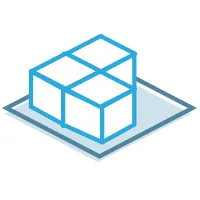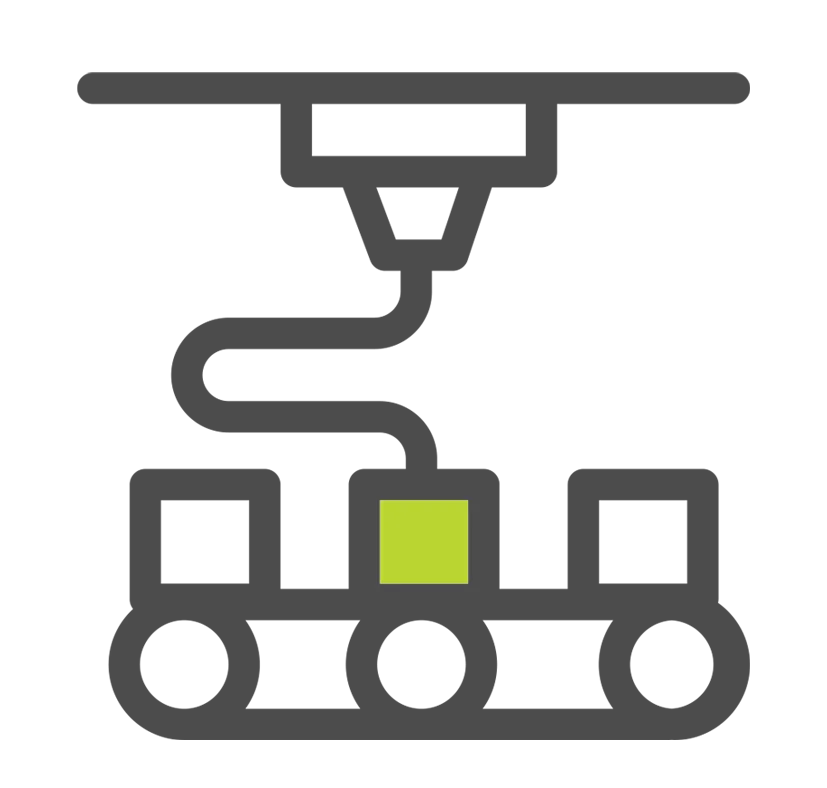GrabCAD PRINT
Directly 3D Print Your CAD Files
 Now Serving US & Canada
Now Serving US & Canada

GrabCAD Print
GrabCAD Print is the most complete solution for Stratasys 3D printers on the planet. The intuitive, easy-to-use software allows for simplified preparation, scheduling, monitoring, and reporting of print jobs. With the ability to read and understand CAD files natively, GrabCAD Print offers an efficient workflow that streamlines job management in shared office and model shop environments.

DON'T MISS OUR NEXT VIRTUAL EVENT!
TOOLS
3D print preparation
Prepare models for 3D printing through orientation, optimization, and support generation.
 Multi-printer control
Multi-printer control
Use a single app to prepare print jobs across multiple printers, whether FDM or PolyJet technology.
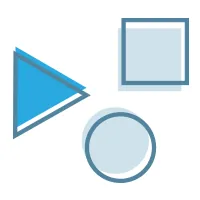 CAD agnostic
CAD agnostic
Print STL, VRML, and native 3D CAD file formats (Creo, SOLIDWORKS, NX, CATIA, Inventor) directly. Repair damaged files.
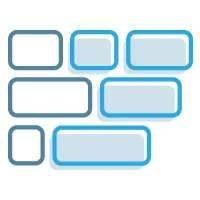 Scheduling
Scheduling
Print immediately or queue for later based on the availability of any supported 3D printer in your organization, even if you’re remote.
Real-time notifications
Know exactly when your print is finished or when errors occur via email notifications.
Business Intelligence
Understand job history, material usage, print times, errors, and utilization across all machines.
Available anywhere you go
Monitor printers and print jobs from anywhere using desktop or mobile and print directly from your CAD system.
Security you can trust
GrabCAD Print relies on best-in-class network architecture, built to satisfy the requirements of the most security-sensitive organizations.
New! Try GrabCAD PRint Pro
Experience reduced print prep time and scrap, resulting in greater cost and time savings. GrabCAD Print Pro is designed to support the creation of high-performance end-use parts and prototypes that can be used in process-controlled conditions. GrabCAD Print Pro includes a range of additional features, including Accuracy Center, Manufacturing Templates, 3rd Party Plugins, and Per-Part Estimation with more features planned for future updates.
Get a 60 Day Free Trial
Build File Integrity Check
Multi Printer Control
Organize Print Queues (FDM & PolyJet Only)
Real-time Notifications
Business Intelligence
FIPS Compatible
Accuracy Center
Manufacturing Templates
3rd Party Plugins
Nesting (SAF Only)
Per Part Estimation (FDM & SAF Only)
3D Array (FDM & SAF Only)
Position Tool
Assemble/Dissolve (FDM & SAF Only)
Part Labeling (FDM & SAF Only)
Sustainability Estimation (FDM Only)
Coming Soon...
DFAM Checks (FDM Only)
Coming Soon...
Textures (FDM Only)
Coming Soon...
VOXEL PRINT
GrabCAD Voxel Print For Unlimited Design Freedom
Transform the way you can create new behavior characteristics for models by programming material placement at the voxel level. Unleash virtually unlimited color and texture variations. Contact Stratasys today to learn more about GrabCAD Voxel Print for your PolyJet printer. Control at the voxel level enables:
- Unlimited color choices
- Unlimited texture variations
- The ability for seamless graduation between materials
GRABCAD Print Features
a SMOOTH 3D PRINTING WORKFLOW
Get the 3D printed parts you want, obstacle-free!
Print directly from CAD
Don’t waste time converting and fixing STL files, GrabCAD Print allows you to save time by directly printing CAD files — even from within Creo 4.0 or the SOLIDWORKS® Add-In.
Get started fast
Lean on smart default settings, tooltips, and notifications to guide you through a seamless printing process.
See what you’re making
Work with detailed views of your model, tray, and slice preview so you can make necessary adjustments before going to print.
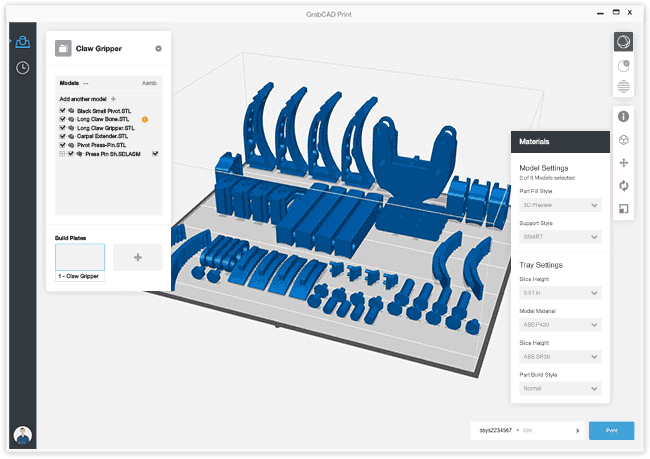
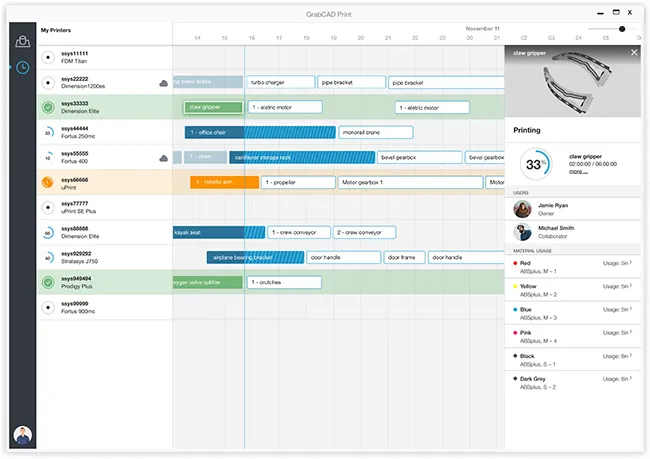
GEt MORE FROM YOUR PRINTERS
Optimize your resources with a management view of all printers and jobs
Organize Print Queues
Maximize print scheduling based on machine availability, estimated job duration, and other key considerations.
Monitor Material Levels
Know how much material remains for each printer so you can plan and budget.
Stay Up To Date*
Notifications let you know when your print is complete (or if an error has occurred) so you can act accordingly.
Print from anywhere
Let anyone on your team experience the benefits of 3D printing
Print from any device*
GrabCAD Print is cloud-connected so you can access it directly from any browser on your device of choice.
Schedule and monitor remotely
Access and print to any supported printer in your company, even if it’s in a different geographic location.
Minimal training required
A straightforward interface makes professional 3D printing as easy as loading a part and clicking print.


BUILD ON THE GRABCAD PLATFORM
Connect with peers, content, and technology
GrabCAD COMMUNITY
Join the largest community of product development professionals to access shared CAD files and tutorials, participate in design challenges, and stay up to date with industry blogs, eBooks, and more.
GrabCAD WORKBENCH
Keep your product design team and partners on the same page by managing and sharing your CAD files in a single, online project.
FULL SUPPORT:
F123 Series, F900, Fortus (all models), Dimension (all), J8 Series, J7 Series, J55, Connex3 (all models), Objet1000 Plus.
GRABCAD Shop

WORK Order management software for 3D printing shops
For designers and engineers
Stop wasting time trying to communicate job requirements to clients and say goodbye to exporting CAD files to STL.
For operators
No more error prone custom solutions for tracking shop orders. Step away from the spreadsheets and whiteboards, and welcome a web-based application made solely for 3D print shops.
ADDITIONAL 3D Printing RESOURCES
AWARD-WINNING TECHNICAL SUPPORT
GoEngineer’s extensive technical knowledge can assist with your additive manufacturing needs. Our Award winning team is ready to help. Reach out and see why GoEngineer is the #1 reseller of SOLIDWORKS and Stratasys systems in the world!
3D Printing Courses
Learn to utilize all features and tools of Stratasys commercial 3D printers with GoEngineer additive manufacturing on-boarding training and 3D printing courses. Take advantage of our 3D printing team of experts to help launch all your 3D printing capabilities.
3D PrintING SERVICES
No matter the size, quantity, or complexity of part(s) needed, GoEngineer can help you! Take advantage of our 3D Printing Services to help your organization produce the best parts and prototypes available on the market.
Additional Resources
Take Advantage of GoEngineer’s Extensive Knowledge Base and Resources

Find a Solution
Our robust Knowledge Base contains over 12,000 resources to help answer your product design questions. From basic CAD questions to in-depth guides and tutorials, find your solution here. Find a Solution

PROFESSIONAL TRAINING
Improve your skills with professional training and certifications in SOLIDWORKS, CAM, 3D Printing, and 3D Scanning offered four ways: self-paced, online, on-site, or in-classroom. Certified Training Courses

BLOG
#1 Technical Resource Worldwide - Right at your fingertips. Search or browse through hundreds of SOLIDWORKS tips & tricks, additive manufacturing product developments, announcements, how-to guides, and tutorials. Blog

YouTube Channel
Our YouTube channel hosts hundreds of educational tutorials, product demonstrations, recorded webinars, and best practices for all of our products and services. GoEngineer's YouTube Channel

ONLINE STORE
Order 3D printing materials and consumables, enroll in SOLIDWORKS training classes, and buy official GoEngineer gear directly from our online store. Online Store

WEBINARS
Our engineering webinars are hosted by some of the top experts in the industry. They are always recorded, always free, and always offer a live Q&A. WEBINARS

3D Printing Services
Need to 3D print a part? Our Additive Manufacturing experts will 3D print your part and deliver it to you using the latest technology on one of our professional FDM, PolyJet and SL 3D printers. 3D Printing Services