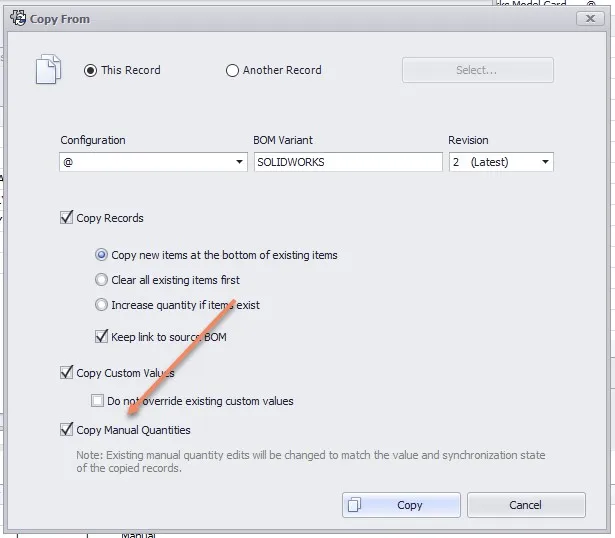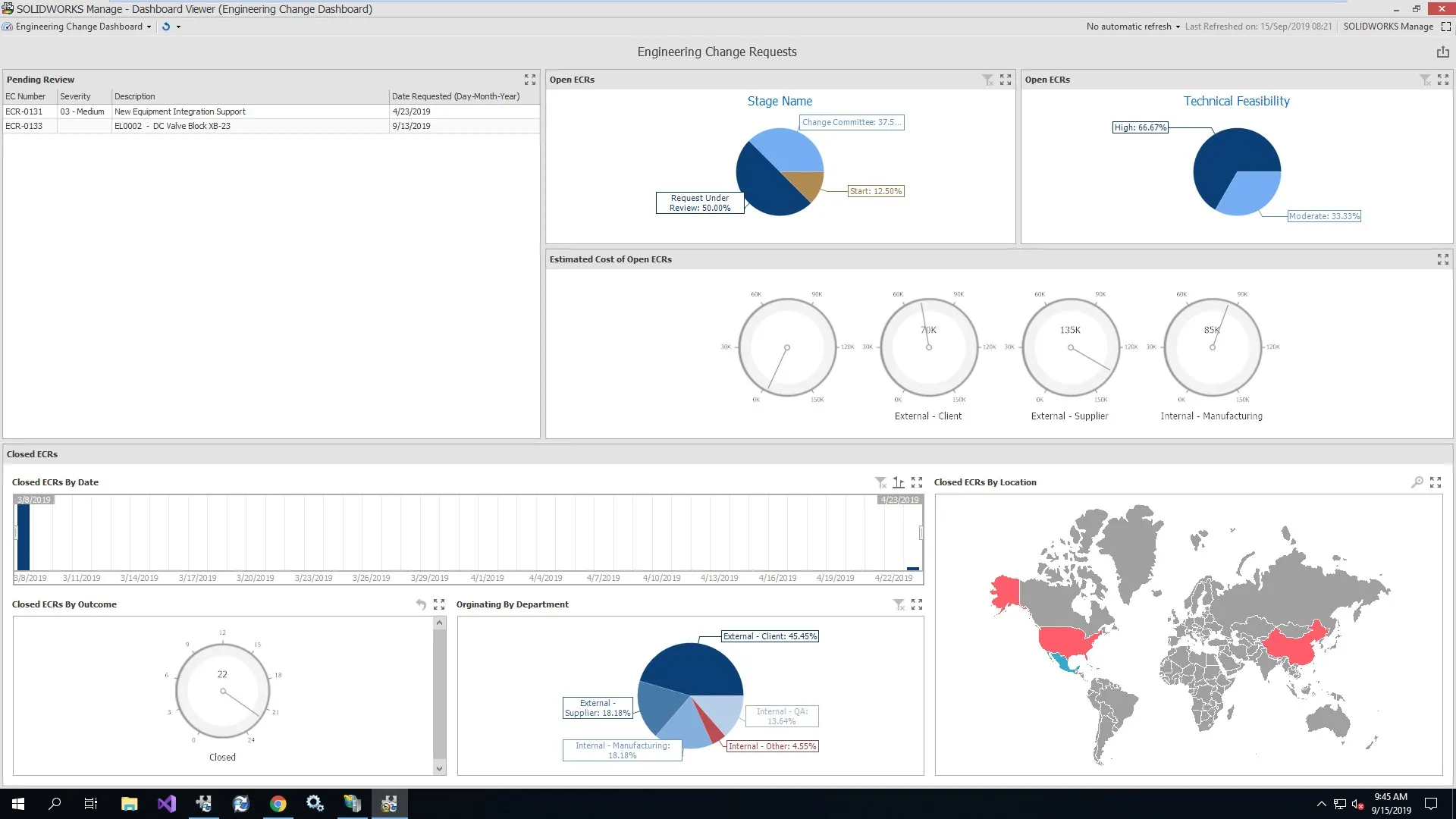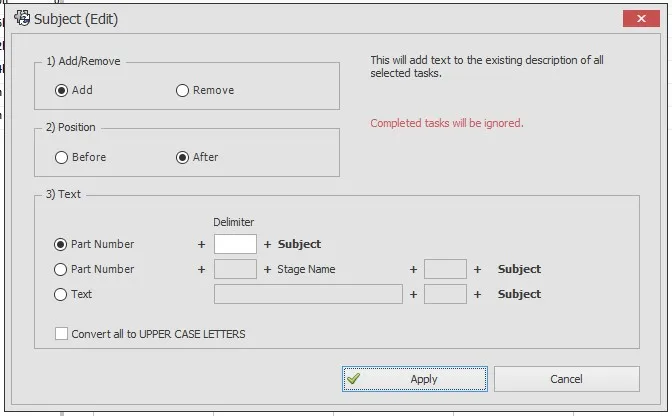SOLIDWORKS Manage 2020 What’s New Part 2
SOLIDWORKS Manage 2020 enhancements don’t stop with processes as outline in Part 1 of this blog article that you can read here. Here are a few more that SOLIDWORKS has given us with this new release.
SOLIDWORKS Manage 2020 BOM Editing
Record BOMs all have the option to edit in an external window. We access this by clicking the “Open BOM in new window” button on the BOM tab.
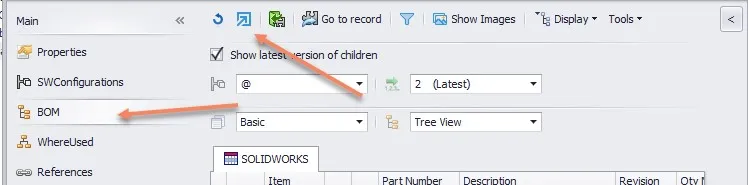
In 2020, SOLIDWORKS enhanced the resulting dialog with a few new options. This includes a check out button along with some editing controls. With these controls you can now edit lower-level BOM faster than before. Doing this from the main view allows us to open a BOM for edit without opening the record, saving us a few clicks along the way.
Copy Manual Quantities of BOM
In addition, when intending to use the “Copy From” feature in BOM editing, we now have the option to copy any manual quantity edits. In the dialog a checkbox is present that enables this for us during the copy.
SOLIDWORKS Manage 2020 Searching with Custom Procedures
The search function can be enhanced for users by allowing them to run administrator-defined queries of the database without granting access to SQL Management Studio. These stored procedures can be completely custom and include input parameters.
Dashboard Viewer
The Dashboard Viewer is a new separate application to display a dashboard as a community display with an auto-refresh. Installed with the Manage Client it is capable of being displayed full screen to maximize screen space. At this time, this application works with already configured dashboards only and requires at least one viewer license.
Editing the Project Task Subject
SOLIDWORKS Manage 2020 allows us to change the subject on tasks for our projects by selecting multiple tasks. Right clicking a selection of tasks and selecting “Subject” shows the below dialog to add or remove text from all the selected subject lines.
Export Feature of BOM Compare Tool
The SOLIDWORKS Manage 2020 BOM Compare tool now has an export option to push the comparison directly out into an Excel file. This new spreadsheet will contain information on all the records compared as well as the comparison of the two sides of output all on a single sheet.
SOLIDWORKS Manage 2020 Inactive Configuration Part Numbering
Administrators will now be able to assign part numbers to inactive configurations of files inside of Manage. These part numbers can use the root file’s name along with the configuration name.
Now that the name is visible, this should alleviate any confusion users might have regarding record for the configuration.
Outlook Integration
We now have options to integrate our SOLIDWORKS Manage 2020 into our Outlook. This will allow us to more easily track emails with proper history and visibility without going back to someone’s inbox. Manage can link incoming emails directly to records, or create records based on a message.
Interactive Capacity Planning and User Workload Dashboards
The Project Planning tool’s dashboard has two role-based interfaces. One of these interfaces is for capacity planning. The goal is to allow managers to better be able to plan and schedule work without over burdening individuals. The other side and role of this tool is for the user to see his/her own workload. This will give a better outlook on things across all projects.
Navigating Records
Additional buttons have been added to jump to specific records and navigate back and forward through them.
Object Notes
An Administrator can add an object level note to all records through the administration dialog. It must first be enabled on the record object by opening the administration tool and going to the Fields wizard. From here click the Object Notes button and check the box. In the Field group dialog box, select the Object Notes tab and add the desired note.
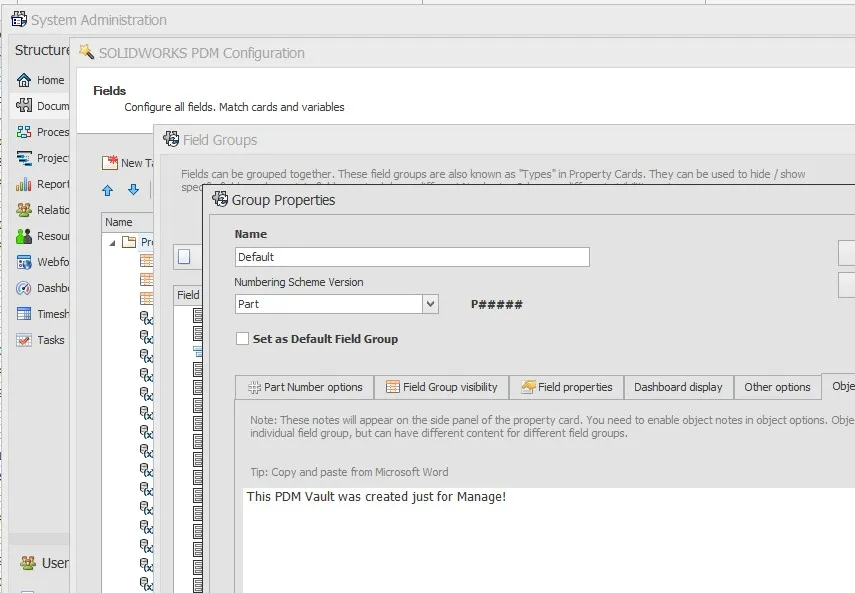
Users can then view the note by clicking the “>” button in the top right corner of a record dialog. The note will display in a side panel.
Plenary Web Client
In SOLIDWORKS 2020 the Web client is included in the standard install of Manage server. After some additional setup for permissions, you can use it to interact with Manage and PDM similar to the full client. You can check in, check out and send records to processes with PDM outputs from within this client.
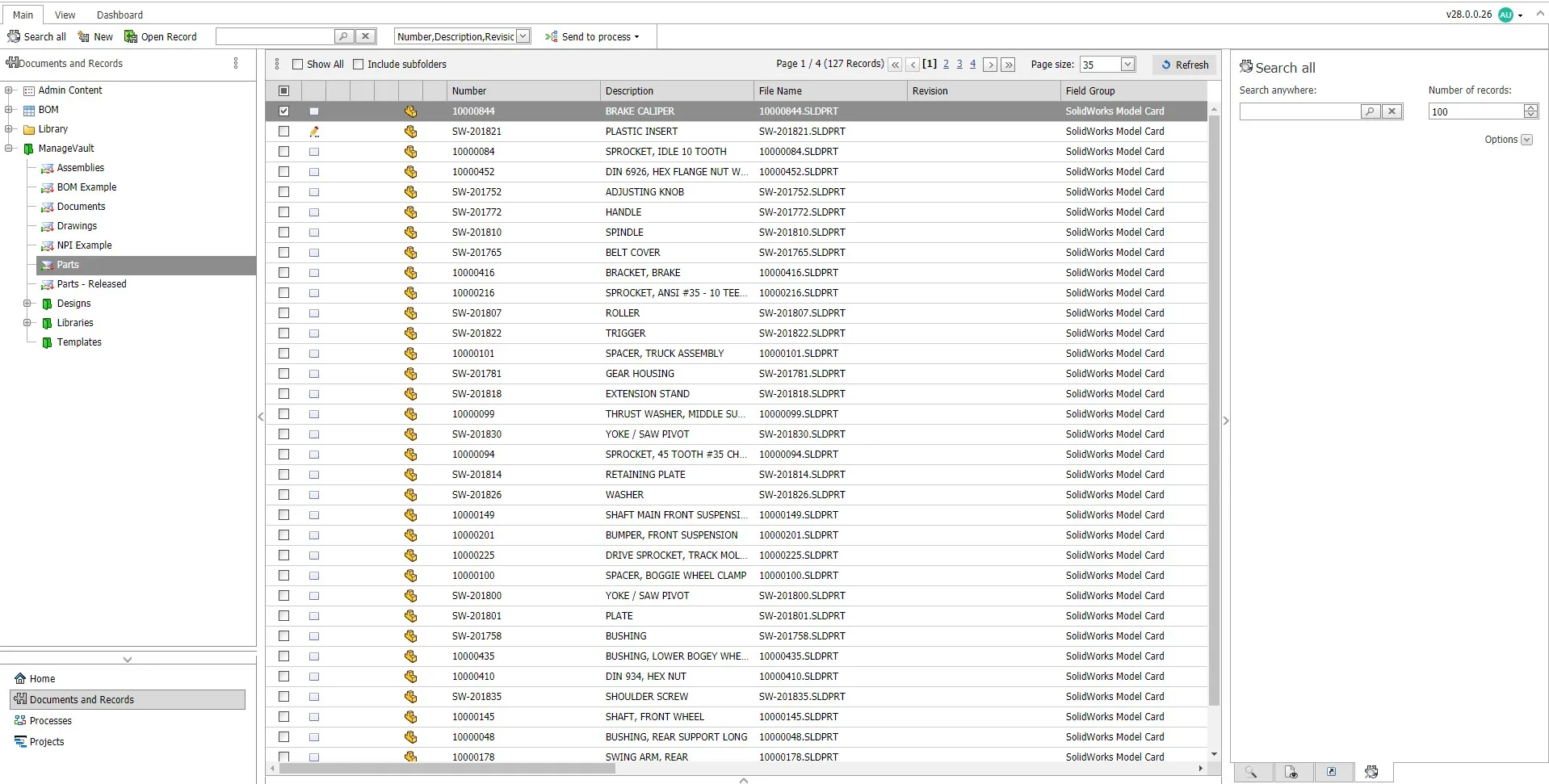
The Search All pane on the right side provides advanced search tools. The Projects module has been added in this client as well to interact with project records.
SOLIDWORKS Manage 2020 Project Gantt Charts
SOLIDWORKS has improved the Gantt chart tools and functionality and it can now connect to Microsoft Project.
We now have a greatly improved ability to maximize our use of an already powerful tool.
Interested in learning more about what’s new in SOLIDWORKS 2020, check out our collection of videos here.

About Bryce Hooper
Bryce has been using SOLIDWORKS since 2008 in multiple roles across multiple industries from industrial vacuum to RV frame design. He spent many of those years spent as a PDM administrator, implementing 3 PDM vaults along the way. He earned his CSWP in 2019, followed by his CSWE in 2013. Programming is a passion that has followed Bryce through his various positions, writing custom business applications to improve design processes. In his spare time Bryce is a gamer, a maker, and a brewer.
Get our wide array of technical resources delivered right to your inbox.
Unsubscribe at any time.