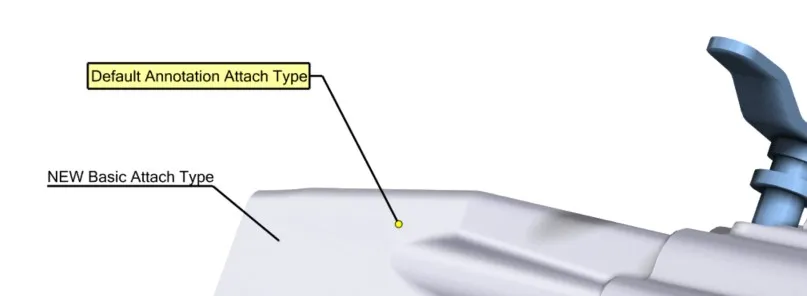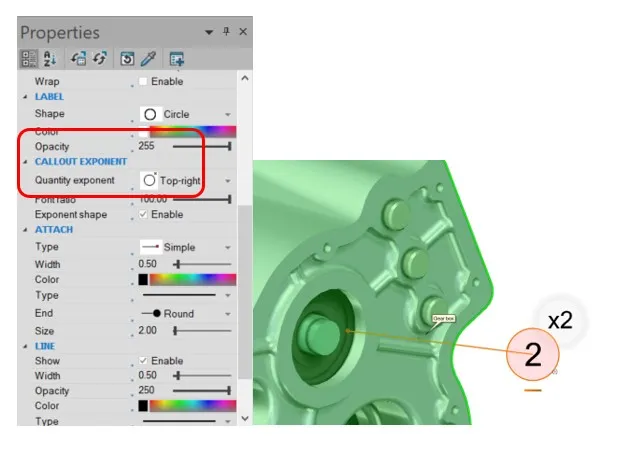SOLIDWORKS Composer 2020 What’s New
SOLIDWORKS Composer 2020 – MP4 Support
If you are like me, the traditional AVI output for Composer animations is nothing but headache after headache. SOLIDWORKS Composer 2020 now supports animation output in MP4 format, so there won’t be a need to find a (free) translator online and convert the AVI down to a reasonable size. Also, since AVI format is still 32-bit based, it would corrupt itself and be un-playable if the size got over 2GB! MP4 will allow you to make larger and longer animations without jumping through any hoops that were necessary with AVI’s!
SOLIDWORKS Composer 2020 – 360 Degree Captures
Working with both technical illustrations and high-resolution images, a series of images can be easily created orbiting around your Composer geometry. You can find this function under the “Multiple” tab in the Technical Illustration and High Resolutions workshops. One thing to note, upon testing this function I found that jpeg was the only supported format when creating 360 Capture in the High Resolution workshop.
Basic Attach Type for Annotation
I have done quite a bit of training for Composer. During the training we talk about creating new Styles for annotations since NO ONE likes the stock one. Now in 2020 when using annotations, there is a new Attach Type called Basic that will remove the box and background in one click. YAY! See below for a quick example of what it looks like:
BOM Changes
A new BOM table property lets you display only the table entries for geometry that has visible callouts on them. This will help when using a BOM table with multiple views and allowing the table to easily adapt to what is shown in the view. Prior to this new Composer functionality, it required jumping through a bunch of hoops. BOM tables are looking better now!
The BOM callouts have also received an upgrade! Now it is possible to turn on Exponents in the callout properties. This exponent property will put a number that signifies the quantity in the BOM. I have had to do this in the past and it entailed creating an annotation and hand typing a value in. If anything changed, I had to manually update the quantity. Now the quantity update is automatic. Here is an example of the property and what it looks like:
Arrow Inlaid Text Property
Finally, there is an additional property for straight Arrow’s. The new property will allow you to add text on top of it, like the image shows below:
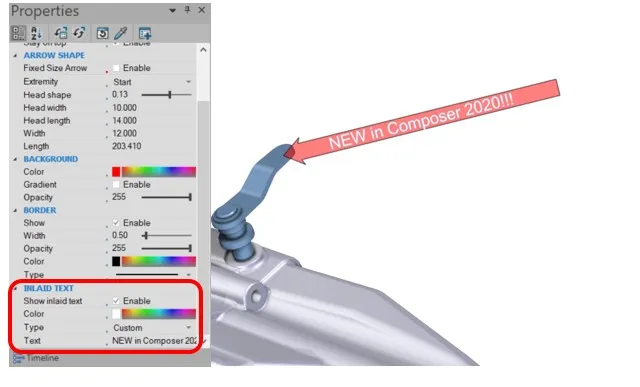
The inlaid text is sized to the width of the arrow itself. As stated previously in this blog, the new function gets us away from creating a separate annotation and manually adjusting it. As of now there isn’t any support for circular arrows, maybe 2021…
These additions are helping Composer stay ahead of the competition and make it easier to generate technical illustrations leveraging your 3D geometry. Thanks for taking a moment to find out about What’s New in Composer 2020.
Interested in learning more about what’s new in SOLIDWORKS 2020, check out our collection of videos here.

About Ryan Cole
Ryan Cole is an Elite Sr. Applications Engineer and Trainer at GoEngineer, with 24+ years of experience in design engineering specifically using the SOLIDWORKS line of products. Ryan has utilized SOLIDWORKS since 1995, when he became one of the first SOLIDWORKS users in Michigan. He has a long history of supporting and using SOLIDWORKS for mechanical, structural design, and FEA in Automotive, Robotics, Emergency Vehicles, Defense, Custom RV Chassis’, Aerospace, and manufacturing line development. Along the way, Ryan has worked in roles as a Sr. Designer, Lead Engineer, FEA Engineer, and Product Manager. He is well versed in various material properties and engineering/manufacturing requirements, such as engineering change, design review, supplier development and support, ASTM, GD&T, APQP, QS9000, TS16949 and implementation of PDM systems. First exposed to this industry 29 years ago, Ryan’s grandfather, Mr. Cole, taught him how to draft on a board the old-school way, with a pencil and scale, when he was in his teens. He moved to the modern technology of 2D design shortly after, and began 3d design the first time he was employed by a SOLIDWORKS VAR more than two decades ago. Ryan’s work on large assemblies can be seen in Visualize, as his model of the LEGO Millennium Falcon was chosen for the splash screen. In his spare time he enjoys hiking, swimming, reading sci-fi, studying astronomy, physics, and modeling Legos in SOLIDWORKS. He pretends to enjoy doing his wife’s honey-do lists on the weekends. They have been together almost 30 years, with one child, Gracie, and 2 guinea pigs. They enjoy exploring nature, science, history, and working on their new house together. Certifications: Elite, CSWA, CSWP, and CSWE
Get our wide array of technical resources delivered right to your inbox.
Unsubscribe at any time.