SOLIDWORKS 2021 Product Preview
The first-ever 3DEXPERIENCE World concluded in Nashville, Tennessee earlier this month and even though there wasn’t an ‘official’ Technology Preview on the main stage, which I’m hoping will be ‘remedied’ in next year’s agenda, we were still able to get a glimpse of new products and functionality that are currently being developed for the SOLIDWORKS 2021 release.
If you weren’t able to make it to 3DEXPERIENCE World, we recapped all three general sessions as well as all the buzz happening in the 3DEXPERIENCE Playground in our 3DX Video Recaps. (You can view all the coverage here.) These videos were so much fun to make, but honestly, there’s so much happening that it’s nearly impossible to capture it all. You really should attend a World Conference if you get the chance. I’ve never missed a World Conference and don’t intend to. 😊
Peppered into some of the breakout sessions were some sneak peeks of what’s to come in SOLIDWORKS 2021. Keep in mind, SOLIDWORKS can only show us the code that’s ‘ready’ now, with SOLIDWORKS 2021 a full nine months away. It shows you just how dynamic and forward-looking these developers are! The following features are what’s to come.
What to expect in SOLIDWORKS 2021
Sheet metal curved flange
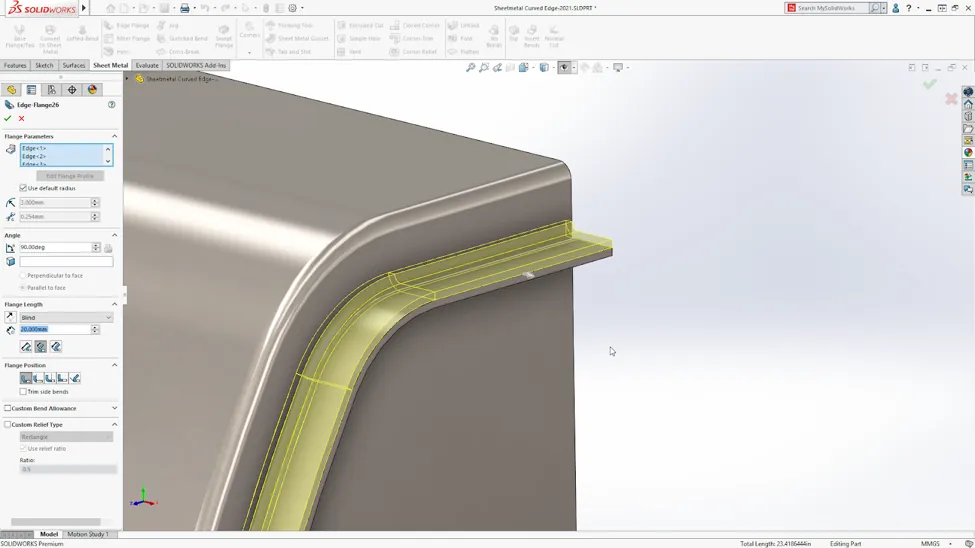
What’s new about it: In SOLIDWORKS 2021, edge flange features are now supported on non-planar tangent edges of an existing base, swept, or edge flange.
Why we’re excited about it: It further extends the capabilities of Sheet metal design to keep up with the dynamic manufacturing capabilities in use by our customers. This allows for more ‘real world’ Sheet Metal designs to contain parts of greater aesthetics with more organic shapes.
Silhouette Defeature
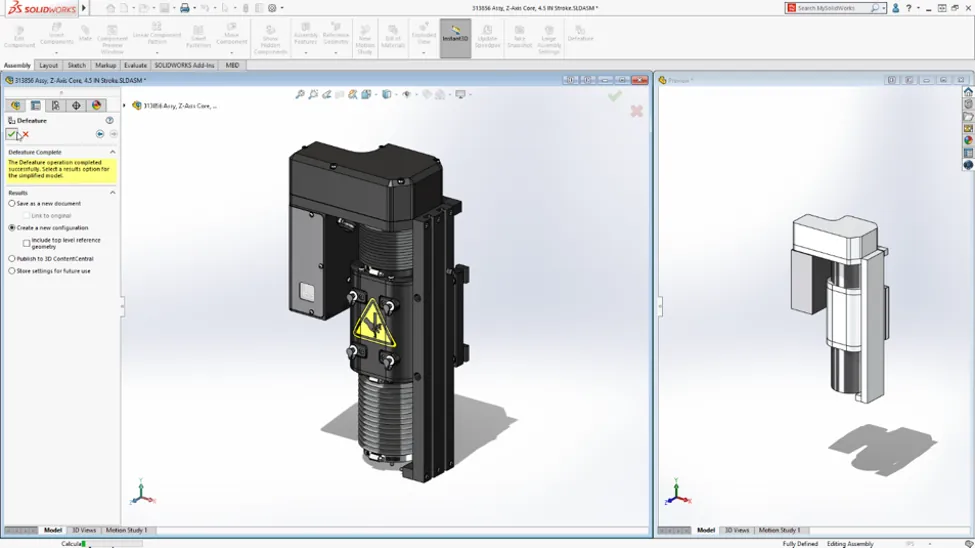
What’s new about it: In SOLIDWORKS 2021, the existing functionality of the Silhouette Defeature will further extend to include the ability to save the simplified assembly as a derived configuration in the existing assembly.
Why we’re excited about it: Simply put, it doesn’t create another file to be managed. By baking the Silhouette Defeature in the existing assembly, you can simply switch back and forth in the top-level assembly as needs for detail and performance dictate.
User Experience
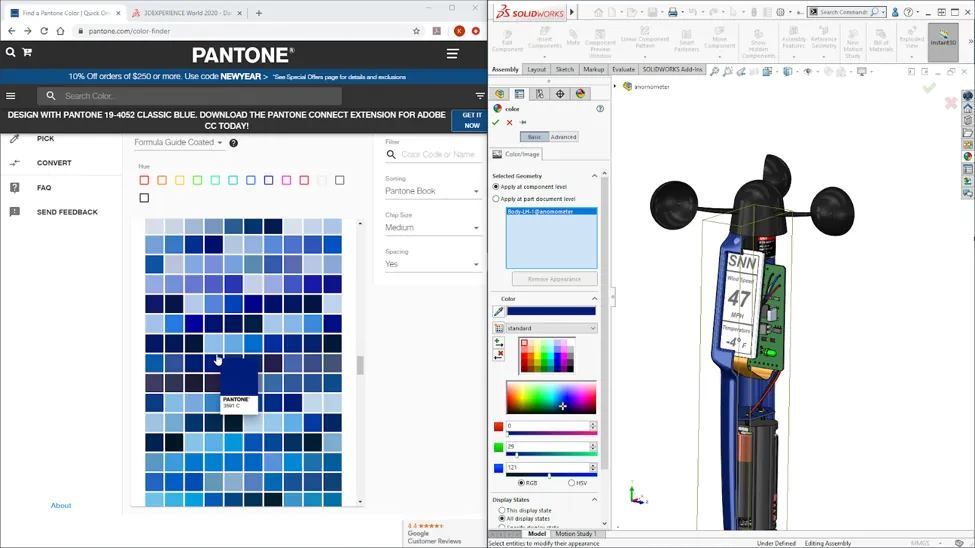
What’s new about it: Appearances in SOLIDWORKS 2021 now include the Color Picker tool allowing users to copy the color and appearance from an outside application. Once the selection has been made, the properties and model update in real-time.
Why we’re excited about it: As we strive for the utmost realism in our CAD models, color matching has been a challenge for the many who don’t have the knowledge or time to create custom color palettes.
This simplifies the process and adds precision by adding the familiar eyedropper tool to the Appearances manager. A quick web search to find a specific color palette and you are off and running with exactly the color you need!
Sometimes the simple things are the most impactful. This may not seem that exotic, but it eliminates a tedious process and simplifies it for the masses. This is a constant trait of SOLIDWORKS development.
Simulation
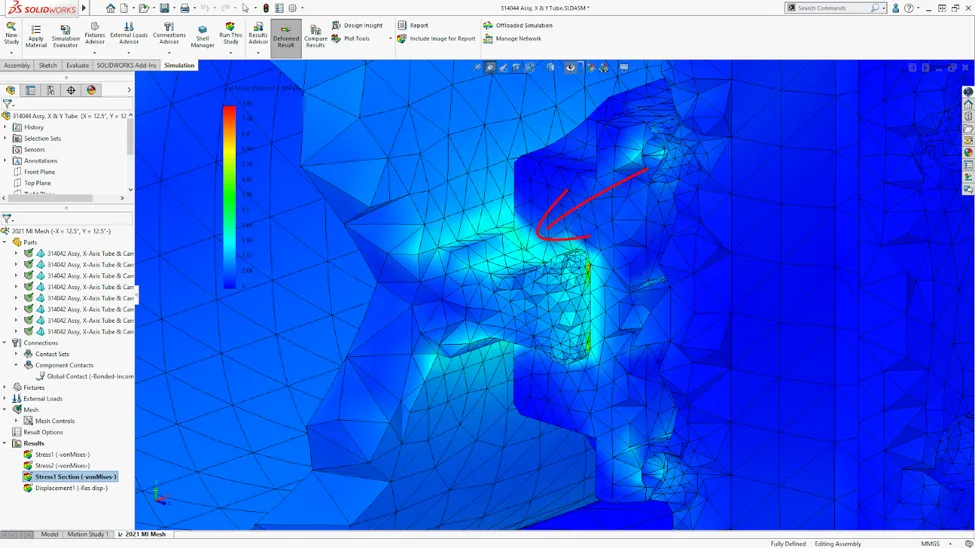
What’s new about it: In SOLIDWORKS Simulation 2021, users receive even more accurate results when using incompatible Mesh for bonded contact due to variations in the meshing of non-planar contact.
Additionally, blended curvature-based mesh improvements result in faster meshing without sacrificing results accuracy.
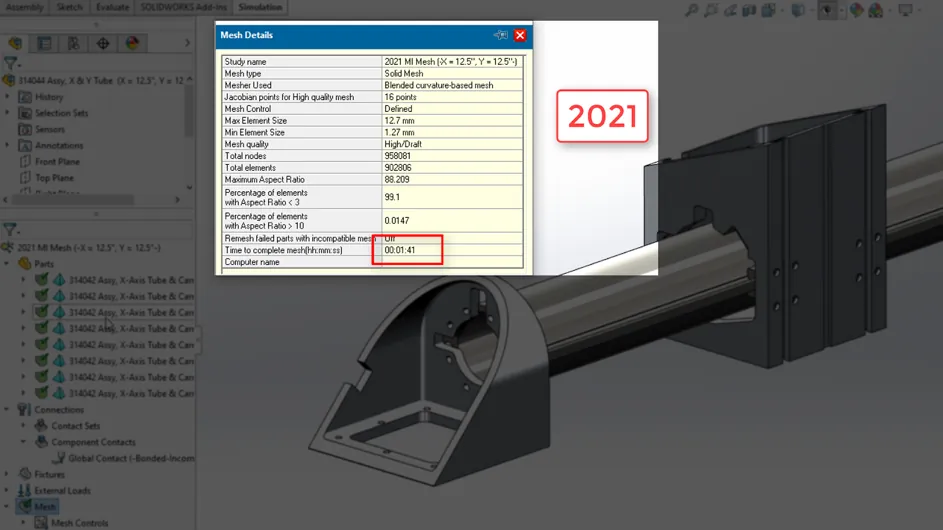
Why we’re excited about it: It’s your basic WIN-WIN. You get the mesh that is more adaptable per use case along with high performance solving. You don’t have to pick between the two here.
Drawings – Detailing Mode
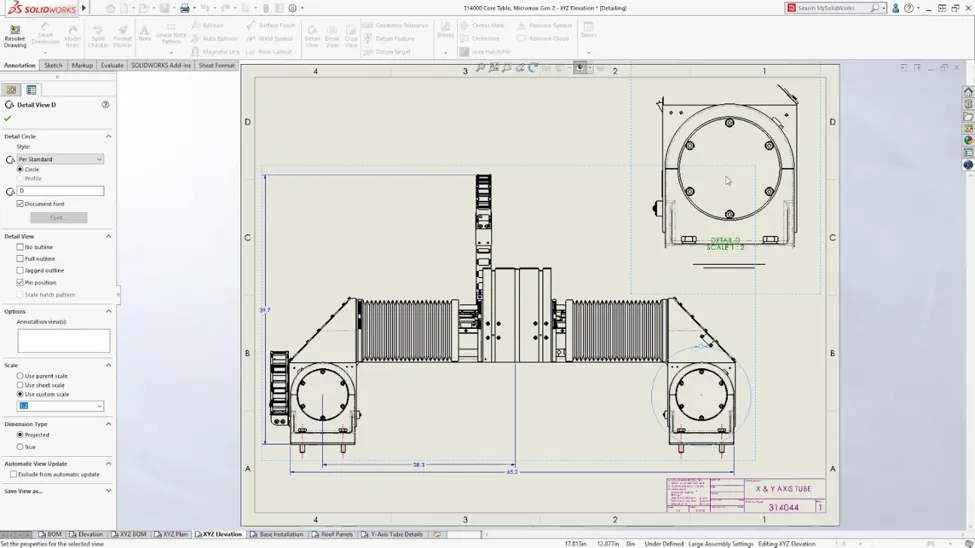
What’s new about it: New in SOLIDWORKS 2021, users can edit legacy dimensions in addition to newly created dimensions in Detailing Mode. Detail, Break, and Crop views can also be created, modified, moved, and have dimensions and annotations added. Also new is the availability of Hole Callouts for both hole wizard holes and extruded cuts.
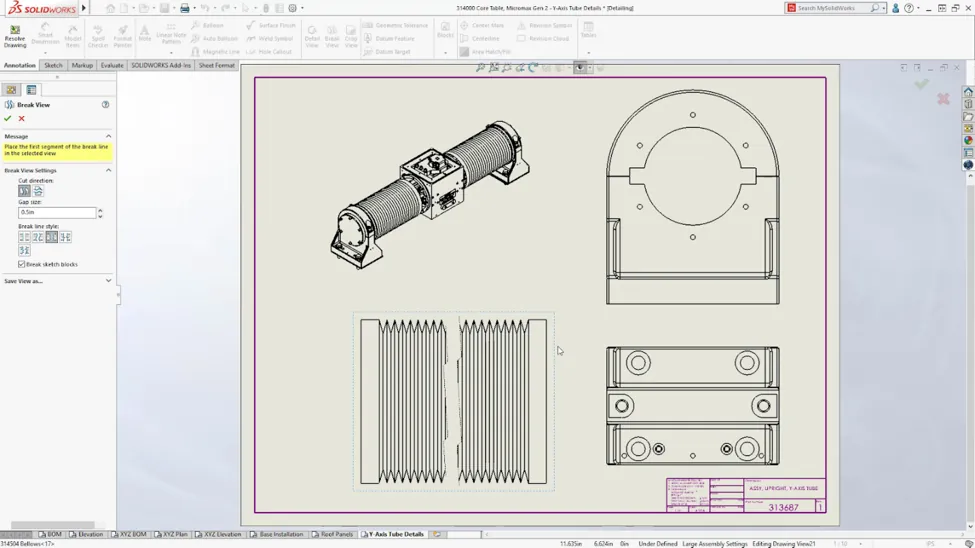
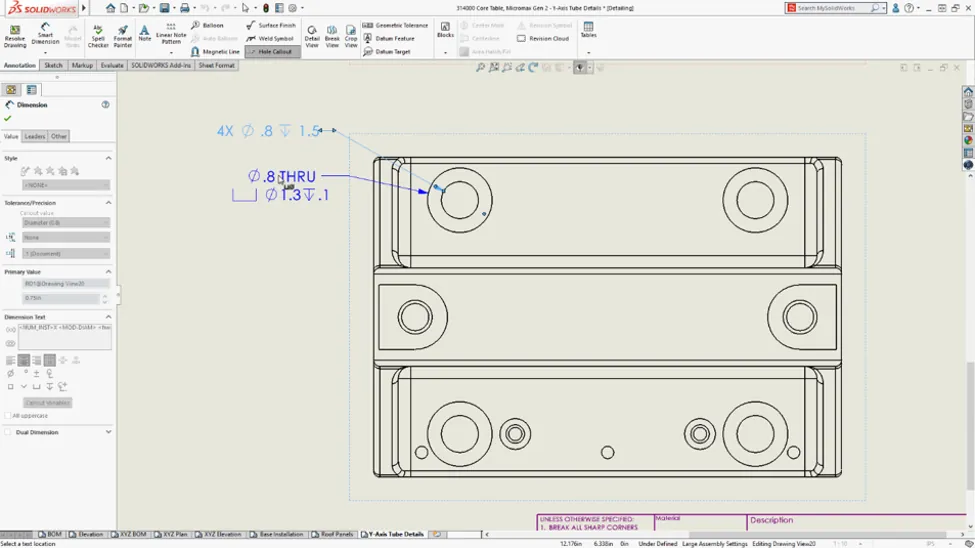
Why we’re excited about it: When we saw Detailing Mode for the first time in SOLIDWORKS 2020, it was certainly amazing, but I’ve come to expect, and with good reason, that when I’m seeing brand new functionality, that it’s just a taste of what’s to come.
In this case, we now have dozens of functions available without having to resolve the assembly (or even having access to the assembly).
Detailing Mode is one of the most impactful features added in recent releases, and Enhancement Requests by customers are why these features are being added. Keep them coming and we can keep our talented developers working on making them a reality!
That’s what we know for now with what we can expect in SOLIDWORKS 2021. Stay tuned for future updates about SOLIDWORKS 2021, its release date, and industry news.

About Darin Grosser
Darin, an Elite AE, has been an Applications Engineer in the SOLIDWORKS Reseller community since graduating Western Michigan University in 1996. He has a wife of 22 years and 2 beautiful daughters. Darin is an aspiring YouTuber and big into DIY and loves nothing more than to combine his love for creation and engineering with family and projects at home.
Get our wide array of technical resources delivered right to your inbox.
Unsubscribe at any time.
