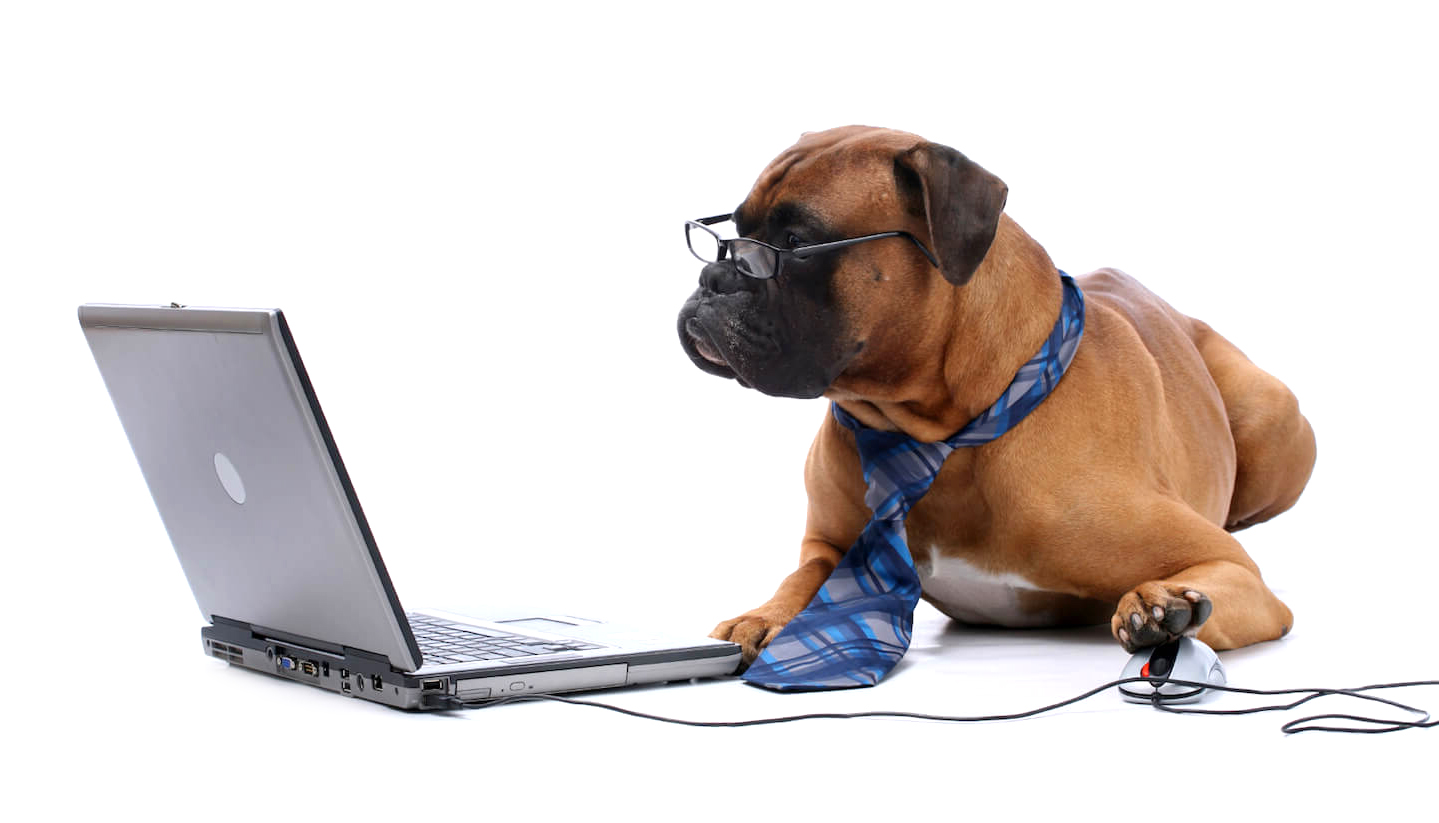Site Translation Underway
Our translation team is diligently working to provide a fully localized experience.
If you spot any English text, rest assured we're on it—thank you for your understanding. Contact Us
If you spot any English text, rest assured we're on it—thank you for your understanding. Contact Us
404
The page you are looking for does not exist.
It seems we can't find what you're looking for.
Search our site