3D Printed Potato Key Chains
Kids have always had some kind of symbol to signify they’re best friends. So when my daughter Marley asked if we (that is the GoEngineer technical team and I) could build a symbolic key chain that represented her bond with her buddies, I should not have been surprised.
Oh, but I was surprised!
I let Marley and her friends know that I needed a sketch of what symbolizes their friendship. I was impressed by what they came up with. The name they decided on threw me a bit: The Best Potato Bros (BPB). My daughter laughed about the idea and said, “It’s derpy, Mom,” which means silly, I guess.
A big thanks to the derpy and most excellent GoEngineer technical team; they went along with the project and created a funny 3D printed key chain that delighted my daughter and her friends.
In this blog post, the technical team and I will show you the tools and techniques used to take my daughter’s key chain idea from initial sketches to the final printed product. Each key chain features a bumpy potato mascot with a little nameplate on the bottom with the group initials on the front and a member’s name on the back.
Along the way, we’ll showcase an effective use of tracing sketch pictures in SOLIDWORKS, multi-body part design for 3D printing, and some freeform surface manipulation in SOLIDWORKS.
Stage 1: Creating the Potato Sketches
When sketching complex organic profiles like the BPB club potato, it’s easiest to use sketch splines and just trace over a reference sketch.
One of the group members, Kaylei, provided a hand-drawn sketch of the idea that we imported as a Sketch Picture and resized to the correct scale.
Splines, unlike traditional lines and arcs, can’t be assigned dimensions to manipulate their shape. Instead, wherever you click becomes a control point where you can manipulate the magnitude and angle of the spline curve as it passes through that point.
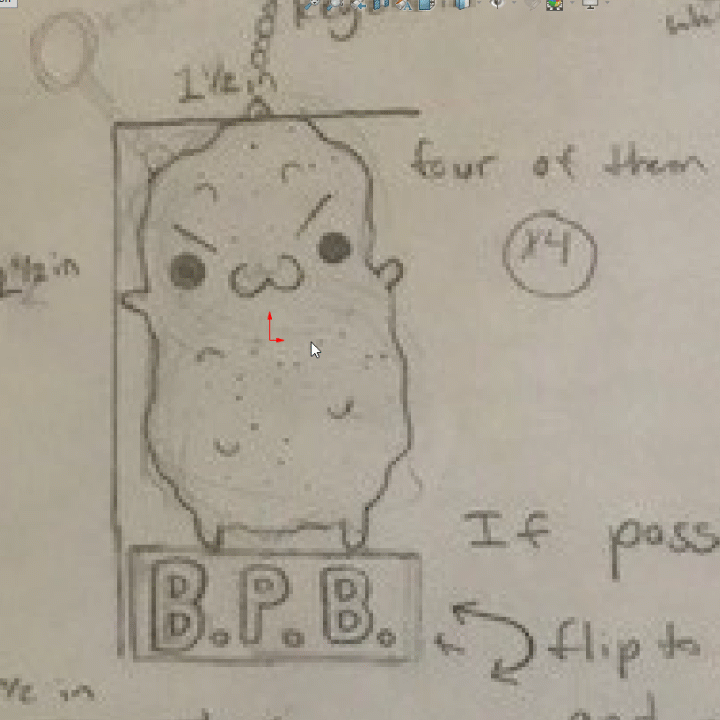
We found that the face and sketches for each name were much more precise if we used ordinary sketch tools like lines, arcs, and Sketch Text. Changing fonts is extremely easy in Sketch Text. It was ideal for creating separate configurations of the nameplate that displayed the name of each BPB club member.
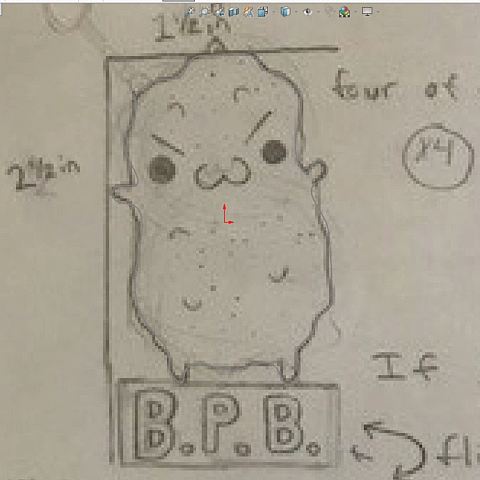
Stage 2: Featuring a Multi-body Part
Our design intent was to have each key chain’s lettering and facial features print in a color different from the main body. We took advantage of the Stratasys J750 printer’s ability to print in multiple colors of acrylic resin and assigned a different color to each separate body/region of the print created by each feature.
First, we extruded the main body of a part using the spline profile and modified the top and bottom surfaces to be more potato-like using the Freeform feature in SOLIDWORKS. Freeform converts the surface of a part into a bunch of 3D splines that have control points for manual pushing and pulling in 3D to deform a region of a surface without having to create complex guide curves and lofts. So, we were able to make the potato a lot more bumpy and fun with minimum effort.
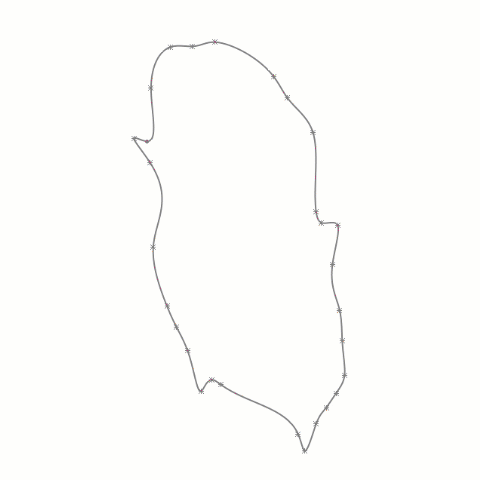
It’s important to have separate but non-overlapping geometry with multi-body prints so everything comes out as one clear and continuous piece. We started by using cut-extrudes on the face and name sketches to carve out the exact sizes needed. Then we re-used those sketches in some boss-extrudes to re-add the geometry back into the part. This time we kept the Merge Result box cleared. By doing this, SOLIDWORKS knew not to combine the extrudes with the main potato body.
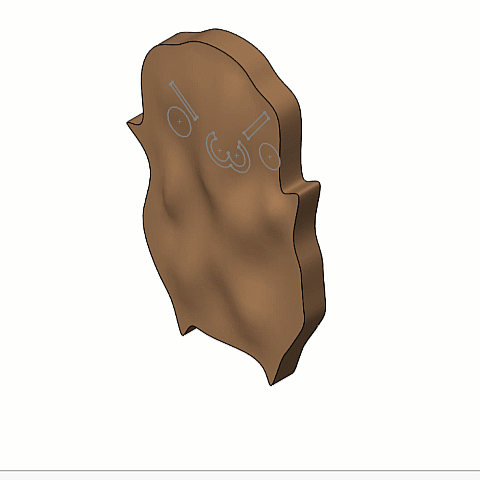
The 3D printing side of our Santa Clara office imported our SOLIDWORKS file into the print preparation software and even reused the colors and appearances of the original model.
Stage 3: Iterating the 3D Print
We say “first print” because we had severely overestimated the actual thickness of 2.5mm and ended up with more of a potato chip than a potato key chain. Because it was so thin, critical areas of the design, like the ring to attach the potato to a key chain, and where the potato’s “feet” met the nameplate were far too small and brittle.

As iteration is the name of the game with 3D printing, after a few quick fillets and dimensional changes in SOLIDWORKS the potato key chain was ready to roll off the production line much chunkier and potato-like than before, ready to stand up to daily abuse. After that, we only needed to print a copy with the name of each club member.

About Sandy Ortez
Sandy Ortez is an Integrated Marketing Associate for GoEngineer. Supporting the marketing team, she manages social media outlets, assists in the development of content, and provides research and recommendations of online advertising outlets. Specialties include, strategic planning, integrated marketing communications, increasing revenue and customer base, office administration and sales support.
Get our wide array of technical resources delivered right to your inbox.
Unsubscribe at any time.