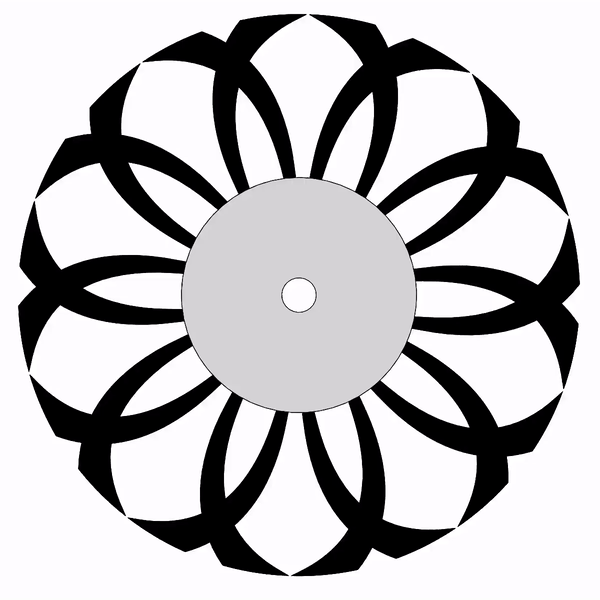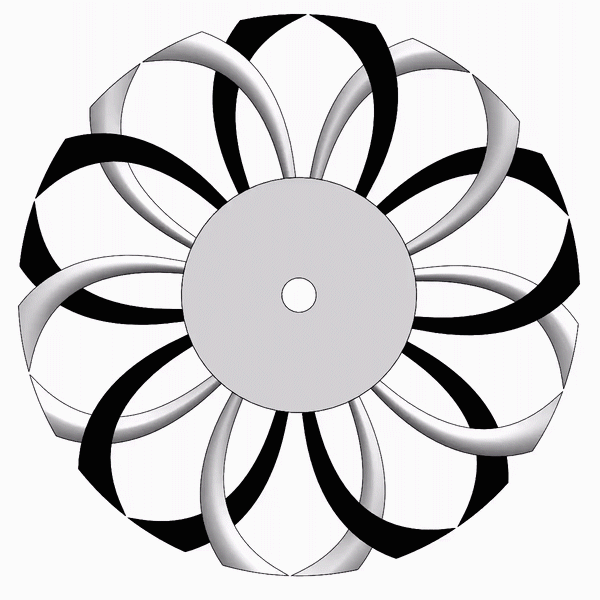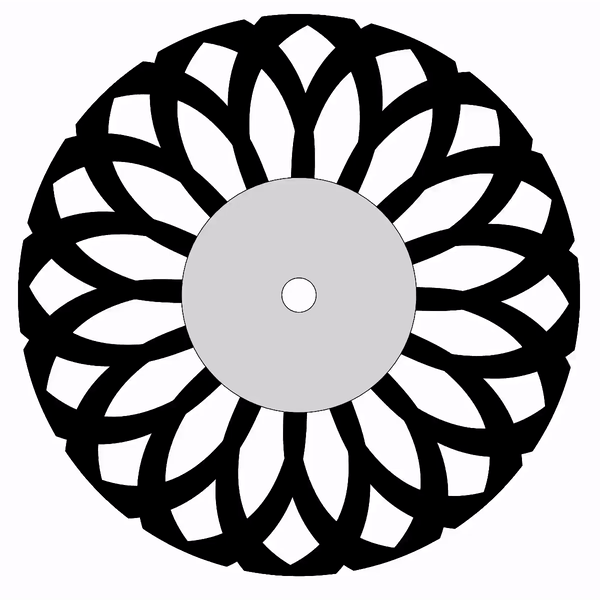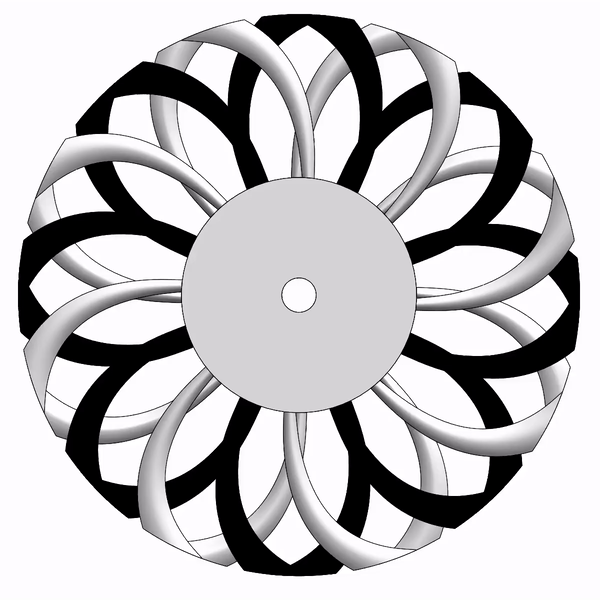Kinetic Art Project: Intro
The Inspiration
One day there was a video going around the office of some mesmerizing kinetic art. There was one in particular that caught my eye. It had two sets of fins rotating in opposite directions. The curve of the fins created an optical illusion.
As I was watching it, I thought I would love to have this art in my living room. Instead of figuring out where to buy it, my mind says “I could build that.” I had been looking for a new project, and there are some things I have been wanting to try such as using the toolbox gears and creating a mold to cast plastic parts. There are some aspects of building this that would provide some great learning opportunities.
Creating a simple model
To start, I began by creating some simplified parts by putting them together in an assembly to see if I could recreate the same optical illusion. I was also looking for options that looked best. In addition, I wanted to identify the ideal count of the fins and figure out if the color made a difference.
I tried having the fins all black or alternating black and white. I also tested the count of fins between 10 or 16. Of course, looking at a static object is not going to create the optical illusion. So, I did a motion study in SOLIDWORKS to give myself an idea of what looks best.
|
|
|
|
|
|
After considering all the variables, here are some of my thoughts:
- Sixteen fins make the design too busy
- Ten fins produced the cleanest design
- The outer part of the fin should be wider
- Less than ten fins looked too sparse
- All black looked better than black and white
I decided to go with ten all black fins. As a teaser, below is the current state of my model as I write this article (some things may change). As I said in the beginning, there are going to be many things I learn from this project. Stay tuned for more on this project in my next blog article.
Remember, if you need technical help with SOLIDWORKS, please call our support line. We are ready to help at 1-888-559-6167.
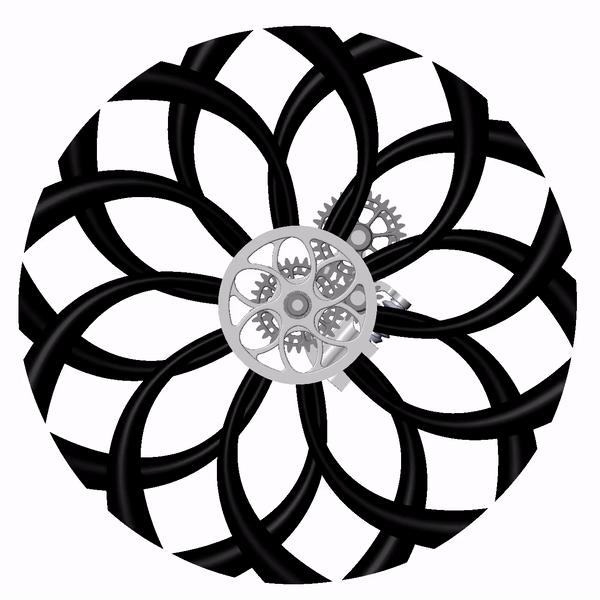

About Brandon Harris
Brandon is a BYU-Idaho graduate with a Bachelor’s Degree in Mechanical Engineering. He is an avid tinkerer, and consummate rapid prototype hobbyist with prior experience designing for the Architectural/Construction industry. Brandon is part of the technical support team for GoEngineer serving as a PDM specialist since August 2018.
Get our wide array of technical resources delivered right to your inbox.
Unsubscribe at any time.