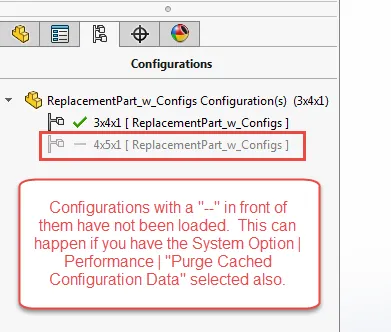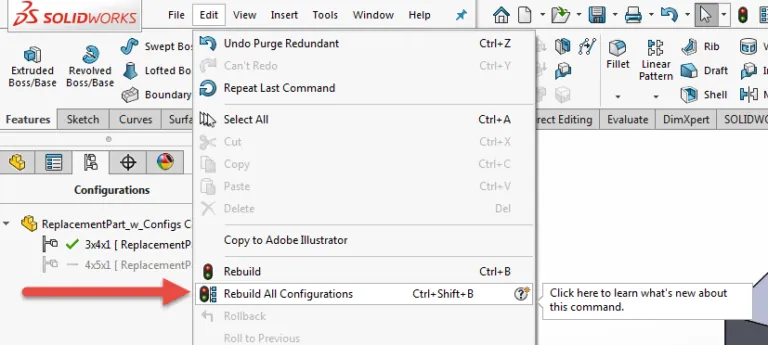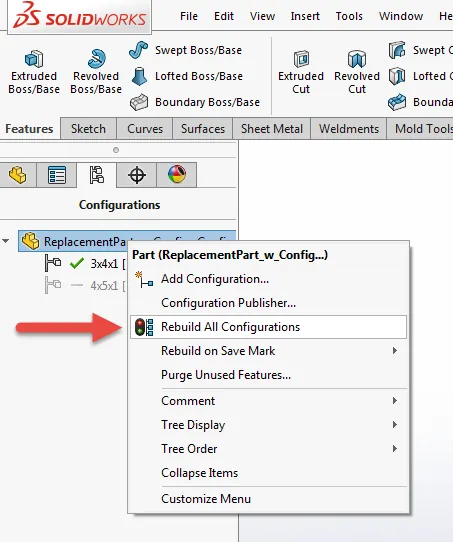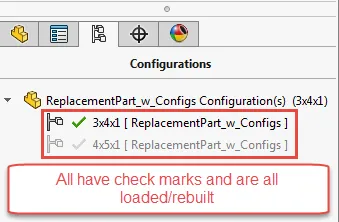Starting with SOLIDWORKS 2017 you can now rebuild all configurations in one step. This new feature will allow you to rebuild and load each configuration without having to activate each one individually.
This feature will be most useful to users with a large number of configurations in their parts or assemblies. When changes to the design may affect many or all configurations. As it will save time vs. activating and rebuilding each configuration manually.
With this addition, you can ensure that all configurations are up to date without having to manually activate each configuration individually.