SOLIDWORKS CAM / CAMWorks 3-Axis Operations
Learn about SOLIDWORKS CAM and CAMWorks 3-Axis Operations.
Area Clearance
Area Clearance is the 3-axis roughing operation. This cycle removes the material between the stock or contain area and the selected feature at decreasing Z depth levels by making a series of parallel cuts across the stock, or by pocketing out toward the stock. Depths of cut can be constant or variable.
Included in: SOLIDWORKS CAM, CAMWorks
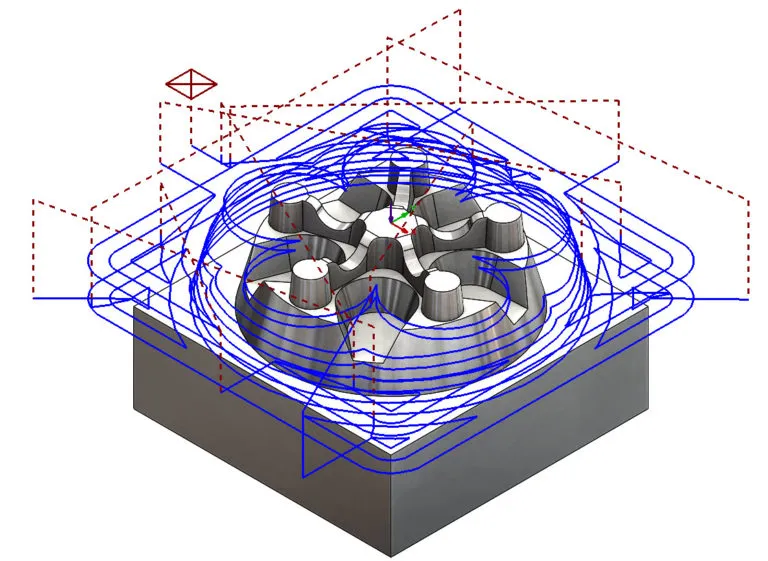
Z-Level
The Z-Level cycle is a finish contouring cycle that removes material by making a series of horizontal, planar cuts. The cuts follow the contour of the feature at decreasing Z levels based on the Surface Finish specified. Cutting starts from the highest location of the model and works downward.
Included in: SOLIDWORKS CAM, CAMWorks
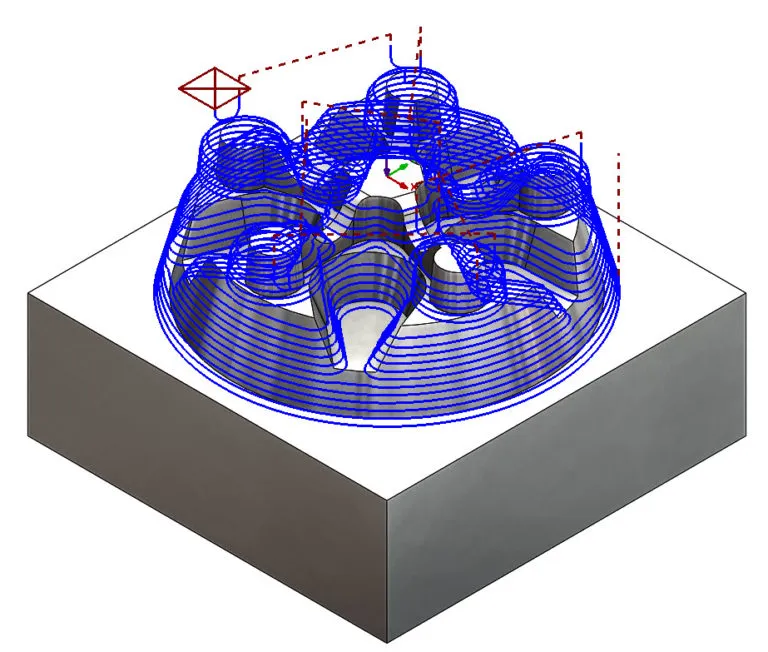
Flat Area
The Flat Area cycle uses a pocket out pattern to remove material from feature faces that are flat and parallel to the XY machining plane. Toolpaths are only generated on compeltely flat areas. If a face/surface has even a small gradient, toolpath will not be generated. This cycle can be used for finishing where excess material has already been cleared and supports single or multiple depths of cut.
Included in: SOLIDWORKS CAM, CAMWorks
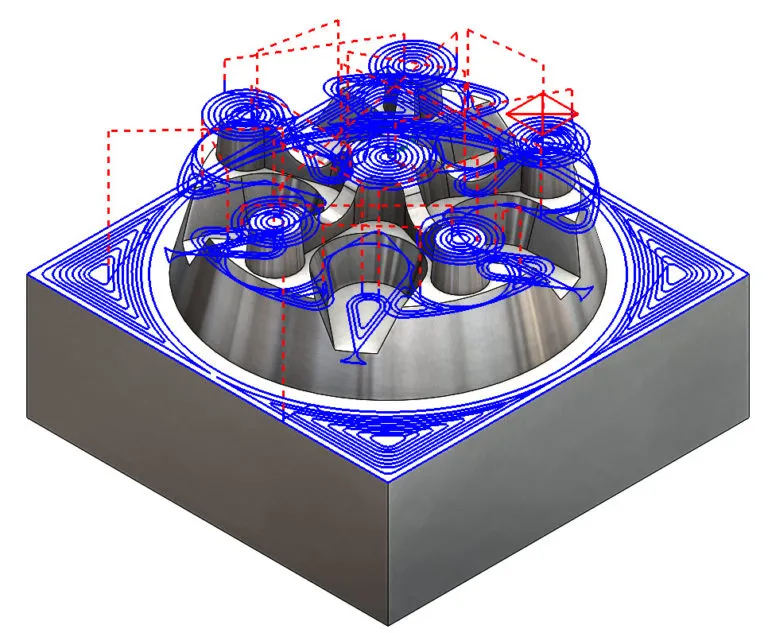
Pattern Project
The Pattern Project operation is a multi-surface finishing cycle that removes material based on the selected pattern: Slice, Flowline, Radial, and Spiral. These patterns have unique characteristics that make them appropriate for semi-finishing and finishing selected areas or across the entire model.
Included in: CAMWorks
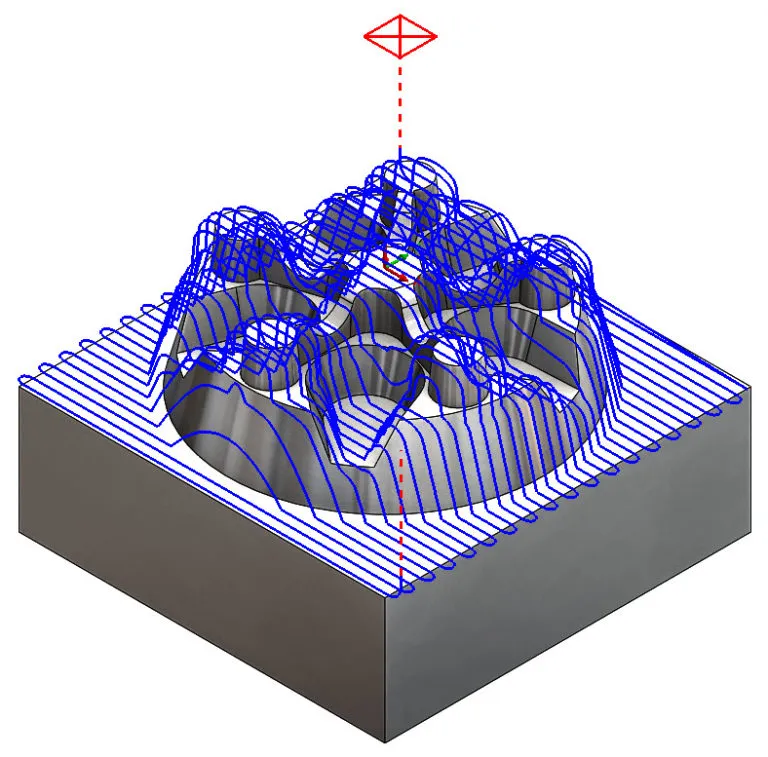
Constant Stepover
The Constant Stepover operation removes material by maintaining a constant user-defined stepover relative to the surface. The 3D stepover method generates a toolpath with a true constant stepover regardless of the slope of the feature faces. This method produces the most consistent surface finish on features whose faces have both shallow and steep slope angles.
Included in: CAMWorks
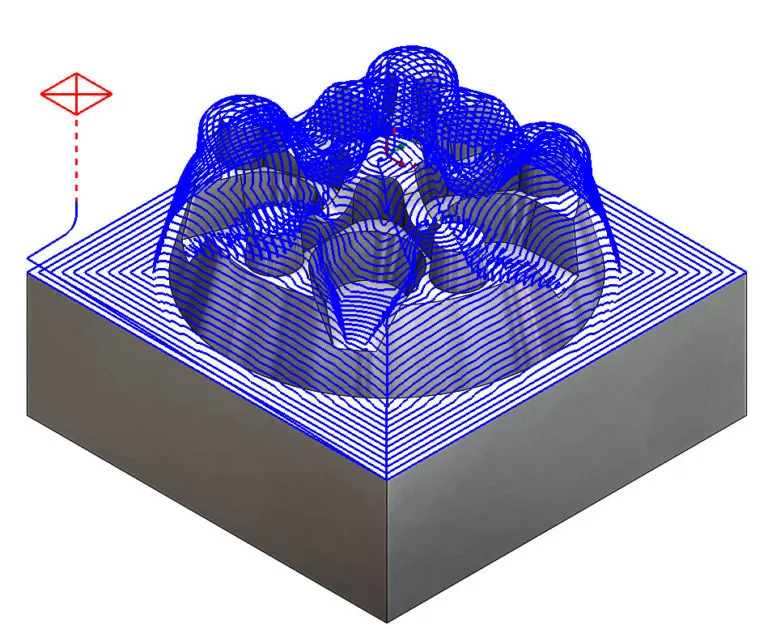
Pencil Mill
The Pencil Mill cycle generates toolpaths to finish machine corner areas using a single pass or multiple constant passes.
Corner areas are defined where the radius of curvature of the feature is less than the radius of the tool.
Included in: CAMWorks
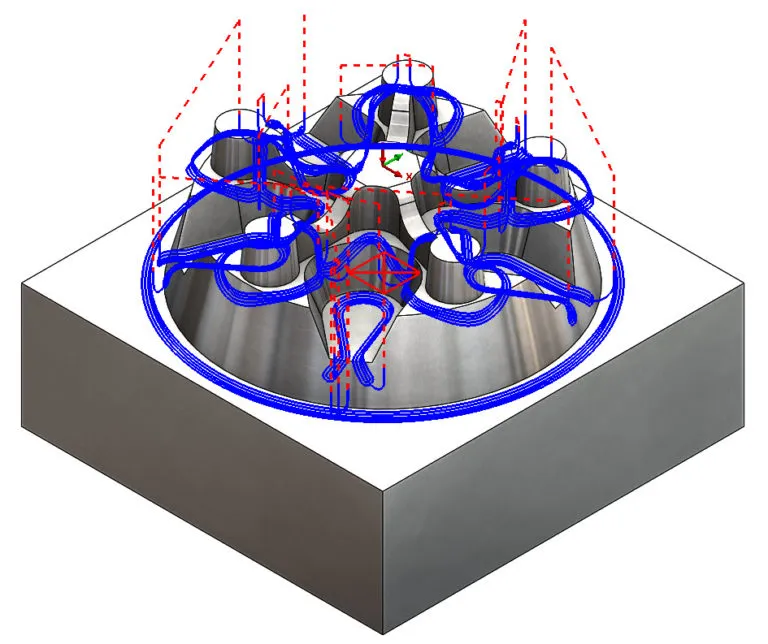
Curve Project
The Curve Project cycle removes material by projecting selected 2.5-axis Engrave or Curve features onto the faces/surfaces of a Multi-Surface feature and generating toolpaths along the projected entities. This cycle ensures consistent depth of cut along the surface, and can be accomplished in single or multiple passes.
Included in: CAMWorks
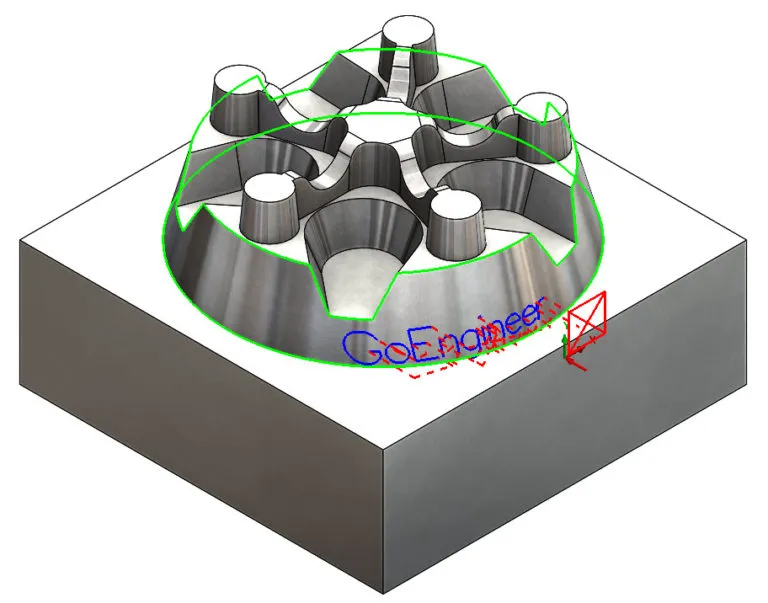
Multiaxis Mill
The Multiaxis Mill cycle is the primary cycle for 4- and 5-axis simultaneous milling. It can be reduced to 3-axis and used similarly to Pattern Project. Multiaxis Mill has the unique ability to create undercutting toolpaths, guide the tool based off complex gouge checking, and has more advanced linking, roughing, and finish options available than standard 3-axis cycles.
Included in: CAMWorks (Undercutting Module)
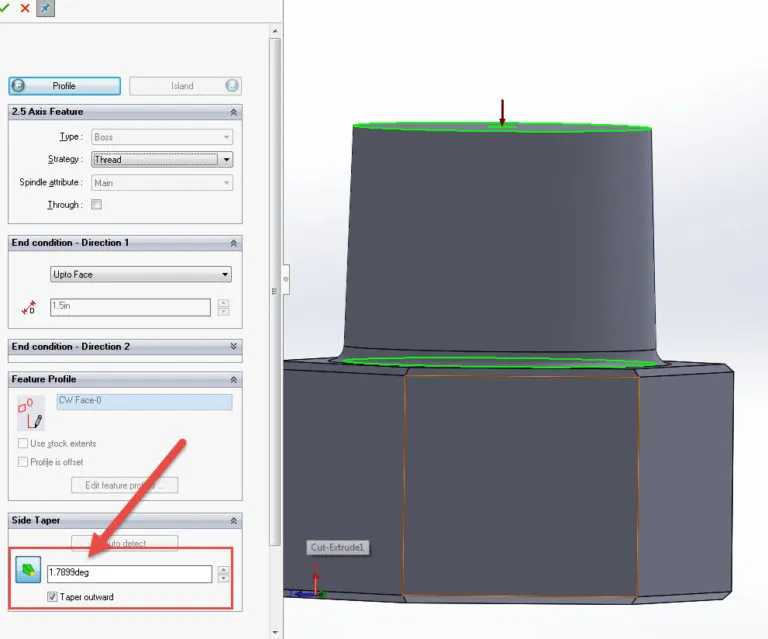

About GoEngineer
GoEngineer delivers software, technology, and expertise that enable companies to unlock design innovation and deliver better products faster. With more than 40 years of experience and tens of thousands of customers in high tech, medical, machine design, energy and other industries, GoEngineer provides best-in-class design solutions from SOLIDWORKS CAD, Stratasys 3D printing, Creaform & Artec 3D scanning, CAMWorks, PLM, and more
Get our wide array of technical resources delivered right to your inbox.
Unsubscribe at any time.