SOLIDWORKS: Creating Normal Cuts in Sheet Metal
Normal Cut Tool
New for SOLIDWORKS 2018 is the ability to create normal cuts in sheet metal. The Normal Cut tool allows you to take edges of a cut that are non-perpendicular to the flattened face and make them normal (perpendicular) to the cutting plane. This will allow sheet metal to bend or flatten properly where non-normal cuts will not (namely across bends).
How it Works
Although you can create an extruded cut with the Normal Cut option, this option is limited to the extrude cut feature alone.
The Normal Cut tool applies a normal cut feature independent any feature that removed the material without the Normal Cut option. You can select several faces to create normal sheet metal side walls in one command.
Where to Find the Normal Cut Tool
Click Normal Cut  (Sheet Metal toolbar) or Insert > Sheet Metal > Normal Cut.
(Sheet Metal toolbar) or Insert > Sheet Metal > Normal Cut.
How to Use the Tool
As you can see in this example a lofted cut provided no option for making the cut with normal side walls. As a result the part cannot be folded. We will use the Normal Cut tool to make the edges perpendicular to the flattened face.
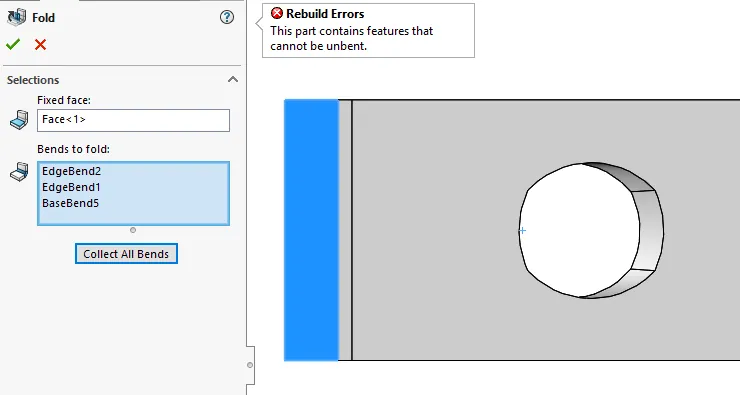
To fix this we will use the Normal Cut tool
- Click Normal Cut

- In the PropertyManager, under Faces For Normal Cut, select Auto Propagation.
- In the graphics area, select one face of the cut. The connecting faces will be auto-selected as well, and Group1 will show the number of faces for this group.
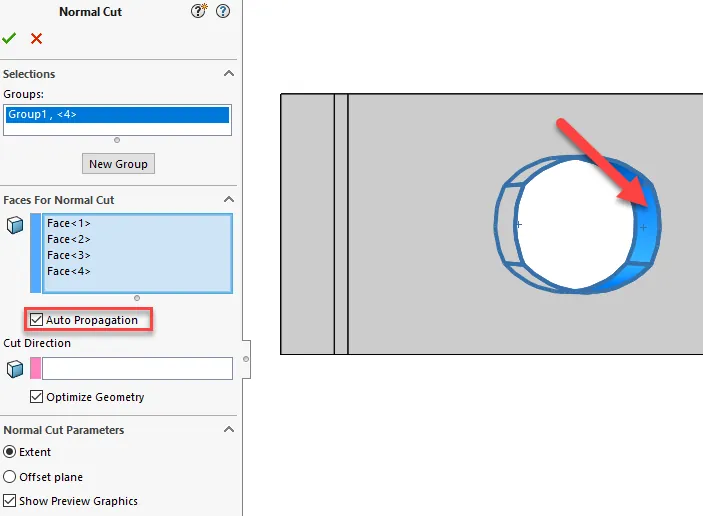
After clicking OK, the results show the faces are now normal to the flattened face.
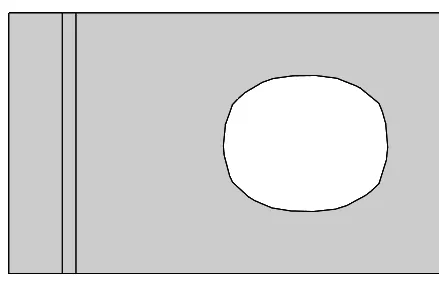
The sheet metal part may now be folded without errors.
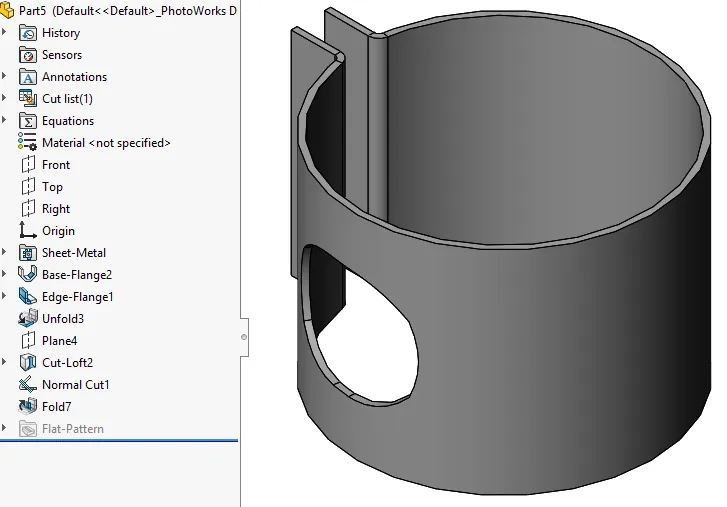
Let’s say a design change requires a second hole to be mirrored, and now the fold has an error again. Simply edit the Normal Cut feature, Click New Group, then select one of its faces in the same manner, and click OK.
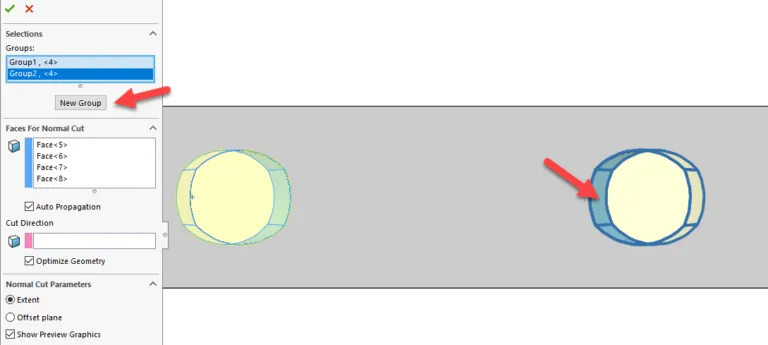
As you can see this new option is a great work-around for creating normal cuts where other options may fail.
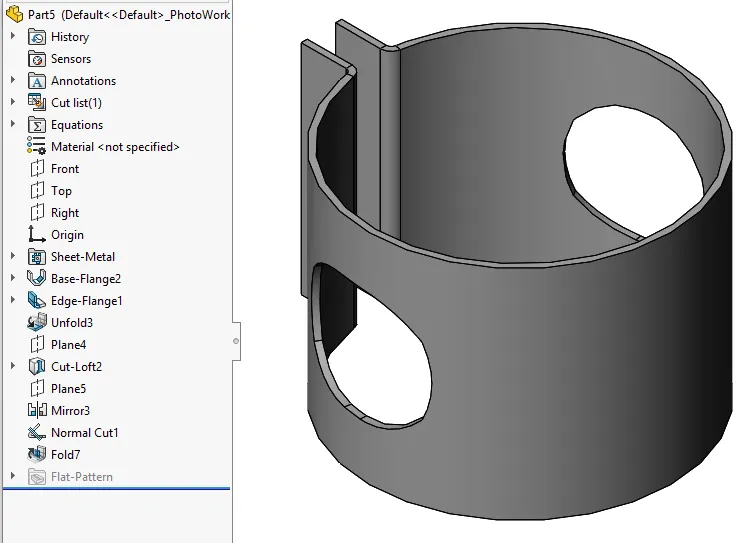
This concludes the document. I hope this helped you have a clear understanding of what Normal Cut can do. Thank you for using GoEngineer Quick Tips.

About GoEngineer
GoEngineer delivers software, technology, and expertise that enable companies to unlock design innovation and deliver better products faster. With more than 40 years of experience and tens of thousands of customers in high tech, medical, machine design, energy and other industries, GoEngineer provides best-in-class design solutions from SOLIDWORKS CAD, Stratasys 3D printing, Creaform & Artec 3D scanning, CAMWorks, PLM, and more
Get our wide array of technical resources delivered right to your inbox.
Unsubscribe at any time.