SOLIDWORKS PDM 2022 SP0 and SP1 PSA
The GoEngineer SOLIDWORKS Technical Support Team has received an influx of SOLIDWORKS crash cases with the SOLIDWORKS PDM add-in. If you are experiencing crashing using the PDM add-in for SOLIDWORKS and are using 2022 SP0 or SP1, this could be due to bug report SPR 1229928 (Target fix in 2022 SP2)
SPR 1229928 "2022: Check out via SOLIDWORKS add-in for part having many (hundreds) of configurations hangs minutes/hours while looping over each configuration (or crashes) - repeated calls to doc_getlist.
Workaround
- Open registry editor as the user (NOT run as administrator).
- User profile must at least have temporary permissions to edit the following registry.
- Browse to "HKEY_CURRENT_USER\SOFTWARE\SolidWorks\Applications\PDMWorks Enterprise\ConisioCAD\SOLIDWORKS"
- Create a new DWORD named "SyncLatestProp".
- Set value to 0
- Restart the client machine
Result
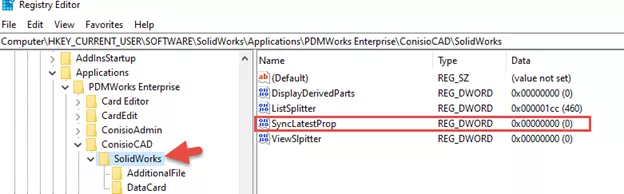
If you have any questions, please reach out to Technical Support.

About Francisco Guzman
Francisco Guzman is the PDM Technical Support Lead at GoEngineer, and is pursuing his degree in mechanical engineering at the University of Utah. In addition to providing guidance and support to SOLIDWORKS and SOLIDWORKS PDM customers, Francisco also provides support for DriveWorks design automation. He won the world-wide DriveWorks reseller CPD contest as the best DriveWorks AE for 2015. For fun, he designs, 3D-Prints, builds and races custom first-person-view (FPV) racing drone frames.
Get our wide array of technical resources delivered right to your inbox.
Unsubscribe at any time.