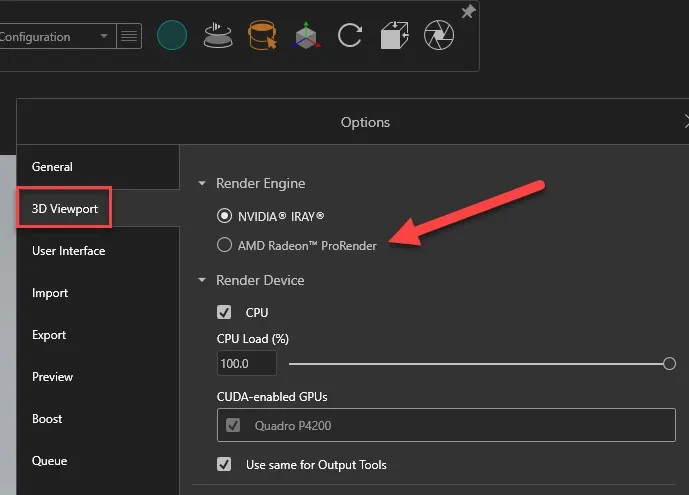SOLIDWORKS Visualize 2020 – What’s New
VISUALIZE 2020 MDL and AxF Material Support
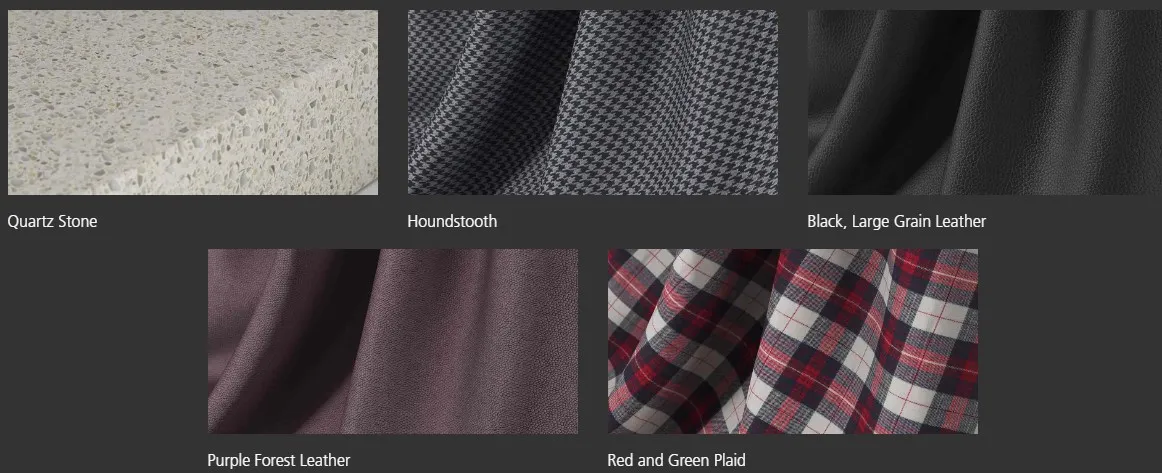
Visualize 2019 added support for MDL Materials (Material Definition Language – Nvidia) and PBR (Physics Based Rendering) Appearances. While there were some limitations with their usage in 2019, Visualize 2020 has added more functionality with MDL materials. Users can now tweak the appearance more than was available in the previous version. Hot on the heels of these new appearance types, SOLIDWORKS has added support for the AxF (Appearance Exchange Format) Material! AxF materials will allow you to utilize more pre-define materials that can be downloaded. To learn more about this appearance type, head on over to www.xrite.com. Xrite also has hardware to create these appearance files by capturing them from real objects. This could aid in getting those appearances correct in your rendering!
Visualize 2020 – IES Light Profiles
For those with Visualize Professional, and those that may also be on the fence in upgrading from Visualize Standard, Visualize 2020 now allows you to download IES Lighting Profiles. Now, you can achieve even more realism in your render.
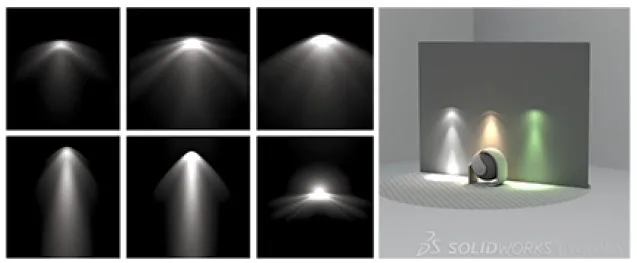
With a simple search on your internet browser for “IES Lighting Profile Downloads” a massive amount of profiles can be found, most for FREE! After the profiles have been put in your “Light” library, they are as easy to use as any other light in Visualize. See some sample below!
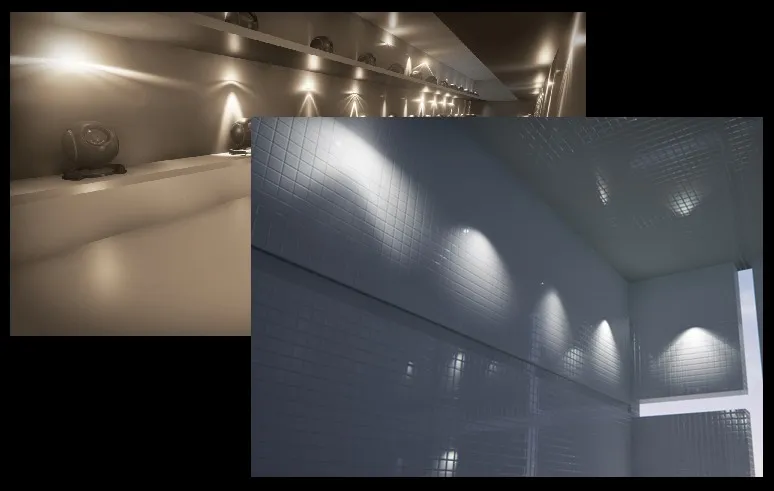
Curtesy unrealengine.com
Visualize 2020 – AMD ProRender Support

Do you own an AMD Radeon card and haven’t been able to leverage the speed increase from the nVidia CUDA gpu’s? SOLIDWORKS now has you covered! Starting with Visualize 2020, support for AMD Radeon ProRender is available. There isn’t very much information on this, so I won’t be able to specify what cards are supported at this time. Keep an eye out once Visualize is out of BETA and into full release for more specifications. If you are on BETA or pre-release, here is where you can turn it on:
A Few More Items
- Export capability for glTF is now supported for those working with AR and VR. This looks like it will streamline output to these new systems available and growing in the marketplace.
- Instancing of geometry (patterns and re-used components) are now handled more efficiently. Large assemblies will be able to leverage this new functionality.
- You can turn on live rendering mode through the options dialogue. Rendering speeds will increase with this option turned on. A great option for those weekend and overnight render jobs!
- Last, but not least: PDM Integration! Keep an eye out for this blog article coming soon!
Interested in learning more about what’s new in SOLIDWORKS 2020, check out our collection of videos here.

About Ryan Cole
Ryan Cole is an Elite Sr. Applications Engineer and Trainer at GoEngineer, with 24+ years of experience in design engineering specifically using the SOLIDWORKS line of products. Ryan has utilized SOLIDWORKS since 1995, when he became one of the first SOLIDWORKS users in Michigan. He has a long history of supporting and using SOLIDWORKS for mechanical, structural design, and FEA in Automotive, Robotics, Emergency Vehicles, Defense, Custom RV Chassis’, Aerospace, and manufacturing line development. Along the way, Ryan has worked in roles as a Sr. Designer, Lead Engineer, FEA Engineer, and Product Manager. He is well versed in various material properties and engineering/manufacturing requirements, such as engineering change, design review, supplier development and support, ASTM, GD&T, APQP, QS9000, TS16949 and implementation of PDM systems. First exposed to this industry 29 years ago, Ryan’s grandfather, Mr. Cole, taught him how to draft on a board the old-school way, with a pencil and scale, when he was in his teens. He moved to the modern technology of 2D design shortly after, and began 3d design the first time he was employed by a SOLIDWORKS VAR more than two decades ago. Ryan’s work on large assemblies can be seen in Visualize, as his model of the LEGO Millennium Falcon was chosen for the splash screen. In his spare time he enjoys hiking, swimming, reading sci-fi, studying astronomy, physics, and modeling Legos in SOLIDWORKS. He pretends to enjoy doing his wife’s honey-do lists on the weekends. They have been together almost 30 years, with one child, Gracie, and 2 guinea pigs. They enjoy exploring nature, science, history, and working on their new house together. Certifications: Elite, CSWA, CSWP, and CSWE
Get our wide array of technical resources delivered right to your inbox.
Unsubscribe at any time.