There is a little known & used option to show Mates and Dependencies instead of Features for components in an assembly tree. Typically, people wonder why to view an assembly in this manner. However, if you work with mates at all, this view could be your new best friend. Let’s look at a comparison of Figures1 & 2 showing the two options, then I will explain why this is a useful option and how to change it.
Viewing Mates Instead of Features in an Assembly
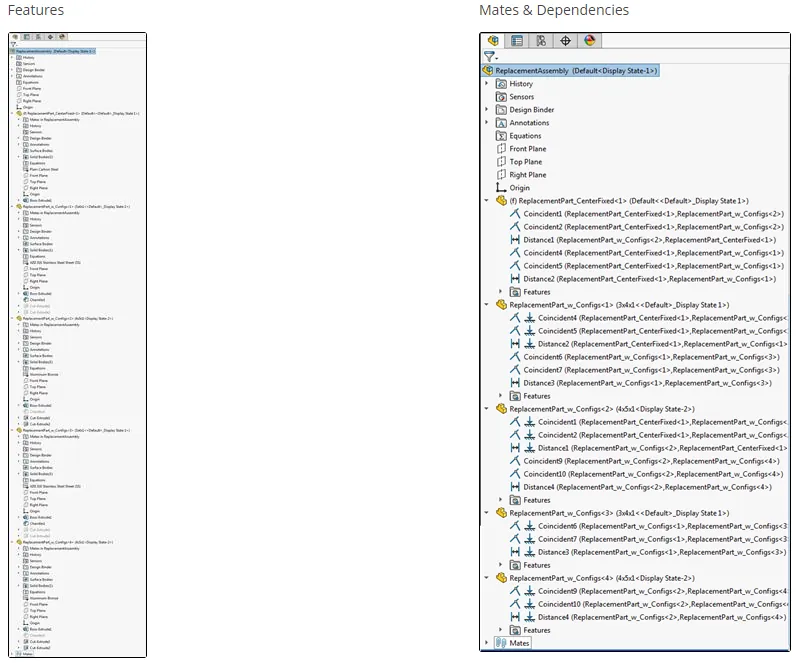
Figures 1&2
Where can I set this option?
On the top of the assembly tree, Right-click -> Tree Display -> View Mates and Dependencies as seen in Figure 3.
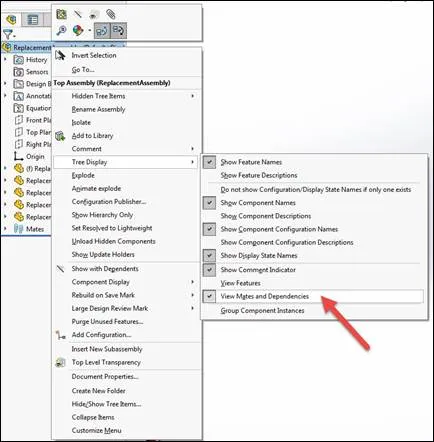
Figure 3 – Accessing the tree display setting

About GoEngineer
GoEngineer delivers software, technology, and expertise that enable companies to unlock design innovation and deliver better products faster. With more than 40 years of experience and tens of thousands of customers in high tech, medical, machine design, energy and other industries, GoEngineer provides best-in-class design solutions from SOLIDWORKS CAD, Stratasys 3D printing, Creaform & Artec 3D scanning, CAMWorks, PLM, and more
Get our wide array of technical resources delivered right to your inbox.
Unsubscribe at any time.