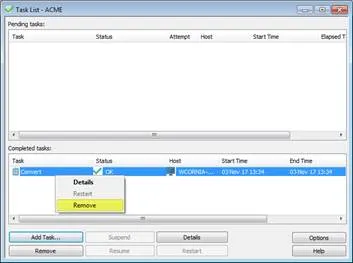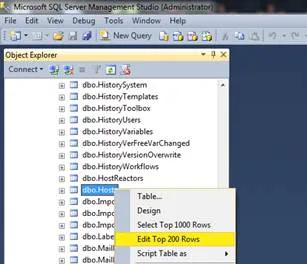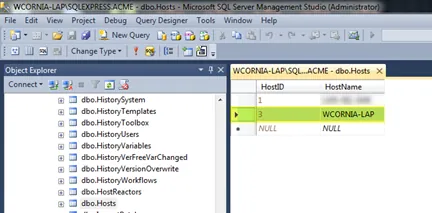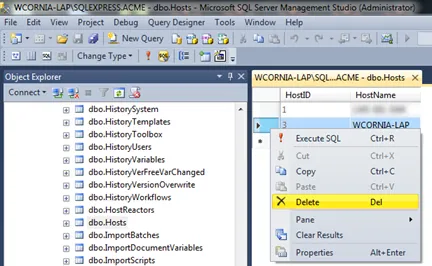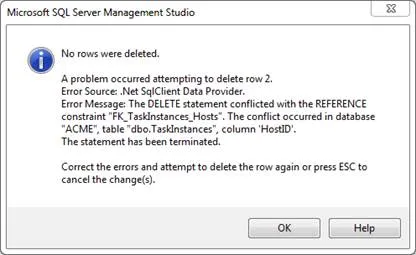Overview
When a workstation is enabled on a to be a SOLIDWORKS PDM task host it will store the host name in the file vault database table “Hosts” and be displayed under the “computers supporting a task” list when configuring tasks. In the event the host workstation is no longer on the network (for example system is renamed or decommissioned), the host workstation will remain in that table until it is removed manually. The following steps will walk you through how to manually remove the workstation as a task host.
Considerations
- Attempt to deselect the add-in checkbox from the workstation through the Task Host Configuration dialog box before attempting the following steps.
- Ensure the workstation has been decommissioned first. If the workstation is still available clear the checkmark next to the workstation name in the task properties under “computers supporting a task”. Then remove the permit checkmark from the client workstation Task Host Configuration settings.
- Following these steps will modify SQL tables. Always have someone with SQL experience perform the steps to eliminate any chance of negatively affecting the SQL tables. Only make the changes outlined in this document.
- Always perform a complete database backup before modifying SQL database tables. See ‘Backing Up and Restoring File Vaults’ section of the PDM Installation Guide for step by step instructions.
Process
1. In the administration tool, open the “Task List”, sort by “host” column and remove all completed tasks linked to the host name you wish to remove.