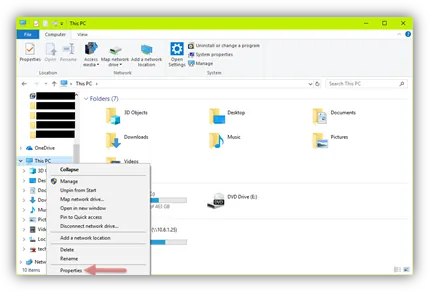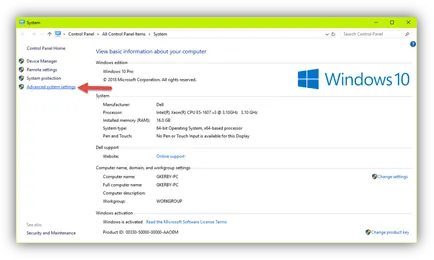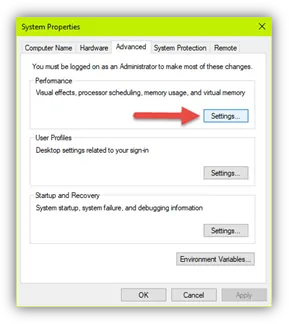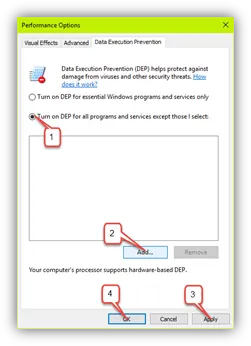What is Data Execution Prevention?
Data Execution Prevention (DEP) is a feature included on Windows machines beginning with Windows XP Service Pack 2. This feature monitors memory (Processes and Services) to stop malicious code from running. DEP does this by shutting down a program that isn’t running properly in memory. For the most part, the best practice is not to make changes to DEP, however, sometimes this can cause an issue when running your SOLIDWORKS program. This document will show you how to disable this feature. Please follow these instructions:
- Launch Windows Explorer
- Right-click This PC
- Select Properties
- Right-click This PC