Flip Width Mate Alignment SOLIDWORKS 2020
New for SOLIDWORKS 2020 is Flip Width Mate Alignment, the ability to flip the Mate Alignment of a new or existing Width Mate.
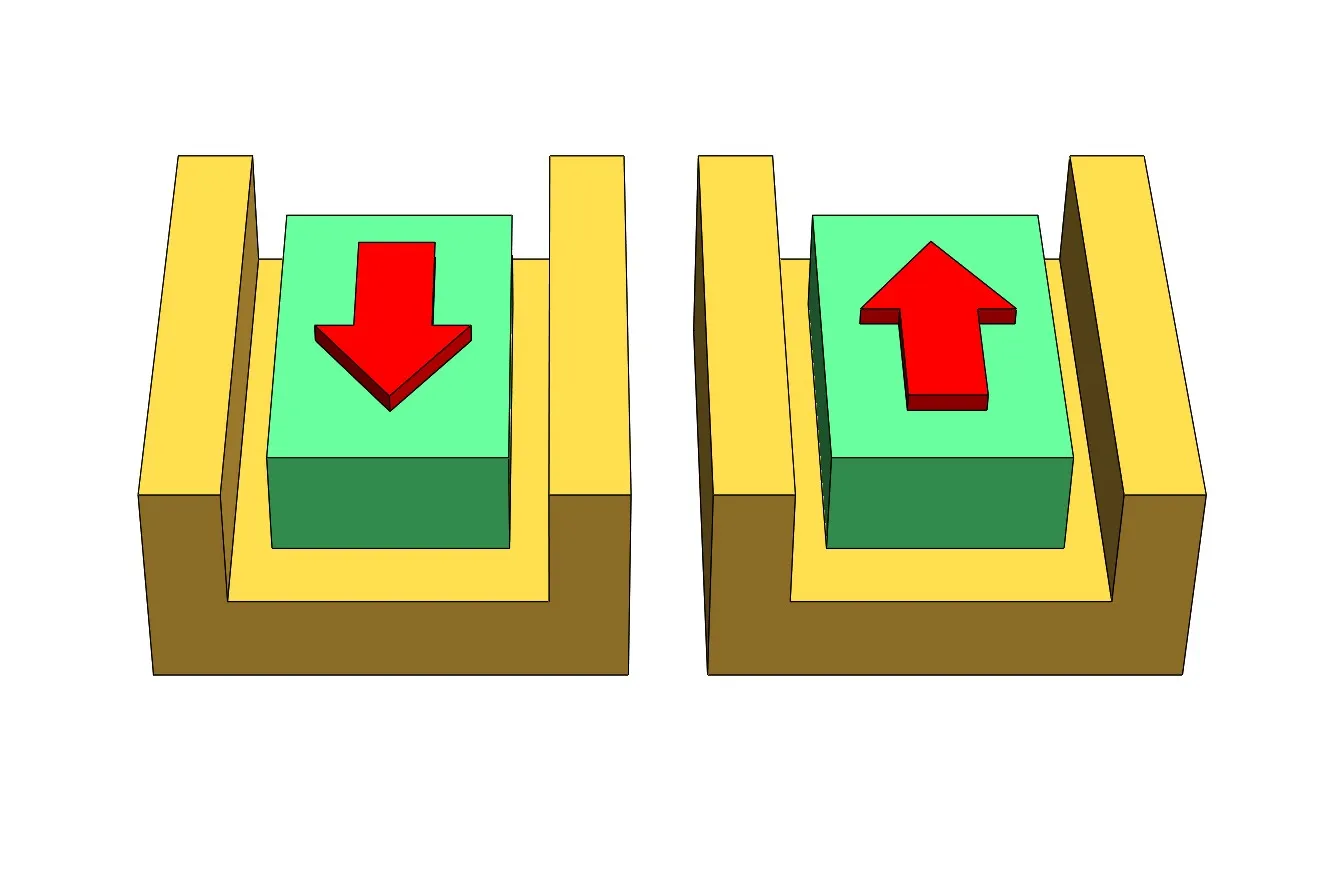
This will even let you reverse the alignment of a width mate for assemblies created in older releases of SOLIDWORKS. The alignment buttons normally would be greyed out at the bottom of the Advanced Mate dialog box. You can see in this image below that now the alignment buttons are available in SOLIWORKS 2020.
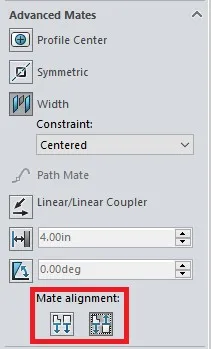
You can edit existing Mates or change the orientation when making a new Mate. To edit an existing mate, you can edit the mate feature directly or right mouse button select the Mate from the Tree and select “Flip Mate Alignment” to reverse the orientation.
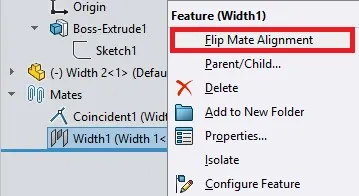
If you are familiar with “Breadcrumbs” just select one of the two assembly components and you will see the Width Mate symbol. Right Mouse Button on the symbol and select “Flip Mate Alignment” to reverse the orientation on the Width Mate.
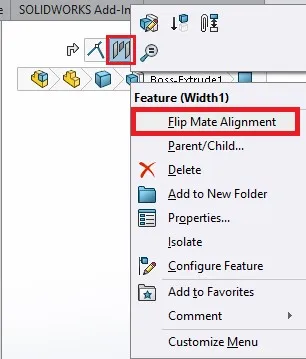
Use this same “Breadcrumbs” technique to modify other mates without having to locate them in Feature Manager Design Tree.
Interested in learning more about what’s new in SOLIDWORKS 2020, check out our collection of videos here.

About Maurice Cherian
Maurice Cherian is Technical Support Engineer at GoEngineer. He was introduced to CAD while working for the Navy. Maurice has over seventeen years of Software Training and overall CAD experience. He has been using SOLIDWORKS since 2008 and is a certified expert and instructor. He provides SOLIDWORKS training and Tech Support. Maurice is active in the SOLIDWORKS User Group Community in San Diego, presenting and hosting multiple times over the last eleven years.
Get our wide array of technical resources delivered right to your inbox.
Unsubscribe at any time.