Learn SOLIDWORKS Online: Virtual Classroom vs. Self-Paced Training
I started using SOLIDWORKS in 2005 when I began my undergraduate as a Mechanical Engineer. At that time, the only options to learn SOLIDWORKS were to either take a 2-4 day course from a VAR (Value-Added Reseller) or, like me, at a local college/university a few hours a week for several weeks. In today’s fast-paced society, it can be hard to step away from the office for that amount of time and learn how to use SOLIDWORKS. Especially, when there is always a deadline that must be met.
What if you could learn SOLIDWORKS without having to leave work for a few days? Or better yet, without having to leave your house? Well, we at GoEngineer have provided two different options for you to do this: virtual classroom and self-paced.
Virtual classroom SOLIDWORKS training: What to expect

If you want to have instructor-led online SOLIDWORKS training, you’ll want to choose our virtual classroom. The experience is similar to our award-winning, in-person classroom training but held via a remote session through GoToTraining and Zoom.
Virtual classroom training classes are held in four-hour time blocks from 9:30-1:30 PT so you can get work done before and after class ends.
Just like our in-person classroom training, we’ll send you the appropriate manual for the class you're taking. You’ll also receive a pair of headphones (that are yours to keep) so you can isolate yourself from any noise around your cubicle or for when your kids are running around the house.
If you have a question or come across a problem, you’ll be able to share your screen and converse with the instructor as well as the other students. This means you’ll gain the information you need to be successful with SOLIDWORKS.
I recommend having two monitors for virtual classroom training so you can see the instructor’s screen on one monitor and SOLIDWORKS on the other to follow along.
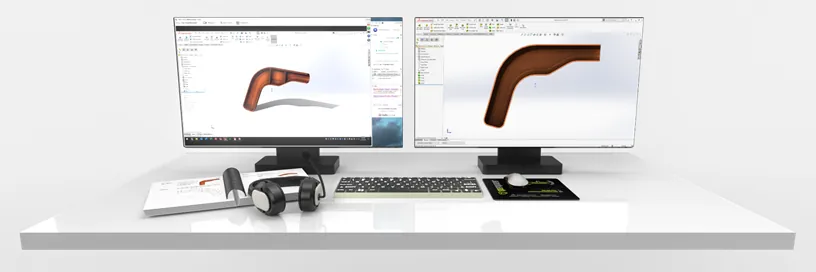
Virtual classroom SOLIDWORKS classes offered at GoEngineer
- SOLIDWORKS Essentials
- SOLIDWORKS Drawings
- SOLIDWORKS Advanced Surface Modeling
- SOLIDWORKS Routing: Electrical
- SOLIDWORKS Simulation Professional
- SOLIDWORKS Flow Simulation
- SOLIDWORKS Composer
- SOLIDWORKS Advanced
- SOLIDWORKS Sheet Metal
- SOLIDWORKS Weldments
- SOLIDWORKS Routing: Piping
- SOLIDWORKS Simulation Premium: Dynamics
- SOLIDWORKS Plastics/Injection Mold SImulation
- SOLIDWORKS CAM
The most popular virtual classroom SOLIDWORKS classes are:

- SOLIDWORKS Essentials
- SOLIDWORKS Advanced Part and Assembly Modeling
- SOLIDWORKS Simulation Professional Bundle
Get a free trial of SOLIDWORKS
You can get a free trial of our SOLIDWORKS Online Training by registering here.
Self-paced SOLIDWORKS training: What to expect
If you want a more flexible training option, choose our self-paced training program. These are on-demand web-based content, which allows you to go through the material when you want.

What separates our on-demand self-paced training from any other self-paced training is our “no designer left behind” goal. We implemented this goal to make sure that you, as the student, complete your training, just like you would when taking in-person or virtual classroom training.
You may be thinking, “well how are they going to do that?” Well for starters, you have 30 days to complete the course. We all know that work, and more importantly, life happens. Imposing a deadline will help make sure you set aside time to focus on your training thereby, giving the most on your return on investment. But you’re not alone on this journey. We’ll monitor your progress and if we notice that you’re falling behind, an instructor will check in on you to make sure you’re staying on schedule.
And if you need some clarity, or have an issue during your self-paced training, you’ll have access to our U.S. based support team of SOLIDWORKS Certified Instructors. Instructors are available between 5 AM - 5 PM PT and can host a screen share with you so you can show exactly what you need clarity on.
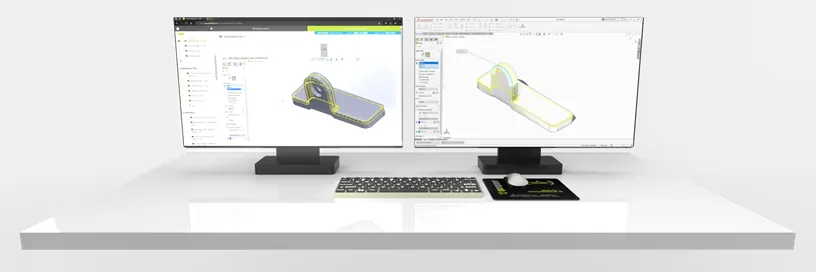
All of the necessary content for the course is available online as soon as you begin the course. Because you don’t have to wait for a manual to be shipped, you can start your training immediately. Each lesson will provide a quiz to make sure you’re learning the key concepts through the self-paced training course.
Like our Virtual Classroom Training, I would recommend you have two monitors. This way you can have the training on one monitor and SOLIDWORKS on the second monitor to follow along.
Self-paced SOLIDWORKS classes offered at GoEngineer
- SOLIDWORKS Essentials
- SOLIDWORKS Assembly Modeling
- SOLIDWORKS Mold Design
- SOLIDWORKS Simulation Essentials
- SOLIDWORKS Advanced Part Modeling
- SOLIDWORKS Drawings
- SOLIDWORKS Weldments
-
SOLIDWORKS Advanced Sheet Metal
- SOLIDWORKS Advanced Surface Modeling
- SOLIDWORKS Routing: Piping and Tubing
- SOLIDWORKS Inspection
- SOLIDWORKS Composer
- SOLIDWORKS Plastics Essentials
- SOLIDWORKS Simulation Advanced
- ...See Full Catalog
The most popular self-paced SOLIDWORKS classes are:

- SOLIDWORKS Essentials
- SOLIDWORKS Advanced Part and Assembly Modeling
- SOLIDWORKS Simulation Essentials
Get a free trial
Feel free to check out a free trial of our SOLIDWORKS Self-Paced Training here.
I hope you found this guide for SOLIDWORKS online training helpful.

About Charn Jivaphaiboonskdi
Charn Jivaphaiboonskdi has over 10 years’ experience as an Applications Engineer since earning his Bachelor of Science in Mechanical Engineering degree from the University of California - Riverside. His passion for photography, DIY projects, and improving existing designs is what brought him into the world of Engineering. Charn joined the GoEngineer family in 2014 and is based out of Los Angeles, California. He holds several SOLIDWORKS Certifications including CSWA, CSWP, CSWP-S, CSWE, and CSWE-S.
Get our wide array of technical resources delivered right to your inbox.
Unsubscribe at any time.