Reduce File Size of SOLIDWORKS Simulation Results
The file size of a simulation study result can be quite large, especially when performing a multistep study like transient thermal, nonlinear, or linear dynamic. Fortunately, there is a way to reduce the file size of SOLIDWORKS Simulation results, so that they don't take up as much space on your computer.
How to Reduce the File Size of Nonlinear Simulation Results
Before running the simulation, right-click Results Options and click Define/Edit. (Shown below)
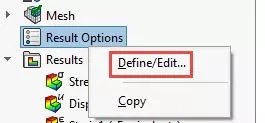
To reduce the amount of data saved in the stress and strain plots of the results generated, click the Stresses and strains option under “Quantities to save into file.
Under Save Results, click the For specified solution steps option.
Input the start and ending time step, as well as how often the program will save the results it generates into the permanent results file. (Shown below)
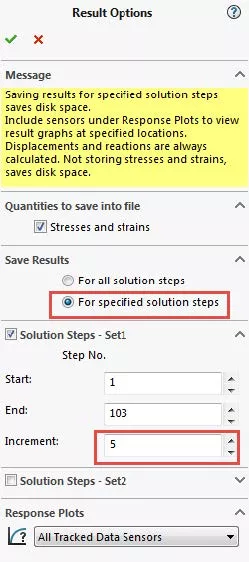
At an increment of 5, I brought the number of time steps saved in a nonlinear simulation study down from 103 increments to 22 increments, and the results file size from 578 MB to 280 MB respectively. That is around a 48% decrease in the results file size!
And for any who feel that the results might be compromised by this technique, you do not need to worry. All of the solution steps are solved by the program using this method, it just saves less, preserving hard drive space.
I hope you found this SOLIDWORKS Simulation tutorial helpful. Check out more tips and tricks below.
More SOLIDWORKS Simulation Tutorials
SOLIDWORKS Simulation Nonlinear Material Models Stress-strain Curves Explained
Tips for Choosing a Solver in SOLIDWORKS Simulation
Using Thermal Boundary Conditions in SOLIDWORKS Simulation to Simulate a Press Fit Connection
SOLIDWORKS Simulation Results Export Options
SOLIDWORKS Simulation Gauss Points, Nodal, and Element Stress

About Taran Packer
Taran is a SOLIDWORKS Simulation Technical Support Specialist at GoEngineer. He has a Bachelor’s degree in Biomedical Engineering from the University of Utah. Taran enjoys learning about different tools in SOLIDWORKS Simulation, Flow Simulation, and Plastics.
Get our wide array of technical resources delivered right to your inbox.
Unsubscribe at any time.