OrCAD X
Freedom to design boldly. Insight to unlock your potential.
Design fast, correct, and connected.
OrCAD X is the new integrated PCB design platform from Cadence. It enhances the PCB design process, making it faster, easier, and well-connected.
OrCAD enables engineers to address PCB design challenges at any stage:
- Design with a new 3D engine, Allegro X technology, and Symphony collaborative tools.
- Get critical performance insight during the design phase with capture-to-manufacture analysis.
- Simplify the preparation and delivery of manufacturing information.
- Take control of your data management -- data, libraries, and design history.
- Collaborate and communicate with native tools, in the context of design.
Advance your PCB design potential with OrCAD X.
What is OrCAD X?
Powerful PCB Design
- Unlock your design potential in a streamlined layout environment including the Allegro X constraint engine and automatic placement & routing.
- Easily meet propagation and length goals using interactive visual constraint management.
- Understand design choices in the moment with integrated analysis and realtime visual guidance including live DRC.
Interactive 3D
- Visualize designs better than ever using the new high-performance 3D engine.
- Design in full spatial awareness with interactive 3D canvas and 3D design rule check with flex bending and enclosures.
- Precisely space components and copper in 3D while detecting and resolving collisions.
Personalized Design Environment
- Regain productivity and personalize workflows with movable floating panels, configurable shortcut keys, and cross-probing.
- Increase focus with parametric graphical highlights, filters, and navigation.
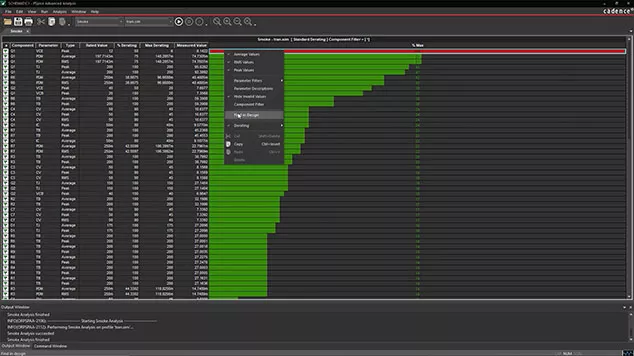
Concept-to-Manufacture Analysis
- Quickly validate choices before committing them to hardware by leveraging the in-design analysis tools.
- Complete complex and high-speed designs faster with automated, signal-aware analysis.
- Optimize for production costs with tolerance sensitivity analysis.
- Discover overly stressed components and improve reliability using smoke analysis.
Documentation Made Easy
- Eliminate costly documentation error and rework. Setup documentation ahead of time and let LiveDOC automatically update fabrication and assembly drawings as design changes are made.
Real-time Design for Manufacturing (DFM)
- Ensure efficient completion and confident signoff with full, real-time design for fabrication (DFF), assembly (DFA), and test (DFT).
- Over 100 essential constraint checks easily flag common manufacturability issues.
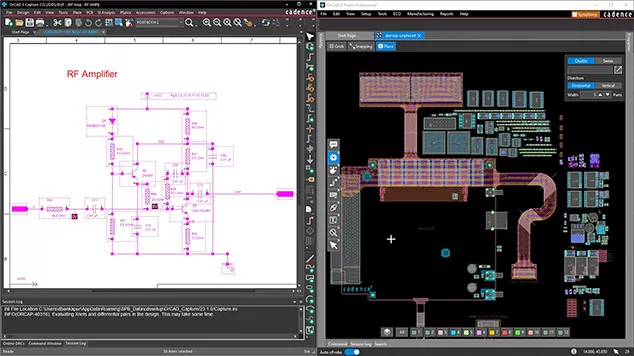
Design for Reuse
- Save time and reduce cost by reusing proven subcircuit designs in hierarchical blocks with OrCAD Capture.
- Accelerate layout process and avoid SI & thermal issues by reusing modules of completed and validated circuitry.
Centralized Data & Process
- Accelerate design cycles with used-defined project workflows and templates.
- Centralize design data in order to easily manage and review design revisions in context of the full design history.
- Build a robust, sharable part library that stays up-to-date in real time with information from the source.
- Seamlessly integrate with the 3DEXPERIENCE Platform using the official connector from Dassault Systèmes.
- Get real time info on your bill of materials with the Live BOM, the supply chain management tool powered by the Sourcengine electronic component marketplace.
Streamlined Collaboration
- Do PCB design as a two-person team in realtime with Symphony -- concurrent design on the cloud, no stop-and-go or file transfer necessary.
- Reduce misunderstanding and collaborate faster with markup and team communication directly on the OrCAD X design.
- Enable ECAD and MCAD teams to work in tandem and error-free with MCADX for SOLIDWORKS for bidirectional data transfer.
- See the SOLIDWORKS connection in our MCADX demo >>
Technical eBook
Flex PCBs Explained:
From Materials to Applications
This eBook provides a comprehensive overview of flex PCBs, highlighting their unique benefits, materials used, common challenges, and how you can overcome them.
Learn about the various applications of flex PCBs in modern electronics and gain insights into the future of flex design.

OrCAD X Packages

Individuals
- Enables new designers to quickly, and accurately create a PCB
- Production-proven solution, design and build with confidence
- Basic data management in a cloud infrastructure
- Scalability into the full range of Cadence solutions

Professionals, Small Businesses, and Teams
- Robust features that are easy to learn and use
- More advanced PCB design features
- Cloud data management and collaboration
- Scalability into the full range of Cadence solutions
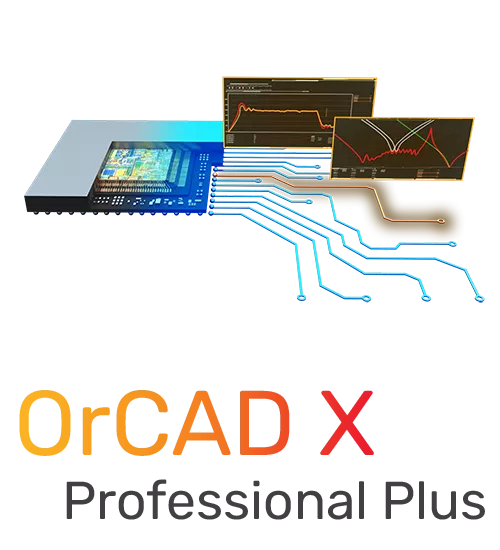
Professionals, Small Businesses, and Teams
- Everything from OrCAD X Professional plus major additional PSpice capability
-
Learn through simulation how designs will perform before manufacture
- Improve quality and efficiency with design optimization tools
-
System-level simulation and co-simulation with Simulink integration
Compare OrCAD X Platform Tiers
OrCAD X
Standard
OrCAD X
Professional
OrCAD X
Professional Plus
Backwards compatible with previous versions (17.2 & above)
Design importers (Altium, PADS, Eagle)
Allegro X AI enabled (generative PCB layout)
Perpetual license
Time based license (TBL)
Cloud License (SUL)
Unified manufacturer part search
Integrated access to Ultra Librarian, SnapMagic, Samacsys
Unified cloud library authoring
Component lifecycle management
Unified Component Information System
Part version control and history
IPC compliant footprint wizard (over 100 included footprint templates)
User management – individual, role, and group
Design sharing
Data storage, version control, & history
Individual/private workspace
Shared workspace(s)
Schematic & PCB web viewers*
Design review, commenting, and markup*
Hierarchical & flat design
Constraint Management
Design variants
Dynamic online design rule check
Component information system (CIS)
BOM optimization & supply chain insight - Live BOM
BOM component supply forecasting
ISO 26262 compliant
PSpice – Integrated mixed signal simulation
Included 35K parameterized models
Modeling Wizards
Electrical stress analysis (EOS)
Sensitivity analysis
Analog circuit optimization
Integration with MATLAB Simulink
Interactive routing - including multinet & bus routing
Constraint driven design – Constraint Management
Constraint adherence feedback (green, red, yellow)
Custom pad stacks
Differential pair phase and uncoupling
Extended XNet rules
Package pin delay rules (for die to die delay)
Z axis delay feedback & DRC
Concurrent PCB Team Design
Can participate but not initiate
Trace timing & length tuning
Automated BGA fanout
Automated circuit replication
Automated teardrops and tapers
Automated via arrays and via shielding
Via structures
Automated constraint driven back drilling
Dynamic unused pad suppression
Split HDI Via stack
Slice through routed traces
PCB Footprint new pin/pad wizard
IPC compliant footprint wizard (over 100 included footprint templates)
Electrical rules (reflection, timing, cross talk)
Route Vision
In design coupling and impedance analysis
Topology exploration & extraction
Specctra auto router
RF Coil Design
Rigid-Flex Design
IPC-2581 & ODB++
In Design DFx core checks (100+ DFA, DFF, DFT checks)
In Design DFx flexible circuit checks
Automated fab & assembly drawing creation - Live DOC
Customizable Live DOC documentation templates
Single button manufacturing export - Parameterized artwork generator
Native real-time 3D design
MCAD/ECAD codesign - Dassault Systemes SOLIDWORKS & CATIA, Siemens NX, Autodesk Fusion, PTC Creo
Included internal & external copper
MCAD driven component placement
Keep out & room synchronization
3D clearance & collision detection
Rigid-Flex synchronization (supported by Siemens NX & Dassault Systemes SOLIDWORKS)
Cadence community forums
Online training
Cadence online support documentation resources
Premium phone support
*Available in 02 2025
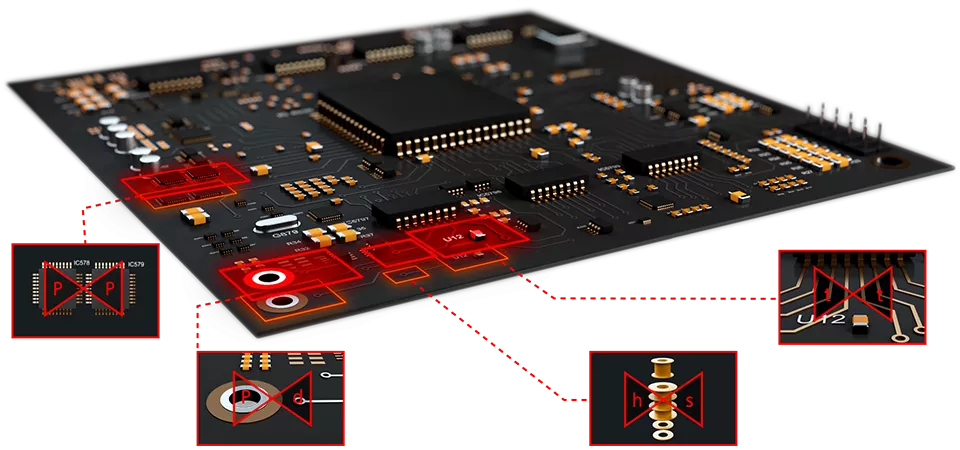
30-Day Free Trial
OrCAD X Professional Plus
Ready to revolutionize your PCB design process? Try OrCAD X Professional for 30 days and experience the future of integrated PCB design.
- Design like never before with the new Allegro constraint engine.
- Get real-time in-design analysis.
- Simplify the preparation and delivery of manufacturing information.
- Take control of your data.
- Collaborate and communicate with native tools.
User Guide
OrCAD X DesignTrue DFM Rules Guide

OrCAD X DesignTrue DFM helps you adhere to manufacturing guidelines and rules. It's a great way to avoid mistakes that cause project delays, increased costs, and reliability issues.
This rules guide provides information for core checks within the OrCAD X PCB DesignTrue DFM tools.
Quick Start Guide
OrCAD X Capture Cloud Workspaces

OrCAD X Capture provides a collaborative cloud-based development environment where you can create shared workspaces containing work-in-progress components, designs, libraries, board files, and project files.
This guide details startup and operation, step by step.
User Guide
OrCAD X Constraint Management Guide
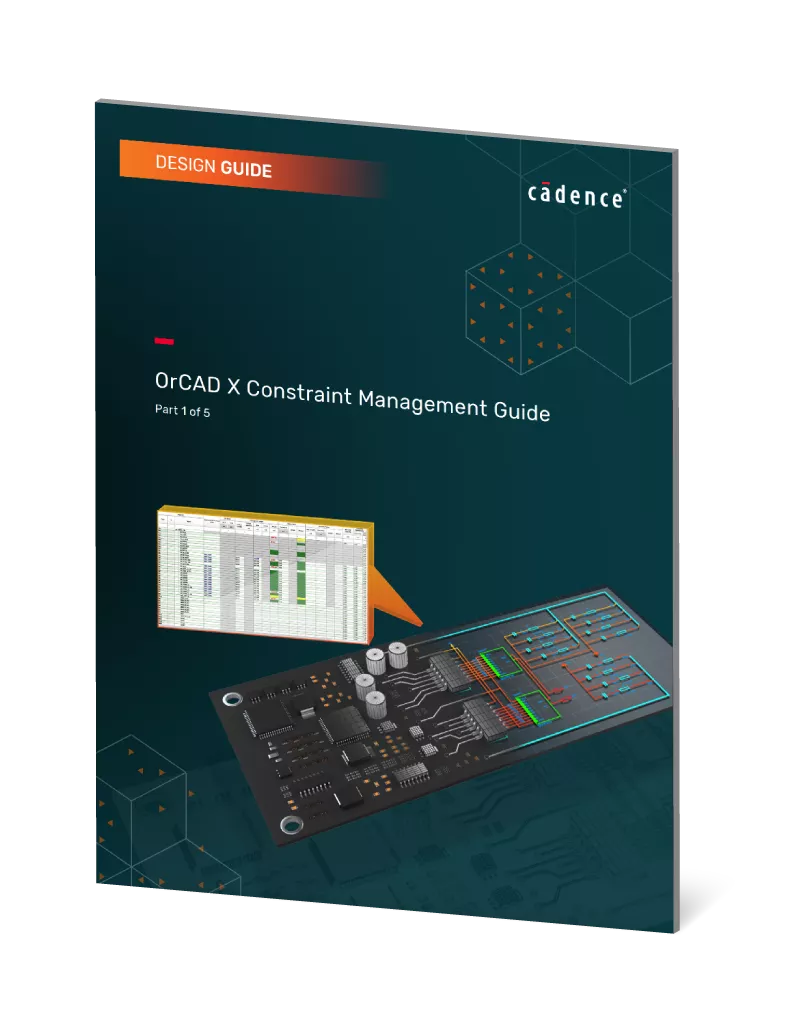
Constraint management offers a set of guidelines and automated tools to ensure design integrity. It's like having a vigilant guardian watching over every aspect of the PCB design, from signal integrity to thermal management.
This guide details OrCAD X's powerful and user-friendly constraint manager.
Additional Resources
Take Advantage of GoEngineer’s Extensive Knowledge Base and Resources

Find a Solution
Our robust Knowledge Base contains over 12,000 resources to help answer your product design questions. From basic CAD questions to in-depth guides and tutorials, find your solution here. Find a Solution

PROFESSIONAL TRAINING
Improve your skills with professional training and certifications in SOLIDWORKS, CAM, 3D Printing, and 3D Scanning offered four ways: self-paced, online, on-site, or in-classroom. Certified Training Courses

BLOG
#1 Technical Resource Worldwide - Right at your fingertips. Search or browse through hundreds of SOLIDWORKS tips & tricks, additive manufacturing product developments, announcements, how-to guides, and tutorials. Blog

YouTube Channel
Our YouTube channel hosts hundreds of educational tutorials, product demonstrations, recorded webinars, and best practices for all of our products and services. GoEngineer's YouTube Channel

ONLINE STORE
Order 3D printing materials and consumables, enroll in SOLIDWORKS training classes, and buy official GoEngineer gear directly from our online store. Online Store

WEBINARS
Our engineering webinars are hosted by some of the top experts in the industry. They are always recorded, always free, and always offer a live Q&A. WEBINARS
3D Printing Services
Need to 3D print a part? Our Additive Manufacturing experts will 3D print your part and deliver it to you using the latest technology on one of our professional FDM, PolyJet and SL 3D printers. 3D Printing Services