NESTINGWORKS
OPTIMIZE NESTED PART DESIGN WITHIN SOLIDWORKS
NESTINGWORKS
NESTINGWorks acts within SOLIDWORKS to automatically nests layouts of parts and assemblies for production. With seamless SOLIDWORKS integration, the application can be used to nest flat and 3D part or assembly models made from sheet stock, like sheet metal, plastics, plates, composites or wood.
NESTINGWorks is an intuitive and simple application with the power to optimize not only your design, but to also maximize the number of parts that can be produces from any standard or custom sheet good.
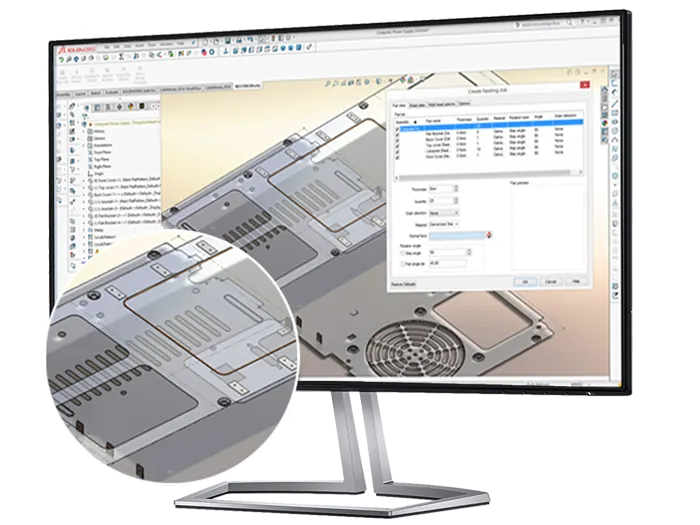
NESTINGWORKS Features
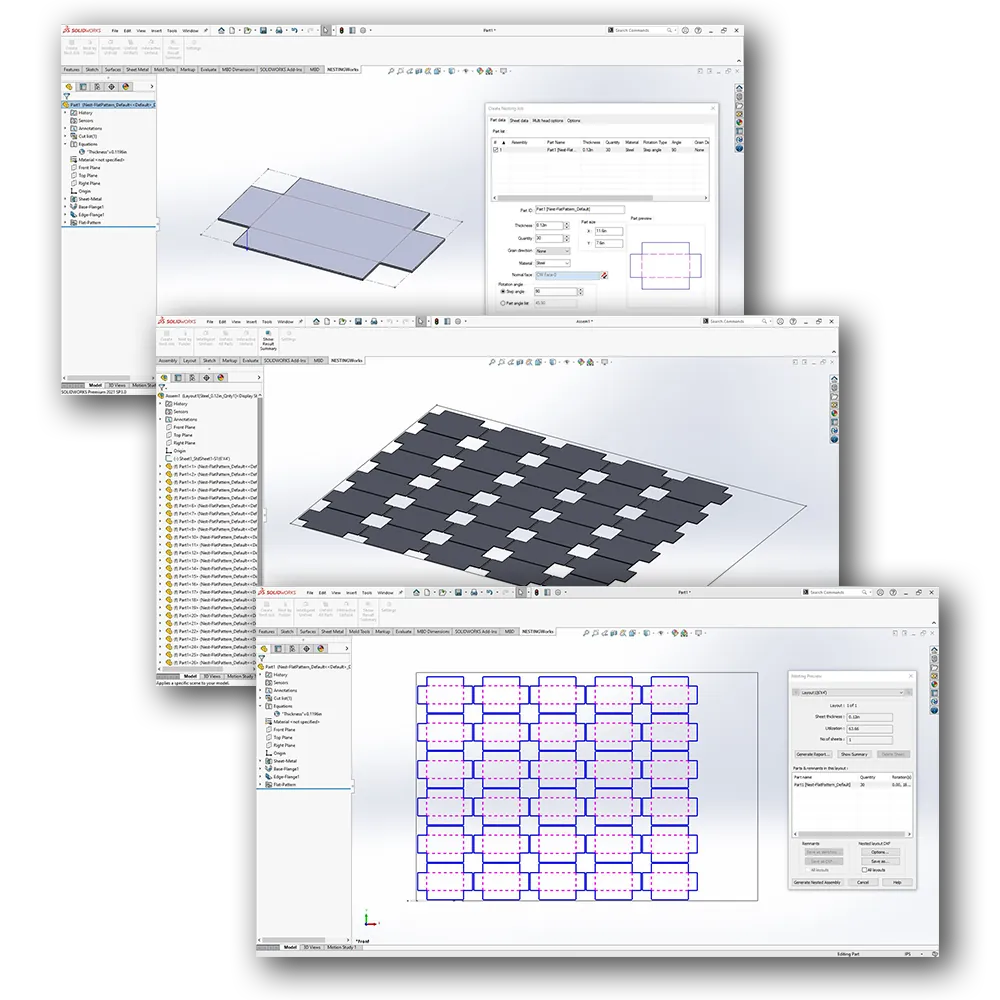
optimize nesting
Fill sheets and minimize material waste with intelligent nesting powered by NestLIB. NESTINGWorks analyzes parts true to shape, and can even nest parts within cutouts of larger parts of the same thickness.
connect to SOLIDWORKS
Change your design in SOLIDWORKS, and see your nested layout adapt automatically. This association with 3D SOLIDWORKS assemblies allows communication with manufacturing applications like SOLIDWORKS CAM and DXF exports.
reuse Remnants
After a job, output and unused material as sketches or DXFs to reuse for a future project.
Set Grain direction
By specifying sheet stock grain direction during nesting, users can ensure parts are laid out correctly.
Layout parts of various thicknesses
Sort parts in an assembly and automatically group and nest parts of the same thickness.
Additional Resources
Take Advantage of GoEngineer’s Extensive Knowledge Base and Resources

Find a Solution
Our robust Knowledge Base contains over 12,000 resources to help answer your product design questions. From basic CAD questions to in-depth guides and tutorials, find your solution here. Find a Solution

PROFESSIONAL TRAINING
Improve your skills with professional training and certifications in SOLIDWORKS, CAM, 3D Printing, and 3D Scanning offered four ways: self-paced, online, on-site, or in-classroom. Certified Training Courses

BLOG
#1 Technical Resource Worldwide - Right at your fingertips. Search or browse through hundreds of SOLIDWORKS tips & tricks, additive manufacturing product developments, announcements, how-to guides, and tutorials. Blog

YouTube Channel
Our YouTube channel hosts hundreds of educational tutorials, product demonstrations, recorded webinars, and best practices for all of our products and services. GoEngineer's YouTube Channel

ONLINE STORE
Order 3D printing materials and consumables, enroll in SOLIDWORKS training classes, and buy official GoEngineer gear directly from our online store. Online Store

WEBINARS
Our engineering webinars are hosted by some of the top experts in the industry. They are always recorded, always free, and always offer a live Q&A. WEBINARS
3D Printing Services
Need to 3D print a part? Our Additive Manufacturing experts will 3D print your part and deliver it to you using the latest technology on one of our professional FDM, PolyJet and SL 3D printers. 3D Printing Services