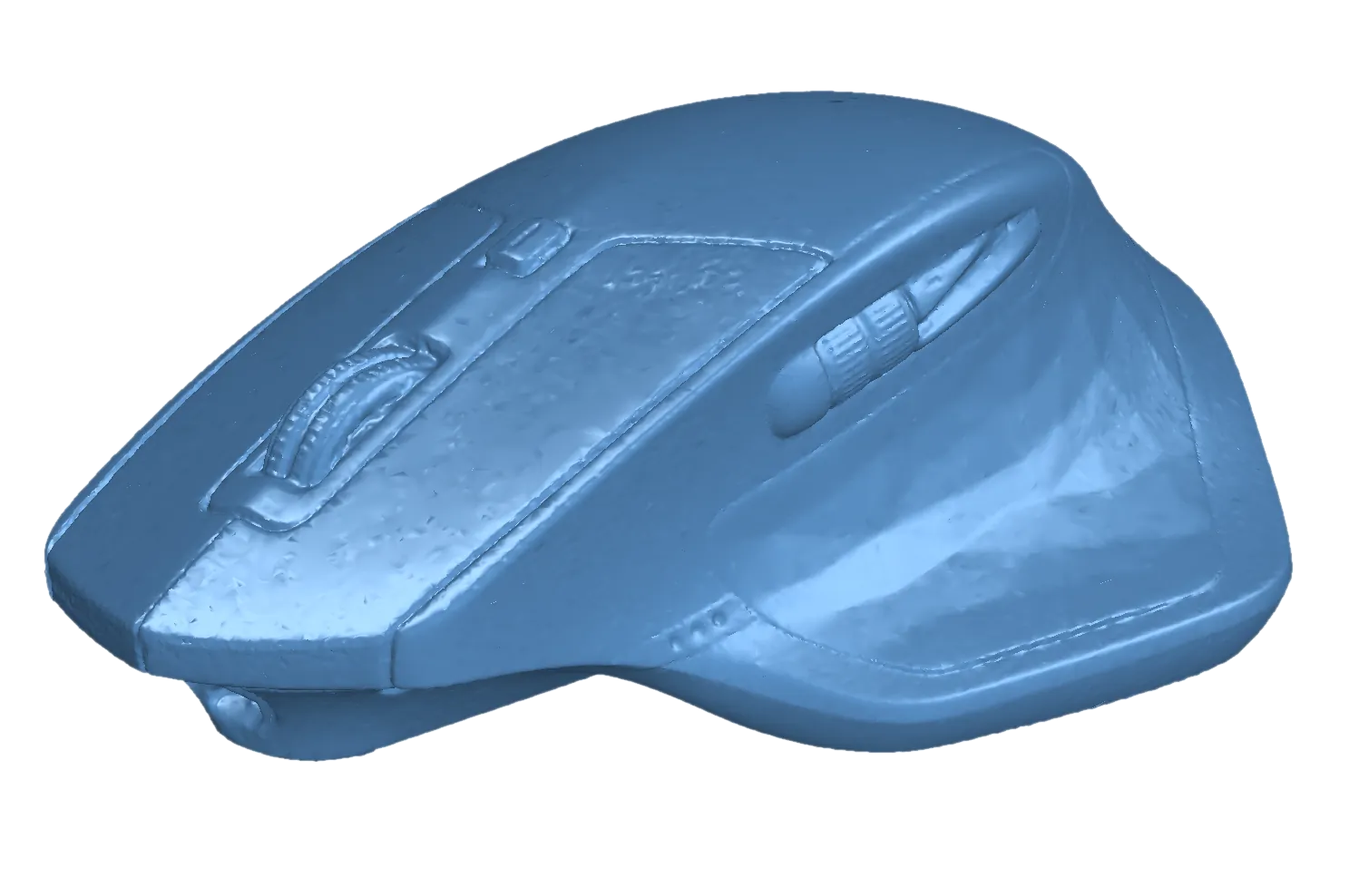Geomagic for SOLIDWORKS
Easily Compare a CAD Object and a Mesh Object
Open up a world of possibilities...
Geomagic® for SOLIDWORKS® is the industry’s most complete integrated Scan-to-SOLIDWORKS model solution. Reduce the time required to build complex 3D models of real world objects by directly scanning or importing scan data into SOLIDWORKS. The advanced, automated wizards quickly and easily create accurate sketches, surfaces or feature-based editable solid parts inside SOLIDWORKS.
Geomagic for SOLIDWORKS is a software toolset that plugs directly into your SOLIDWORKS environment giving you advanced capabilities to make tools point clouds and polygons more usable in your design process. This software supports a range of popular 3D scanners as well as the import of standard point and polygon file formats. You can import data or scan directly in SOLIDWORKS and use the feature extraction wizards to extract CAD sketches, surfaces and solids.
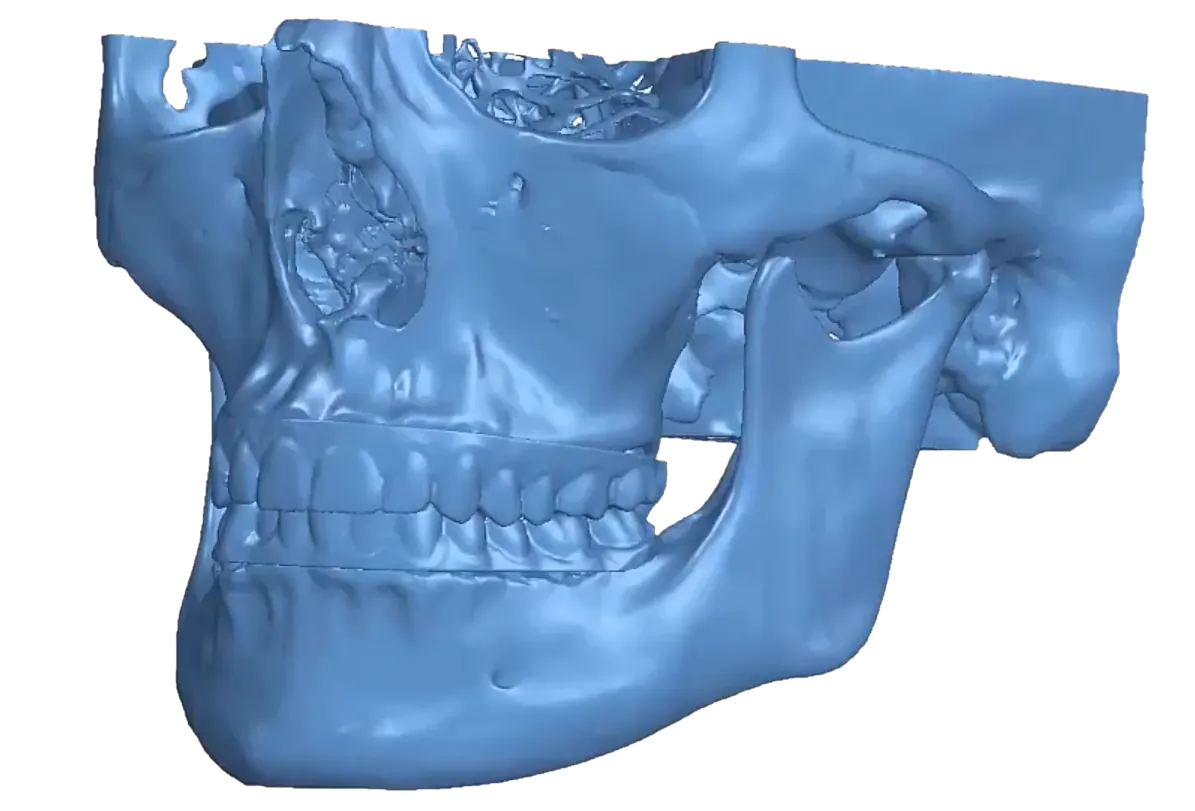

DO the Impossible
Create products that cannot be designed without reverse engineering. Build components that integrate perfectly with existing products or customized parts that require a perfect fit with the human body. Use proven industry-leading tools from Geomagic to make organic shapes useful in your SOLIDWORKS environment. Capture the design intent of complex geometry that cannot be measured any other way.
Tools
GEOMAGIC FOR SOLIDWORKS
Geomagic for SOLIDWORKS is a bridge between physical parts and your CAD environment enabling rapid design, engineering, and production. Improve upon, learn from, customize and reuse designs that surround you every day. Bring physical objects into SOLIDWORKS and design around existing parts for perfect fits.
Integration with Geomagic Capture and Others
- Scan directly inside SOLIDWORKS
- Probe features and sketches
Point Cloud Processing
- Fast, automated processing
Polygonal Surface Creation
- Mesh construction from point cloud or merging of multiple meshes
Polygon Processing Tools
- Decimation
- Smoothing
- Noise reduction
- Hole filling
Powerful Alignment Tools
- Scan to alignments
- Align your mesh to World Coordinate System
- Picked point alignment for multiple scan data sets
Automatic Surfacing
- Automatic conversion of both organic and geometric objects to CAD solid
Mesh Cross Sectioning
- Automatic curve and sketch creations
Intuitive Smart Selection Tools from Mesh
- Extrude
- Revolve
- Sweep
- Freeform surface
- Primitive feature fitting
Intuitive Selection Tools for Selecting Polygon Groups
- Region
- Lasso
- Box
- Polygon
Region Grouping Tools for Detailed Mesh Segmentation
- Pre-processing step for intelligent feature extraction
3D Comparison with Deviation Analysis
- Compare any time between mesh object and CAD object
GEOMAGIC For SOLIDWORKS Features
3D Comparison with Deviation Analysis
Quickly and easily compare a CAD object and a mesh object. Every wizard in Geomagic for SOLIDWORKS has a deviation analysis tool to check feature accuracy as you model. Get real-time information on your features to help make design decisions and maintain design intent.
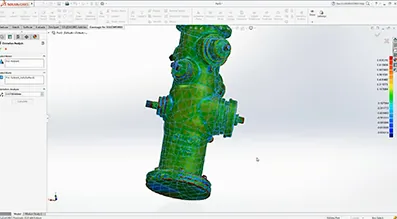
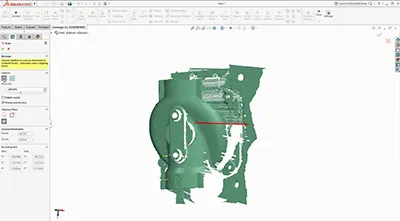
SCANNING FREEDOM
Geomagic for SOLIDWORKS supports a range of industrial 3D scanners for direct Scan-to-SOLIDWORKS including Creaform, FARO, Hexagon, Nikon, Vialux and the Capture scanner from 3D Systems.
Powerful and Flexible
Create solid parts with Geomagic for SOLIDWORKS. The combination of mesh editing and point cloud processing, automatic and guided feature extraction and accurate and fast exact surface fitting to organic 3D scans help create useful feature-based solid models. Now, you can scan virtually anything and create manufacturing-ready designs.
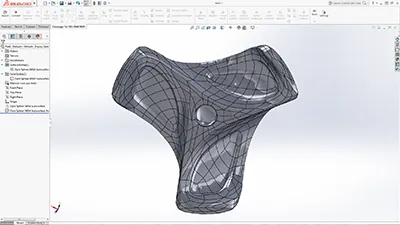
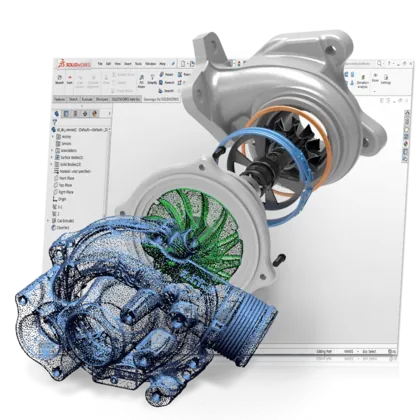
Effortless Design At Your Fingertips
Use proven industry-leading tools from Geomagic directly inside your SOLIDWORKS environment. Easily create solid, feature-based parts using the precise scan registration, automated smoothing, mesh editing, auto sketch creation and intelligent extraction of feature tools implemented inside SOLIDWORKS. Make use of deviation analysis tools along-side your modeling process to confidently create CAD bodies that are accurate to your input scan data.
Rapidly Recover Lost Design Data
Lost design data? Have an old part with no drawings? Have worn or broken molds that need to be recreated? Bring legacy parts into a digital design environment and combine scan-driven modeling with dimention driven processes. Geomagic for SOLIDWORKS lets you quickly and easily create SOLIDWORKS parts for highly complex and broken parts in one seamless scan-based design workflow.
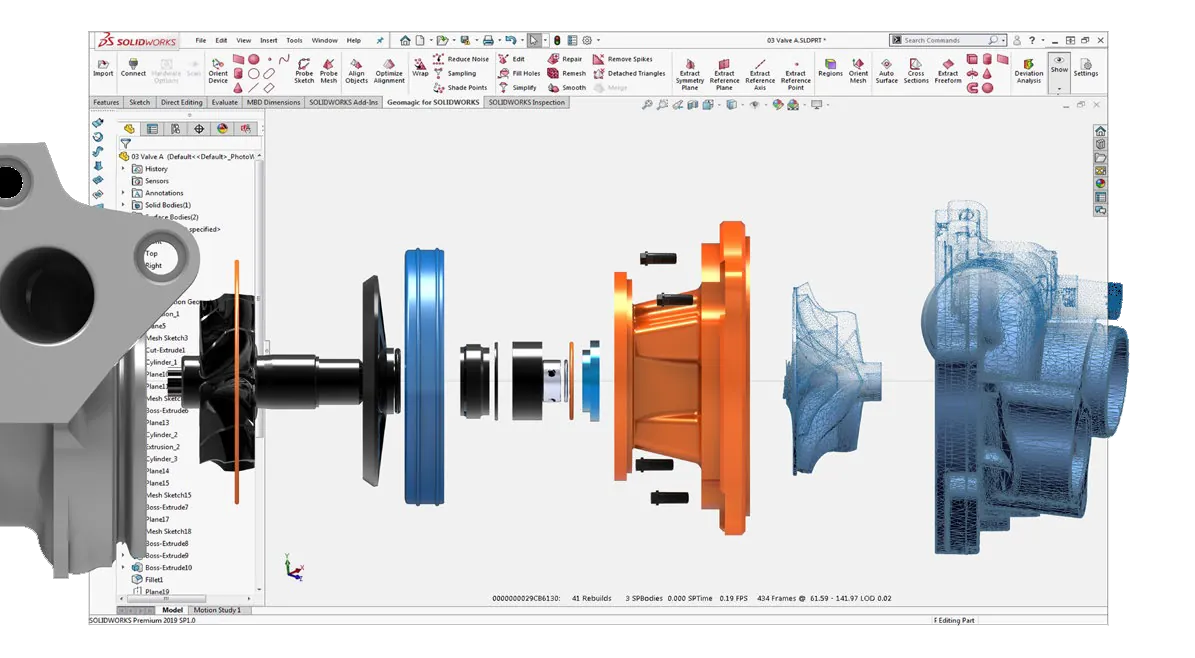
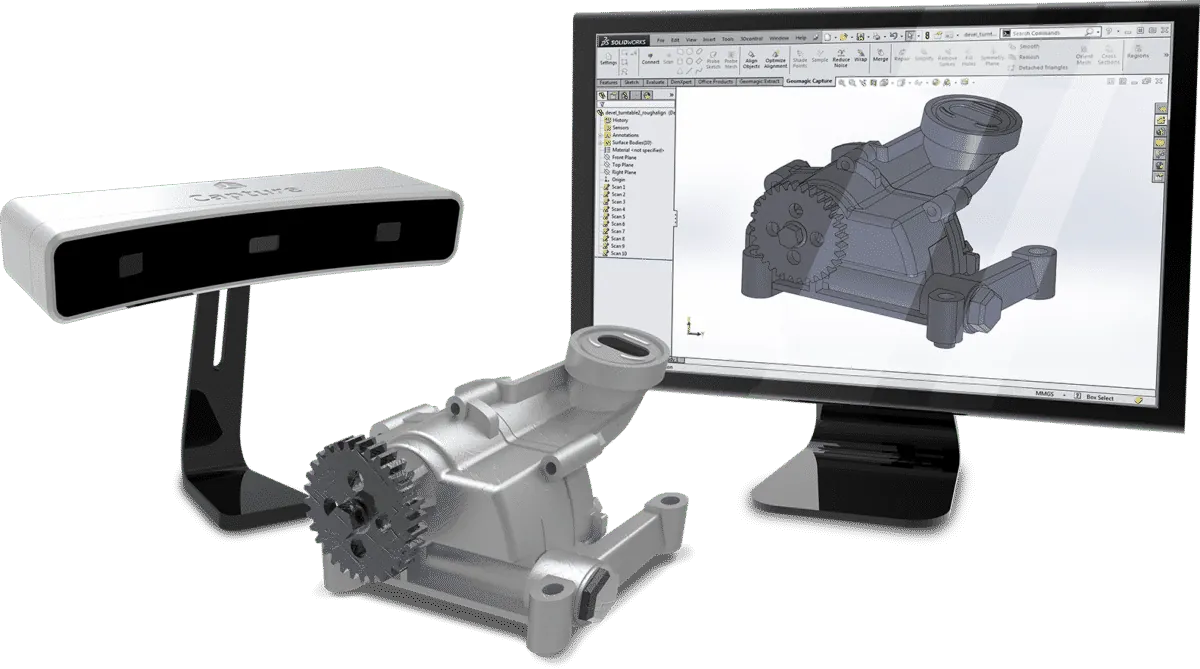
Scan in SOLIDWORKS
Capture physical objects in 3D directly inside SOLIDWORKS using the Geomagic® Capture™ 3D Scanner – the most powerful, integrated, industrial-grade 3D scanner and software system. Bring the real world into the digital world, and leverage existing shapes and designs in your own. Add complex design elements and build creative models around scanned components.

Additional Resources
Take Advantage of GoEngineer’s Extensive Knowledge Base and Resources

Find a Solution
Our robust Knowledge Base contains over 12,000 resources to help answer your product design questions. From basic CAD questions to in-depth guides and tutorials, find your solution here. Find a Solution

PROFESSIONAL TRAINING
Improve your skills with professional training and certifications in SOLIDWORKS, CAM, 3D Printing, and 3D Scanning offered four ways: self-paced, online, on-site, or in-classroom. Certified Training Courses

BLOG
#1 Technical Resource Worldwide - Right at your fingertips. Search or browse through hundreds of SOLIDWORKS tips & tricks, additive manufacturing product developments, announcements, how-to guides, and tutorials. Blog

YouTube Channel
Our YouTube channel hosts hundreds of educational tutorials, product demonstrations, recorded webinars, and best practices for all of our products and services. GoEngineer's YouTube Channel

ONLINE STORE
Order 3D printing materials and consumables, enroll in SOLIDWORKS training classes, and buy official GoEngineer gear directly from our online store. Online Store

WEBINARS
Our engineering webinars are hosted by some of the top experts in the industry. They are always recorded, always free, and always offer a live Q&A. WEBINARS
3D Printing Services
Need to 3D print a part? Our Additive Manufacturing experts will 3D print your part and deliver it to you using the latest technology on one of our professional FDM, PolyJet and SL 3D printers. 3D Printing Services