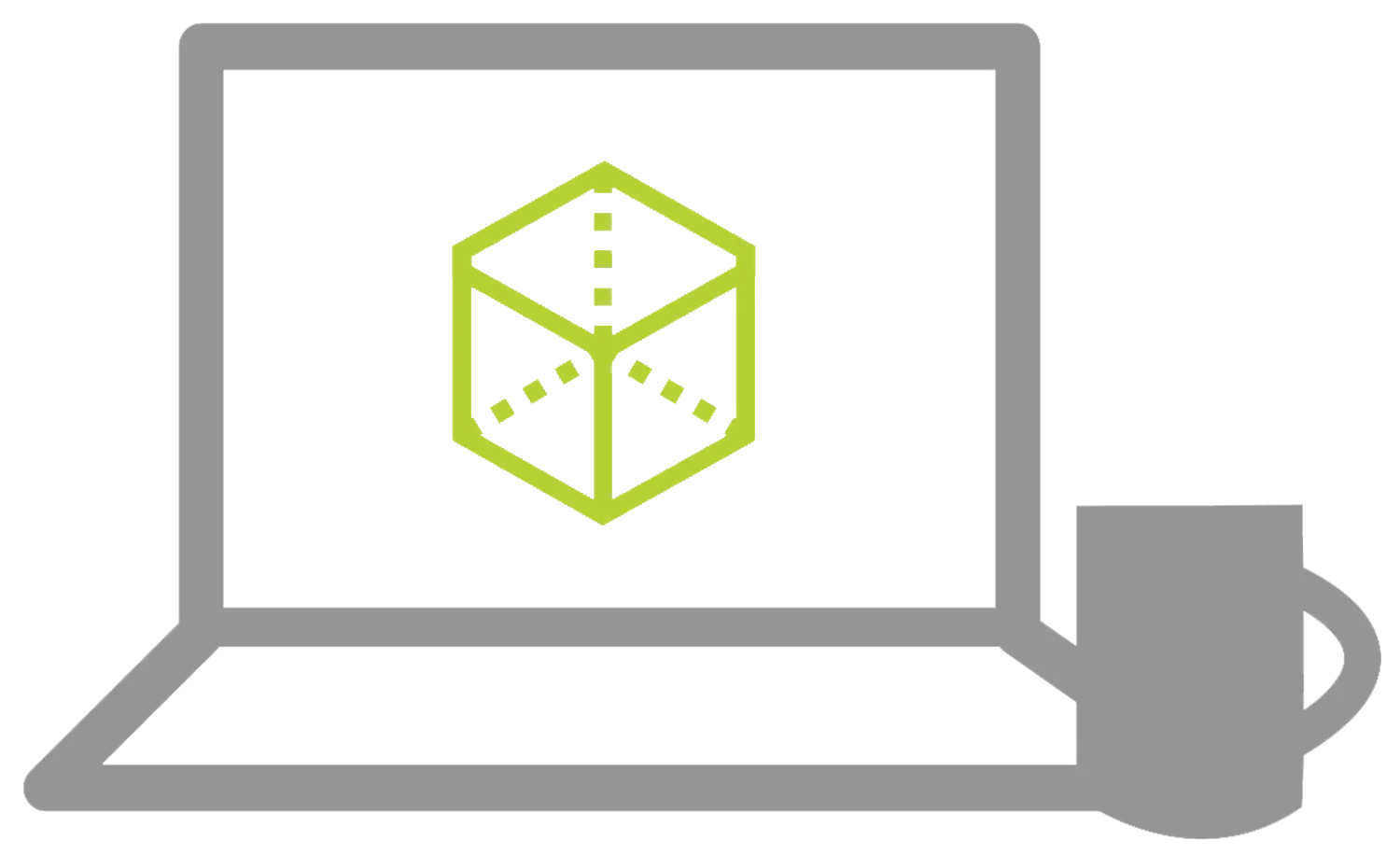SOLIDWORKS GD&T Training
Geometric Dimensioning & Tolerancing Training
OVERVIEW
PREREQUISITES: We recommend completing the SOLIDWORKS Essentials course. Access to SOLIDWORKS 2018 or newer and experience with the Windows® operating system.
DESCRIPTION: SOLIDWORKS GD&T (Geometric Dimensioning & Tolerancing) Powered by SAE provides users with an in-depth explanation of GD&T terms, rules, symbols, and concepts in accordance with ASME Y14.5-2018. These concepts and theories are reinforced through hands-on examples using SOLIDWORKS CAD, ensuring users can put this knowledge to use in real-world applications.
QUESTIONS? Visit our Training FAQs Page.
LESSON PLAN
Lesson 1:
Drawing Standards
- What is the ASME Y14.5-2018 Standard
- What is the ISO Standard
- Identify Which Standard to Use
- Engineering Drawings
Lesson 2:
Dimensions, Tolerances, & Notes
- Functional Relationships
- Manufacturing Choices
- Inspection Choices
- Formats for Units of Angular Dimensions
- Metric Unit Conventions
- Tolerance Types
- Types of Engineering Drawing Notes
Lesson 3:
Directly Toleranced & Geometric Dimensions
- Describe the Direct Tolerancing Method
- Describe the GD&T Design Philosophy
Lesson 4:
Dimensioning Symbols
- Identify General Dimensioning Symbols
Lesson 5:
Key GD&T Terms
- GD&T Terminology
- SOLIDWORKS Terms
Lesson 6:
GD&T Symbols & Modifiers
- Recognize Geometric Modifying Symbols
- Types of Geometry Attributes
- Feature Control Frame
- Continuous Feature Symbol
Lesson 7:
GD&T Rules
- Fundamentals of ASME Y14.5-2018
- How to Apply a Rule
Lesson 8:
GD&T Concepts
- Worst-Case Boundary Concept
- Virtual Condition Concept
- Bonus Tolerance Concept
- Outer Boundary Concept
Lesson 9:
Flatness
- Interpret the Flatness Tolerance
- Derived Median Plane
- Flatness Tolerance Zone
Lesson 10:
Straightness
- Interpret the Straightness Tolerance
- Median Line Element Deviations
- Straightness Modifiers
Lesson 11:
Circularity & Cylindricity
- Interpret Circularity Tolerance
- Interpret Cylindricity Tolerances
- Circularity and Cylindricity Deviations
Lesson 12:
Datum System
- Consequences of Implied Datum
- Benefits of the Datum System
- Coordinate System Symbol
- Planar Datum Feature
- Degrees of Freedom
- Datum Plane Relationships
- Coplanar Datum Features
Lesson 13:
Datum Targets
- Interpret Applications of Datum Targets
- Datum Target Symbols
- Datum Target Area
Lesson 14:
Size Datum Features
- Interpret Size Datum Feature (RMB)
- Feature Size of a Datum
- Planar Width Datum Feature
- Primary, Secondary, and Tertiary Applications for RMB
Lesson 15:
Datum Features
- Interpret Size Datum Features (MMB)
- MMB Size Calculation
- Datum Feature Shift Calculations
- Primary, Secondary, and Tertiary Applications for MMB
Lesson 16:
Orientation Tolerances
- Interpret an Orientation Tolerance
- Shortcomings of Implied 90 Degree Angles
- Indirect Orientation Tolerances
- Alternative to Controlling Parallelism and Perpendicularity
- Common Modifiers Used with Orientation Tolerances
Lesson 17:
Position Tolerances Introduction
- Interpret the Position Tolerance
- Position Tolerances Requirements
- Common Modifiers Used with Position Tolerances
- Position Tolerance Zones
Lesson 18:
Position Tolerances - RFS & MMC
- Interpret a Basic Position Toleranced for RFS and MMS
- Verification Principles and Method for Position Tolerances
Lesson 19:
Position Tolerances - Special Application
- Interpret Special Applications of Position Tolerances
- Verify a Projected Tolerance Zone
- Bidirectional Position Tolerance (MMC)
- Position Tolerance at LMC Applications
- Controlling Spacing and Orientations of Hole Patterns
Lesson 20:
Position Tolerance Calculation
- Calculate Position Tolerance Values Using the Fixed Fastener Formulas
- Calculate Position Tolerance Values Using the Floating Fastener Formulas
Lesson 21:
Runout Tolerances - Circular & Total
- Circular and Total Runout Tolerances
- Modifiers Used with Runout Tolerances
- Standard-Compliant Runout Tolerances
- Verification Principles and Methods for Runout Tolerances
Lesson 22:
Profile Tolerances -Basic Concepts
- Basic Concepts of Profile Tolerances
- Modifiers Used with Profile Tolerances
- Default Bilateral Disposed Tolerance Zone
- Profile Tolerance Zone Extents
- Profile (Line or Surface) Tolerance Standard-Compliance (CARE) Test
Lesson 23:
Tolerance Applications Profile
- Tolerance Applications Profile
- Interpret Profile Tolerance Applications
- Tolerance Zone for a Closed Polygon
- Interpretation for a Profile Tolerance for a Conical Surface
- Multiple Single-Segment Profile
Additional Resources
Take Advantage of GoEngineer’s Extensive Knowledge Base and Resources

Find a Solution
Our robust Knowledge Base contains over 12,000 resources to help answer your product design questions. From basic CAD questions to in-depth guides and tutorials, find your solution here. Find a Solution

PROFESSIONAL TRAINING
Improve your skills with professional training and certifications in SOLIDWORKS, CAM, 3D Printing, and 3D Scanning offered four ways: self-paced, online, on-site, or in-classroom. Certified Training Courses

BLOG
#1 Technical Resource Worldwide - Right at your fingertips. Search or browse through hundreds of SOLIDWORKS tips & tricks, additive manufacturing product developments, announcements, how-to guides, and tutorials. Blog

YouTube Channel
Our YouTube channel hosts hundreds of educational tutorials, product demonstrations, recorded webinars, and best practices for all of our products and services. GoEngineer's YouTube Channel

ONLINE STORE
Order 3D printing materials and consumables, enroll in SOLIDWORKS training classes, and buy official GoEngineer gear directly from our online store. Online Store

WEBINARS
Our engineering webinars are hosted by some of the top experts in the industry. They are always recorded, always free, and always offer a live Q&A. WEBINARS
3D Printing Services
Need to 3D print a part? Our Additive Manufacturing experts will 3D print your part and deliver it to you using the latest technology on one of our professional FDM, PolyJet and SL 3D printers. 3D Printing Services