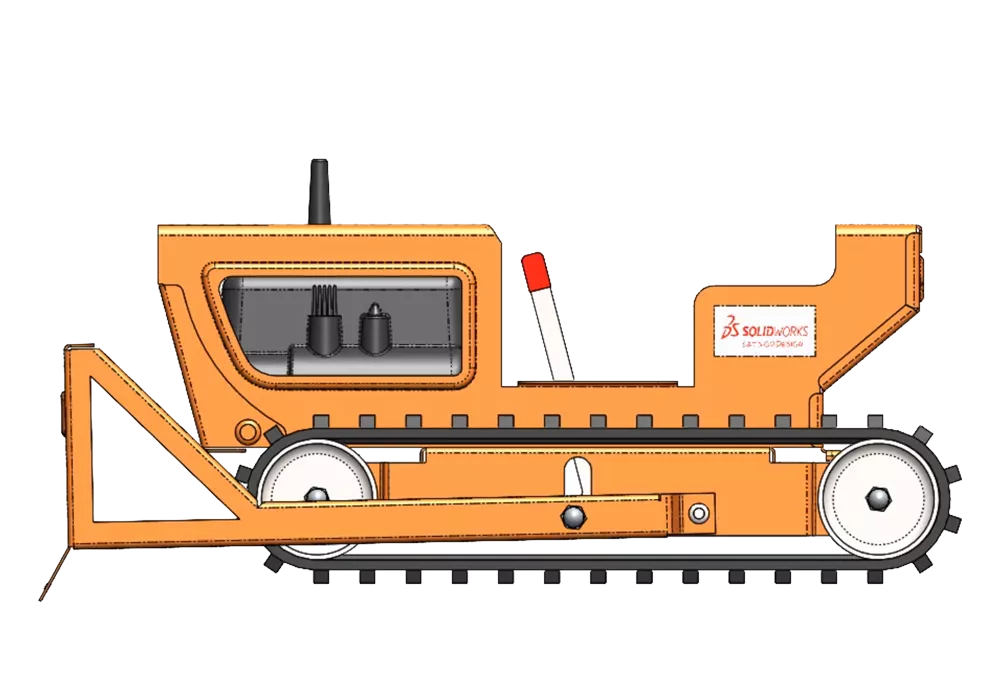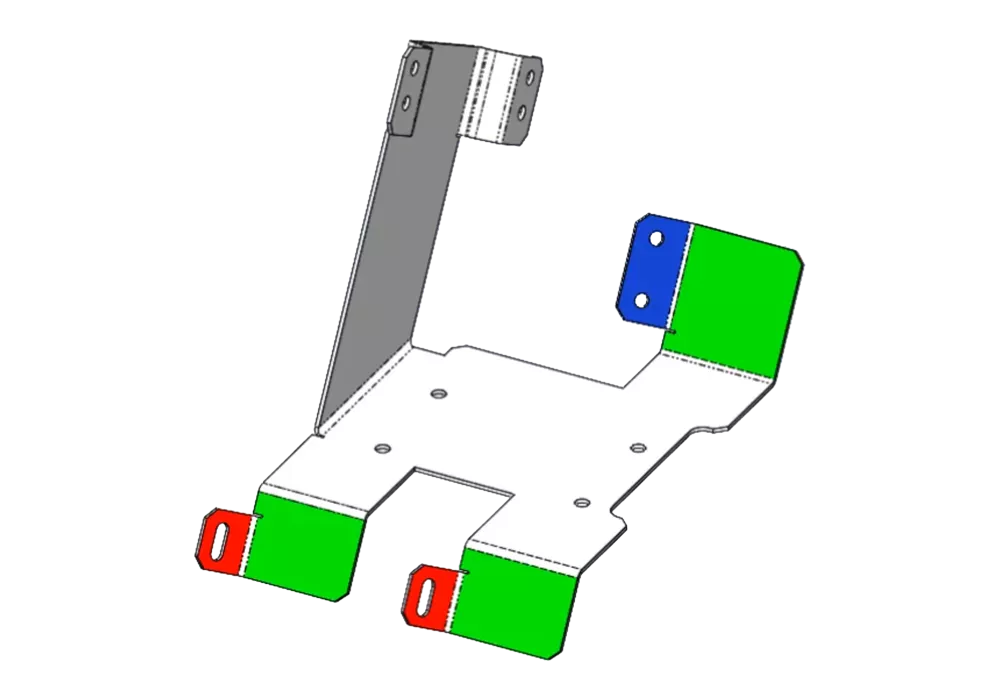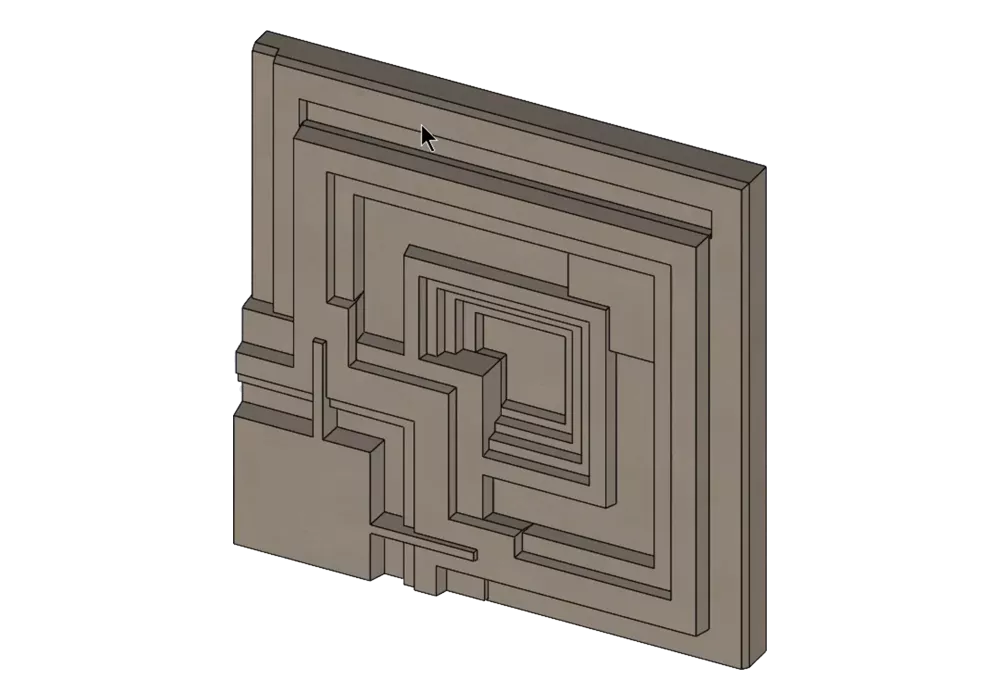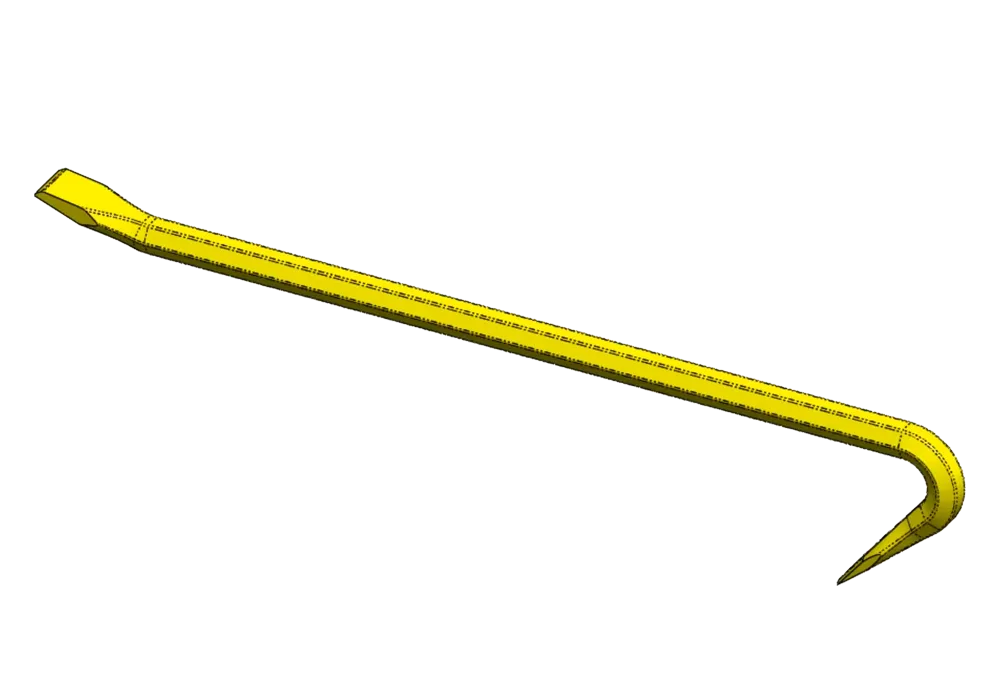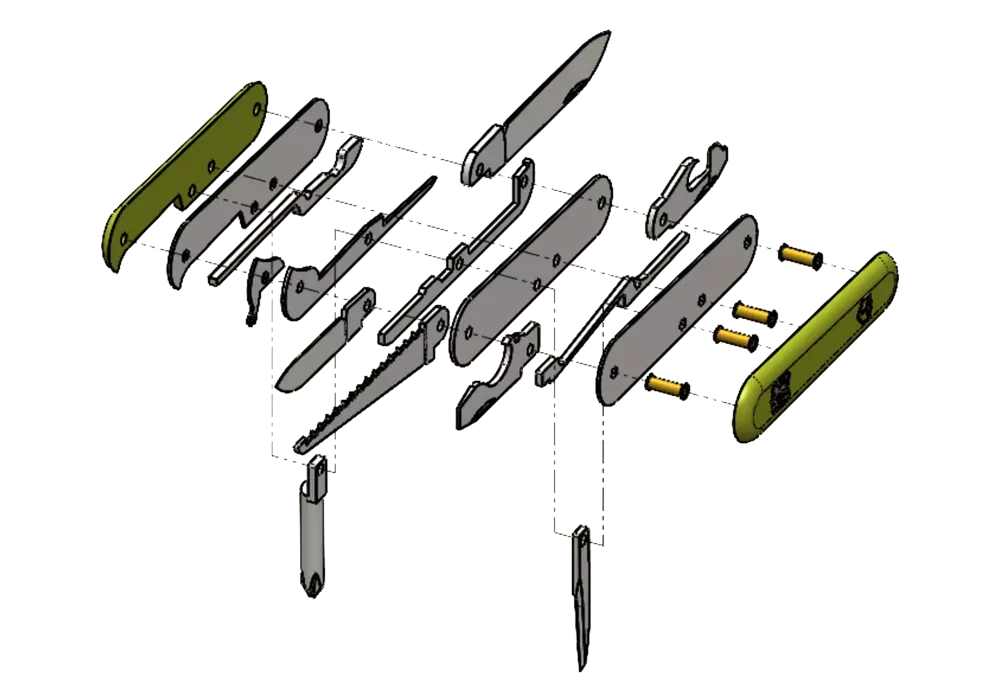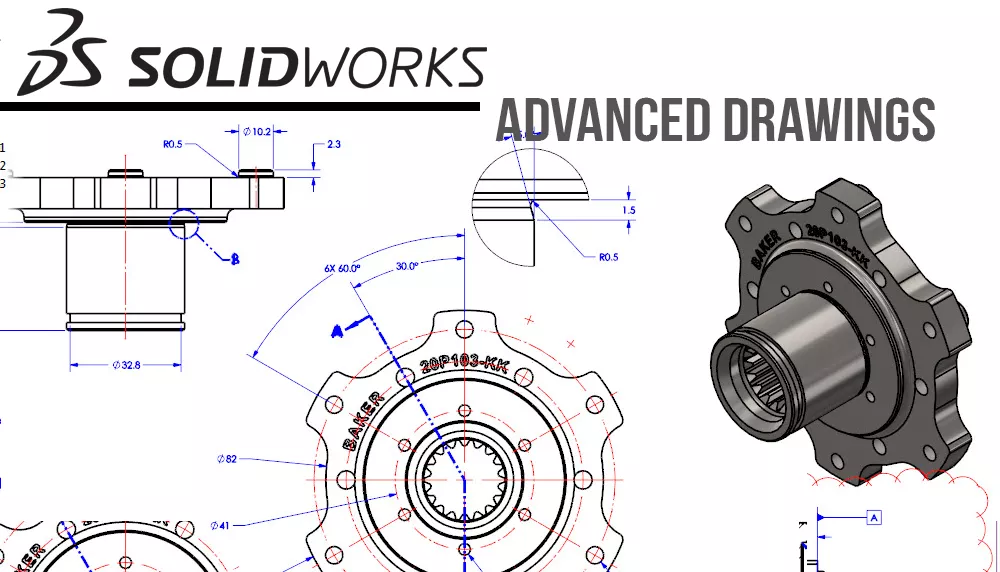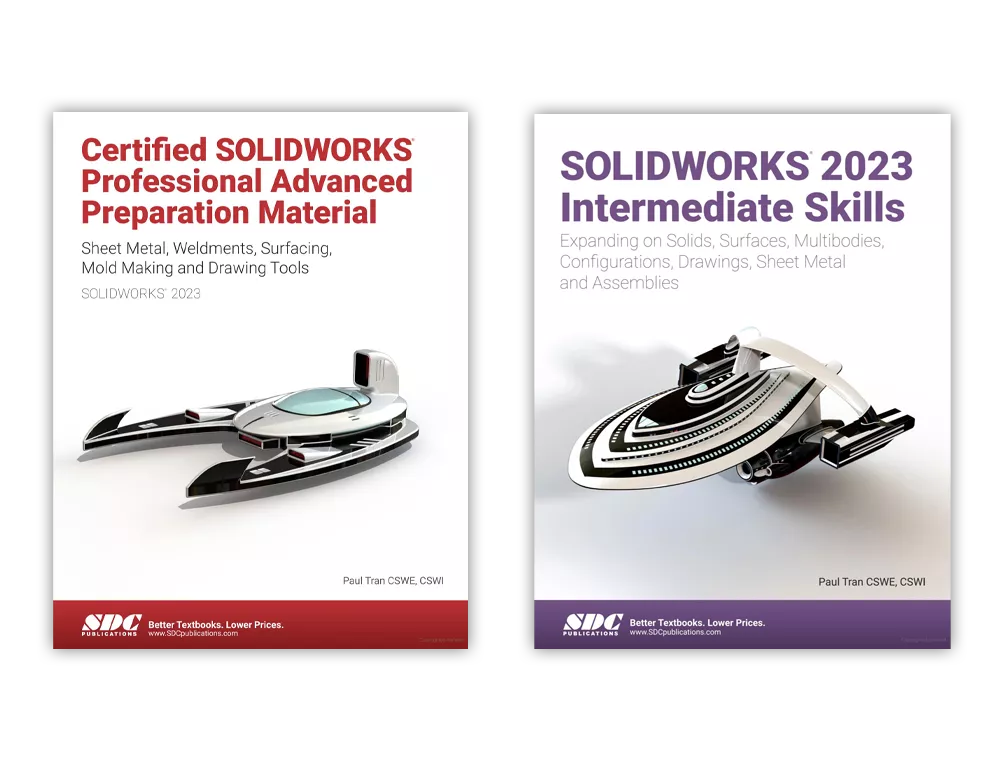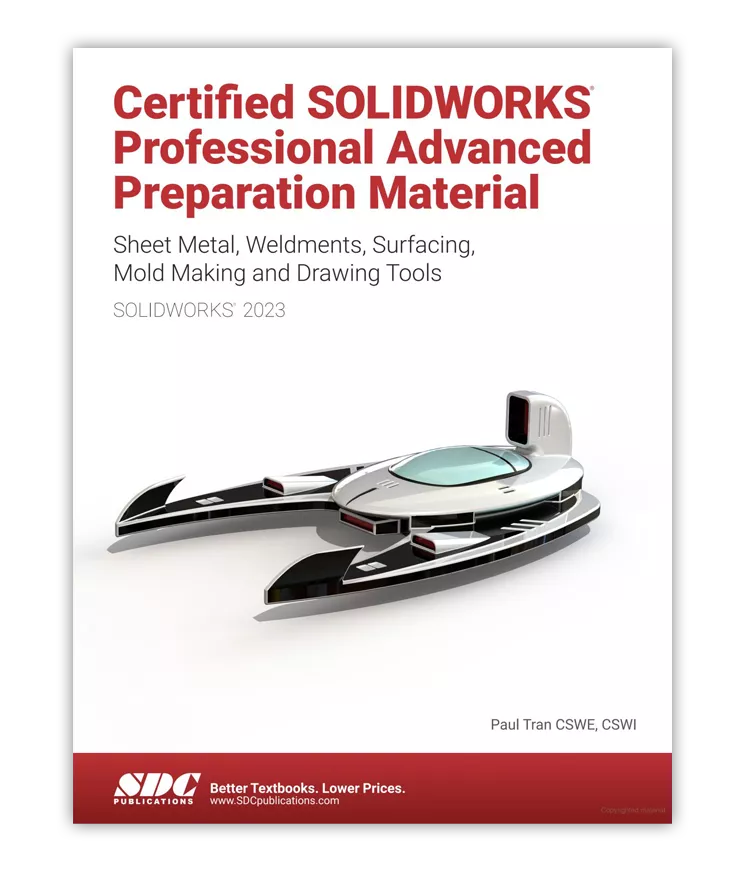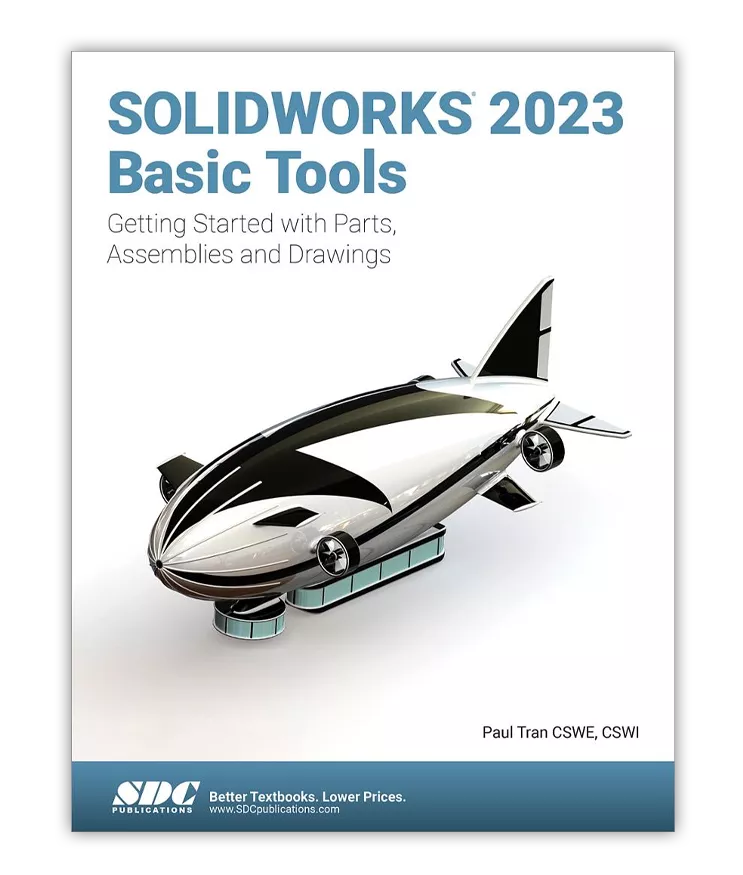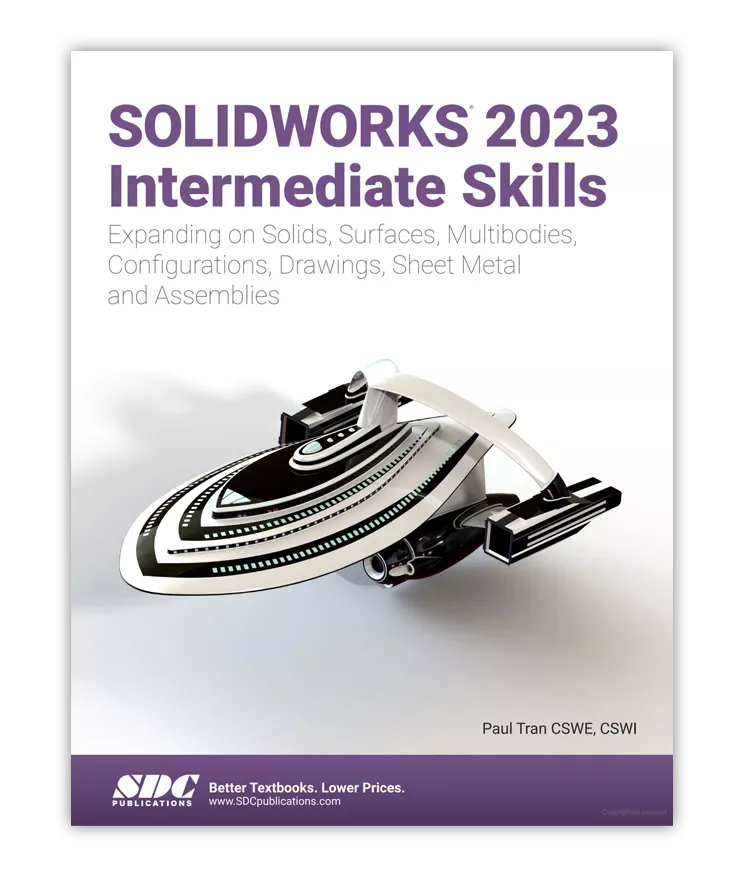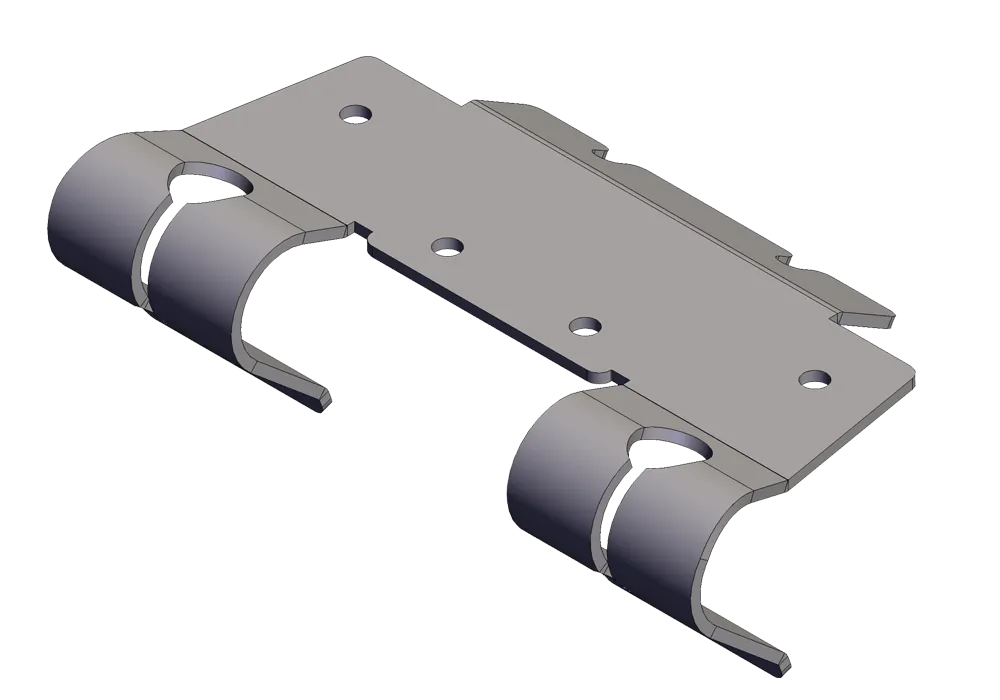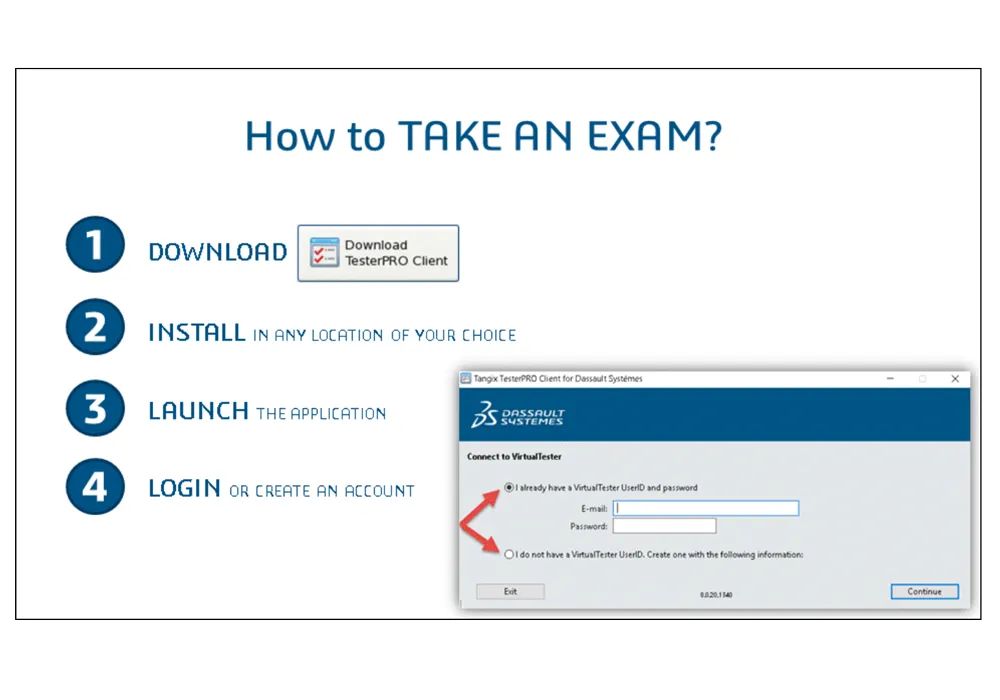This learning path contains 15 individual training video topics covering Drawing fundamentals. This supplemental training will provide a great study course for getting ready to take the exam. For additional CSWPA Certification preparation, please be sure to check out the My.SOLIDWORKS.com learning path.
CSWPA - Drawings
A complete guide to getting your SOLIDWORKS Professional Advanced Drawing Tools Certification
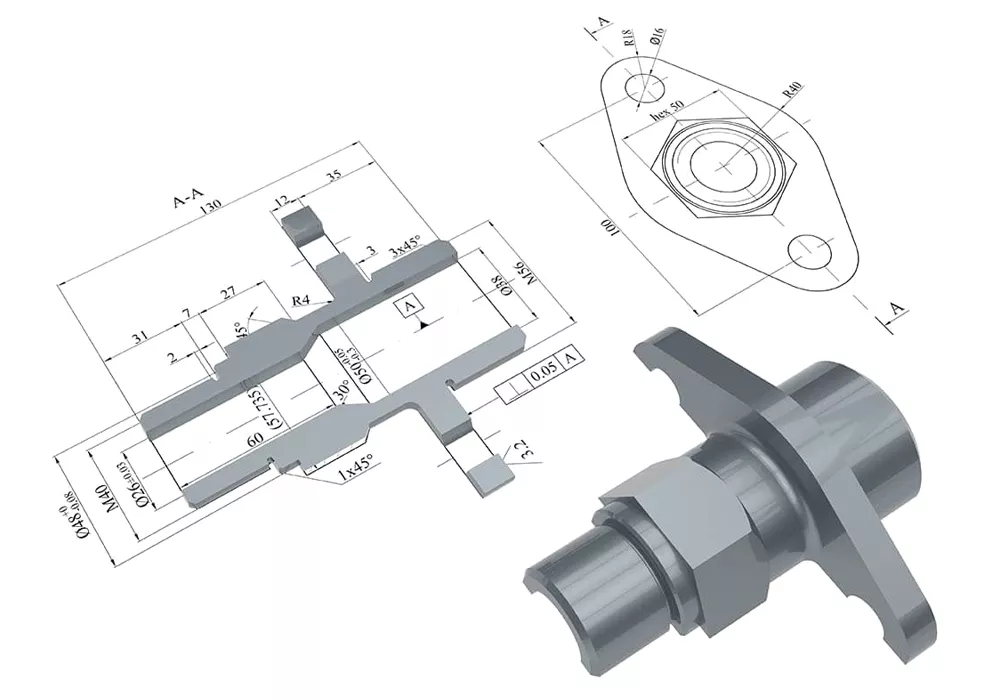
Introduction
Welcome to the next leg of your SOLIDWORKS certification journey. This is one of the most highly recommended paths to tackle for an advanced user while working towards your SOLIDWORKS Expert Certification. And while it is only required to earn 4 out of the 5 Advanced Certifications to prepare for the Expert, the Drawing Tools are required by more companies than any of the other topics that we have exams for. Therefore, from a user standpoint, this is a wise choice for your next Advanced Certification.
What is the CSWPA-Drawing Tools Exam?
The Certified SOLIDWORKS Professional Advanced Drawing Tools (CSWPA-DT) exam is an Advanced skills test. The test shows that a user knows their way around the drafting functions of the software and has the potential to generate clear and concise mechanical drawings. This is the next logical certification exam that all Certified SOLIDWORKS Professionals should work towards to build on their skill set.
"As a 20+ year SOLIDWORKS user on a daily basis I never really had the need to get my certifications. When my employer decided to lay off most of the Engineering Department, my priorities had to change. Acquiring my CSWP and CSWPA-DT was a way of boosting my toolbox. I figured if I was in competition with someone for a position these certifications may be the deciding factor. From the employer’s perspective, knowing the person they are hiring can do the job running when they hit the ground saves time and money. It is in their best interest to find qualified people."
– Dave Spilka
Spilka Innovations, LLC
What skills may be required to pass the CSWPA-DT exam:
- Basic View Creation
- Section Views
- Auxiliary Views
- Alternate Position Views
- Relative to Model Views
- Broken-out Section
- View Focus when creating 2D geometry
- Transferring sketch elements to/from Views
- Item numbers and their display
- Hide/show components
- Linked notes
- Importing Model Items
- BOM Table creation and modification:
- Top level
- Parts-only
- Indented
- Part configuration grouping
- Missing items
- Accessing custom properties in BOM
- Using equations with BOM data
**There are several iterations of CSWPA-DT exam test questions and models, therefore some or all the above skills may be needed.**

Preparation
How do I prepare for the CSWPA Drawing Tools?
Obtaining your SOLIDWORKS Professional Advanced Certification (CSWPA-DT) will be challenging. This certification features challenges involving the creation and modification of Mechanical Drawings. First and foremost, it tests a user's ability to accurately create Drawing Views to determine specific information about the given Part or Assembly. As for view creation, one must understand exactly how drawing projection views unfold, particularly in generating multiple Auxiliary Views to document otherwise oblique features correctly. For specific parts, the exam questions range from measuring specific edges and sketch elements or specifying exact surface areas within a view. Then for your Assembly Views, the tasks include adjusting Configurations, switching Display States, and creating or sorting Bill of Materials.
Shown on the 3DEXPERIENCE® Certification Center, the Drawing Tools regularly places among the ‘ Top 5 Certifications...' alongside the dominant CSWA and the coveted CSWP. That means that it is a popular skill to have, and you do not want to be left out. Communication is the number one skill that all Designers and Engineers need most, as such, this is a great way to test your mastery of it. All of us here at GoEngineer want to see you succeed!
Therefore, the first critical step is to enroll in our Official SOLIDWORKS training courses; SOLIDWORKS Essentials and SOLIDWORKS Drawings. Combined, these classes will teach and expose you to all the material you can expect to see on your certification exam. While in class, please be sure to ask the instructor every clarifying question you can think of so that you learn the material inside and out. Additionally, to help our students reach their goals and achieve first-time success, we have compiled the best study materials and online resources. These include sample exams, tests prep books, online lessons, and videos so you can feel confident in your knowledge of SOLIDWORKS and therefore easily earn your CSWPA-Drawing Tools.
Download Models Featured in the Drawings Presentation
CSWPA-DT RECOMMENDED TRAINING

The GoEngineer SOLIDWORKS Essentials training course will teach you how to build 3D parametric models of parts and assemblies and prepare drawings of those parts and assemblies as you prepare for the CSWP.
The GoEngineer SOLIDWORKS Drawings training course teaches designers how to create drawings of parts & assemblies by expanding on drawing topics introduced in the Essentials course.
CERTIFICATION FAQ's
So, you're kicking the tires and trying to decide if this is worth your time and effort? Discover some good reasons to challenge yourself and commit to studying and learning enough to become a Certified SOLIDWORKS user!
Find out the main goals and some of the requirements for taking a certification exam. For a complete list of all the FAQs about SOLIDWORKS certification please see:
Showcase your accomplishments by choosing to be listed in the SOLIDWORKS Certification Directory and use it to discover who else is certified in your local area.
Did you take a certification exam but not pass it? The good news is that the 3DEXPERIENCE Certification Center keeps track of exam results, which can be used to determine which area or topic needs additional study. This can also be used to find out the statistical average scores from all users who have attempted the same exam.
If you're a hiring manager, you've likely seen a self-proclaimed SOLIDWORKS expert status listed on a resume. How do you correctly determine that user's skill level? Through official SOLIDWORKS Certification exams.
Proof of authenticity is important when there is an industry established standard. SOLIDWORKS maintains a verification database to provide everyone with the ability to perform a ‘background’ check to ensure a certification is genuine.
How to Make a Virtual Tester Account From the Website
In this video, learn how to make a virtual tester ID from the website.
How to Make a Virtual Tester Account From the Tester Program
In this video, learn how to make a virtual tester ID from a test client.
In this video, learn how to make a SOLIDWORKS ID to gain access to your Subscription Benefits.
In this video, learn how to make a customer portal from an administered account.
additional Study materials
TRAINING BOOKS AND GUIDES
Utilize guides and manuals written by certified SOLIDWORKS Instructors to help prepare you for the CSWP exam.
Certified SOLIDWORKS Professional Advanced Preparation Material
by Paul Tran CSWE, CSWI
The CSWPA is a set of exams designed to demonstrate your advanced abilities in five distinct areas of SOLIDWORKS. Passing the CSWPA exams proves to potential employers that you have an advanced skill set within SOLIDWORKS, and you become more desirable in the job market.
Certified SOLIDWORKS Professional Advanced Preparation Material is intended for the SOLIDWORKS user who has already passed the CSWP exam, and is ready to advance to the next level. This book covers the five CSWPA examinations: Sheet Metal, Weldments, Surfacing, Mold Tools, and Drawing Tools.
The lessons in this book were created based on the actual CSWPA examinations. Each of these projects has been broken down and developed into easy and comprehensible steps for the reader. Every challenge is explained very clearly in short chapters, ranging from 30 to 50 pages. Each step comes with a screenshot to help you understand the main concept of each design more easily. Learn the CSWP Advanced Preparation Materials at your own pace, as you progress from Parts, Assemblies, and Drawings and then to more complex design challenges.
To get the most out of this CSWPA Certification Preparation book, it is strongly recommended that you have studied and completed all the lessons in the Basic Tools, Intermediate Skills, and Advanced Techniques books. It is also a great resource for the more CAD-literate individuals who want to expand their knowledge of the different features that SOLIDWORKS has to offer.
This book is a great resource to prepare for and pass the CSWPA exams which will prove your expertise and further your career. After completing at least four of the five CSWPA exams you will become eligible to try for the highest level SOLIDWORKS certification, the Certified SOLIDWORKS Expert.
SOLIDWORKS BASIC TOOLS
by Paul Tran CSWE, CSWI
SOLIDWORKS Basic Tools is the first book in a three-part series. It introduces new users to the SOLIDWORKS interface, SOLIDWORKS tools, and basic modeling techniques. It provides you with a strong understanding of SOLIDWORKS and covers the creation of parts, assemblies, and drawings. Every lesson and exercise in this book was created based on real-world projects. Each of these projects has been broken down and developed into easy and comprehensible steps. Furthermore, at the end of every chapter, there are self-test questionnaires to ensure that you have gained sufficient knowledge from each section before moving on to more advanced lessons. This book takes the approach that in order to understand SOLIDWORKS, inside and out, you should create everything from the beginning and take it step by step.
SOLIDWORKS Intermediate Skills
by Paul Tran CSWE, CSWI
As a follow up to the Basic Drawing Skills covered in his previous book ‘SOLIDWORKS Basic Tools’, Paul’s Intermediate Skills covers the advanced Drawing concepts targeting Assembly Drawings, Balloons, and BOM’s. In fact, all of Paul’s textbooks are great companions to your official SOLIDWORKS training manuals when studying to prepare for your Advanced Professional Certifications.
SOLIDWORKS PART REVIEWER MODELS
Additionally, you can check out some models to interrogate from the SOLIDWORKS Part Reviewer at 3DContentCentral.com .
SAMPLE EXAM AVAILABLE FROM THE SOLIDWORKS CERTIFICATION PAGE
Finally, right before you take your official Certification Exam, please download and attempt the following CSWPA-DT Sample Exam CLICK HERE
ACCESS CERTIFICATION EXAMS
HOW TO GET A SUBSCRIPTION VOUCHER
- Exam vouchers can be requested twice a year – one in the first half and another in the second half of each calendar year.
- Once a voucher code is generated, it can be redeemed by anyone. This allows users to share or giveaway their unused vouchers.
- Exam vouchers expire 180 days after they are issued.
- Once a voucher is entered into the VirtualTester, the exam must be taken immediately.
**WATCH ENTIRE VIDEO TUTORIAL BEFORE PROCEEDING**
HOW TO PURCHASE ADDITIONAL CREDITS
How to use a test voucher
managing test credits
JOIN THE RANKS OF CERTIFIED SOLIDWORKS USERS
Users who validate their skills with certifications represent an elite segment of the SOLIDWORKS community. For some, there is nothing more gratifying than achieving challenging certifications, and certificates are displayed like badges of honor. Others pursue certification to gain a competitive edge in the job market. No matter what your motivation, getting certified provides a clear path to SOLIDWORKS mastery. All certified users are added to a SOLIDWORKS directory corresponding to their level of achievement.
STEP 1.
STEP 2.
Next, click on the magnifying glass icon from the side left menu.
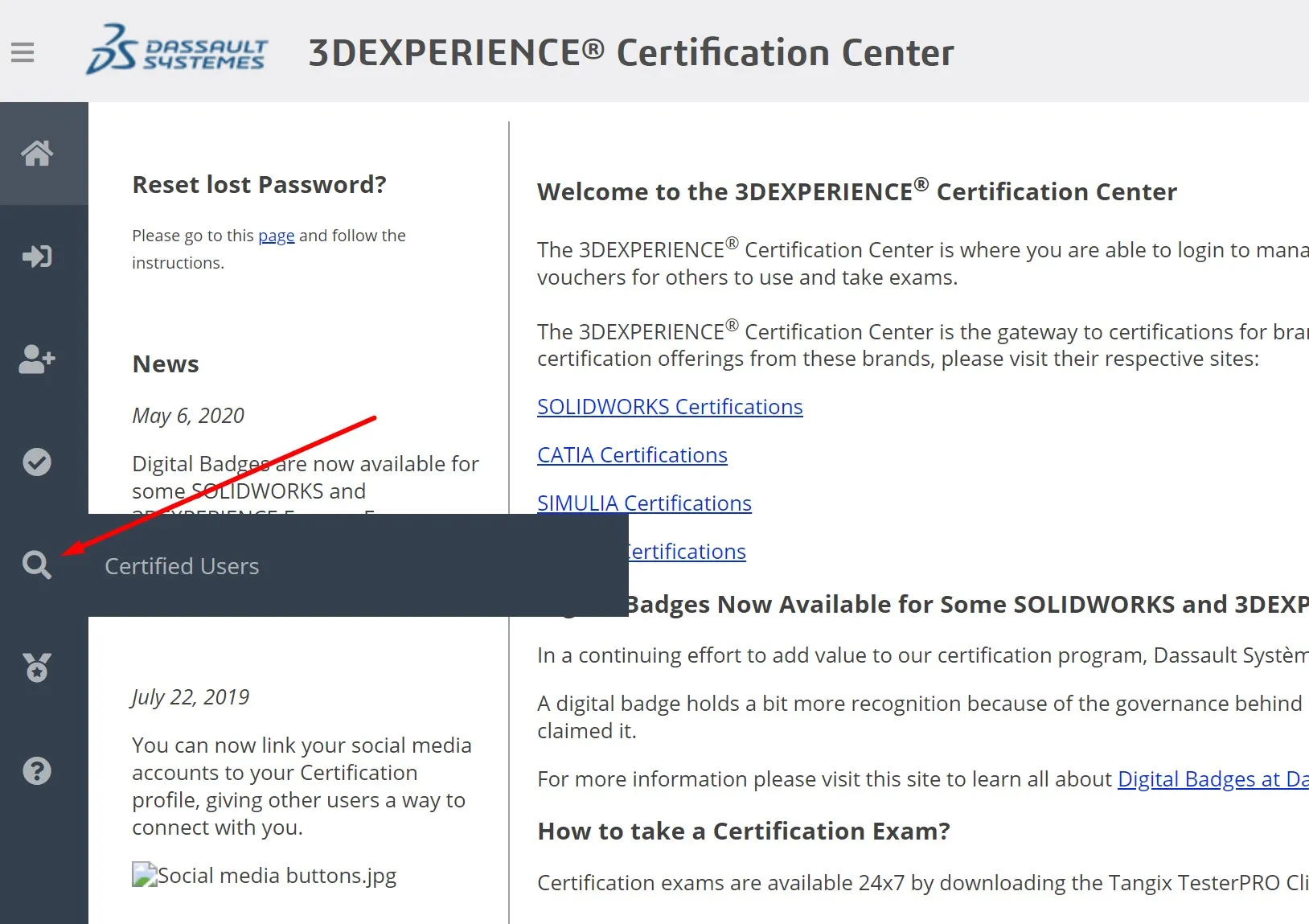
STEP 3.
Review this video before proceeding.
Additional Resources
Take Advantage of GoEngineer’s Extensive Knowledge Base and Resources

Find a Solution
Our robust Knowledge Base contains over 12,000 resources to help answer your product design questions. From basic CAD questions to in-depth guides and tutorials, find your solution here. Find a Solution

PROFESSIONAL TRAINING
Improve your skills with professional training and certifications in SOLIDWORKS, CAM, 3D Printing, and 3D Scanning offered four ways: self-paced, online, on-site, or in-classroom. Certified Training Courses

BLOG
#1 Technical Resource Worldwide - Right at your fingertips. Search or browse through hundreds of SOLIDWORKS tips & tricks, additive manufacturing product developments, announcements, how-to guides, and tutorials. Blog

YouTube Channel
Our YouTube channel hosts hundreds of educational tutorials, product demonstrations, recorded webinars, and best practices for all of our products and services. GoEngineer's YouTube Channel

ONLINE STORE
Order 3D printing materials and consumables, enroll in SOLIDWORKS training classes, and buy official GoEngineer gear directly from our online store. Online Store

WEBINARS
Our engineering webinars are hosted by some of the top experts in the industry. They are always recorded, always free, and always offer a live Q&A. WEBINARS
3D Printing Services
Need to 3D print a part? Our Additive Manufacturing experts will 3D print your part and deliver it to you using the latest technology on one of our professional FDM, PolyJet and SL 3D printers. 3D Printing Services