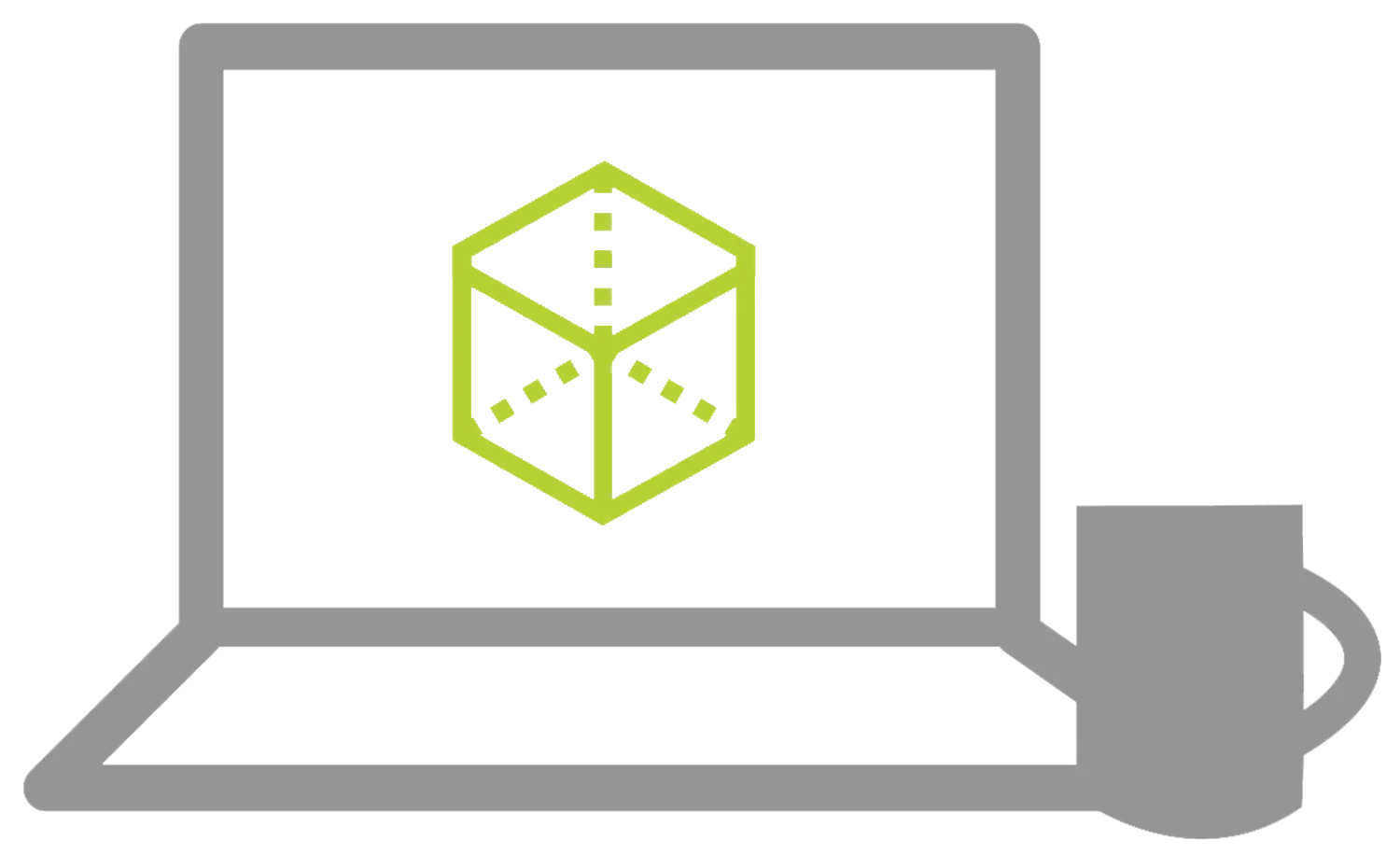3DEXPERIENCE User Essentials: Collaborative Designer for SOLIDWORKS
Learn how to interact with the 3DEXPERIENCE Platform through the Connector within the SOLIDWORKS user interface
OVERVIEW
PREREQUISITES: Some previous SOLIDWORKS experience is preferred.
DESCRIPTION: The 3DEXPERIENCE User Essentials: Collaborative Designer for SOLIDWORKS course is intended as a first pass introduction to the basic functions of the SOLIDWORKS CAD Connector. It focuses on interacting with the Platform through the Connector within the SOLIDWORKS user interface. The CAD Connector may be referred to as Design with SOLIDWORKS or the SOLIDWORKS Add-in. The user will be able to perform basic data driven functions through the Connector interface in the SOLIDWORKS Task Pane.
QUESTIONS? Visit our Training FAQs Page.
All the ways to take
3DEXPERIENCE USER Essentials: Collaborative Designer for SOLIDWORKS
ONLINE CLASSES
IN-PERSON CLASSES

Private Training
LESSON PLAN
Lesson 1:
Accessing the 3DEXPERIENCE Platform
This lesson describes the 3DEXPERIENCE Platform, logging in, and the user interface. It shows the settings required in desktop SOLIDWORKS to connect to the Platform. Two simple parts, an assembly and assembly drawing are created and saved to the Platform. LifeCycle management tools are shown as well as graphically displaying the parent/child relationships from the SOLIDWORKS Task Pane.
Lesson 2:
Collaborative Environment
Simulate working in a collaborative environment where multiple users will work concurrently on the same assembly. Each student will be responsible for their own component and making modifications. It discusses the changes to the user interface as components are being locked, modified, released and new revisions made. Many of the concepts presented apply to single-user environments as well as multi-user environments.
Lesson 3:
Finding Data on the Platform
This lesson illustrates how to find data after storing it to the 3DEXPERIENCE Platform. The 3DSearch and Bookmark Editor Apps are discussed and demonstrated to find files and to delete files from the Platform.
Lesson 4:
SOLIDWORKS Configurations
Learn how to create SOLIDWORKS Configurations to change the size of a component and to change its location in the assembly. It illustrates how SOLIDWORKS Configurations are handled on the Platform. The 3EXPERIENCE Physical Products, Representations and CAD Family file formats are discussed along with the file conversions when saving a SOLIDWORKS file to the Platform.
Lesson 5:
Bookmarks and Save Options
This lesson continues modifying the assembly to search, find and insert an existing component stored on the Platform. Bookmarks are updated and the local cache is discussed. The options within the Save with Options dialog box are present
Lesson 6:
Additional Apps
In this lesson you will take a brief look at additional apps available in the 3DEXPERIENCE Platform. Tasks are assigned to other users (or to yourself) to help prioritize work, enhance productivity and keep projects on track. The Compare app is launched to graphically highlight the differences between two different revisions of our components and of our assembly.
Additional Resources
Take Advantage of GoEngineer’s Extensive Knowledge Base and Resources

Find a Solution
Our robust Knowledge Base contains over 12,000 resources to help answer your product design questions. From basic CAD questions to in-depth guides and tutorials, find your solution here. Find a Solution

PROFESSIONAL TRAINING
Improve your skills with professional training and certifications in SOLIDWORKS, CAM, 3D Printing, and 3D Scanning offered four ways: self-paced, online, on-site, or in-classroom. Certified Training Courses

BLOG
#1 Technical Resource Worldwide - Right at your fingertips. Search or browse through hundreds of SOLIDWORKS tips & tricks, additive manufacturing product developments, announcements, how-to guides, and tutorials. Blog

YouTube Channel
Our YouTube channel hosts hundreds of educational tutorials, product demonstrations, recorded webinars, and best practices for all of our products and services. GoEngineer's YouTube Channel

ONLINE STORE
Order 3D printing materials and consumables, enroll in SOLIDWORKS training classes, and buy official GoEngineer gear directly from our online store. Online Store

WEBINARS
Our engineering webinars are hosted by some of the top experts in the industry. They are always recorded, always free, and always offer a live Q&A. WEBINARS
3D Printing Services
Need to 3D print a part? Our Additive Manufacturing experts will 3D print your part and deliver it to you using the latest technology on one of our professional FDM, PolyJet and SL 3D printers. 3D Printing Services