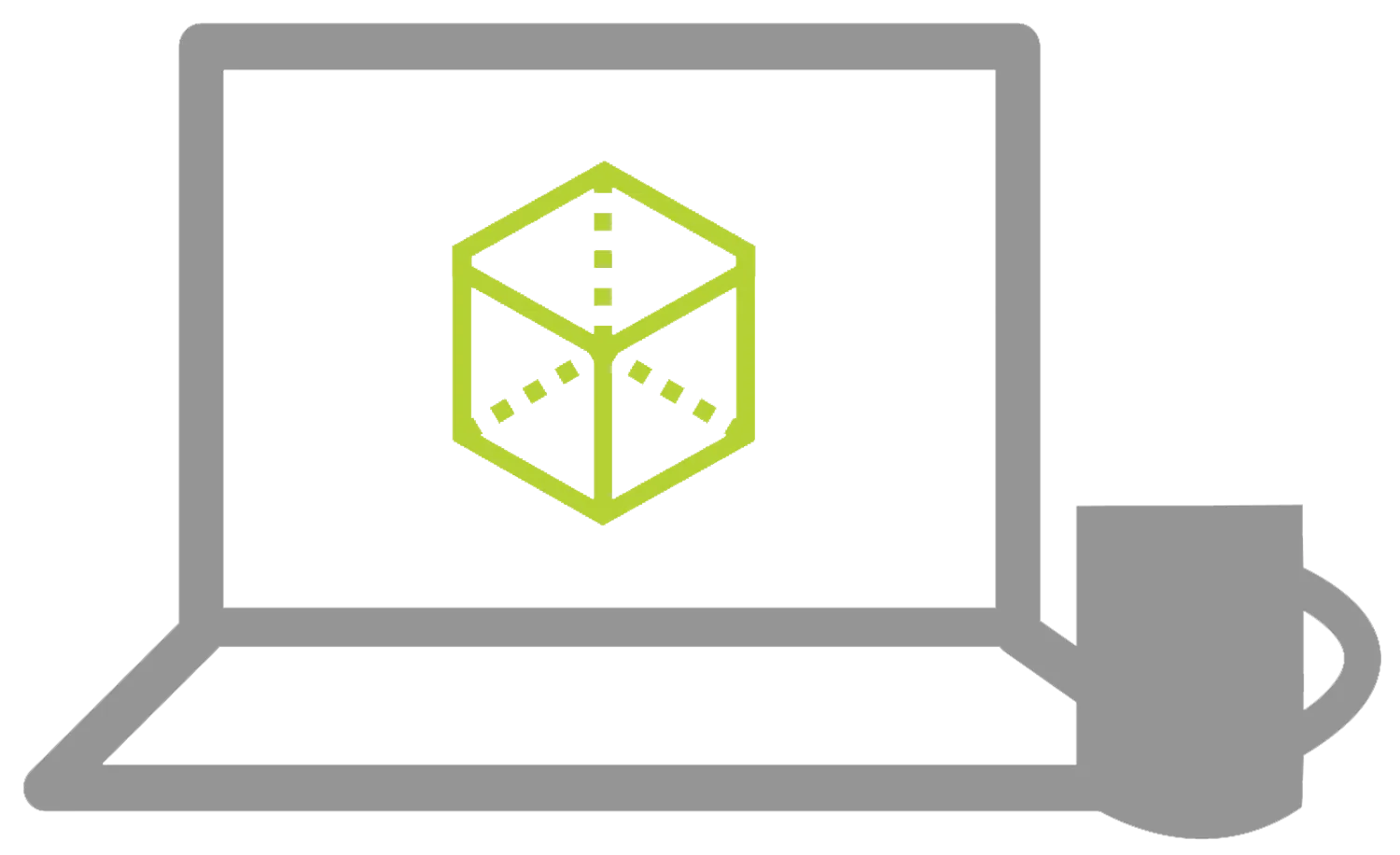- Automatic Feature Recognition
- Machine & Tool Crib
- Fixture Coordinate System
- SOLIDWORKS CAM Options
- 2.5 Axis Feature
- Face, Rough, and Contour Mill
- Operation Parameters
- Post Process (G-Code)
SOLIDWORKS CAM Bundle
Includes SOLIDWORKS CAM Standard and SOLIDWORKS CAM Professional Training
OVERVIEW
LENGTH: 30 days access for each, individual course from the day the course is started. Each course has a separate start and end date. Courses can be taken simultaneously or separately.
PREREQUISITES: Mechanical design experience and experience with SOLIDWORKS design software and Windows.
DESCRIPTION: The SOLIDWORKS CAM Bundle combines the CAM Standard and CAM Advanced Courses. This self-paced training course teaches how to use the SOLIDWORKS CAM Standard software to generate, modify, and post process 2.5 axis milling toolpaths used for the machining of SOLIDWORKS part files.
This bundle also teaches you how to use the SOLIDWORKS CAM Professional software to machine parts utilizing advanced functionality such as: CAM or SOLIDWORKS configurations, VoluMill™, mill machining in the context of an assembly, and 3 plus 2 machining. Additionally, the course teaches how to generate, modify and post process 2 axis turning toolpaths used for the machining of SOLIDWORKS part files.
QUESTIONS? Visit our Training FAQs Page.
All the ways to take
SOLIDWORKS CAM BUNDLE
ONLINE CLASSES
IN-PERSON CLASSES

Private Training
LESSON PLAN CAM STANDARD
Lesson 1:
- Basics and UI
- SOLIDWORKS CAM Add-in
- CAM CommandManager
- CAM FeatureManager Design Tree
- Stock Manager
- Fixture Coordinate System
- Simulate Tool Path
- Post Process
Lesson 2:
Lesson 3:
- Interactive Feature Recognition
- Mill Setup
- 2.5 Axis Mill Operation
- Manually Adding Features
Lesson 4:
- Interactive Operations
- Creating Feature Operations
Lesson 5:
- Merging Features and Operations
- Part Setup Parameter Statistics
Lesson 6:
- Pattern Feature and Mirror Toolpaths
- Linear Pattern Mill Setup
- Generate Operation Plan Feature
Lesson 7:
- Avoid and Contain Areas
- Work with Imported Solid Parts
- Create Stock and Clamps
- New Perimeter Feature
- Define New Avoid Area
- Define New Contain Area
Lesson 8:
- Advanced Features and Operations
- Engraving
- Desolve Sketch Text
- 3-Axis Functionality
- Adjusting Z-Level Operation
- Working with Multibody Parts
- Stock Manager
- Refine Operation Parameters
Lesson 9:
- Explore the Technology Database in SOLIDWORKS CAM
- Create a New Tool in the Technology Database
- Create a Custom Strategy in the Technology Database
LESSON PLAN CAM PROFESSIONAL
Lesson 1:
- Configurations
- Define Uses of Configurations
- Program Configurations
- Use VoluMill to Generate a High-Speed Toolpath
Lesson 2:
- VoluMill
- Define VoluMill
- Understand the Use of VoluMill
Lesson 3:
- Assembly Machining
- Machine and Assembly with Fixture and Clamps
- Identify Parts to be Machined with an Assembly
Lesson 4:
- 3 + 2 Machining
- Define 3 + 2 Machining
- Machine a PArt Using 3 + 2 Machining with 4-Axis Mill
- Machine an Assembly with a Tombstone Fixture Using 3 + 2 Machining
Lesson 5:
- Basics of Turning
- Describe the Process for Programming a Turning Toolpath
- Program a Turning Toolpath
- Modify Turning Operations
Lesson 6:
- Chucks and More
- Define Plane Section and Revolved Section
- Make Use of Different Chuck Options
- Use Double Chucking to Turn a Part
Lesson 7:
- Probing
- Understand Renishaw Cycles
- Program Probing Operations
Additional Resources
Take Advantage of GoEngineer’s Extensive Knowledge Base and Resources

Find a Solution
Our robust Knowledge Base contains over 12,000 resources to help answer your product design questions. From basic CAD questions to in-depth guides and tutorials, find your solution here. Find a Solution

PROFESSIONAL TRAINING
Improve your skills with professional training and certifications in SOLIDWORKS, CAM, 3D Printing, and 3D Scanning offered four ways: self-paced, online, on-site, or in-classroom. Certified Training Courses

BLOG
#1 Technical Resource Worldwide - Right at your fingertips. Search or browse through hundreds of SOLIDWORKS tips & tricks, additive manufacturing product developments, announcements, how-to guides, and tutorials. Blog

YouTube Channel
Our YouTube channel hosts hundreds of educational tutorials, product demonstrations, recorded webinars, and best practices for all of our products and services. GoEngineer's YouTube Channel

ONLINE STORE
Order 3D printing materials and consumables, enroll in SOLIDWORKS training classes, and buy official GoEngineer gear directly from our online store. Online Store

WEBINARS
Our engineering webinars are hosted by some of the top experts in the industry. They are always recorded, always free, and always offer a live Q&A. WEBINARS
3D Printing Services
Need to 3D print a part? Our Additive Manufacturing experts will 3D print your part and deliver it to you using the latest technology on one of our professional FDM, PolyJet and SL 3D printers. 3D Printing Services