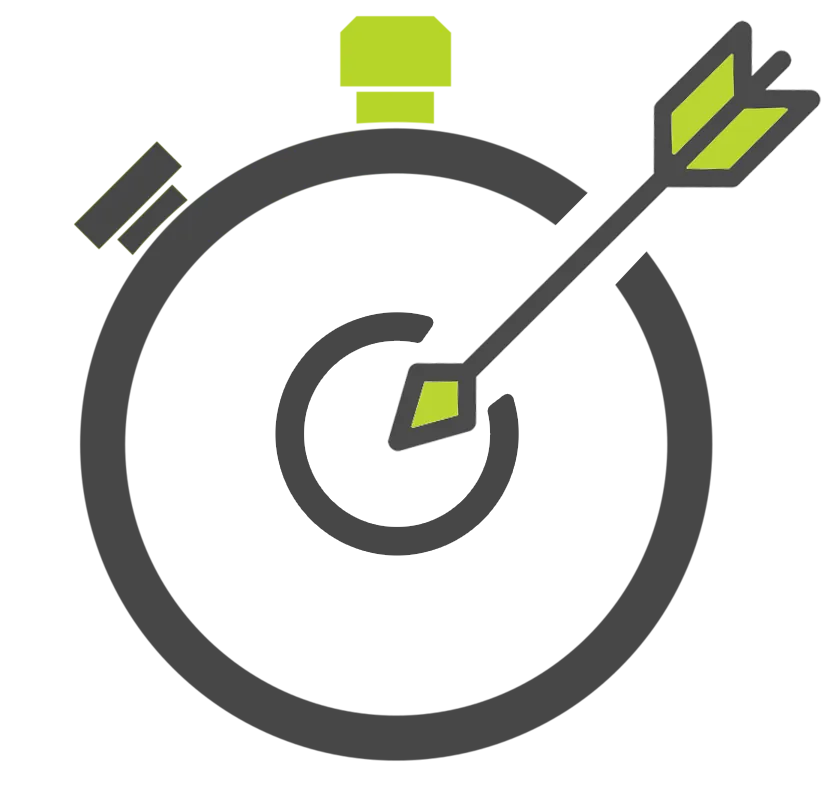Artec 3D Scanners
Handheld and Portable 3D Scanning Solutions
Professional 3D Imaging in a Handheld Device
Artec portable and handheld 3D scanning solutions are designed to provide the most comprehensive 3D scanners and post-processing software available on the market. Designed to service a wide range of industries, Artec 3D Scanners will ensure accurate and professional results fast without the need for targets.
Benefits
Speed & Accuracy
Engineered and designed to offer advanced tracking that ensures the best data capture possible and eliminates the need for using targets.
Compatibility & Portability
Lightweight, mobile, and compatible with several popular tablets, Artec 3D scanners can be used anywhere to ensure a smooth capturing process.
No More Targets
Engineered and designed to offer advanced tracking that ensures the best data capture possible and eliminates the need for using targets.
Artec 3D SCANNERS

-
Artec Eva
- Accuracy:
0.1 mm / .0039” - Resolution:
0.2 mm / .0079” -
Features:
Flash Bulb Structured White Light -

-
Artec Point
- Accuracy:
Up to 0.02 mm - Resolution:
Up to 0.02 mm -
Features:
Rapid Capture Rate Up to 120 FPS -

-
Artec Spider II
- Accuracy:
Up to 0.05 mm - Resolution:
Up to 0.05 mm -
Features:
Ultra-High Resolution, Target-Free Scanning -

-
Artec Micro II
- Accuracy:
0.005 mm / 0.0002” - Resolution:
4 x 13 MP Resolution Cameras -
Features:
Metrology-Grade Accuracy For Small Parts, One-Click Workflow -
Datasheet Coming Soon

-
Artec Leo
- Accuracy:
0.1 mm / .0039” - Resolution:
0.2 mm / .0079” -
Features:
VCSEL and Structured White Light -

-
Artec Ray II
- 3D Point Accuracy:
1.9 mm @ 10 m - Resolution:
3 / 6 / 12 mm @ 10 m -
- How long does it typically take to set up and calibrate the Artec Ray 2 scanner?
The Artec Ray 2 is designed for quick and easy setup, and it typically takes only a few minutes to set up and calibrate before starting a scan. - How far does the 3D scanner reach in one scan setup?
The Artec Ray 2 can scan up to 40m away with an accuracy of 5.3mm in a single scan session.
- Can the Ray 2 perform a full 360-degree scan?
With Ray II, the expansive 360°-300° field of view gives you the flexibility to capture objects from 0.5 to 130 meters away, and with high accuracy and superior quality. - Can the Ray 2 capture color scans?
The Artec Ray 2 can detect even the smallest surface irregularities with its 36 MP 3-camera system and brilliant HDR texture capabilities. - Can the RTC360 scanner be used outdoors and indoors?
Yes, The Ray 2 is rated IP54 (IEC 60529). The Artec Ray 2 scanner is designed for both indoor and outdoor use, making it suitable for a wide range of applications. It is water resistant and protected from dust particulates that can occur at a worksite. - What is the scanning speed of the Artec Ray 2 and how does it affect data quality?
The Artec Ray 2 can capture up to 2 million points per second, which allows for fast data acquisition while maintaining high data quality.
- Are there any accessories or additional equipment required to use the Artec Ray 2 effectively?
The Artec Ray 2 is a complete scanning solution and comes with essential accessories such as a battery, charger, and transport case. However, depending on the specific application, additional accessories may be recommended for optimal performance. - What is the minimum scanning range for the Artec Ray 2?
The Artec Ray 2 has a minimum scanning range of 0.6 meters (2 feet) - What is the scanning workflow with the Artec Ray 2, and how long does it take to complete a scan?
The Artec Ray 2 offers a simple one-button scanning workflow, and the time to complete a scan can vary depending on the area to be scanned and the scanning resolution. - Can the Artec Ray 2 be used in combination with other Artec scanning devices for enhanced data capture?
Yes, the Artec Ray 2 can be used in conjunction with other Artec scanning devices, such as the Artec Leo, to achieve comprehensive data capture in various environments. - What type of power source does the Artec Ray 2 require during scanning operations?
The Artec Ray 2 can operate using a built-in rechargeable battery, making it suitable for both indoor and outdoor use without the need for a constant power supply.
- How long does it typically take to set up and calibrate the Artec Ray 2 scanner?
-
Software Add-ins
Artec Studio Add-On Software
Turn 3D Scanning Into a Metrology-Grade Powerhouse with Photogrammetry
The Artec Studio Photogrammetry add-on enables high-precision 3D scanning workflows by integrating data from professional DSLR photogrammetry. This enhancement improves accuracy, especially for large objects or metrology-grade inspection, by combining image-based precision with the flexibility of handheld scanning.
Key capabilities include:
- Sub-0.02 mm accuracy with hybrid photogrammetry + scanning
- Seamless integration with DSLR camera workflows
- Automated camera alignment and target detection
- Improved results on large and featureless objects
- Direct compatibility with Artec Leo, Eva, and Space Spider
- Ideal for inspection, reverse engineering, and aerospace
Explore the add-on and see how photogrammetry can elevate your 3D scanning precision to new heights.
Artec Studio AI Photogrammetry
Capture, Create and Innovate with the Power of AI
Artec Studio’s AI Photogrammetry transforms standard photos and videos from any camera-equipped device into highly detailed, realistic 3D models - no scanner required. Powered by advanced neural networks, it delivers accurate, lifelike results whether you’re digitizing small objects, capturing entire environments, or working with specialized imagery from drones or microscopes.
Key capabilities include:
- Reconstruct fine details on challenging surfaces like shiny jewelry
- Dual reconstruction modes
- Custom workflows to automate repetitive tasks and scripting for autonomous file-to-model processes
- Seamless integration with traditional Artec 3D scanner data
- Built-in scale & measurement tools
- Export results in common 3D formats (OBJ, STL, PLY, etc.) for visualization, analysis, or 3D printing.
Unlock a new era of accessible, professional-quality 3D modeling. Download your free trial of Artec Studio AI Photogrammetry today!
Additional Resources
Take Advantage of GoEngineer’s Extensive Knowledge Base and Resources

Find a Solution
Our robust Knowledge Base contains over 12,000 resources to help answer your product design questions. From basic CAD questions to in-depth guides and tutorials, find your solution here. Find a Solution

PROFESSIONAL TRAINING
Improve your skills with professional training and certifications in SOLIDWORKS, CAM, 3D Printing, and 3D Scanning offered four ways: self-paced, online, on-site, or in-classroom. Certified Training Courses

BLOG
#1 Technical Resource Worldwide - Right at your fingertips. Search or browse through hundreds of SOLIDWORKS tips & tricks, additive manufacturing product developments, announcements, how-to guides, and tutorials. Blog

YouTube Channel
Our YouTube channel hosts hundreds of educational tutorials, product demonstrations, recorded webinars, and best practices for all of our products and services. GoEngineer's YouTube Channel

ONLINE STORE
Order 3D printing materials and consumables, enroll in SOLIDWORKS training classes, and buy official GoEngineer gear directly from our online store. Online Store

WEBINARS
Our engineering webinars are hosted by some of the top experts in the industry. They are always recorded, always free, and always offer a live Q&A. WEBINARS
3D Printing Services
Need to 3D print a part? Our Additive Manufacturing experts will 3D print your part and deliver it to you using the latest technology on one of our professional FDM, PolyJet and SL 3D printers. 3D Printing Services