Artec Leo
Handheld Wireless 3D Scanner
what is the artec leo?
The Artec Leo is a wireless, handheld, and AI-driven professional 3D scanner featuring an intuitive 5.5" touch panel for managing and interacting with scans. The Artec Leo's smart data capture and target-free tracking results in simple point and shoot functionality - it doesn't get easier than that.
Features

Scan Anywhere, hassle-free
Take the Artec Leo anywhere you need, hassle-free. Easily scan objects with a cloud-connected, Wifi-enabled, and cable-free device - no computer or additional equipment necessary. Tight spaces and awkward angles are no match to Leo's interactive display that tilts for added flexibility. On screen color mapping helps you keep optimal distance for better data collection. Additionally, smart surface quality indicators alert you of areas that need more frames or coverage from different angles.
2x higher resolution
The Artec Leo's HD mode offers AI-powered scanning technology for clean, highly-detailed scans. Hard to reach areas, difficult geometries, small elements, sharp edges, or often hard to scan surfaces can easily be captured and processed with minimal noise in raw data files.

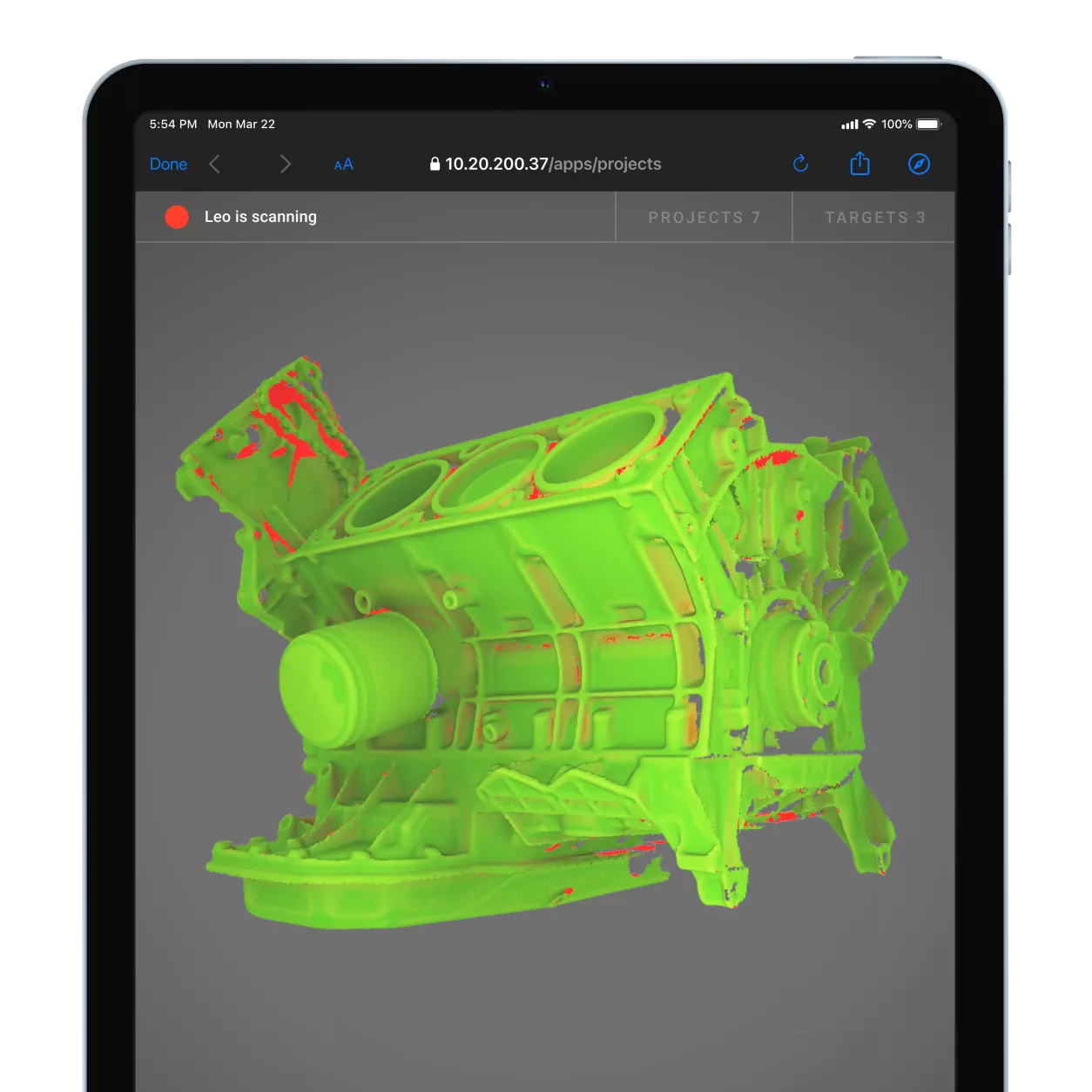
ACCESS Anywhere
Powered by Artec Studio and Artec Cloud integration enables the Leo to be accessed from any device anywhere. From your browser you can easily monitor the scanning process as well as manage projects and target clouds for seamless collaboration.
specifications
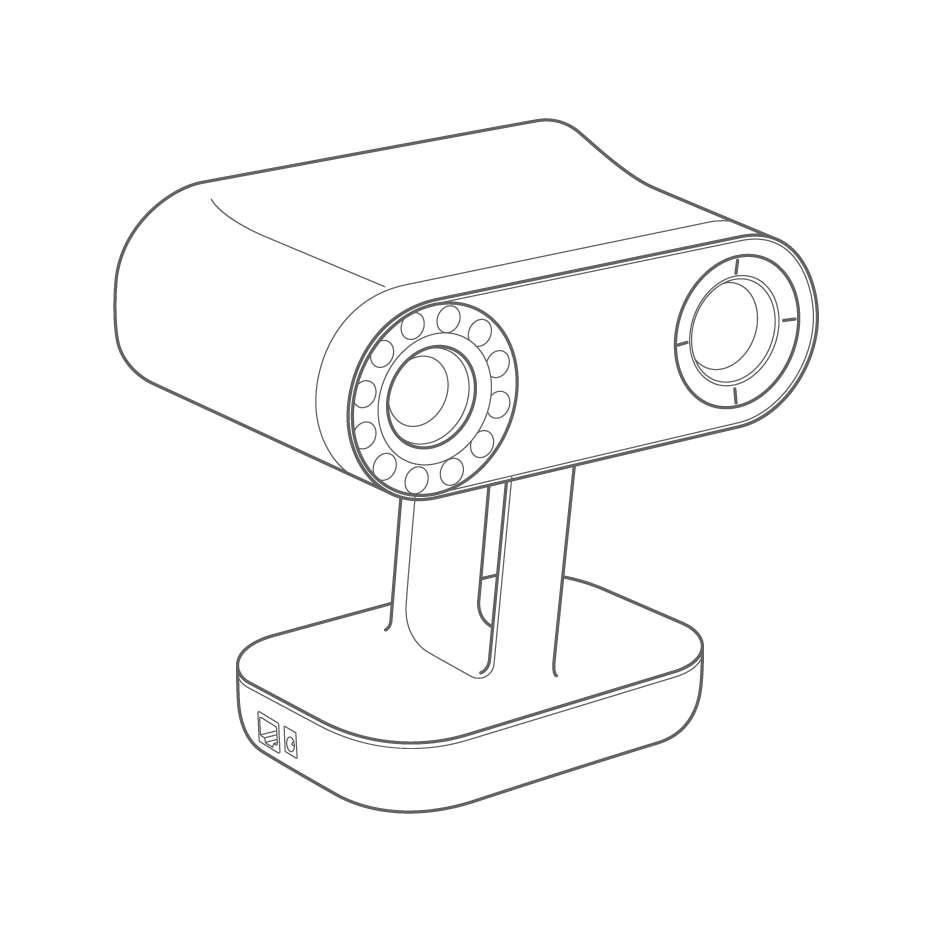
| Accuracy & Resolution | 3D point accuracy, up to 0.1 mm 3D resolution, up to 0.2 mm 3D accuracy over distance, up to 0.1 mm + 0.3 mm/m |
|||
| Algorithms | HD Mode Hybrid geometry and texture tracking Data processing algorithms, Geometry and texture based |
|||
| Field of View | Auto background removal Working distance, 0.35 – 1.2 m Volume capture zone, 160,000 cm³ Linear field of view, 244 × 142 mm H×W @ closest range Linear field of view, 838 × 488 mm H×W @ furthest range |
|||
| Texture | Angular field of view H×W, 38.5 × 23° Texture resolution, 2.3 mp Colors, 24 bpp |
|||
| Capture Rate | Ability to use Photo Texture Yes 3D reconstruction rate for real-time fusion, up to 22 fps 3D reconstruction rate for 3D video recording, up to 44 fps 3D reconstruction rate for 3D video streaming, up to 80 fps Data acquisition speed, up to 35 mln points/s 3D exposure time 0.0002 s 2D exposure time 0.0002 s |
|||
| Light Source |
3D light source, VCSEL |
|||
| Computer Requirements |
Supported OS, Scanning: No computer required
Intel Core i7 or i9, 64+ GB RAM, NVIDIA Minimum computer requirements HD: Intel Core i7 or i9, 32 GB RAM, NVIDIA |
|||
| Output Formats | 3D mesh - OBJ, PLY, WRL, STL, AOP, ASC, PTX, E57, XYZRGB CAD - STEP, IGES, X_T Measurements - CSV, DXF, XML |
|||
| Power Source & Dimensions | Power source - Built-in exchangeable battery, optional AC power Dimensions, HxDxW - 231 × 162 × 230 mm Weight - 2.6 kg / 5.7 lb |
|||
Frequently Asked Questions
Additional Resources
Take Advantage of GoEngineer’s Extensive Knowledge Base and Resources

Find a Solution
Our robust Knowledge Base contains over 12,000 resources to help answer your product design questions. From basic CAD questions to in-depth guides and tutorials, find your solution here. Find a Solution

PROFESSIONAL TRAINING
Improve your skills with professional training and certifications in SOLIDWORKS, CAM, 3D Printing, and 3D Scanning offered four ways: self-paced, online, on-site, or in-classroom. Certified Training Courses

BLOG
#1 Technical Resource Worldwide - Right at your fingertips. Search or browse through hundreds of SOLIDWORKS tips & tricks, additive manufacturing product developments, announcements, how-to guides, and tutorials. Blog

YouTube Channel
Our YouTube channel hosts hundreds of educational tutorials, product demonstrations, recorded webinars, and best practices for all of our products and services. GoEngineer's YouTube Channel

ONLINE STORE
Order 3D printing materials and consumables, enroll in SOLIDWORKS training classes, and buy official GoEngineer gear directly from our online store. Online Store

WEBINARS
Our engineering webinars are hosted by some of the top experts in the industry. They are always recorded, always free, and always offer a live Q&A. WEBINARS
3D Printing Services
Need to 3D print a part? Our Additive Manufacturing experts will 3D print your part and deliver it to you using the latest technology on one of our professional FDM, PolyJet and SL 3D printers. 3D Printing Services