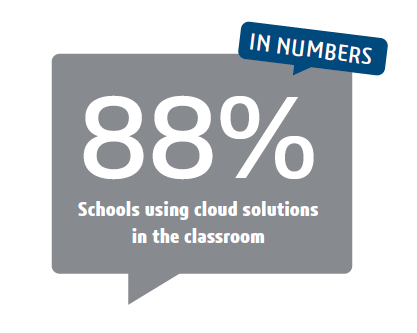The 3DEXPERIENCE Platform for Education Explained
What is the 3DEXPERIENCE platform?
The 3DEXPERIENCE platform brings all aspects of product development together, allowing users to develop and validate product designs in a collaborative environment. On a base level, the 3DEXPERIENCE platform is a collection of different apps that help users accomplish business-critical tasks. 3DEXPERIENCE solutions complement the SOLIDWORKS desktop tools and allow customers to collaborate on designs anywhere.
How it Works
Step 1
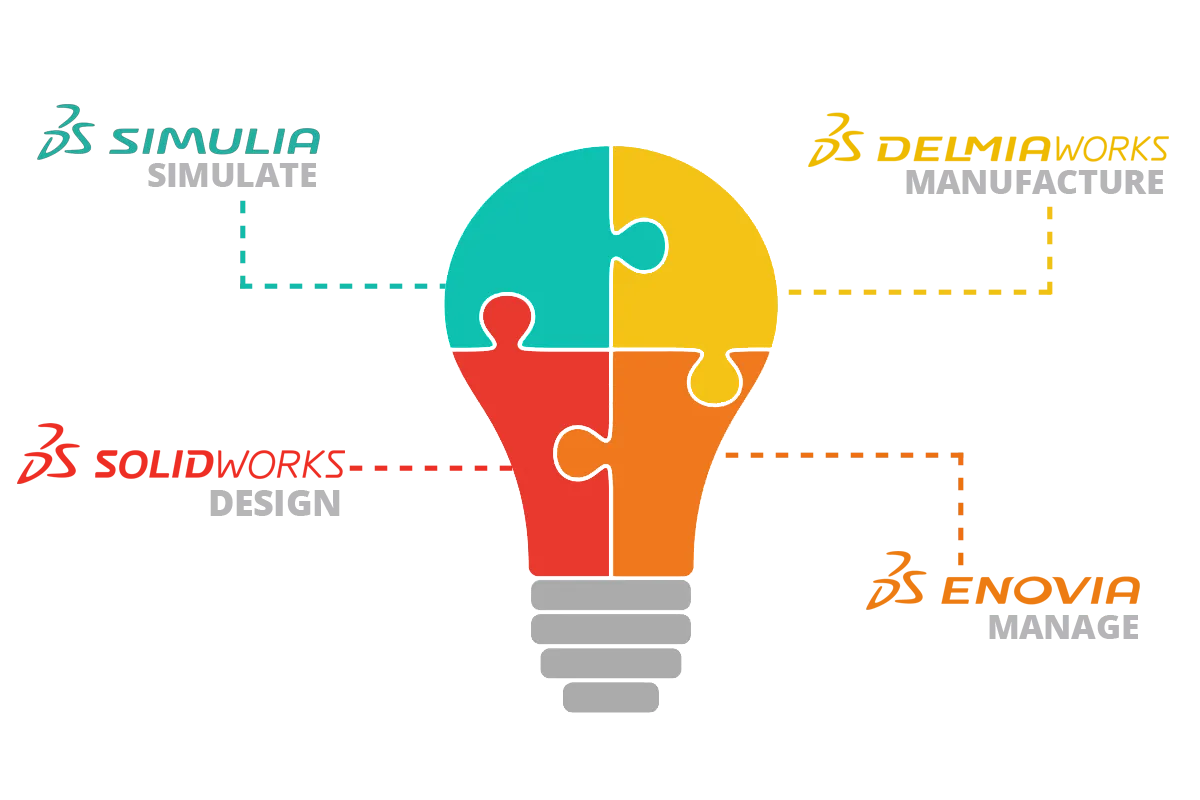
CHOOSE CATEGORY
The 3DEXPERIENCE platform includes four main categories; Design (powered by SOLIDWORKS), Simulate (powered by SIMULIA), Manufacturing (powered by DELMIAWORKS), and Manage (powered by ENOVIA). You can customize your 3DEXPERIENCE based on the capabilities you need.
Step 2
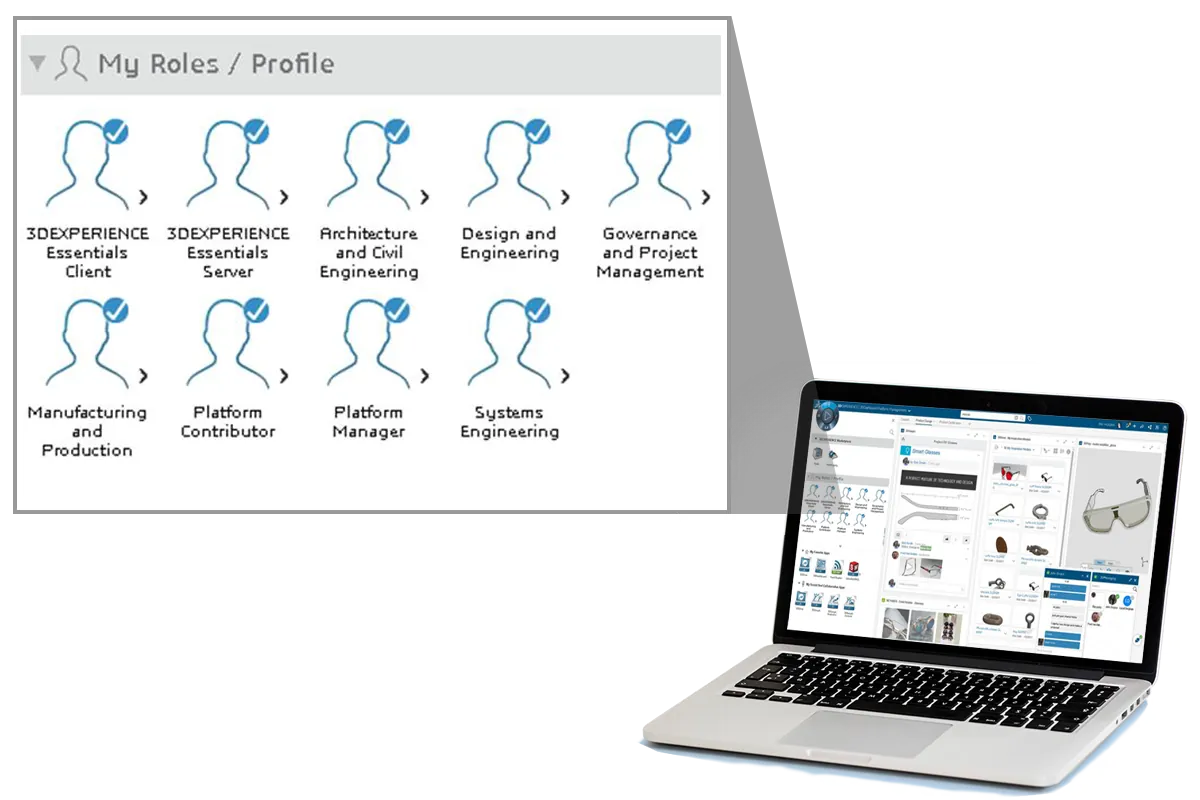
DEFINE ROLES
Once you determine your category, you can begin to define roles within your organization. With over 500 different roles, everyone at your company can collaborate on the platform with their own customized 3DEXPERIENCE dashboard.
Step 3

UTILIZE APPS
With your 3DEXPERIENCE roles established, you can unlock hundreds of category-specific apps, allowing you to collaborate with your team, manufacturers, and suppliers, and customers, to develop new products.
How can students use the 3DEXPERIENCE platform?
Because the 3DEXPERIENCE platform is cloud-based, and designed for collaboration, it is an ideal for use in the virtual classroom. The platform gives educators:
- Member management with complete control and visibility into digital teaching resources.
- A 3DDashboard, where teachers can deliver lessons as if they were in a physical classroom, allowing for real-time collaboration.
- A unified environment to organize curriculum, and offer students a range of learning activities with clearly outlinined expectations and deadlines.
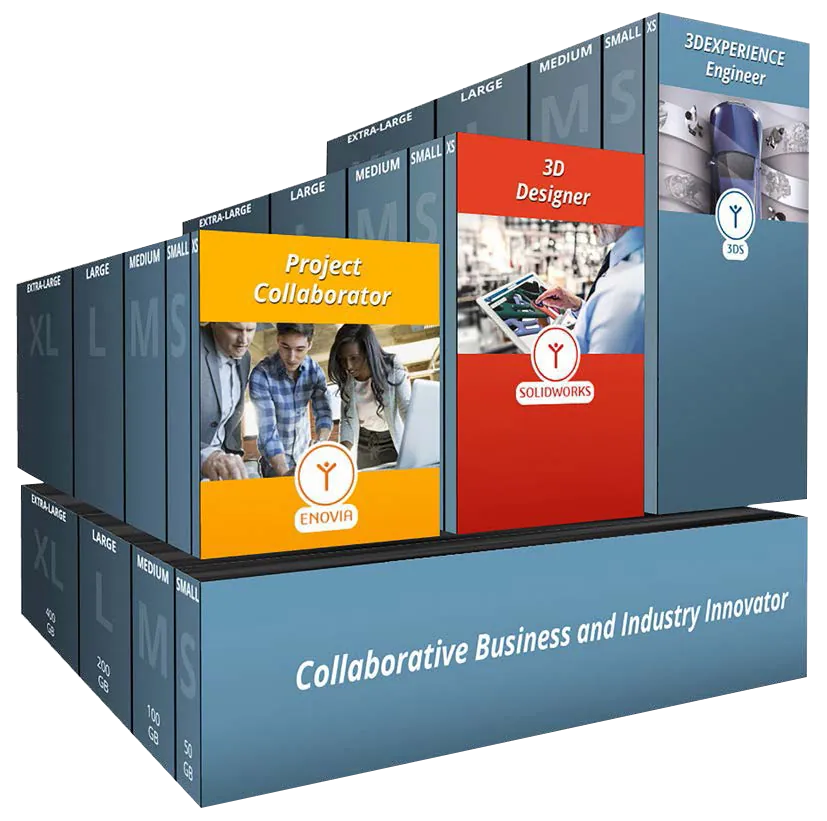
3DEXPERIENCE ROLES for Education
3DEXPERIENCE for Education offers roles corresponding to typical industry activity profiles. As an educator, you can choose the role that best fits your needs and the needs of your students. Solutions come in five pack sizes to accommodate any size classroom: 10, 30, 100, 300, and 900.
3DEXPERIENCE for Education Roles Include:
Collaborative Business and Industry Innovator
Collaborative Business and Industry Innovator are the required base roles for the 3DEXPERIENCE Education platform. These roles include the communication and data storage tools needed to connect educators with their students, and connect everyone with their data in one streamlined place.
Project Collaborator
Project Collaborator allows you to connect legacy SOLIDWORKS® Desktop data to the3DEXPERIENCE platform. Easily upload and manage legacy SOLIDWORKS files, projects, and curriculum. Take advantage of ENOVIAWORKS, an advanced lifecycle management tool, embedded right into the SOLIDWORKS CAD interface.
Use the Project Planner app to spark collaboration using social-media-inspired groups and newsfeeds, synced with your 3D design data. Collaborate on any device with access to your project data, team members, and important milestones. An integrated commenting tool and linked cloud storage make team projects and planning easier than ever.
Not Included: xShape and xDesign.
3D Designer for Education
Connect your existing SOLIDWORKS data to the platform for collaboration, Design Guidance, Design Assistant, and sub-D modeling. Or, design parametric 3D models on the cloud with 3D Creator and create complex, organic shapes with 3D Sculptor. Review, evaluate, and mark up 3D models with 3DPlay and then post directly to your dedicated 3DSwym Community for instant feedback.
Includes: Collaborative Business Innovator, Collaborative Industry Innovator, 3D Creator, 3D Scultor, SOLIDWORKS Connector and Project Planner apps.
3DEXPERIENCE Engineer
3DEXPERIENCE Engineer role provides the widest portfolio of apps connected on the 3DEXPERIENCE platform. Access a complete engineering toolkit, with apps for 3D Design from CATIA, Simulation from SIMULIAWORKS, Manufacturing with DELMIAWORKS, and Product Data and Lifecycle Management from ENOVIAWORKS.
Here is an overview of the applications integrated in the 3DEXPERIENCE Engineer role:

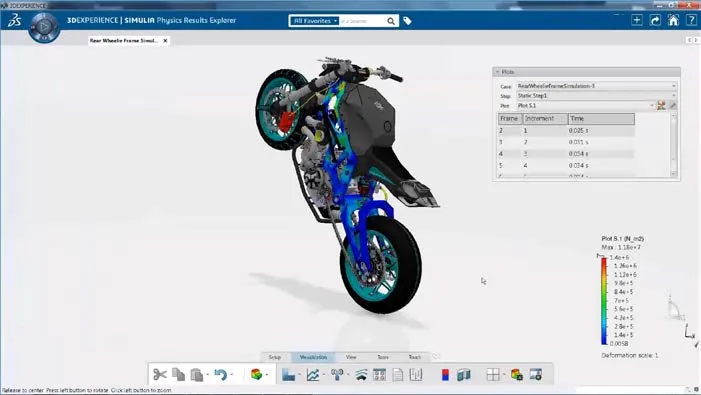
Why go cloud-based?
With no IT support required and an installation time as low as 10 minutes, the 3DEXPERIENCE platform eliminates barriers to high end revolutionary technology.
The cloud-based platform allows for:
Easy IT and Simple Installation: The 3DEXPERIENCE platform requires only internet access and a 3D graphics card and works on multiple devices.
Access Anywhere: The 3DEXPERIENCE platform can be accessed from home or the lab, or any other location students find themselves. Collaboration can easily take place with partners spread across the globe.
Automatic Security and Updates: The platform is serviced on a regular basis, and upgrades are rolled out automatically to ensure the benefit of latest enhancements and features.

About GoEngineer
GoEngineer delivers software, technology, and expertise that enable companies to unlock design innovation and deliver better products faster. With more than 40 years of experience and tens of thousands of customers in high tech, medical, machine design, energy and other industries, GoEngineer provides best-in-class design solutions from SOLIDWORKS CAD, Stratasys 3D printing, Creaform & Artec 3D scanning, CAMWorks, PLM, and more
Get our wide array of technical resources delivered right to your inbox.
Unsubscribe at any time.