Abaqus Solvers: Empowering Engineers in Every FEA Scenario
Engineers have a wide range of physical phenomena to consider when analyzing their products’ performance. These considerations may contain complex contact, large deformations, vibrations, nonlinear materials, and transient effects to name a few. When these behaviors are better predicted, the design process accelerates and the final product improves. Each FEA tool on the market contains its own selection of solvers and solution procedures that may or may not be able to represent these phenomena with varying degrees of efficiency and accuracy. Abaqus excels at having a widely applicable and highly efficient solver portfolio. Let’s take a closer look at the many applications of that broad and deep FEA toolbox.
Solvers for Every Situation
Linear Solvers in Abaqus: Quick Answers for Early Decision Making
When working in the linear solver domain, we are typically not interested in contact, large deflections, and material behavior after yield. We can then use linear solvers to get extremely fast initial results.
In Abaqus, these linear scenarios are called linear perturbation analyses, and they can take into account the state of the model after prior nonlinear analysis. For example, an accurate frequency extraction can be conducted on an inflated and rolling car tire. Linear solvers provide a foundation for engineering analysis tools by delivering efficient solutions to questions regarding load capacity and stiffness. These tools are often utilized as a starting point for more advanced analyses such as NVH (noise, vibration, and harshness) and durability analyses.
Additional Reading >> Abaqus Documentation > Analysis > Analysis Procedures > Introduction > General and Perturbation Procedures
Additional Reading >> Abaqus Documentation > Getting Started with Abaqus/CAE > Multiple Step Analysis > Linear perturbation analysis > Linear perturbation steps
Linear Static and Dynamic Techniques
| Solution Procedure | SOLIDWORKS Simulation | Abaqus |
|---|---|---|
| Static |
✓ | ✓ |
| Natural Frequency Extraction |
✓ | ✓ |
| Eigenvalue Buckling Prediction | ✓ | ✓ |
| Complex Eigenvalue Extraction | ✓ | |
| Transient Modal Dynamic Analysis | ✓ | ✓ |
| Mode-Based Steady-State Dynamic Analysis | ✓ | ✓ |
| Subspace-Based Steady-State Dynamic Analysis | ✓ | |
| Direct-Solution Steady-State Dynamic Analysis |
✓ | |
| Response Spectrum Analysis |
✓ | ✓ |
| Random Response Analysis |
✓ | ✓ |
Abaqus contains useful procedures that are not available in SOLIDWORKS Simulation, such as complex eigenvalue extraction, subspace-base steady state dynamic, and direct solution steady state dynamic. Complex eigenvalue extraction provides solutions to extract (as the name implies) the complex component of eigenvalue problems. This technique is popular for solving brake squeals and other acoustic-related problems. Steady-state dynamic analyses provide the steady-state amplitude and phase of the response of a system due to harmonic excitation at a given frequency. The steady-state dynamic results generated in Abaqus can be utilized for subsequent fatigue or acoustic analyses.
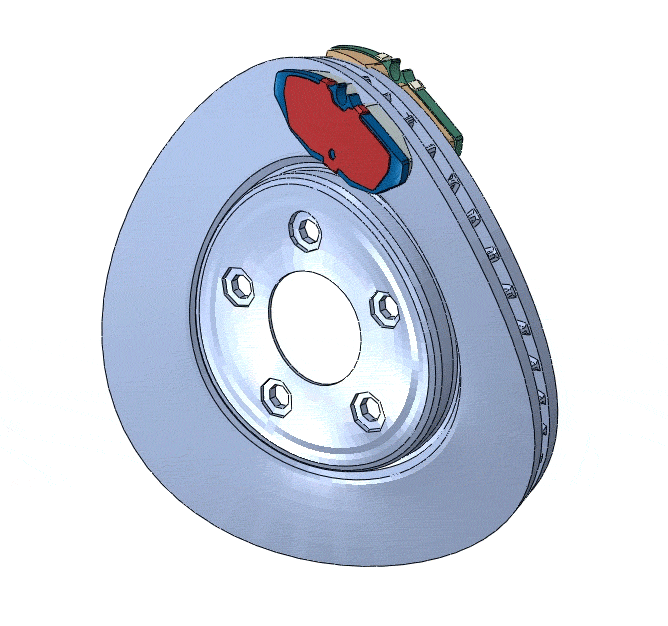
When comparing software tools, it is important to understand that these tools can provide different underlying technologies to specific solver procedures. For example, in Abaqus, there are multiple ways to conduct natural frequency extraction. Each of these methods are designed for specific situations.
Frequency Extraction Procedure Types
Lanzcos is the default solver with the most general capabilities. This method is used by the SOLIDWORKS Simulation frequency solver when the “FFEPlus” solver is selected. This is considered the slowest of the available frequency extraction methods.
Automatic multilevel substructuring (AMS) is the increased speed for complex models with many eigenmodes requested. Incredible performance has been achieved with GPU acceleration using this technique.
Subspace iteration is the increased speed for models with a low number of eigenmodes requested (less than 20). Used by SOLIDWORKS Simulation frequency solver when the direct space solver is selected.
Additional Reading >> Abaqus Documentation > Analysis > Analysis Procedures > Dynamic Stress/Displacement Analysis > Natural Frequency Extraction
Nonlinear Implicit Solvers in Abaqus: Accurately Predicting Complexity
Venturing outside of the linear static and dynamic domain are solutions that can capture complex nonlinearities such as contact, large deformations, and materials (hyperelasticity, viscoelasticity, plasticity, etc.). These solutions are available in either the implicit or explicit domain and can solve both static and dynamic nonlinear problems.
Implicit and explicit methods are used to solve partial differential equations that represent systems of complex physics such as a structure’s deflection under load. The primary difference between the two methods is that the implicit method requires an additional calculation that solves for equilibrium. This satisfaction of equilibrium allows for a much lower number of increments to solve the problem while maintaining the nonlinearities, however, non-convergence difficulties are possible. One additional benefit of Abaqus implicit methods is that they can benefit from GPU acceleration. This can provide valuable performance increases in Abaqus solving at a very low additional licensing cost.
| Solution Procedure | SOLIDWORKS Simulation | Abaqus |
|---|---|---|
| Static |
✓ | ✓ |
| Static Riks |
✓ | |
| Quasistatic/Viscoelastic | ✓ * | ✓ |
| Dynamic | ✓ | ✓ |
| Subspace Dynamic |
✓ | |
| Soils | ✓ | |
| Geostatic | ✓ | |
| Direct Cyclic |
✓ | |
| Coupled Pore Fluid Diffusion/Stress |
✓ | |
| Fully Coupled Thermal-Stress |
✓ | |
| Mass Diffusion |
✓ | |
| Heat Transfer |
✓ | ✓ |
| Magnetostatic |
✓ | |
| Eddy Current |
✓ | |
| Piezoelectric |
✓ | |
| Coupled Thermal-Electrical |
✓ | |
| Fully Coupled Thermal-Electrical-Structural |
✓ |
*Viscoelastic is limited to utilization of nonlinear implicit solver inside of SOLIDWORKS Simulation.
Abaqus and SOLIDWORKS Simulation both have static, dynamic, and heat transfer capabilities in the implicit solution procedures. However, Abaqus has additional capabilities related to static riks, basic electromagnetics, soils, pore fluid flow, and fully coupled physics. These solvers allow engineers to take a deeper dive into more complex physics that their products may be experiencing. For example, static riks allows you to see the post-buckling behavior to further understand the structural response after the bifurcation point. This would not be possible in a traditional implicit solution procedure.
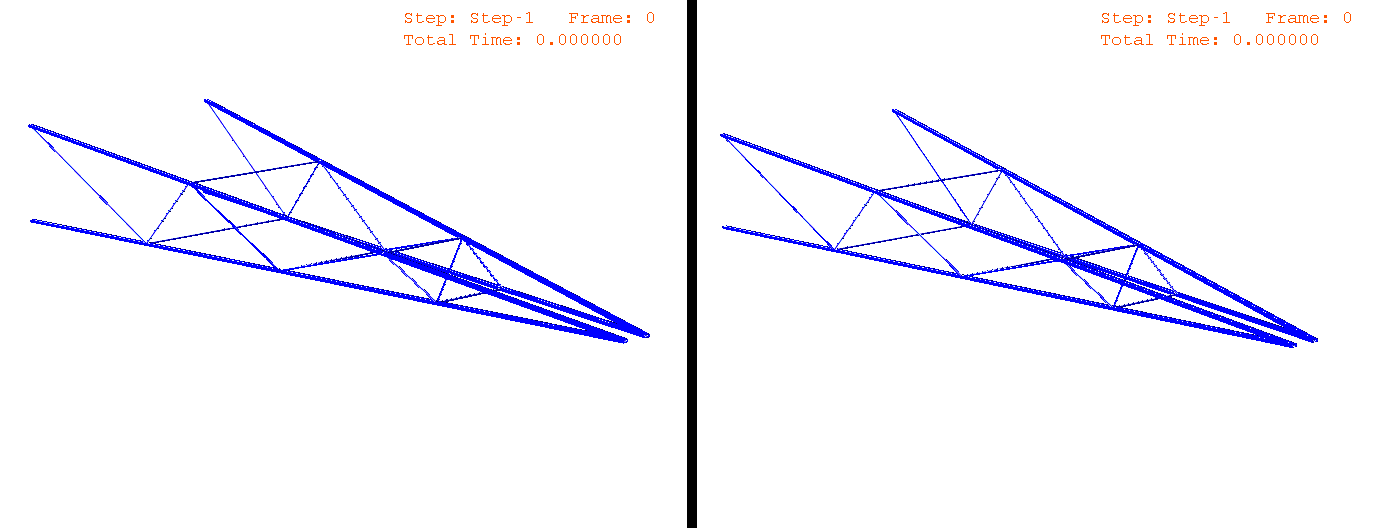
Static Implicit (Left) vs Static Riks (Right)
While Abaqus and SOLIDWORKS Simulation both have an implicit static solver, they do have differences that affect accuracy, convergence, and speed. For example, the developers of Abaqus have put extensive capabilities into efficiently simulating large deformation and contact interactions of nonlinear materials.
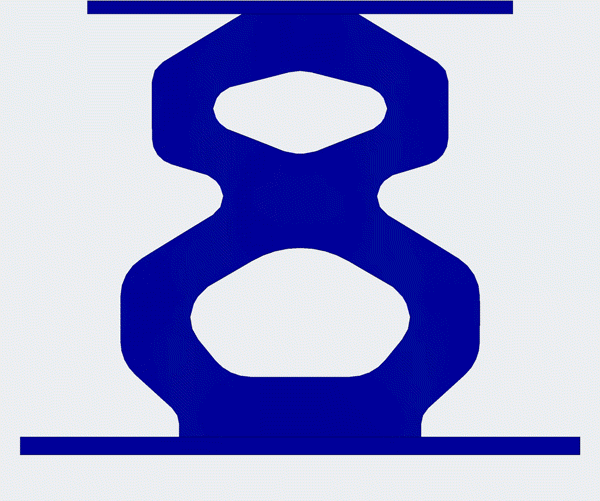 Bumper crush in SOLIDWORKS Simulation
Bumper crush in SOLIDWORKS Simulation
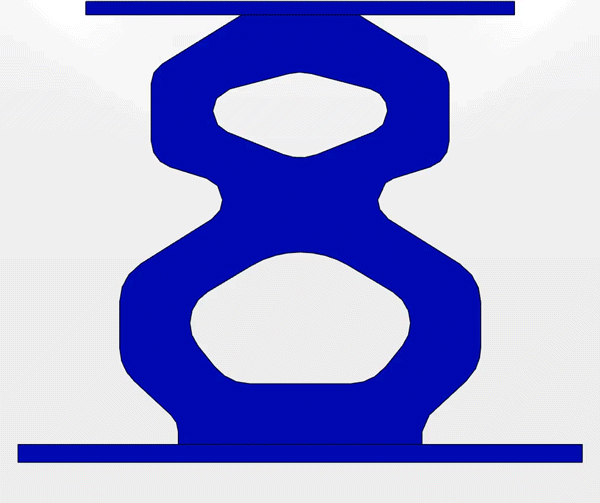 Bumper crush in Abaqus
Bumper crush in Abaqus
| Solution | Time | % Completed |
|---|---|---|
| SOLIDWORKS Simulation |
6 hours, 25 minutes |
76% |
| Abaqus | 86 seconds |
100% |
Dynamic Explicit Solver in Abaqus: When Things Get Chaotic
The explicit method is utilized for highly nonlinear physics where the implicit method would struggle to solve due to convergence issues. Due to not having the equilibrium check that the implicit method has, there are typically many more increments required to solve the problem of interest. This key feature allows users to tackle extremely nonlinear events such as forming, impact, failure, and strain-softening plasticity to name a few. The explicit solver is also very efficient at parallelization of the problem, meaning the solver scales very well with additional computing resources.
| Solution Procedure | SOLIDWORKS Simulation | Abaqus |
|---|---|---|
| Dynamic |
✓ * | ✓ |
| Dynamic, Coupled Thermal-Stress |
✓ |
*Limited to drop test analysis only with select material models and simple assemblies.
Nonlinear/Explicit Techniques
Abaqus/Explicit is a fundamental technology relied on by a variety of industries seeking to understand transient, high-energy, and large deformation scenarios. This solver is also an extremely useful tool for quasi-static analyses of long-duration/displacement events that would be difficult to converge using an implicit solver. In addition to this important solver technique, users can easily import results back and forth between the implicit and explicit codes. This allows simulating physics that are better suited for the implicit solver, for example, bolt pre-tensioning before a crash event that requires the explicit solver.
Another example would be solving a forming event in the explicit solver and then importing it into the implicit static solver to calculate the part spring back. SOLIDWORKS Simulation does have an explicit solver under the hood for the drop test study type, but it is limited to only drop style impact scenarios of simple assemblies and select material properties. Crashes and other impacts are not possible.
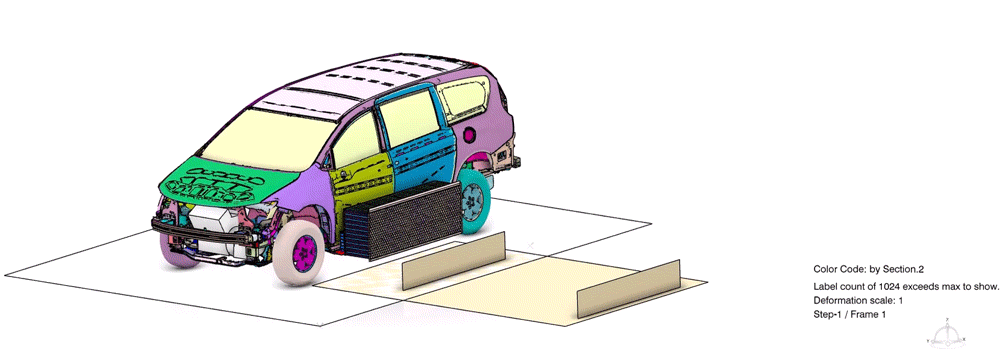
How Much Control Do You Have?
When considering the different solution techniques available, you should also consider differing levels of engagement with the actual solver. Abaqus can provide inputs in the form of subroutines, modifying the solution controls, and applying different types of damping to, when used correctly, more easily solve complicated convergence situations. While SOLIDWORKS does include access to some of these advanced controls, they are limited in scope. Furthermore, the ability to add subroutines to the SOLIDWORKS Simulation solvers is not possible.
Additional Reading >> Abaqus Documentation > User Subroutines > Index > User Subroutines Index
Conclusions
Abaqus specializes in more robust and efficient solver techniques that allow for the most accurate and efficient solutions, and the most advanced physics. When purchasing an analysis tool, you may want to consider your short- and long-term analysis goals. As you expand your analysis capabilities, Abaqus is there to grow with you.
Read our Abaqus buying guide or reach out to one of our GoEngineer simulation experts to find the right tool for you! If you’re not ready to use Abaqus yourself, you can still take full advantage of its benefits through FEA consulting from GoEngineer.
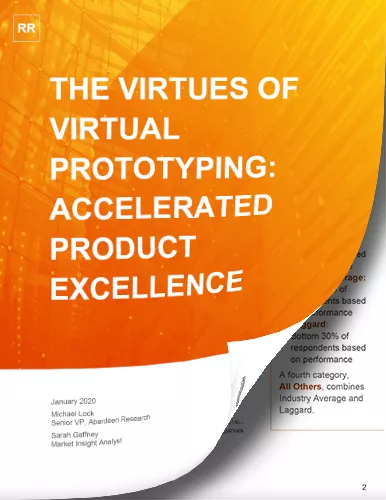
The Virtues of Virtual Prototyping
Download the report to see how top manufacturers leverage virtual prototyping tools to decrease costs and shorten product development cycles.
Related Articles
FEA and CFD Analysis Software: What to Know Before You Buy
SOLIDWORKS Simulation vs Abaqus: When Should You Upgrade?
Abaqus and CATIA Now Available from GoEngineer: NOT Just for Enterprise!
The Ultimate Guide to Abaqus Computing
How the GoEngineer Simulation Team Is Expanding Customer Capabilities

About Marcel Ingels
Marcel is a Senior Simulation Specialist at GoEngineer. He earned his BS and MS in Biomedical Engineering at the University of Toledo. With nine years of experience in the sim space, Marcel’s primary role lies in leading simulation projects in the medical device, aerospace, automotive, and defense industries, and in providing technical support and training on Abaqus and the 3DEXPERIENCE portfolio. His previous experience includes conducting analysis for a spinal implant start-up company and as a research assistant at an orthopedic research institute, where he focused on CAE analysis of impact biomechanics and orthopedic devices.
Get our wide array of technical resources delivered right to your inbox.
Unsubscribe at any time.