Create ODBC Connection Manually for SOLIDWORKS PDM
How to Create an ODBC connection
There can be issues with SOLIDWORKS PDM databases hosted on an SQL Server named instance, where the client machines are unable to log into a local view or administration client. This is likely because the ODBC connection failed due to the client machine being unable to determine the correct dynamic TCP port used to connect the named instance of SQL.
To create an ODBC connection manually, we will use the Windows Administrative Tools. We will need to use both 32-bit and 64-bit Data Sources.
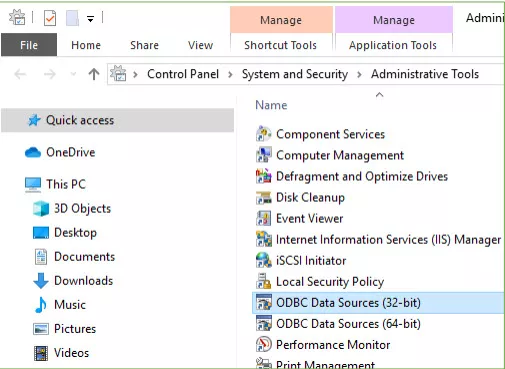
We will create the connection in the System DSN tab, click Add…, choose SQL Server, and then click Finish.
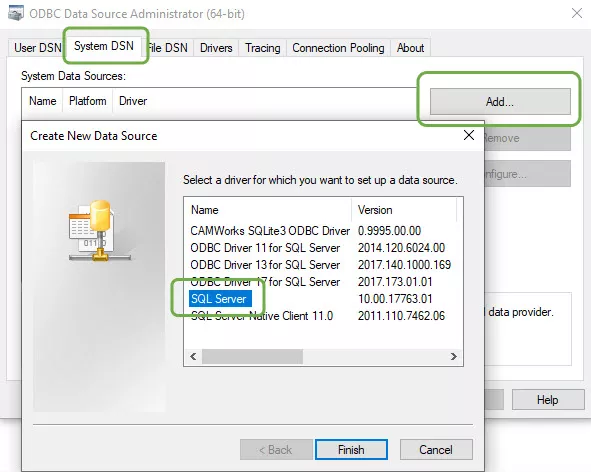
Enter a name. We typically recommend the Vault name we are connecting to. The SQL Server and instance can be entered manually or from the dropdown menu. Click Next.
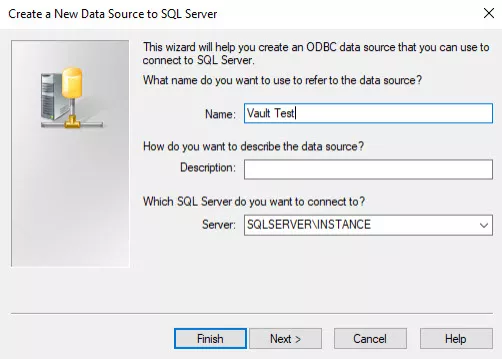
Select With SQL Server authentication using a login ID and password entered by the user and enter the SQL login ID and password (default login is SA).
Click Client Configuration...
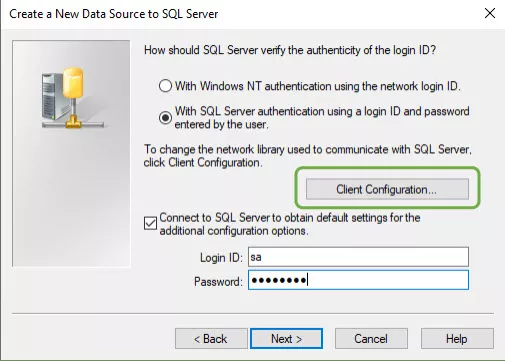
Deselect Dynamically determine port (the default port for Database traffic is 1433) and click OK.
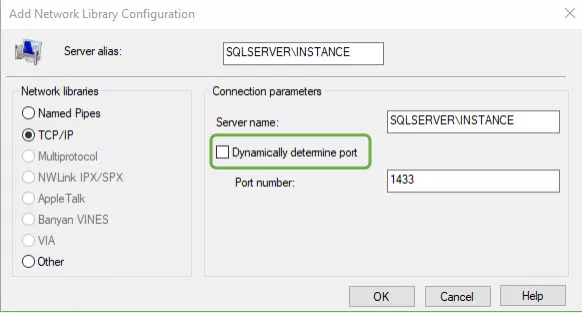
Check the checkbox for Change the default database to and select the SQL vault database from the dropdown menu we want to connect to and click Next.
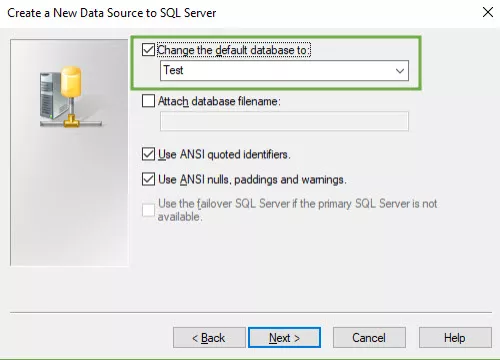
The default selections can be left at this window. Click Finish.
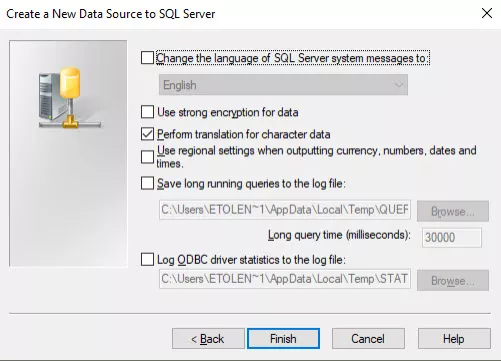
This window shows the configuration of the ODBC connection that will be created. Click Test Data Source...
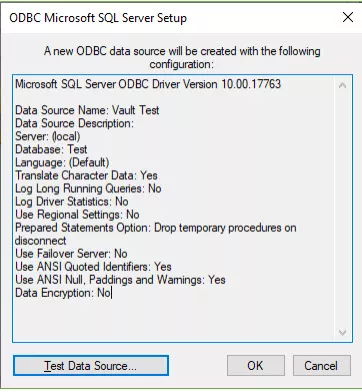
The test results will be shown in the next window. Click OK.
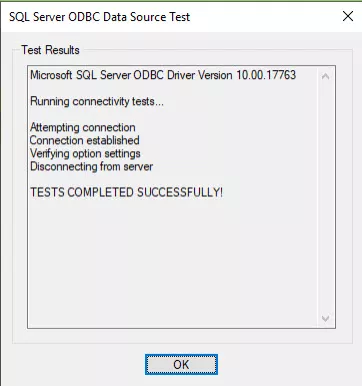
Back in the ODBC Setup window, click OK to create the manual connection.
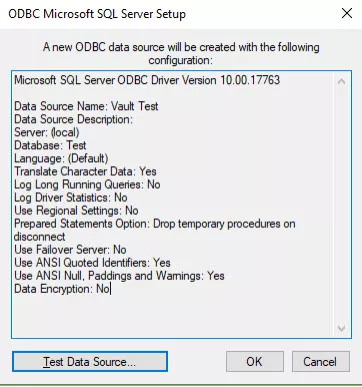
This will need to be repeated for the 64-bit connection as well. This will resolve issues where the client machine can’t log in to a local view or the administration client by creating a manual ODBC connection to the SQL servers named instance.
More SOLIDWORKS PDM Tutorials
SOLIDWORKS 2022 Data Management: PDM, Manage, & Admin
Top Mistakes Made Moving SOLIDWORKS PDM Server Components
Advanced Automatic SQL Backup - SOLIDWORKS PDM Standard
SOLIDWORKS PDM - How to Reset the SQL ‘sa’ User Password

About Enrico Tolentino
Enrico graduated from California State Polytechnic University with a degree in Engineering. He is a data management specialist at GoEngineer based in Southern California. A car guy, Enrico frequents the SoCal open track days to test his limits. And, of course, his corgi's name is Rally. :)
Get our wide array of technical resources delivered right to your inbox.
Unsubscribe at any time.