How to Save Annotation Properties in SOLIDWORKS
If you have ever created custom annotations by changing various properties in the Property Manager and would like to quickly reuse those again, SOLIDWORKS allows us to save these as Styles. In this article, we will review the steps to save Styles for reuse on any document.
In the example below, I have an all-around 1/8th inch weld symbol with TYP (typical) in the tail. I would like to use this weld symbol in my drawing multiple times without having to fill out the property manager again.
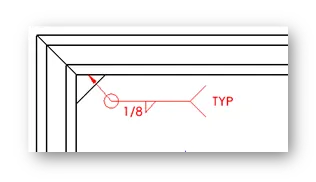
How to create a Style
To save this as a Style I will double-click the Weld Symbol to open the property dialog. In the lower right-hand corner, under Style, I’ll click the Add Style button.
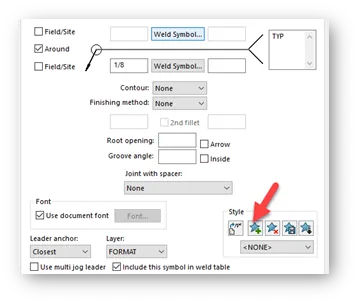
The next dialog is where I will give this Style a name. I will name it “1/8 all around-TYP”, so (by the name) I know what it is for future use, then click OK.
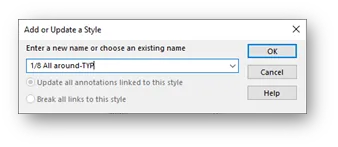
After clicking OK, the Weld Symbol dialog displays the created Style in the pull-down list.

As a result, I can now use this Style to add the Weld Symbol again in my drawing. To do this, simply start a Weld Symbol, go to the Style pull-down, and chose the Style again. The Weld Symbol dialog will automatically fill in the saved properties.
How to save a Style for use in other documents
To use this Style in other drawings it will have to be saved as an external file. To do this I will click the Save as Style button.
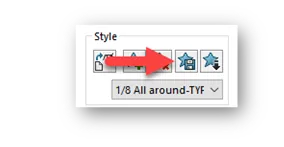
This will open the file explorer where I can give the Style a name and choose the path. The name field will default to the name of the Style to make it easy.
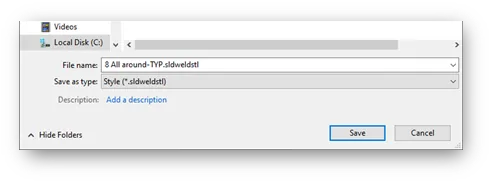
Once the file has been saved, it can be loaded into any drawing document. For this example, I will open a new drawing and start a Weld Symbol. In the Weld Symbol dialog, under Style, I’ll click Load Style, then browse for the file we saved earlier.
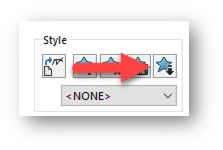
The Style is loaded to the document where it can be used to quickly create the Weld Symbol again.
How to update a Style
To update a Style select a dimension or annotation with a Style and edit any properties, then click Add, or Update a Style.
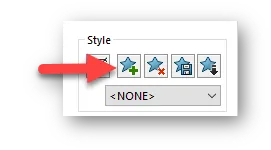
Then chose the name of the Style you wish to update. Click Update all annotations linked to this style and click OK. Then click Rebuild on the Standard toolbar.
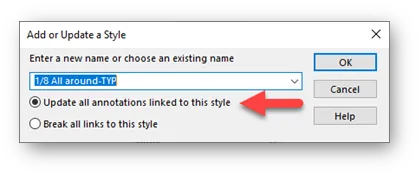
- Break all links to this style – This option breaks all links between the selected Style and the annotations. The annotations retain the previously applied attributes unless Reset the document default is chosen.
Note: Updating a Style will not automatically update an externally saved Style. To update the external file click Save a style and save over the previous file.
Supported Annotations
Annotations that support the use of Styles are Notes, Weld Symbols, Finish Symbols, Dimensions, and Geometric Tolerance. Simply look for the Style heading in the Property Manager.
File Extensions
Each annotation type has its own file extension for Styles. Here is the list of file extensions:
- Notes – .sldnotestl
- Dimensions – .sldstl
- Geometric Tolerance Symbols – .sldgtolstl
- Surface Finish Symbols – .sldsfstl
- Weld Symbols – .sldweldstl
I hope you found this article helpful. For more SOLIDWORKS tips and tricks, check out the links below.
Related Articles
Missing Cosmetic Threads and How to Fix Them in SOLIDWORKS
How to Use the Import Diagnostics Tool
How to Remove the SOLIDWORKS Toolbox Flag

About Zach Brown
Zach Brown is a certified SOLIDWORKS Expert and a Technical Support Engineer. Prior to working at GoEngineer, he spent 15 years as a mechanical designer, CAD support tech, and instructor using SOLIDWORKS. His hobbies include playing guitar, riding motorcycles, and skiing.
Get our wide array of technical resources delivered right to your inbox.
Unsubscribe at any time.