Introduction to Validation Equations in SOLIDWORKS Simulation
As Application Engineers, we often hear from customers who are confused about the mathematics their simulation is calculating. Apart from the myriad of ways to set up a simulation study in SOLIDWORKS Simulation, we are sometimes asked to consider what equations are being used. I often hear, "When comparing them to laboratory testing, empirical data, and hand calculations, I’m not able to confirm what we are simulating”.
Fortunately, these inquiries can be answered, but one must first understand the theory behind these functions so they can apply their knowledge to their study correctly.
Furthermore, one will need to understand the exact functions of their simulation tools to ensure they are creating a study that they can rely on and property interpret.
In SOLIDWORKS Simulation, if you pull down the Help tab > SOLIDWORKS Simulation > Validation > Validation Problems, you will find some tutorials. Here you can see how SOLIDWORKS Simulation compares its simulation findings to its hand calculations to gain a better trust and understanding of the software.
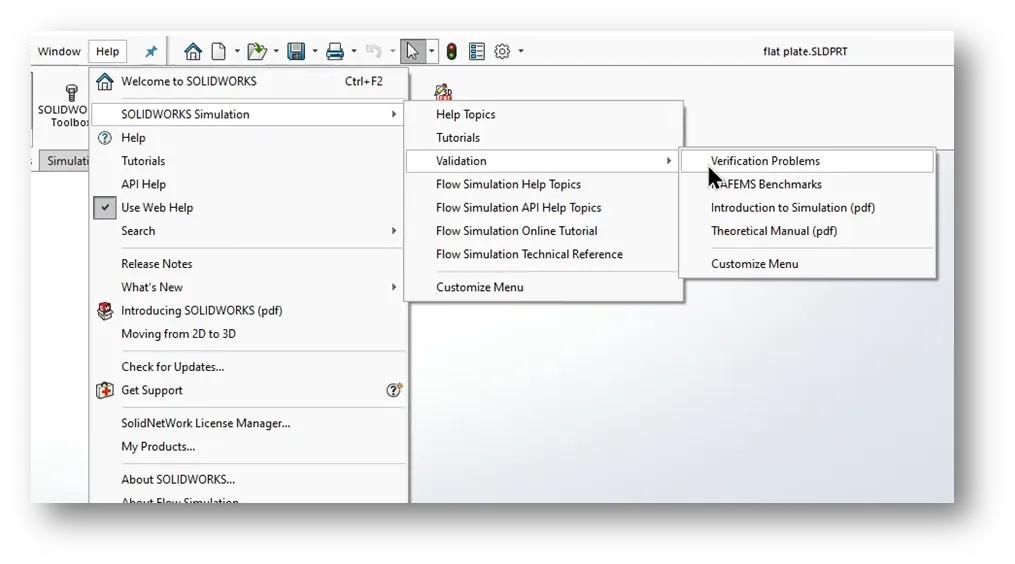
As an example of these verification problems, I wanted to interrogate a Cantilever beam with one support. Here SOLIDWORKS has the basic equation along with their given values.
The Static Analysis
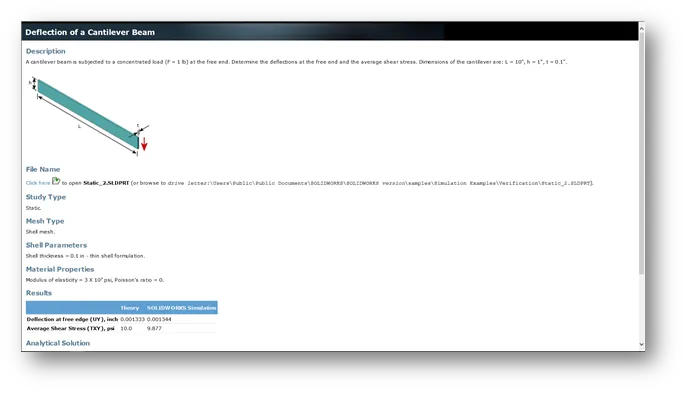
Simulation and Hand Calculation Results
From this page, we can gather the given information. First, we must evaluate the equation and constants:
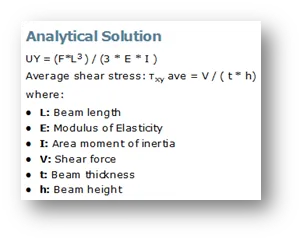
Regarding the model, it is given as a shell due to its thin profile and constant thickness.
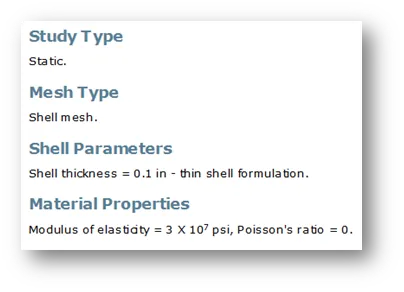
Here I have opened the Simulation complete with its boundary conditions given to us by the downloaded file. Below we have the max and min shear stress.
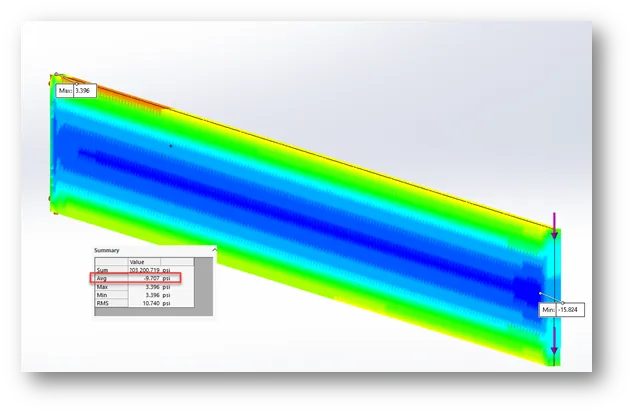
Probing for the average shear stress on the edge, we can see the calculated shear stress. Seeing that it is -9.707psi, this is in the negative Y direction, meaning it is correctly predicting the direction of the bending induced by the applied force. From my hand Calculations below, I was able to calculate the average shear stress of 10psi in a theoretical arbitrary direction.
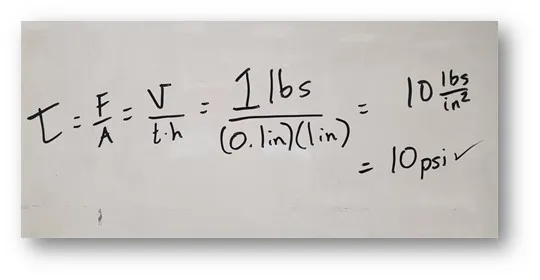
Next, we will look at displacement. The calculated value of Deflection is regarded as the same as displacement in SOLIDWORKS Simulation. Running the study gets us:
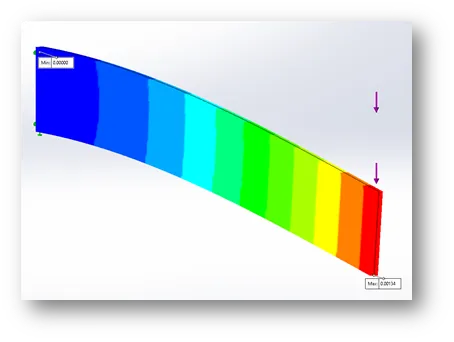
Where our displacement, Uy, is 0.00134 in., comparing to my calculated value, I got:
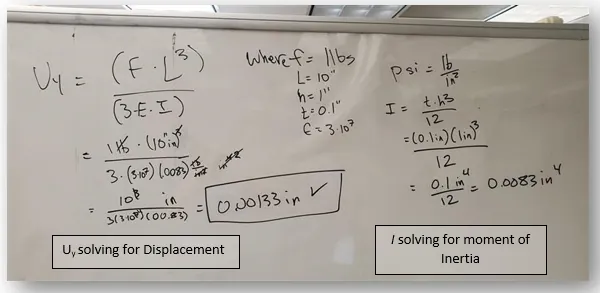
Remember I is the moment of Inertia. Likewise, you will note that I tracked my values throughout solving with unit conversions and elimination. Through these calculations, I was able to confirm the theoretical values with simulated values in SOLIDWORKS Simulation.
![]() Recommended Video >> What's New in SOLIDWORKS Simulation 2021
Recommended Video >> What's New in SOLIDWORKS Simulation 2021
Conclusion and Discussion
We have successfully confirmed the given problem. From my calculations, I was able to be within 0.7% error for my displacement, and 2.9% error for my shear stress. Although I am satisfied with these results, this is just one of the many validation equations given to us in SOLIDWORKS Simulation.
Not only can we use these findings for academic purposes of discussion, but we can also observe how simple a setup can be. Luckily, this leads us to suspect that errors in simulation studies can be due to oversimplification, or complication.
This is just one example of many more verifications problems within the Simulation Help tab. Other resources for theoretical calculations can be found in the 22nd edition of the Machinery’s Handbook.
I hope you found this article helpful and informative. More SOLIDWORKS Simulation articles are listed below for further learning. Enjoy!
Popular Simulation Analysis Tutorials
7 Steps to Perform a Fatigue Analysis in SOLIDWORKS Simulation
Performing a Thermal Stress Analysis in SOLIDWORKS Simulation
How to Perform a Drop Test in SOLIDWORKS Simulation
Introduction to Structural Analysis
SOLIDWORKS Simulation Frequency Analysis Comparison Between FEA and Real Life

About John Nikoloff
John Nikoloff is a Simulation Specialist Application Engineer at GoEngineer based out of the Salt Lake City, Utah region. With his Applied Physics Bachelors, John joined the GoEngineer team in 2020 and has been creating content and supporting customers since completing his CSWA and CSWP certifications. His current proficiency is in teaching, where he can explain the functionality of the physics engines inside the FEAs covered by GoEngineer. Luckily, there are always new things to learn and build content for. Apart from immersing himself in the mathematics and physics of these engineering tools, John is a complete music nerd and enjoys writing music with his friends and band mates. When he is not busy practicing, he makes time to spend with his kitten or spending time with his friends.
Get our wide array of technical resources delivered right to your inbox.
Unsubscribe at any time.