Optimizing Your Workstation Budget for Design & Engineering Applications: Rendering and Visualization
This article is part two of a 5-part series that provides guidance on how to optimize your workstation purchase for different CAD workflows. Introductory materials and the first article covering basic and advanced CAD can be found here.
This blog covers rendering and visualization. In all, this series covers the following workflows:
- Basic/advanced CAD
- Rendering and visualization
- Structural simulation
- CFD and plastics simulation
- eDrawings Pro VR
In each of these articles, we’ll discuss which components of the workstation are important to that workflow and provide some sample configurations to help optimize your spending budget.
Workflow: Rendering and Visualization
SOLIDWORKS Visualize leverages 3D CAD data to create content that is print and web-ready in minutes. It helps users select, validate, and improve robust design concepts before committing expensive engineering, prototyping, and marketing resources to a project. An important feature of SOLIDWORKS Visualize is its design, which highly leverages one or many GPUs (especially NVIDIA RTX GPUs), dramatically increasing rendering performance above and beyond “normal” CPU hardware.

Because of its design, SOLIDWORKS Visualize is all about GPU performance — which means extra attention should be paid to the quantity and quality of the GPUs in your workstation. Ray-tracing rendering times can be significantly reduced through the selection of a higher-powered GPU or the addition of multiple GPUs (since GPU rendering can be scaled across more than one GPU). The NVIDIA RTX series offers a wide range of high-performing solutions, from the accessible (and recommended minimum) NVIDIA RTX A2000 GPU up to the NVIDIA RTX A6000 GPU.
When selecting CPU specifications, keep in mind that performance and efficiency increase with each generation of CPU, so it’s important to note the generation of the processor. Even though CPU specs play a somewhat less important role for SOLIDWORKS Visualize, 4-8 core Intel 11th or 12th Gen i5, i7, or i9 processors are recommended.
For system memory, look for a minimum of 32 GB of RAM. Also, if the workstation architecture supports multiple memory channels, it’s a performance plus, but that feature needs to be weighed against its increased cost.
Finally, it’s important to select a workstation configuration that the hardware vendor tests and validates for your specific application. For example, Dell and GoEngineer have worked with SOLIDWORKS to create prepackaged configurations specific to a workflow; these configurations are a thoroughly tested combination of hardware components that eliminate incompatibility or performance issues.
To summarize, component suggestions for basic through advanced visualization workflows:
| Component | Suggestions |
| CPU | Intel 11th or 12th Gen Intel Core i5, i7, or i9 |
| GPU | NVIDIA RTX A2000 and above |
| RAM | Minimum 32 GB |
| Storage | SSD with NVMe interface |
| Packaging | Desktop |
| Application Testing & Validation | Select specific rendering and SOLIDWORKS Visualize workflows at the GoEngineer Dell Expert Network Portal. |
Hardware Recommendations for SOLIDWORKS Visualize
For intermediate to advanced rendering and SOLIDWORKS Visualize work, the Dell Precision 7760 mobile workstation is a perfect platform for mobile applications. For deskside applications, the Dell Precision 3660 is an excellent entry point visualization workstation that supports a single double-wide GPU.

Left: Dell Precision 7760, Right: Dell Precision 3660
The Precision 5820 and the Precision 7920 tower workstations are excellent choices for high-powered visualization workstations—supporting up to 18 and 56 Xeon processor cores respectively. The Precision 5820 support two double-wide GPUs, such as the RTX A6000. The Precision 7920 supports three double-wide GPUs to further accelerate complicated SOLIDWORKS Visualize designs.
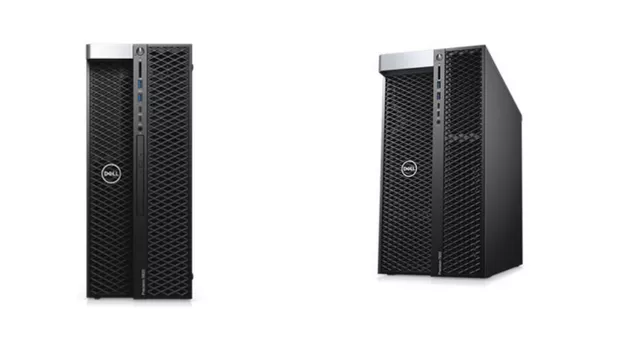
Left: Dell Precision 5820, Right: Dell Precision 7920
Conclusion
Dell and NVIDIA offer a curated lineup of Precision workstations with NVIDIA RTX GPUs that provide a full range of options for rendering and visualization workflows. Along with flexibility for scaling memory, storage, and graphics to support higher complexity designs, these workstations are tested and validated with SOLIDWORKS applications.
These workflow-based configurations, along with additional learning resources (and an additional discount!), can be viewed at the dell.com/goengineer portal. The portal simplifies the selection of an optimized, tested, and validated solution that maximizes every budget dollar.
Related Articles
Optimizing Your Workstation Budget for Design and Engineering Applications
Best Docking Stations for SOLIDWORKS
SOLIDWORKS Visualize Appearances and Hardware Utilization
SOLIDWORKS Visualize 2022: New Shadow Catcher, Camera Views, Animations, & More

About GoEngineer
GoEngineer delivers software, technology, and expertise that enable companies to unlock design innovation and deliver better products faster. With more than 40 years of experience and tens of thousands of customers in high tech, medical, machine design, energy and other industries, GoEngineer provides best-in-class design solutions from SOLIDWORKS CAD, Stratasys 3D printing, Creaform & Artec 3D scanning, CAMWorks, PLM, and more
Get our wide array of technical resources delivered right to your inbox.
Unsubscribe at any time.