Organize Bills of Materials by Book in SOLIDWORKS Electrical
SOLIDWORKS Electrical provides a method of organizing your electrical projects through the use of 'books'. These books can be used, for example, to separate sub-systems within a project. The default SOLIDWORKS Electrical Bill of Materials report (Bill of Materials grouped by manufacturer) includes the components from an entire project instead of consolidating the components and their quantities by the books defined.
There is a report (Bill of Materials sorted by reference per book) that will generate a set of reports that define the components and quantities based on the books they are placed in. It is identical to the default report, with the exception that it will base its contents on each book’s components, as mentioned above.
When creating a custom report where you would like to define its contents based on books, you will need to select the option “One report by book” located on the Layout tab in the report properties.
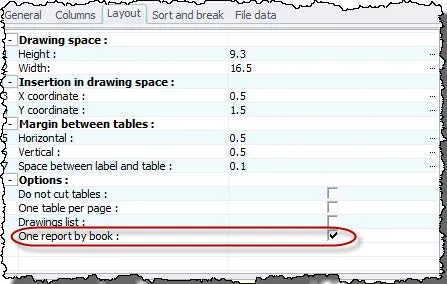
Setting the report option of ‘One report by book’ will cause SOLIDWORKS Electrical to define each of the BOMs' contents based on the books you have created in your project. This allows the user to create individual reports based on components and quantities specified within each book.
Expand Your SOLIDWORKS Electrical Skillset
Troubleshooting SOLIDWORKS Electrical Install Issues

About GoEngineer
GoEngineer delivers software, technology, and expertise that enable companies to unlock design innovation and deliver better products faster. With more than 40 years of experience and tens of thousands of customers in high tech, medical, machine design, energy and other industries, GoEngineer provides best-in-class design solutions from SOLIDWORKS CAD, Stratasys 3D printing, Creaform & Artec 3D scanning, CAMWorks, PLM, and more
Get our wide array of technical resources delivered right to your inbox.
Unsubscribe at any time.