How to Search for Variables That Have Been Left Blank in SOLIDWORKS PDM Data Cards
Having blank SOLIDWORKS PDM data card variable values can cause trouble for some PDM vaults. For instance, if your process requires exporting PDM metadata to an ERP system. This tutorial provides the steps to identify, remediate, and safeguard your vault from blank data card variables.
Identify Blank Variable Values in a PDM Vault
For this step, the Complete Search card, which natively comes with any PDM system, is required, as well as the permissions to this card. View our complete guide regarding the PDM Complete Search card here.
After launching the Complete Search card:
- Click on the Variables tab
- Select the variable from the drop list or leave <Any Variable>
- Select the Text Equal To comparison
- Leave the Value blank
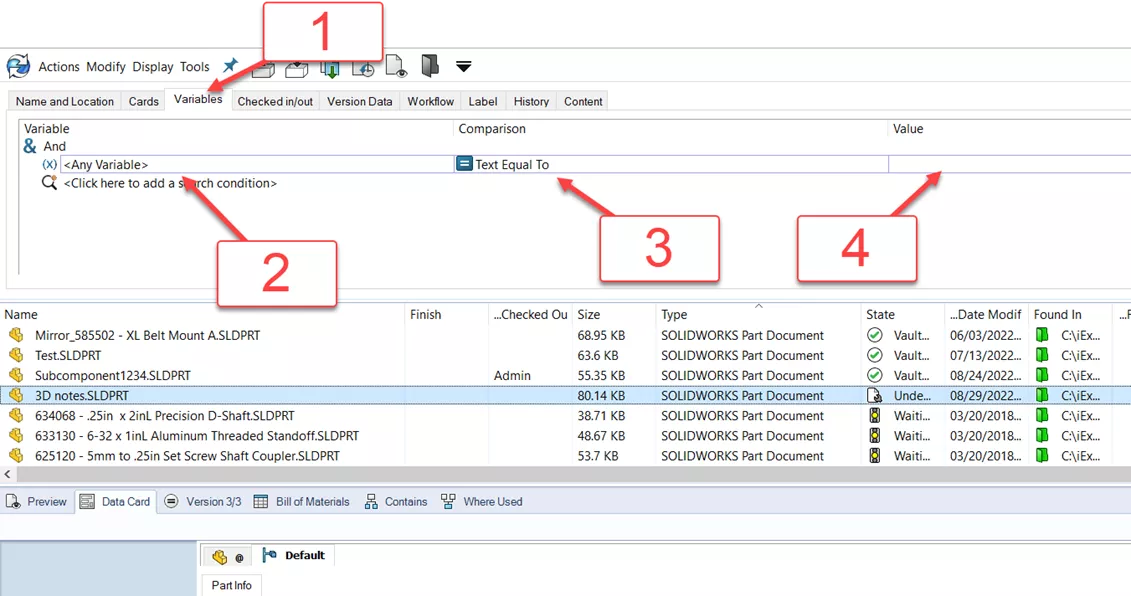
Figure 1: Searching the vault for blank data card variables
Note: If one or more configurations of a file have a value, the variable is not considered empty. To list files where some configurations have an empty value, contact technical support, who can provide an SQL query you can run.
Also, if the Search in all versions option is checked in the Name and Location tab, the search results will include blank variables from all versions. To only search the latest versions, leave this option off.
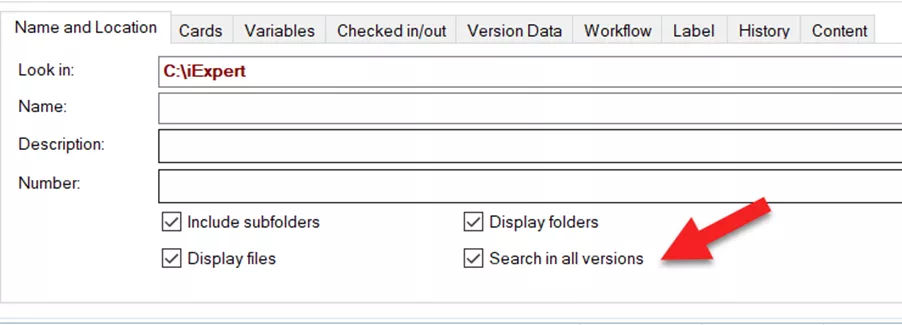
Figure 2: To search only the latest version, uncheck this box
Mitigating Blank Variable Values in a SOLIDWORKS PDM Vault
Check out the file and fill in the data card variables. This is a manual process, and depending on the amount of blank variables you find, it can be time-consuming. (Figure 3)
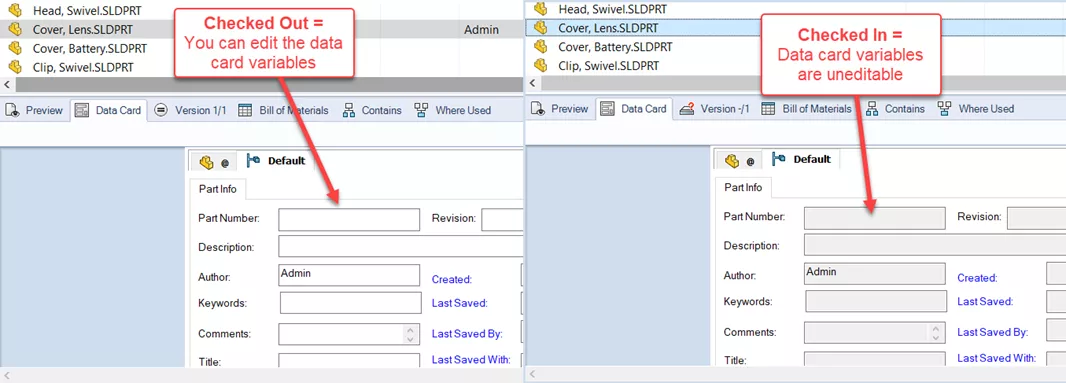
Figure 3: To mitigate, simply check out and fill in the value(s)
Safeguarding Your PDM Vault from Blank Variable Values
To prevent this from happening again, this requires workflow actions to disallow items with blanks to be transitioned. Below is a detailed breakdown of how to set that up.
I hope this article helped explain how to search for variables that have been left blank in PDM data cards. Check out more tips and tricks listed below. Additionally, join the GoEngineer Community to participate in the conversation, create forum posts, and answer questions from other SOLIDWORKS users.

SOLIDWORKS CAD Cheat Sheet
SHORTCUTS ⋅ MOUSE GESTURES ⋅ HOT KEYS
Our SOLIDWORKS CAD Cheat Sheet, featuring over 90 tips and tricks, will help speed up your process.
More SOLIDWORKS PDM Tutorials
SOLIDWORKS PDM: Dynamic Reporting Using Excel
Using and Exporting BOMs from Inside SOLIDWORKS PDM
SOLIDWORKS PDM: Fix SOLIDWORKS File Associations
Remove a Replicated SOLIDWORKS PDM Archive Server

About Rodolfo Gutierrez
Rodolfo Gutierrez is a Mechanical Engineer by profession specializing in SOLIDWORKS, Routing, PDM, Sheet Metal, and Weldments. Lucky husband and goofy dad. Loves productivity hacks.
Get our wide array of technical resources delivered right to your inbox.
Unsubscribe at any time.