SOLIDWORKS Electrical Symbol Attributes
When editing a symbol in SOLIDWORKS Electrical, you can choose to display one or more of the following attributes that will pull properties from the symbol, component, or part. In the second section of this article, you'll see some examples of different symbols with attributes displayed.
Note: Where languages are displayed (IE: ENGLISH, SPANISH, FRENCH) these are the default languages and may vary based on the languages selected in your project properties.
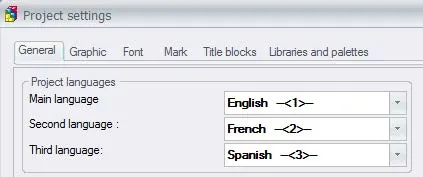
Attributes that display identification information:
- #TAG Symbol mark
- #SHORT_TAG Short mark
- #PARENT_TAG Parent mark
- #LOC_TAG Location mark
- #FUN_TAG Function mark
- #HAR_TAG Harness mark
- #REF_DES_1 Manufacturer
- #REF_DES_2 Manufacturer part
- #REF_ART_NUM Article number
Attributes that display information from the ‘Part User Data’, these are the descriptions of the component in up to the three selected languages from the project properties:
- #REF_TZ_0_L1 Description (English)
- #REF_TZ_0_L2 Description (French)
- #REF_TZ_0_L3 Description (Spanish)
- #REF_TZ_1_L1 Commercial reference (English)
- #REF_TZ_1_L2 Commercial reference (French)
- #REF_TZ_1_L3 Commercial reference (Spanish)
Attributes from the Symbol dialog box, this dialog box is displayed when you insert a symbol, double click on a symbol or right mouse click and select ‘Symbol properties’:
- #REF_TX_0 User Data 1
- #REF_TX_1 User data 2
- #REF_TZ_2_L1 Translatable data 2 (English)
- #REF_TZ_2_L2 Translatable data 2 (French)
- #REF_TZ_2_L3 Translatable data 2 (Spanish)
Attributes from the Component dialog box, this dialog box is displayed when you right mouse click on a symbol and select ‘Component properties’:
- Description
- #COM_TZ_0_L1 Description (English)
- #COM_TZ_0_L2 Description (French)
- #COM_TZ_0_L3 Description (Spanish)
- User data
- #COM_TX_0 User data 1
- #COM_TX_1 User data 2
- Translatable data
- #COM_TZ_1_L1 Translatable data 1 (English)
- #COM_TZ_1_L2 Translatable data 1 (French)
- #COM_TZ_1_L3 Translatable data 1 (Spanish)
- #COM_TZ_2_L1 Translatable data 2 (English)
- #COM_TZ_2_L2 Translatable data 2 (French)
- #COM_TZ_2_L3 Translatable data 2 (Spanish)
Attributes defined from ‘Location’ properties:
- Description
- #LOC_TZ_0_L1 Description (English)
- #LOC_TZ_0_L2 Description (French)
- #LOC_TZ_0_L3 Description (Spanish)
- User data
- #LOC_TX_0 User data 1
- #LOC_TX_1 User data 2
- Translatable data
- #LOC_TZ_1_L1 Translatable data 1 (English)
- #LOC_TZ_1_L2 Translatable data 1 (French)
- #LOC_TZ_1_L3 Translatable data 1 (Spanish)
- #LOC_TZ_2_L1 Translatable data 2 (English)
- #LOC_TZ_2_L2 Translatable data 2 (French)
- #LOC_TZ_2_L3 Translatable data 2 (Spanish)
Attributes defined from ‘Function’ properties:
- Description
- #FUN_TZ_0_L1 Description (English)
- #FUN_TZ_0_L2 Description (French)
- #FUN_TZ_0_L3 Description (Spanish)
- User data
- #FUN_TX_0 User data 1
- #FUN_TX_1 User data 2
- Translatable data
- #FUN_TZ_1_L1 Translatable data 1 (English)
- #FUN_TZ_1_L2 Translatable data 1 (French)
- #FUN_TZ_1_L3 Translatable data 1 (Spanish)
- #FUN_TZ_2_L1 Translatable data 2 (English)
- #FUN_TZ_2_L2 Translatable data 2 (French)
- #FUN_TZ_2_L3 Translatable data 2 (Spanish)
Attributes from the Manufacturer part data that contain references to attribute data found throughout the SOLIDWORKS Electrical program:
#TD_2 POWER
#TD_3 RATING
#TD_4 CLASS
#TD_5 COUPLING
#TD_6 SHORT CIRCUIT CURRENT
Thermal, magnetic relays:
#TD_1 CURRENT RATING
#TD_3 CURRENT OF THERMAL SETTING
#TD_4 CURENT OF MAGNETIC SETTING
#TD_2 SECTION
#TD_3 SHUNT (0/1)
#TD_4 LEVEL NUMBER
#TD_5 ACC. TERMINAL
#TD_6 STEP
Switches:
#TD_1 CURRENT RATING
#TD_2 CURVE
#TD_3 CURRENT THERMAL SETTING
#TD_4 CURRENT OF MAGNETIC SETTING
#TD_5 RESIDUAL CURRENT THRESHOLD
#TD_6 TIME
Starter:
#TD_1 CURRENT RATING
#TD_6 TIME
Signaling, Alarm:
#TD_2 POWER
#TD_3 COLOR
#TD_4 VOLTAGE
#TD_2 POWER
#TD_3 RESISTANCE
#TD_6 ACCURACY
Power Supplies:
#TD_1 CURRENT RATING
#TD_2 POWER
#TD_3 INPUT VOLTAGE
#TD_4 OUTPUT VOLTAGE
#TD_5 FREQUENCY
#TD_6 SHORT CIRCUIT CURRENT
Pneumatic, Hydraulic:
#TD_1 CARD POSITION
#TD_2 SLOT
#TD_3 I INDEX
#TD_4 Q INDEX
#TD_5 AIW INDEX
#TD_6 AQW INDEX
#TD_7 CHANNEL ADDRESS FORMULA
Motors:
#TD_2 POWER
#TD_3 SPEED
#TD_5 DEGREE OF PROTECTION IP
Measurement devices:
#TD_2 CLASS
#TD_6 RANGE
Inductors:
#TD_2 POWER
#TD_3 INDUCTANCE
Fuses, Disconnectors:
#TD_1 CURRENT RATING
#TD_3 SIZE
#TD_4 CALIBER
#TD_3 VALUE
#TD_6 ACCURACY
Drives:
#TD_1 CURRENT RATING
#TD_2 POWER
Detectors, sensors:
#TD_1 SETTINGS
#TD_5 DEGREE OF PROTECTION IP
#TD_6 RANGE
Converters, Inverters:
#TD_1 CURRENT RATING
#TD_2 POWER
#TD_3 INPUT VALUE
#TD_4 OUTPUT VALUE
#TD_5 FREQUENCY
#TD_6 SHORT CIRCUIT CURRENT
Contacts:
#TD_1 CURRENT RATING
#TD_6 TIME
Contactor relays, relays:
#TD_1 CURRENT RATING
#TD_6 TIME
Coils:
#TD_1 CURRENT RATING
#TD_6 TIME
Circuit-breakers:
#TD_1 CURRENT RATING
#TD_2 CURVE
#TD_3 CURRENT OF THERMAL SETTING
#TD_4 CURRENT F MAGNETIC SETTING
#TD_5 RESIDUAL THRESHOLD
#TD_6 TIME
#TD_2 POWER
#TD_4 VOLTAGE
Buttons, switches:
#TD_1 CURRENT RATING
#TD_2 COLOR
#TD_5 DEGREE OF PROTECTION IP
#TD_6 TIME
Building:
#TD_1 CURRENT RATING
#TD_2 POWER
Brakes, electrovalves:
#TD_2 POWER
#TD_5 DEGREE OF PROTECTION IP
Boxes, cabinets:
#TD_3 TYPE
#TD_5 DEGREE OF PROTECTION IP
Black boxes:
#TD_3 TYPE
#TD_5 DEGREE OF PROTECTION IP
Unclassified elements:
#TD_3 TYPE
#TD_5 DEGREE OF PROTECTION IP
Attributes defined in the circuit definition of the manufacturer part:
- Circuit:
- #C_GRP_0 Group
- Description
- #AIO_0_TZ_0_L1 Description (English)
- #AIO_0_TZ_0_L2 Description (French)
- #AIO_0_TZ_0_L3 Description (Spanish)
- User data
- #AIO_0_TX_0 User data 1
- #AIO_0_TX_1 User data 2
- Translatable data
- #C_CH_ADDR_0 Channel address 0
- #C_CH_GRP_0 Channel group 0
- #AIO_MNE_0 Label of channel 0
Attributes defined from the individual circuits defined in the symbol. Each circuit is annotated by is circuit number (0 for the first circuit, 1 for the second, etc.), if the symbol contains three circuits you can replace the 0 in each tag (#P_TAG_0) with the appropriate number for the circuit you want to display:
- Connection point
- #P_TAG_0 Mark
- #P_MNE_0 Mnemonic
- #P_UTIL_0 Utilization
- #P_EQ_0 Equipotential
- #P_TO_0 Destination
- Wire
- #P_WIRE_TAG_0 Mark
- #P_WIRE_PATH_0 Path
- #P_WIRE_LEN_0 Length (mm)
- #P_WIRE_SEC_0 Section
- #P_WIRE_UNIT_0 Unit
- Cable
- #P_CABLE_TAG_0 Mark
- #P_CABLE_PATH_0 Path
- #P_CABLE_LEN_0 Length (m)
- #P_CABLE_DIAM_0 Diameter (mm)
- #P_CABLE_REF_0 Part
- #P_CABLE_MAN_0 Manufacturer
- #P_CABLE_STD_0 Standard
- #P_CABLE_FAM_0 Family
- #P_CABLE_UNIT_0 Unit
- #P_CABLE_SEC_0 Section
- Description
- #P_CABLE_0_TZ_0_L1 Description (English)
- #P_CABLE_0_TZ_0_L2 Description (French)
- #P_CABLE_0_TZ_0_L3 Description (Spanish)
- User data
- #P_CABLE_0_TX_0 User data 1
- #P_CABLE_0_TX_1 User data 2
- Translatable data
- #P_CABLE_0_TZ_1_L1 Translatable data 1 (English)
- #P_CABLE_0_TZ_1_L2 Translatable data 1 (French)
- #P_CABLE_0_TZ_1_L3 Translatable data 1 (Spanish)
- #P_CABLE_0_TZ_2_L1 Translatable data 2 (English)
- #P_CABLE_0_TZ_2_L2 Translatable data 2 (French)
- #P_CABLE_0_TZ_2_L3 Translatable data 2 (Spanish)
- Cable cores
- #P_CAB_CORE_NB_0 Number
- #P_CAB_CORE_SLFROM_0 Origin stub length (mm)
- #P_CAB_CORE_SLTO_0 Destination stub length (mm)
- #P_CAB_CORE_SEC_0 Section
- #P_CAB_CORE_GRP_0 Group
- #P_CAB_CORE_0_TZ_0_L1 Description (English)
- #P_CAB_CORE_0_TZ_0_L2 Description (French)
- #P_CAB_CORE_0_TZ_0_L3 Description (Spanish)
Example of a symbol, component properties dialog, and attribute listing:
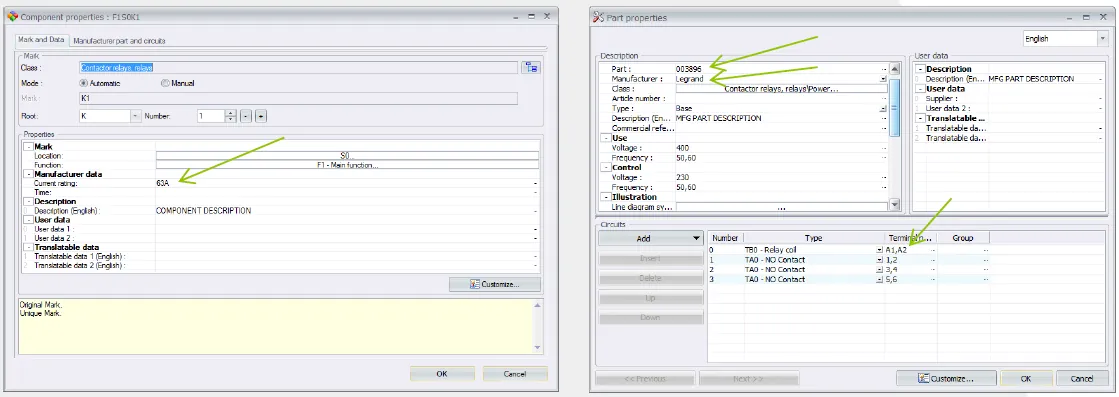
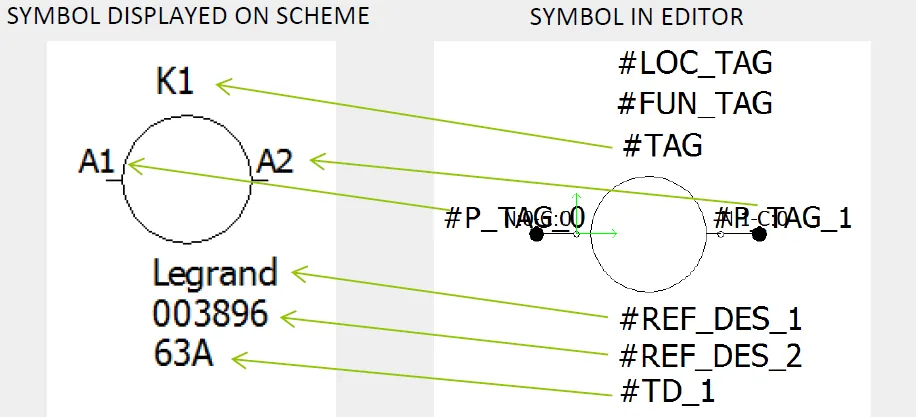
Note: The location and function tags only display when the symbol is shown on a sheet that has its function and/or location that is different than that of the symbol.
More SOLIDWORKS Electrical Tutorials

About GoEngineer
GoEngineer delivers software, technology, and expertise that enable companies to unlock design innovation and deliver better products faster. With more than 40 years of experience and tens of thousands of customers in high tech, medical, machine design, energy and other industries, GoEngineer provides best-in-class design solutions from SOLIDWORKS CAD, Stratasys 3D printing, Creaform & Artec 3D scanning, CAMWorks, PLM, and more
Get our wide array of technical resources delivered right to your inbox.
Unsubscribe at any time.