SOLIDWORKS Flow Simulation 2020 – Specifying Altitude
New in SOLIDWORKS Flow Simulation 2020 it is possible to specify the altitude of the system you are setting up. Flow Simulation will then apply the appropriate pressure and temperature conditions for the desired altitude.
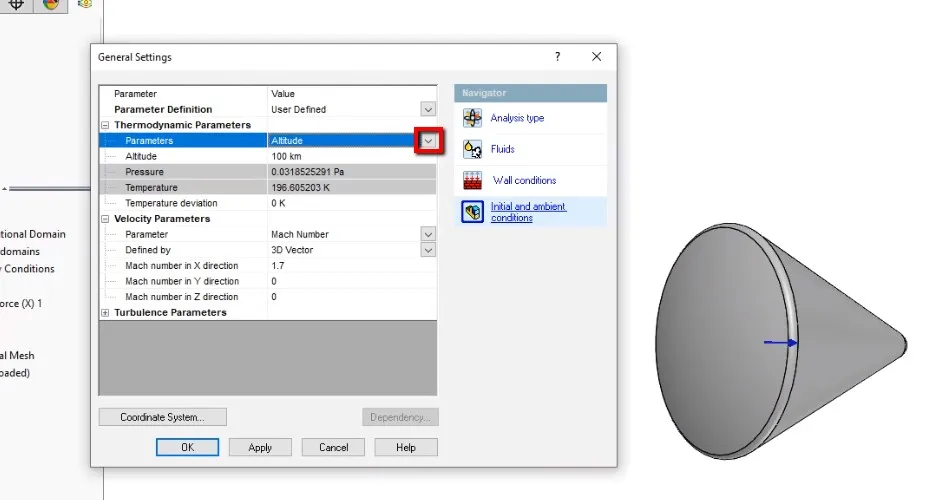
Previously, one had to look up the corresponding pressures and temperatures elsewhere for a desired altitude and manually enter the conditions.
This enhancement will make it easier to work with different scenarios when using Parametric Studies in SOLIDWORKS Flow Simulation 2020. Altitude will be among the different parameters selectable to drive these studies and is supported in all 3 versions of Parametric Studies.
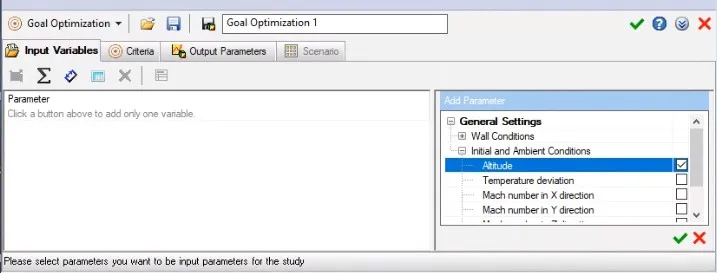
Interested in learning more about what’s new in SOLIDWORKS 2020, check out our collection of videos here.

About Enrique Garcia
Enrique has been involved in technical training since 2007 with SOLIDWORKS and Simulation tools and currently specializes in Simulation Products. He is a CSWE and was given Elite Application Engineer status at SOLIDWORKS world in 2018. Enrique holds a Bachelor's Degree in Biomedical Engineering from Arizona State University. He has worked alongside and learned from companies in the medical device industry developing orthodontic devices that specializes in the rehabilitation needs of many types of patients.
Get our wide array of technical resources delivered right to your inbox.
Unsubscribe at any time.