How to Submit a CAMWorks Enhancement Request
Have a suggestion that could make CAMWorks even better? Submit an enhancement request. An enhancement request is a suggestion to the creators of CAMWorks by you, the customer. This can be a recommendation of expanded capability, feedback on what works and doesn’t work, or anything you would like to see in the software.
To access the CAMWorks enhancement request form, select the start menu and scroll until you find your CAMWorks version folder. Once you click on it, there will be an expanded list in which you can choose the enhancement request pdf.
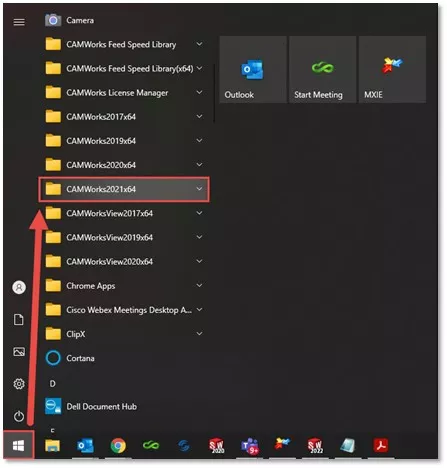
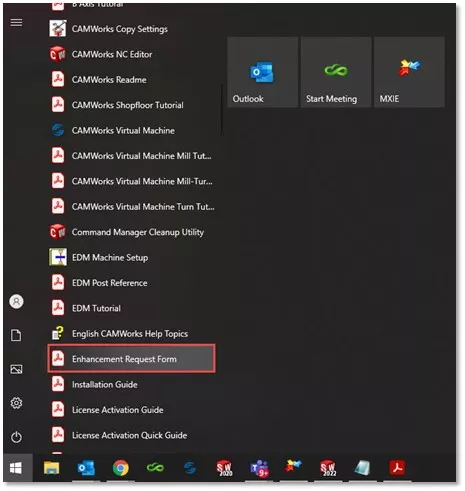
This form asks some general questions and requires some contact information to be filled out. Once finished filling out the form with the appropriate information, the preferred method for submitting it would be over email. The Support@CAMWorks.com email listed on the form is the best method. An alternative is to fax the form.
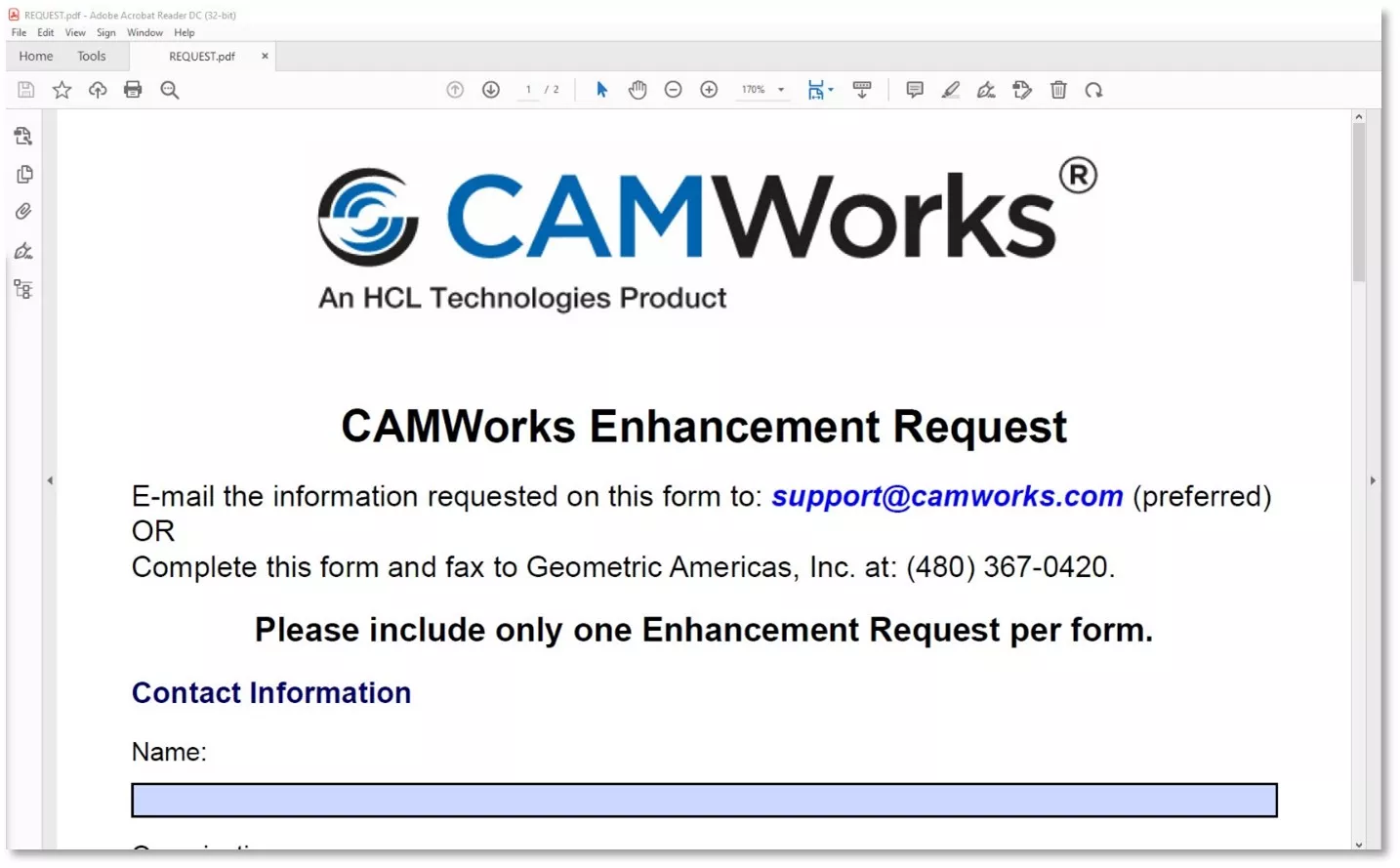
If any files are needed to further explain the enhancement request, you may attach them to the email.
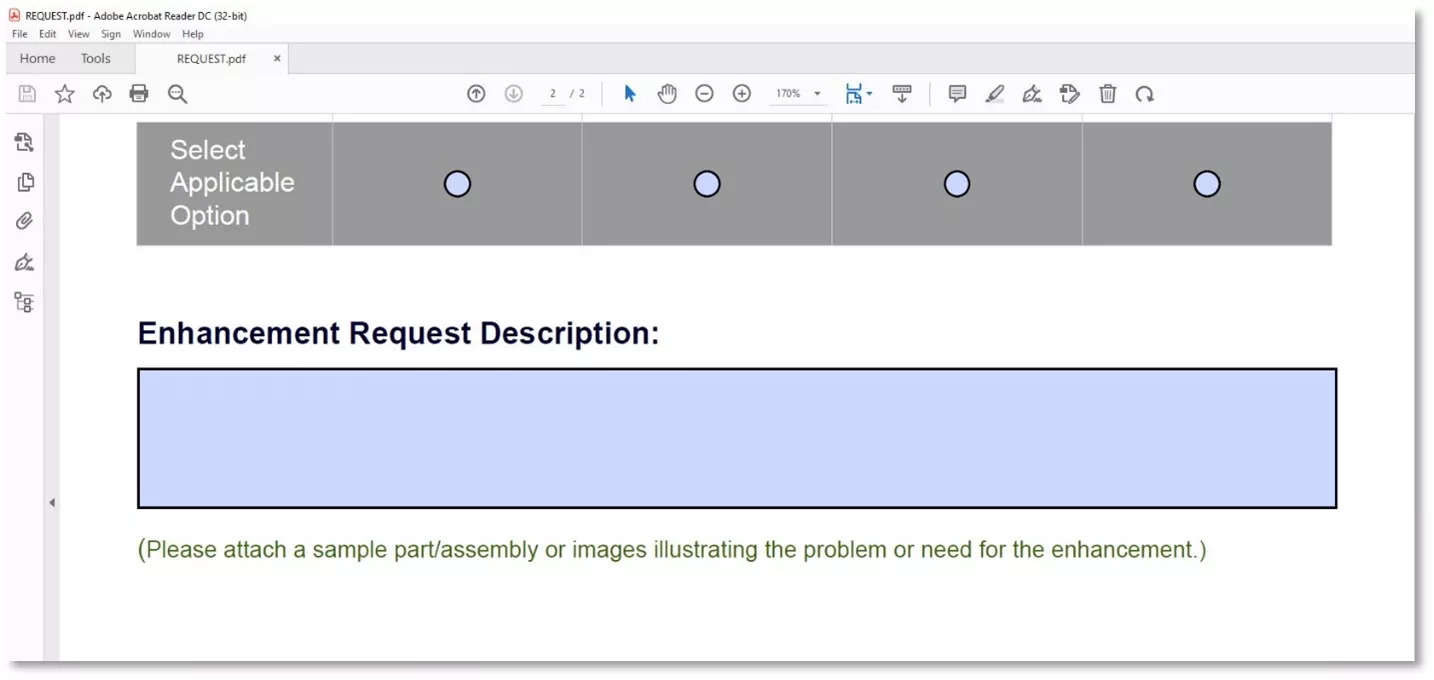
I hope you found this tutorial helpful. Check out more CAMWorks tutorials below.
More CAMWorks Tutorials
CAMWorks Tutorial: Creating Turn Stock Profiles
Change LeadIn and LeadOut Locations in CAMWorks
How to Create a Tool Crib in CAMWorks
CAMWorks Air Segment Offset Explained
About Nick Stanley
Nick Stanley is a SOLIDWORKS Technical Support Specialist at GoEngineer.
Get our wide array of technical resources delivered right to your inbox.
Unsubscribe at any time.