Utilizing 2D Simplification in SOLIDWORKS Simulation
SOLIDWORKS Simulation can set up 2D analysis for static, thermal, and nonlinear studies. This allows for a large reduction in the computational resources needed to solve the FEA analysis. This is especially true when running nonlinear analysis which can be very resource-intensive when running a 3D analysis. This article will cover the different types of 2D simplification analysis available for the static and nonlinear study modules.
Use 2D Simplification Option
At the bottom of the new study dialog window, check on the option Use 2D Simplification.
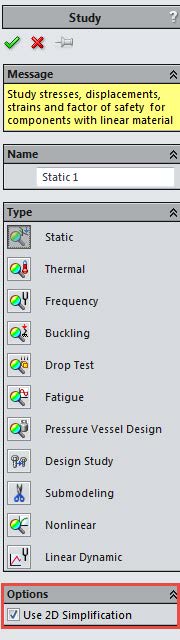
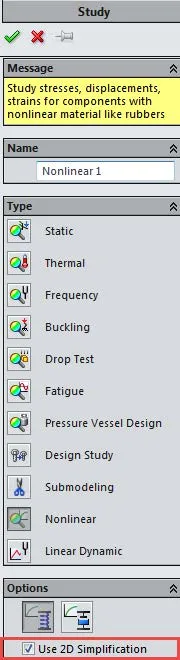
Static and Nonlinear Analysis
There are three different 2D simplification study types available for static and nonlinear analysis.
Plane Stress
This simplification technique is appropriate for models with thin geometry. There are no loads defined normal to the section plane so stress does not vary normal to the section plane. A thin latch plate can be analyzed using this study type.
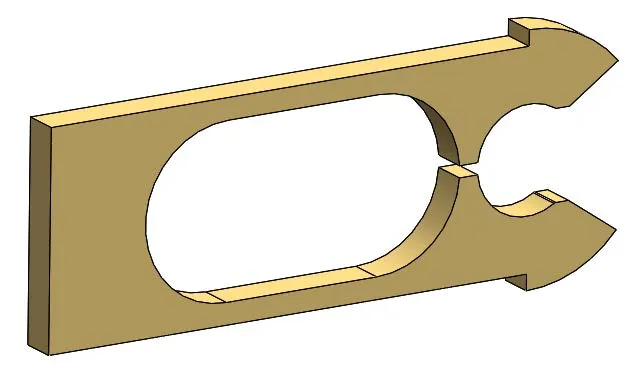
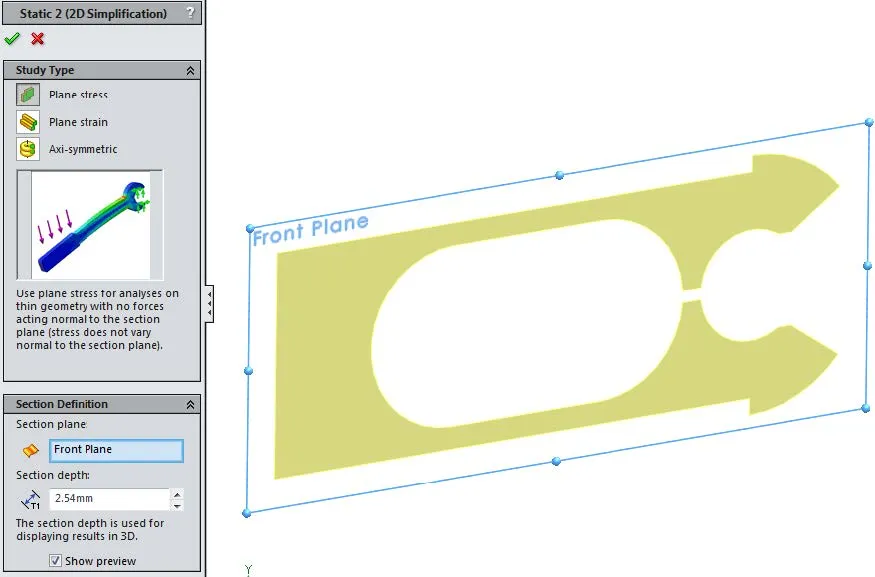
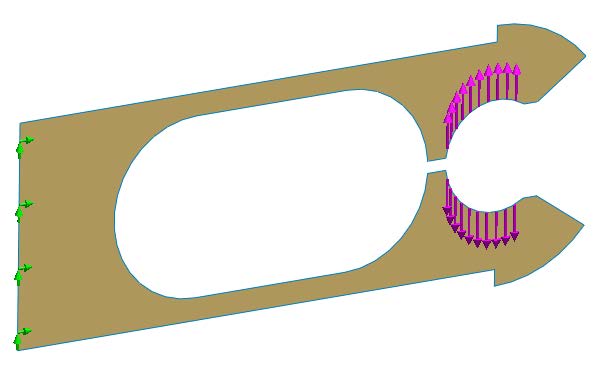
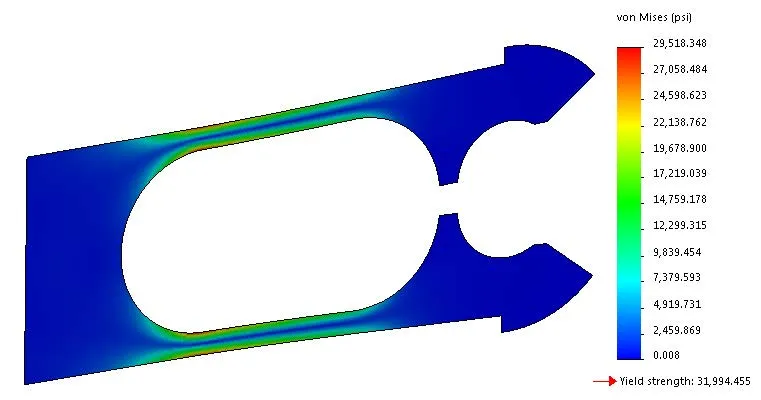
Plane Strain
This simplification technique is appropriate for models that extend a long distance on either side of the section plane. There are no loads applied normal to the section plane so strain does not vary normal to the section plane. A long plate can be analyzed using this study type.
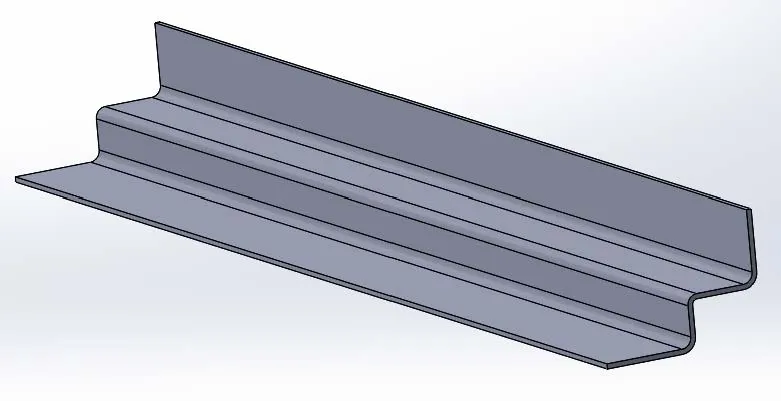
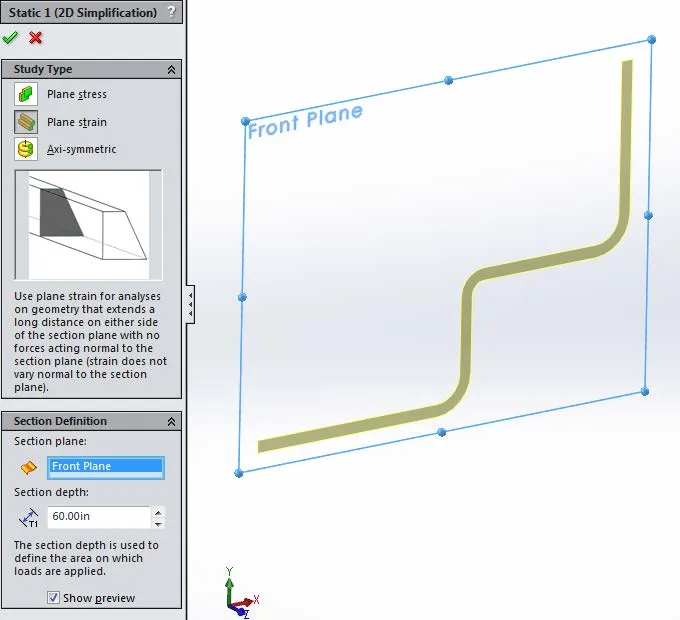
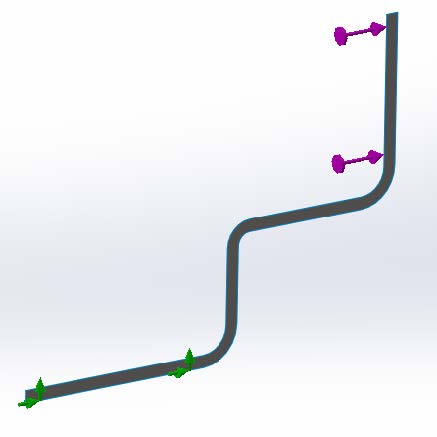
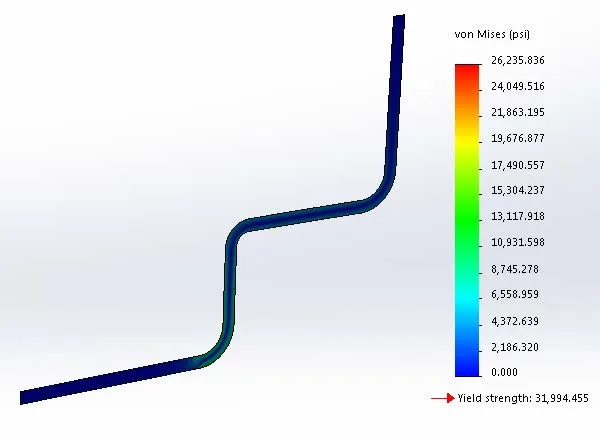
Axi-symmetric
This simplification technique is appropriate for models created with revolved geometry. The geometry, fixtures, and loads are symmetric in 360 degrees about an axis. A cover seal can be analyzed using this study type.
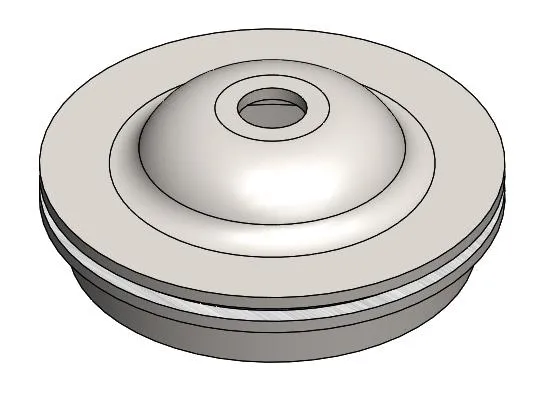
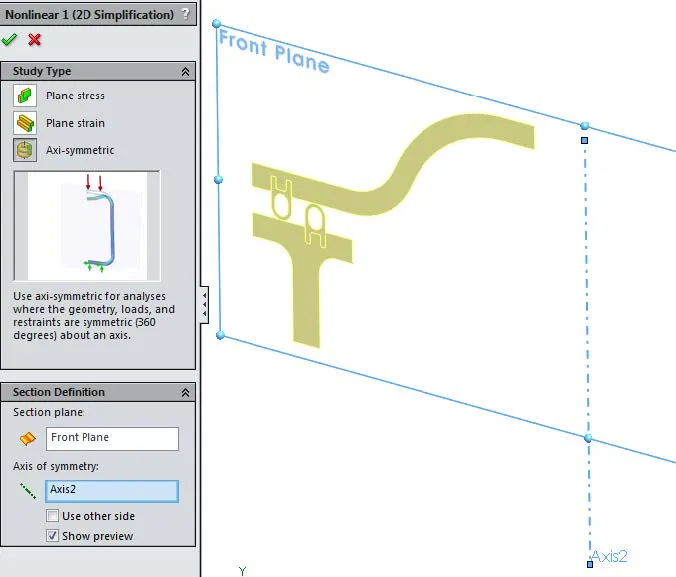
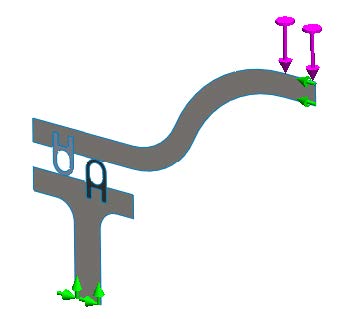
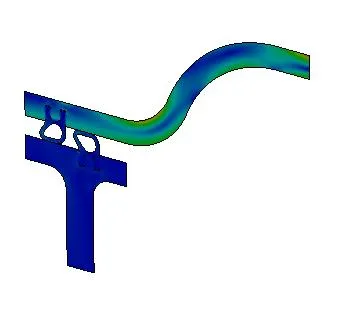
Expand Your SOLIDWORKS Simulation Skillset
SOLIDWORKS Simulation Tips: No Penetration Contact Set Setup
7 Steps to Perform a Fatigue Analysis in SOLIDWORKS Simulation
SOLIDWORKS Simulation Frequency Analysis Comparison Between FEA and Real Life
Tips for Choosing a Solver in SOLIDWORKS Simulation
Performing a Thermal Stress Analysis in SOLIDWORKS Simulation

About GoEngineer
GoEngineer delivers software, technology, and expertise that enable companies to unlock design innovation and deliver better products faster. With more than 40 years of experience and tens of thousands of customers in high tech, medical, machine design, energy and other industries, GoEngineer provides best-in-class design solutions from SOLIDWORKS CAD, Stratasys 3D printing, Creaform & Artec 3D scanning, CAMWorks, PLM, and more
Get our wide array of technical resources delivered right to your inbox.
Unsubscribe at any time.