What is a Sub-Parent Reference in SOLIDWORKS PDM?
When editing file type properties within the SOLIDWORKS PDM Administration tool, there is a text box on the bottom of the form. The description says, “This file can have Drawing nodes with the following extensions:”
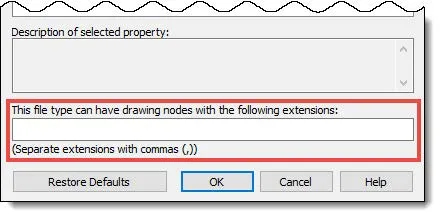
Inquisitive minds have asked what does that mean? These drawing nodes will create a link between a part and drawing that will show up in dialogs such as check-out, check-in, and change state. For example, if you change the state of a part SOLIDWORKS PDM will try to bring the associated drawing along. This is shown by the drawing appearing above and indented with the text in blue as seen below, this is a sub-parent reference.
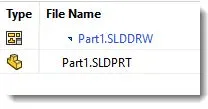
How to enable/disable Sub-Parent references
Within the administration tool, select “File Types”, then the part or assembly extension. In the text box labeled “This file can have Drawing nodes with the following extensions:” add/or remove the drawing extension. This can be applied to both SOLIDWORKS, or Autodesk Inventor files.
What if I want to use this on another file type?
This sub-parent relation is intended to apply to assemblies and part files to reference their drawings. It is possible to enable the sub-parent references for other file types but it is not recommended. PDM does not know how to assign the link and this can lead to unexpected behavior. In order to get similar functionality, you can use the “Paste as reference” function instead of a drawing node.
More SOLIDWORKS PDM Tips & Tricks
Working Offline with SOLIDWORKS PDM Tips & Tricks
Upgrading to SOLIDWORKS PDM Yourself? Start Here
Managing Your SOLIDWORKS PDM Archive: Cleanup

About Brandon Harris
Brandon is a BYU-Idaho graduate with a Bachelor’s Degree in Mechanical Engineering. He is an avid tinkerer, and consummate rapid prototype hobbyist with prior experience designing for the Architectural/Construction industry. Brandon is part of the technical support team for GoEngineer serving as a PDM specialist since August 2018.
Get our wide array of technical resources delivered right to your inbox.
Unsubscribe at any time.