CST Studio Suite
High-end, scalable electromagnetic simulation
Top-end, scalable electromagnetic simulation
Virtual prototyping cuts down on the costs of R&D by shortening the iteration cycle, identifying and addressing design flaws early in development, and bringing parts to market faster.
CST Studio Suite provides fast, accurate, accessible electromagnetic simulation for engineers, designers, and researchers working in many fields, including microwaves, RF & optical, EDA & electronics, electromagnetic compatibility (EMC), particle dynamics, statics, and low frequencies.
25+ electromagnetic simulation solvers
9 high-frequency, 5 low-frequency, 4 multiphysics, 3 particle dynamics solvers, and 3 EDA & EMC solvers.
Convenient, application-specific modules
Solvers are bundled into CST modules according to purpose, such as CST Microwave Studio, CST EM Studio, CST PCB Studio, CST Particle Studio, CST Cable Studio, and more.
Easily integrate into design workflow
Two-way SOLIDWORKS, PTC Creo, Altium, and other connectors.
Includes Opera for advanced low-frequency analysis
A powerful standalone low-frequency electromagnetic, electromechanical, and multiphysics solution.
Extreme compute scalability
Supports high core counts and multi-GPU acceleration for the largest simulations.
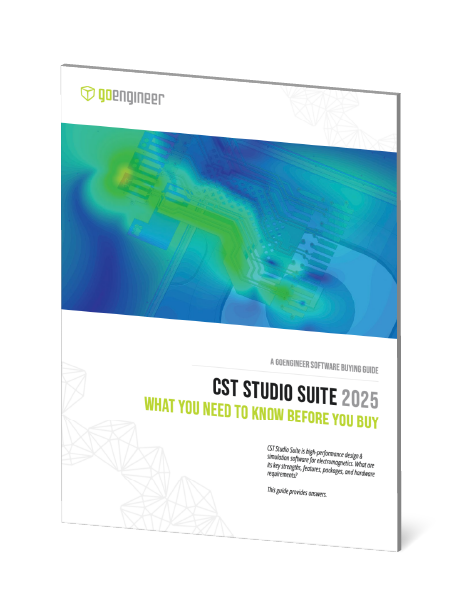
CST Studio Suite 2025 Buying Guide
What you Need to Know Before You Buy
CST Studio Suite is high-performance design & simulation software for electromagnetics. What are its key strengths, features, packages, and hardware requirements?
This guide provides answers.
CST Studio Suite 2025 Buying Guide
Key Features, Industry Applications, Packages, Hardware & more
An ENTIRE ARRAY of world-class EM simulation and multi-physics products in ONE.
![]()
CST MICROWAVE STUDIO
3D EM simulation of high frequencies
![]()
CST EM STUDIO
3D EM simulation for statics and low frequencies
![]()
CST PARTICLE STUDIO
Interaction of EM fields with free moving charges
![]()
CST CABLE STUDIO
Signal integrity and EMC/EMI analysis of cable harnesses
![]()
CST PCB STUDIO
Signal and power integrity and EMC/EMI analysis of PCBs
![]()
CST BOARDCHECK
Signal integrity and rule-checking of PCB layouts
![]()
CST MPHYSICS STUDIO
Thermal and mechanical effects of EM fields
![]()
CST DESIGN STUDIO
Circuit simulator, coupling of 3D models, system assembly modeling
![]()
ROBUST PREPROCESSING
Import, generate, and model complex structures with ease
![]()
POWERFUL POSTPROCESSING
Easily visualize results and process data with VBA/Python/MATLAB
CST Studio Suite 2025 Buying Guide
What you Need to Know Before You Buy
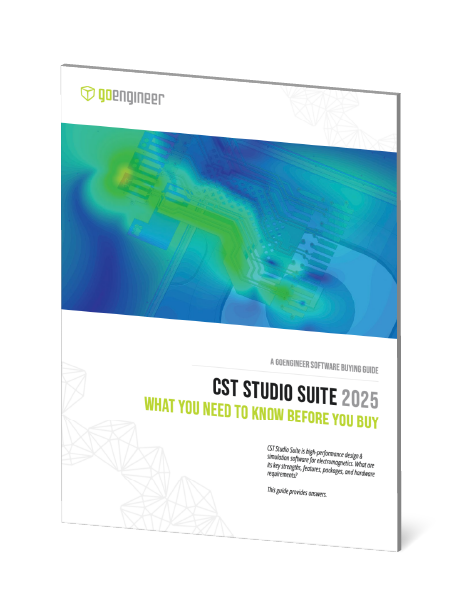
CST Studio Suite is high-performance design & simulation software for electromagnetics. What are its key strengths, features, packages, and hardware requirements?
This guide provides answers.
“If you need to try everything in the real world, it will take forever before you develop something as complex as a small hearing aid. The better approach is that you try a lot of things in a simulation. That’s how we achieve our short development times.”
– Stefan Menzl
Chief R&D Officer
WSAudiology
Powerful Integrated Design Tools
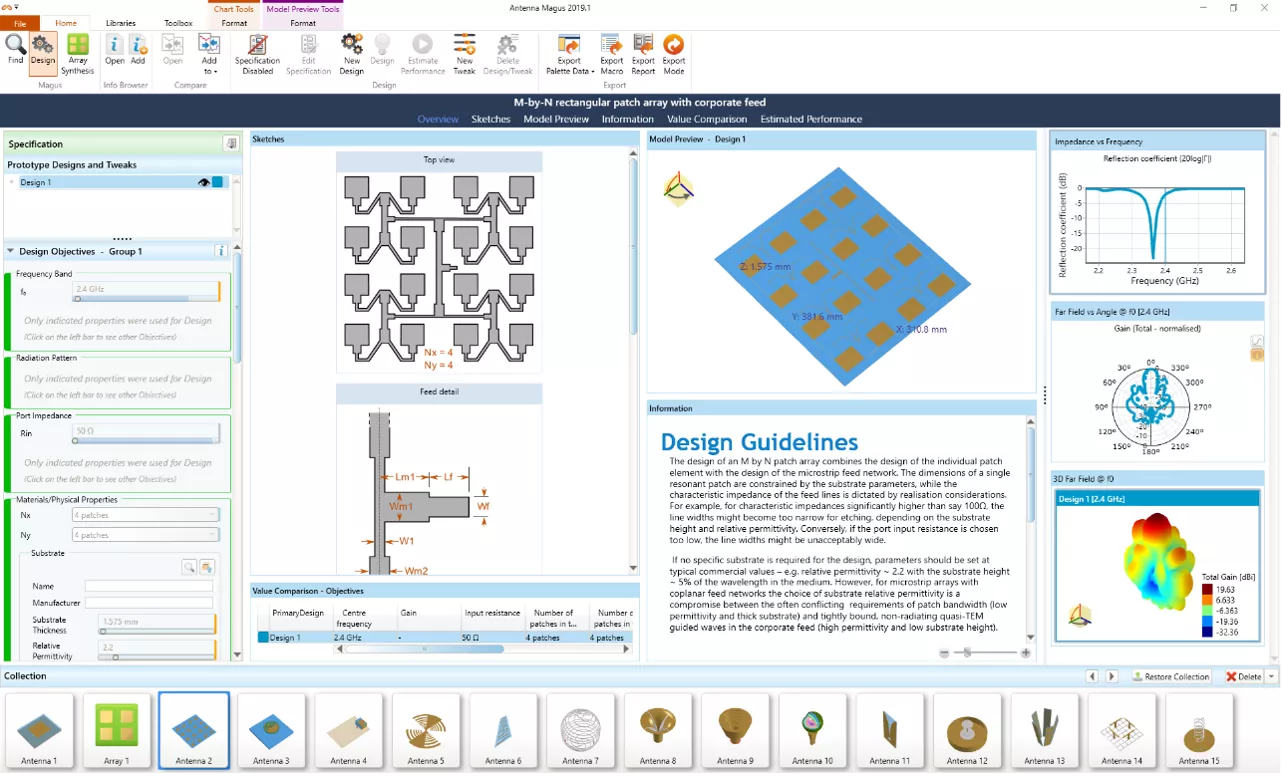
Antenna Magus
Antenna Magus has proven to be an invaluable aid to antenna design engineers and to anyone who requires antenna models for antenna placement and/or electromagnetic interference studies. An engineer can make a more informed choice of antenna element, providing a good starting design and thus increasing efficiency.
Highlights
- Accelerate antenna design and modeling process.
- Access topology database of over 350 antennas.
- Design for a range of objectives: operating frequencies, gain, input impedance, substrate type.
- Synthesize array layouts and excitation distributions.
- Easily export “ready-to-run” parametric models for simulation with CST Studio Suite.
- Leverage a library of useful tools like the FRIIS calculator and the standard connector library.
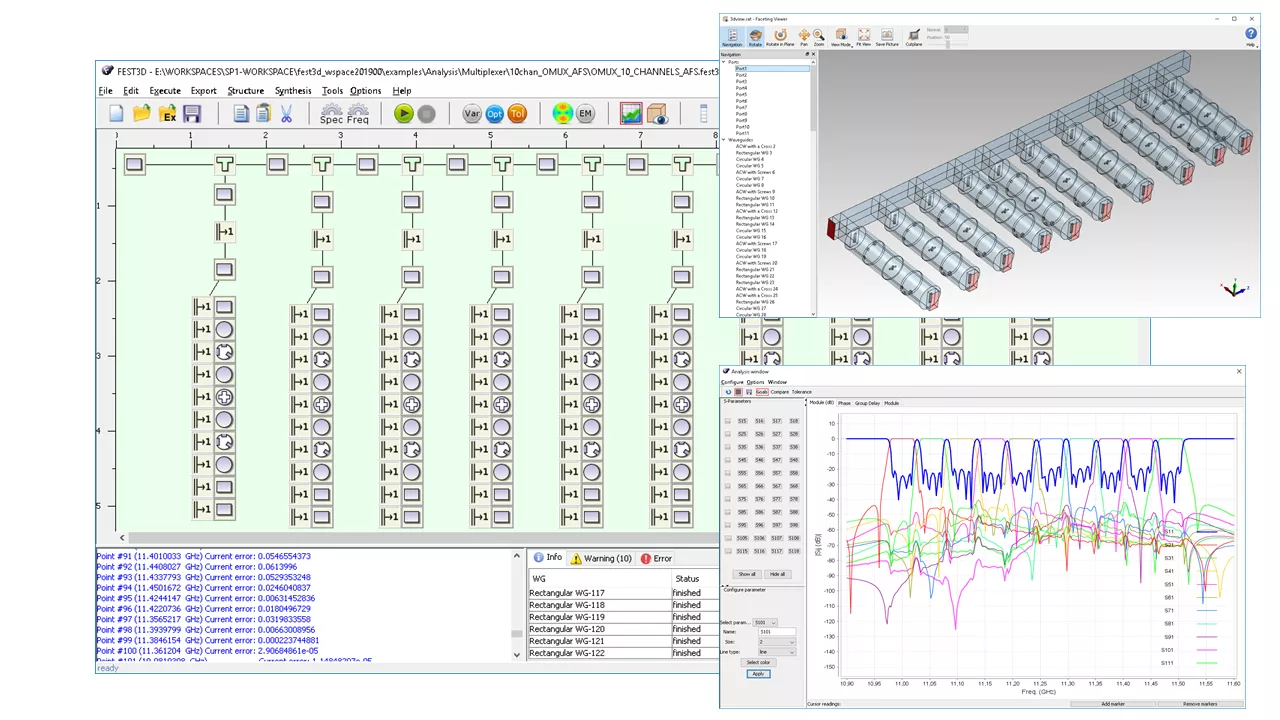
FEST3D
FEST3D employs a mathematical combination of Method of Moments (MoM) and Boundary Integral-Resonant Mode Expansion (BI-RME) methods for extracting the modal chart of complex waveguides with arbitrary cross-section, with high accuracy at low computational cost.
Highlights
- Analyze complex passive microwave components based on waveguide and coaxial cavity technology.
- Benefit from higher accuracy compared to mode-matching methods.
- Design passive components with optimization and tolerance analysis.
- Utilize synthesis tools for bandpass, dual-mode and lowpass filters from user specifications.
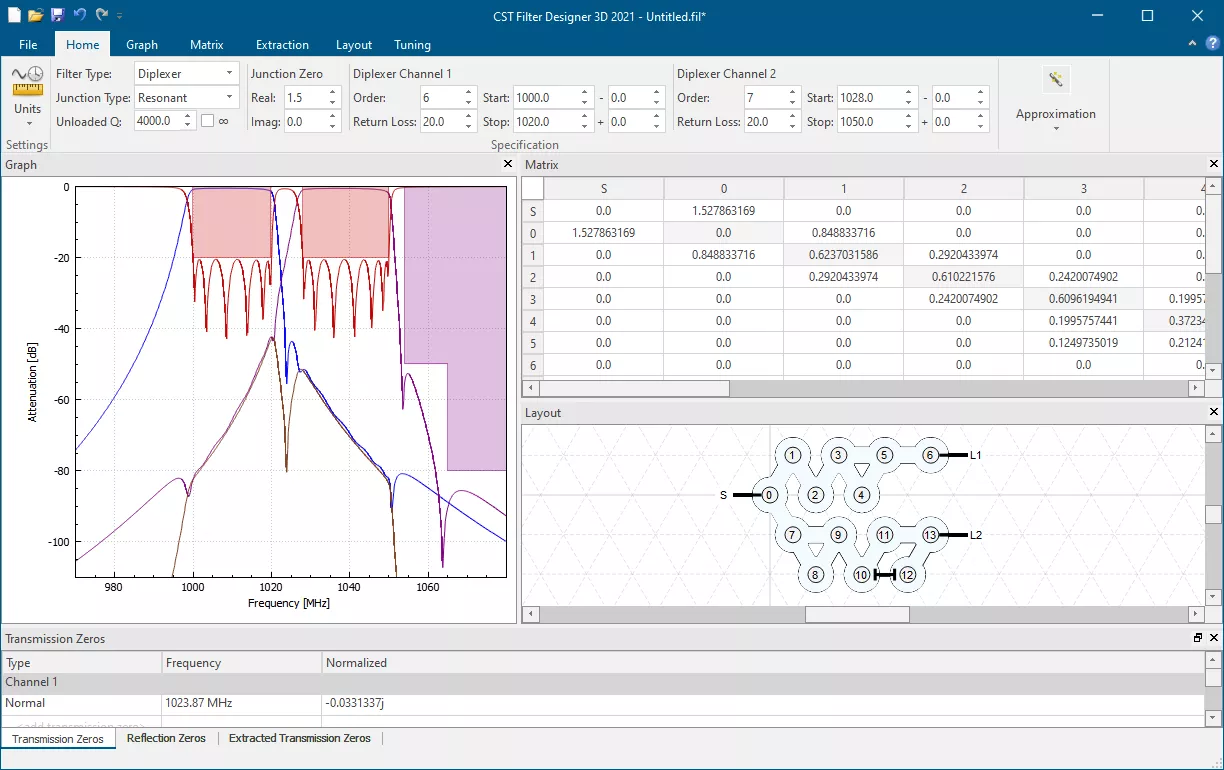
Filter Designer 3D
A synthesis tool for designing bandpass and diplexer filters, where a range of coupling matrix topologies are produced for the application in arbitrary coupled-resonator based technology. It also offers a choice in building blocks to realize the 3D filter by making use of the Assembly Modelling.
Highlights
- Choose between combline/interdigital coaxial cavities and rectangular waveguides or define customized building blocks (e.g. SIW or dielectric pucks).
- Cross-coupled filters for different electromagnetic technologies (e.g. cavities, microstrip, dielectrics)
- Includes the coupling matrix extraction that can directly be used as a goal for optimization of a simulation model.
- Tune complex hardware via real-time measurements using a network analyzer.
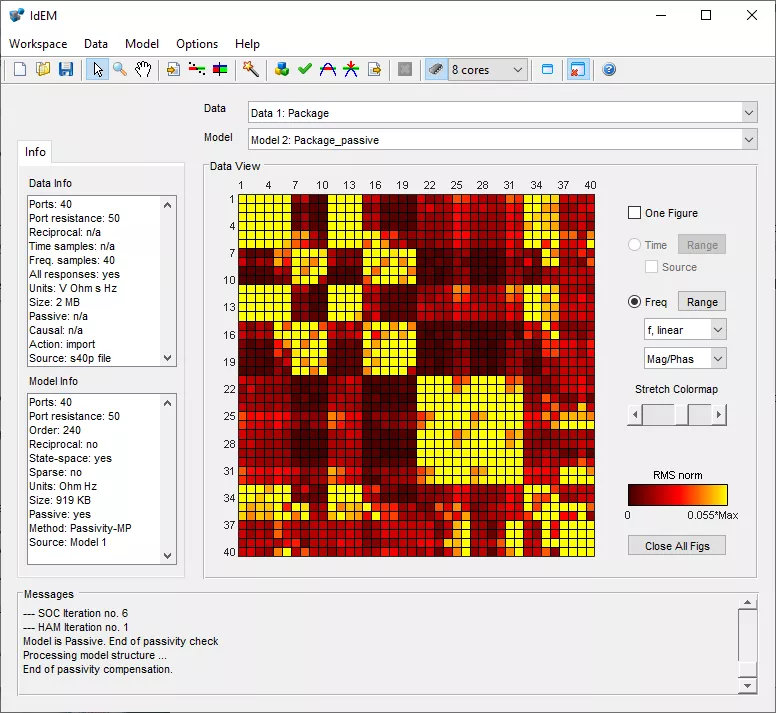
IdEM
IdEM is a user-friendly tool for SPICE model extraction and processing for any kind of linear structure, component, interconnect, package, whatever your native characterization and application area.
Highlights
-
A proprietary causality check module enables the detection of possible measurement/simulation errors that compromise the physical consistency of the raw data.
-
Top-class algorithms are available for model passivity enforcement, ensuring safe use of models in system-level EMC/SI/PI simulations.
-
An advanced module enables multi-thread capabilities, with an extraordinary speed-up in simulation time and guaranteeing an efficient macromodeling of ever-larger structures.
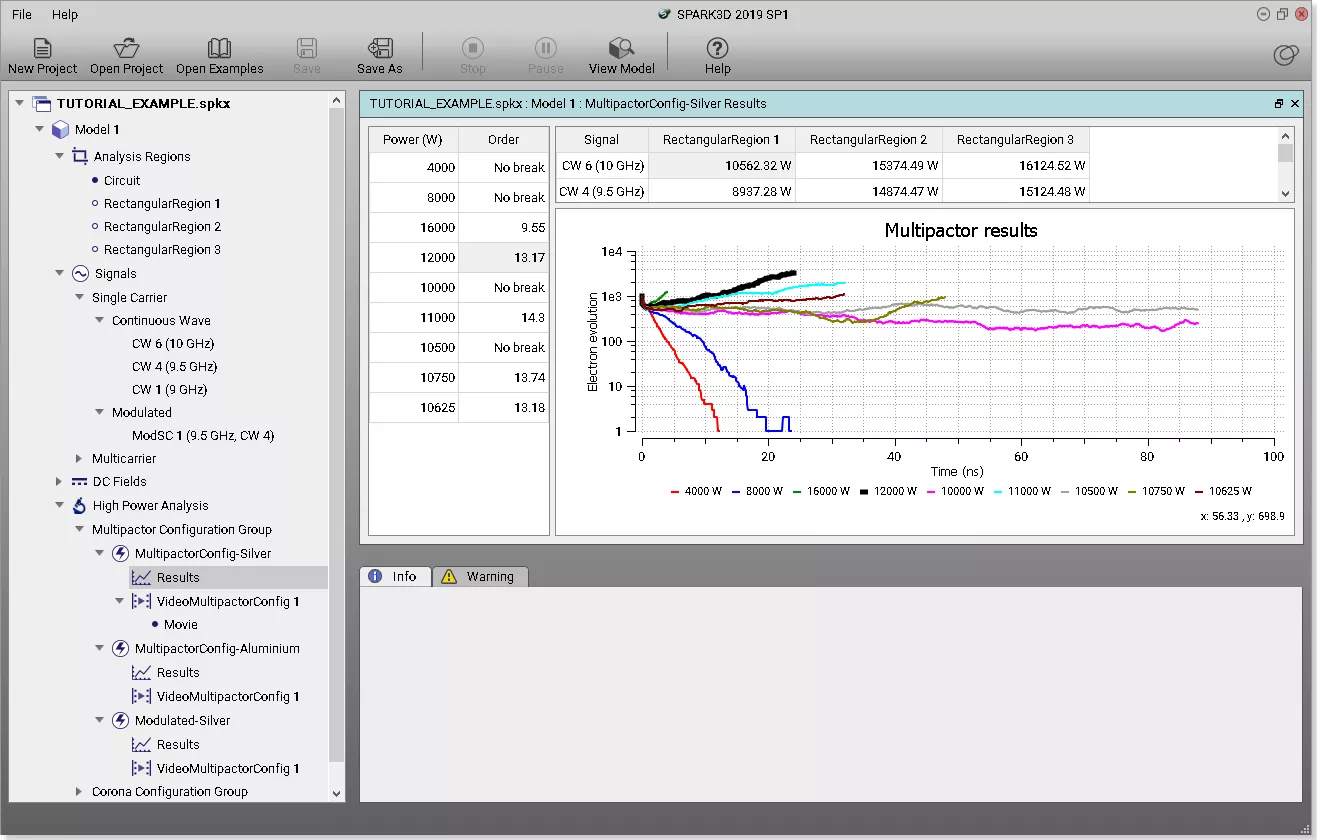
Spark3D
Typical approximate approaches to determine the RF breakdown power level of any component are intentionally extremely conservative. SPARK3D is based on advanced methods which analyze the breakdown phenomena numerically, predicting more realistic breakdown power levels, and thus improving the design margins.
Highlights
- Determine RF breakdown power level in a wide variety of passive devices, including cavities, waveguides, microstrip and antennas.
- Imported CST Studio Suite field results to analyze vacuum breakdown (multipactor) and gas discharge.
- Calculate the maximum power that the device can handle without causing discharge effects.
CST Studio Suite Feature Matrix
Traditional vs. 3DEXPERIENCE
CST Studio
Suite
3DEXPERIENCE
ELECTROMAGNETICS
Time Domain
The transient solver’s finite integration technique (FIT) calculates broadband S-parameters from one single calculation by applying DFTs to time signals. The transmission line method (TLM) is also available.
Frequency Domain
A classical approach to solving Maxwell’s equations with time-harmonic dependence using the finite element method (FEM) and adaptive tetrahedral meshing with multiple broadband sweep solutions.
Eigenmode
Calculate the frequencies and corresponding electromagnetic field patterns when no excitation is applied.
Integral Equation
Discretize the object boundary using the multilevel fast multipole method (MLFMM) for electrically large models.
Asymptotic
Frequency domain analysis based on a raytracing technique, typically used for scattering or antenna placement for electrically very large domains.
Multilayer
Simulate multilayer geometries accurately and efficiently using the method of moments (MoM).
Time Domain
Evaluate transient behavior, including eddy currents, non-linear effects, motion, and resistive-capacitive effects, useful for electric motor design.
Frequency Domain
Simulate the time-harmonic behavior in low-frequency systems, useful for coils, wireless power transfer, and electric motor design.
Partial RLC
Calculate equivalent circuit parameters in the frequency domain, including partial inductances, partial resistances, and partial capacitances.
Electrostatic
Simulate static electric fields.
Magnetostatic
Simulate static magnetic fields.
Stationary Current
Simulate the flow of DC currents through a device, especially with lossy components.
Steady State Thermal
Calculate the stationary temperature distribution of a system, supporting many heat sources, including human bio-heat and particle collisions.
Transient Thermal
Calculate how a system heats over time, including human bio-heat and particle collisions.
Conjugate Heat Transfer
Calculate the heating of a device with thermal and fluid dynamics simulation methods.
Mechanical
Calculate the displacement and deformation of structures using linear or nonlinear methods.
Particle-in-Cell
Calculate both particle trajectory and electromagnetic fields in the time domain, taking into account the space charge effects and mutual coupling between the two.
Particle Tracking
Simulate particle trajectories through electromagnetic fields.
Wakefield
Calculate the fields around a particle beam and the wakefields produced through interactions with discontinuities.
PCBs & Packages
Calculate signal integrity (SI), power integrity (PI), and electromagnetic compatibility (EMC) analysis on printed circuit boards (PCB).
Cable Suite
Calculate, in 3D, signal integrity (SI), conducted emission (CE), radiated emission (RE), and electromagnetic susceptibility (EMS) of complex cable structures in electrically large systems.
Schematic
Design systems and circuits with this powerful and easy-to-use schematic design tool.
Assembly
Integrate complex structures for synthesis and optimization with this layout tool.
Design Study & Optimization
Do parametric design and optimization studies with fully-integrated optimization tools built into every design module.
IdEM
A user-friendly tool for the generation of macromodels of linear lumped multi-port structures (via fields, connectors, packages, discontinuities, etc.), known from their input-output port responses.
Antenna Magus
An invaluable aid to antenna design engineers and to anyone who requires antenna models for antenna placement and/or electromagnetic interference studies.
Filter Designer 3D
A synthesis tool for designing bandpass and diplexer filters, where a range of coupling matrix topologies are produced for the application in arbitrary coupled-resonator based technology.
FEST3D
Microwave filter design tool that extracts the modal chart of complex waveguides with arbitrary cross-section, with high accuracy at low computational cost.
SPARK3D
Multipactor and corona analysis tool that analyzes breakdown phenomena numerically, predicting more realistic breakdown power levels, and thus improving the design margins.
Cloud Preprocessor
Launch CST Studio Suite in a web-browser and build your model from product data saved on the 3DEXPERIENCE Platform.
Cloud Compute
Send models to the official Dassault Systèmes to compute on up to 288 cores or 48 cores + 8 GPUs.
(Add-on for more)
Web-Based Results Viewer & Reporting
See geometry, 1D results, farfield plots, and 3D field plots from a web browser.
SOLIDWORKS (2013 - 2023)
PTC Creo Elements (5.0)
PTC Creo Parametric (3.0)
Altium Designer
Cadence Allegro
ACIS SAT/SAB (R1 - 2020 1.0)
CATIA V5/V6 (V5R8 - V5-6R2021)
CATIA V4 (4.1.9 - 4.2.4)
SOLIDWORKS (2003 - 2023)
Solid Edge (V18 - SE2020)
Parasolid (9.0.x - 33.0.x)
Autodesk Inventor (V11 - 2021)
Siemens NX (NX 1 - NX 1926)
PTC Creo (16 - Creo 7.0)
STEP (203, 214, 242)
IGES (up to 5.3)
DXF
GDSII
Gerber Single-Layer
Gerber Multi-Layer
Cadence Allegro PCB / APD / SiP
Mentor Graphics Expedition
Mentor Graphics HyperLynx
Mentor Graphics PADs
ODB++
IPC-2581
Chip Interface
A tool to accelerate the generation of complex 3D chip models, starting from the 2D chip layouts imported from OpenAccess databases (lib.defs, cds.lib) and GDSII files. The Process Queue allows the user to mimic an actual fabrication process which results in the generation of a 3D model.
Training and Support
Get up to speed fast using online training content, a vibrant community and support from GoEngineer.
FEATURES
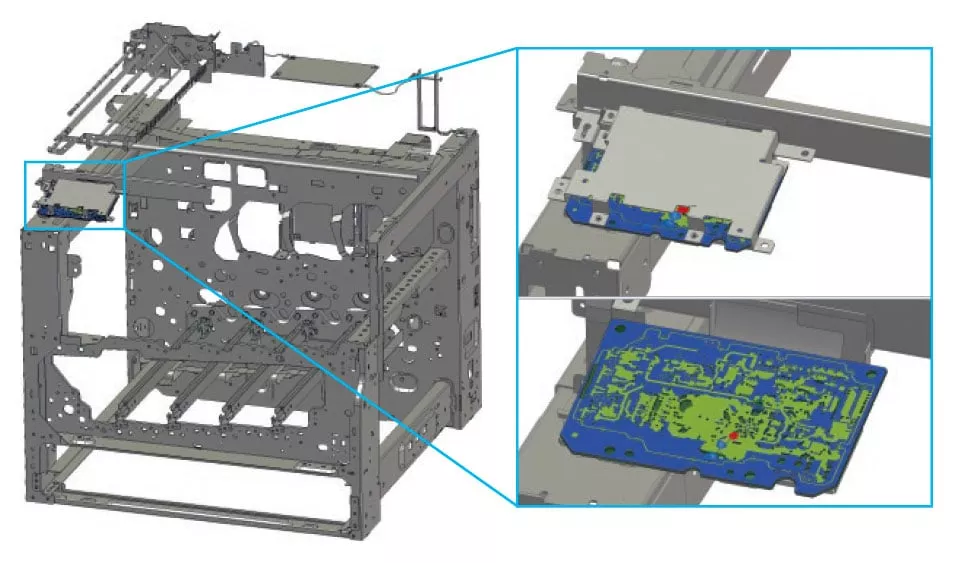
Design
Users can construct and edit simulation models using CST Studio Suite’s powerful parametric CAD interface. It supports all major CAD and Electronic Design Automation (EDA) options and then some.
SOLIDWORKS users can enjoy a direct two-way link in their CAD operations. Whatever your software choices, you can expect a smooth transition between workspaces.
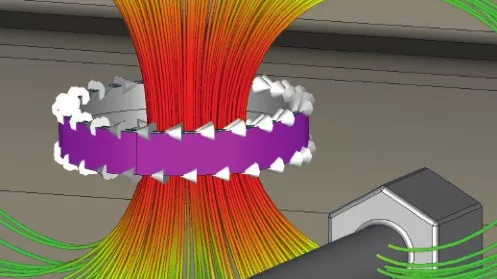
Materials
EM simulations apply to many substances, including magnetics, photonics, and biological physics, which each display unique characteristics.
CST Studio Suite includes the material models necessary to simulate a wide range of electromagnetic phenomenon, including plasmonic and photonic effects, ferromagnetism, secondary electron emission, and biological heating.
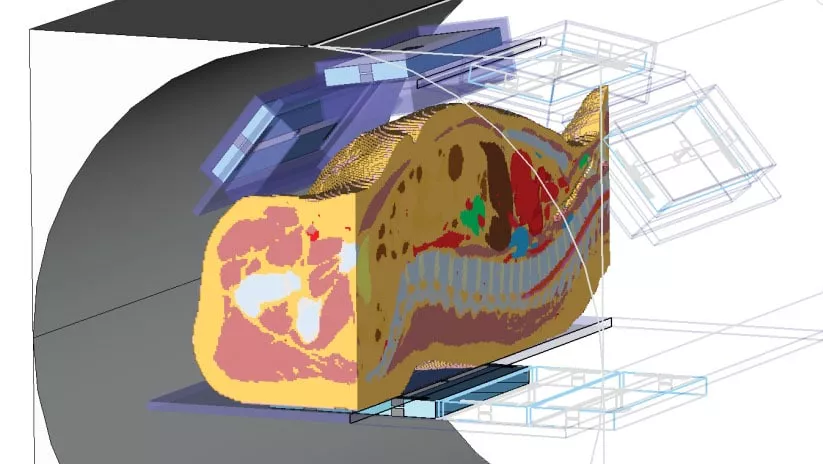
Body Models
An accurate model of the human body is critical to many EM fields, especially in healthcare and life sciences.
CST Studio Suite includes both voxel-based and CAD-based body models with detailed internal structure and realistic EM and thermal properties.
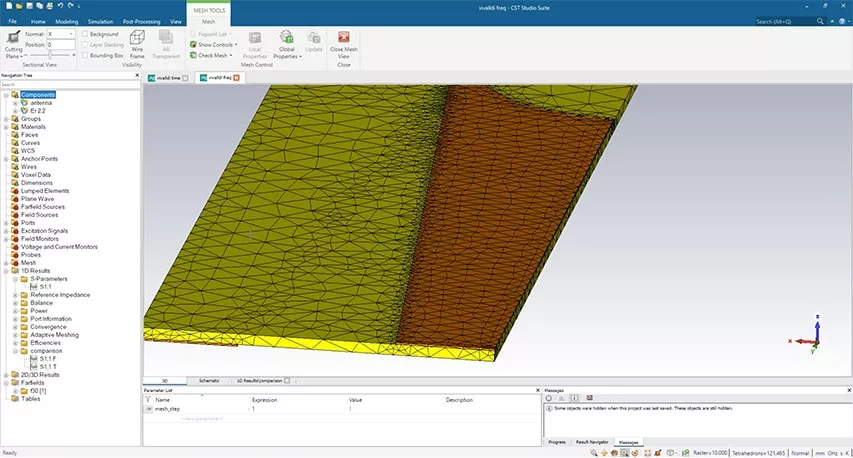
Meshing
The fast, accurate meshing provided by CST Studio Suite offers mesh refinement and automatic adaption to increase mesh quality in key parts of the model.
Proprietary Perfect Boundary Approximation models even the most complex CAD data, even for models with billions of mesh cells.
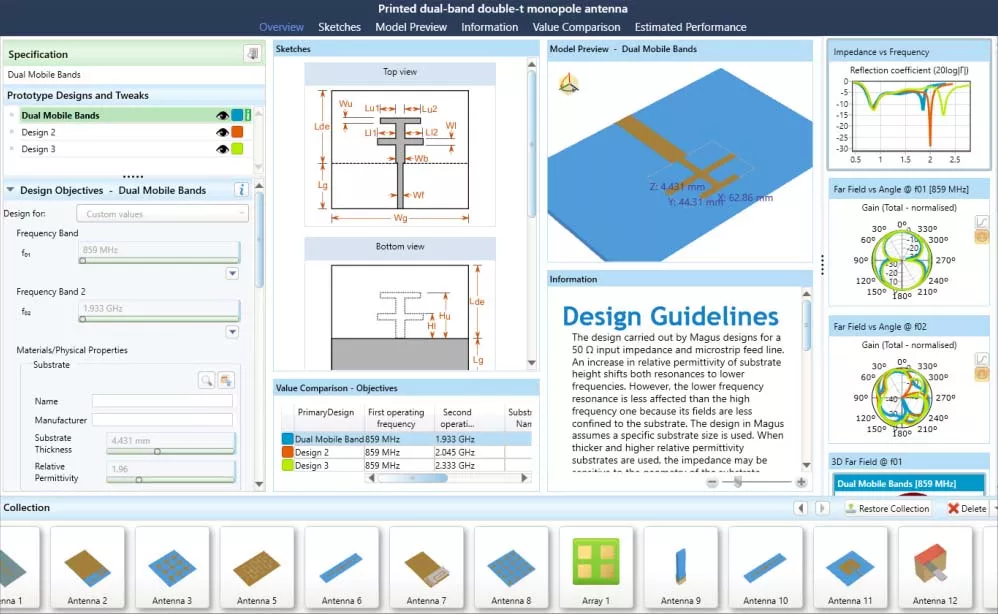
Synthesis
CST Studio Suite provides users with an array of synthesis tools to automatically build models of potential designs for planar and cavity filters, antennae, antenna arrays, and waveguides.
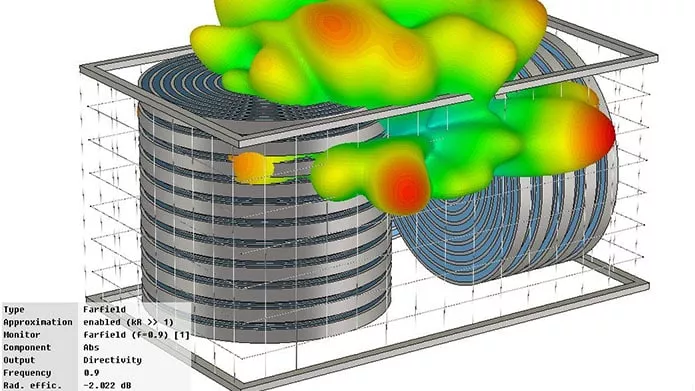
Applications
CST Studio Suite's huge solver array and co-simulation capabilities make it suitable for a wide variety of applications, including antennas, microwaves & RF, biological EM, optical, EDA/electronics, EMC/EMI, particle dynamics, statics/low frequency, and coupled thermal and structural multiphysics.
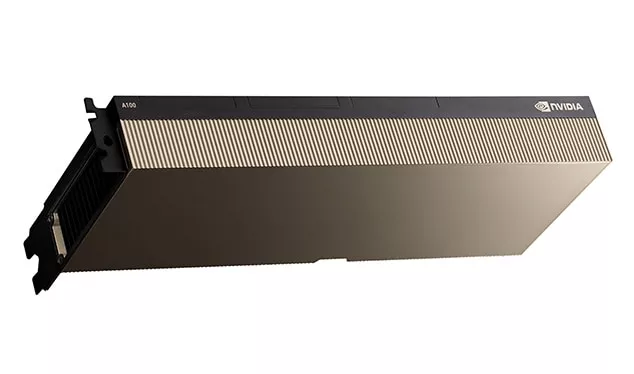
Accelerated Computing
CST Studio Suite scales to the highest-end workstation CPUs, GPUs, and distributing computing setups.
Additionally, a base CST license will support parallelization across all cores of your first two CPU sockets with no additional license purchases necessary.
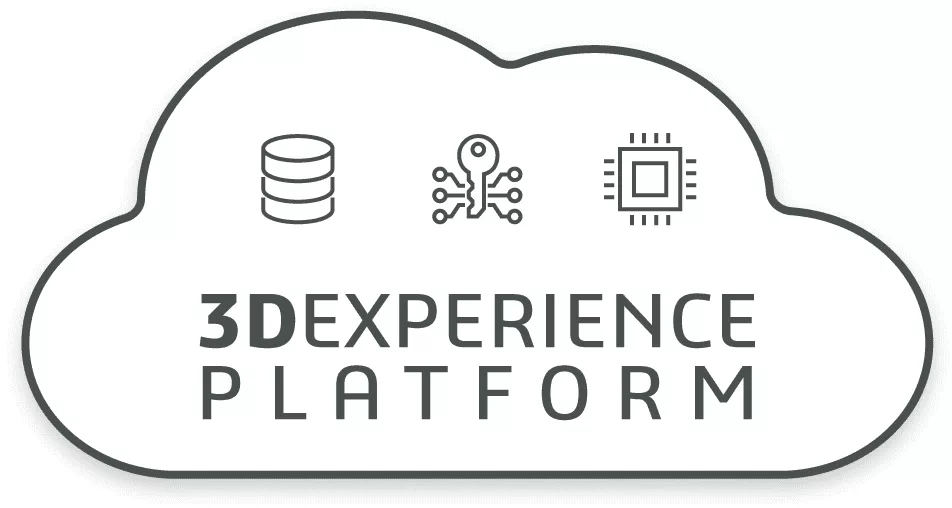
Cloud Computing
Consolidate your enterprise into a cloud server environment for easy collaboration with for team with CST Studio 3DEXPERIENCE.
CST Learning and Support
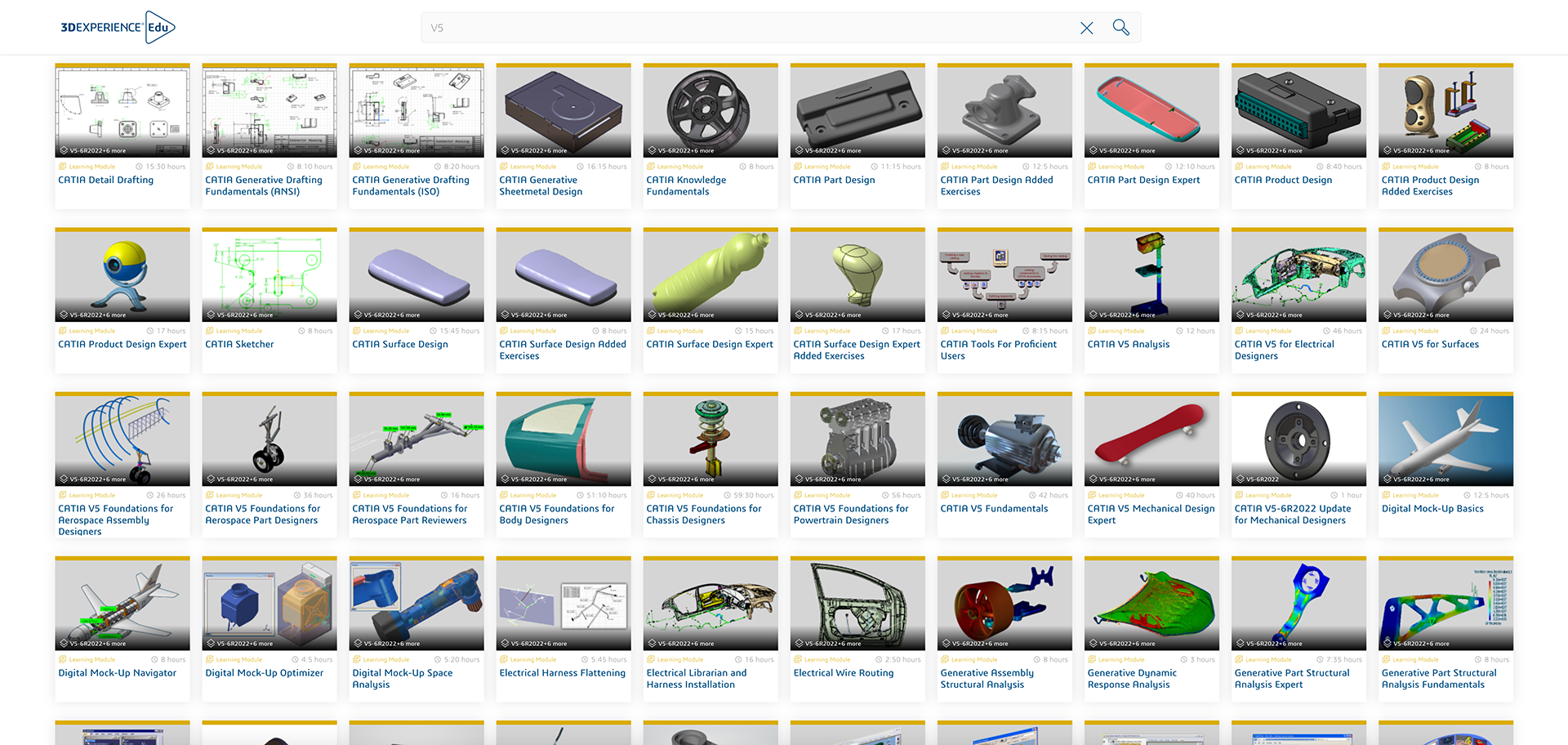
GoEngineer Learning Resources
CST Studio Suite is powerful software, so learning to make the most of it isn’t trivial. Thankfully, Dassault Systèmes and GoEngineerprovide plenty of resources on the path to proficiency:
Additional Resources
Take Advantage of GoEngineer’s Extensive Knowledge Base and Resources

Find a Solution
Our robust Knowledge Base contains over 12,000 resources to help answer your product design questions. From basic CAD questions to in-depth guides and tutorials, find your solution here. Find a Solution

PROFESSIONAL TRAINING
Improve your skills with professional training and certifications in SOLIDWORKS, CAM, 3D Printing, and 3D Scanning offered four ways: self-paced, online, on-site, or in-classroom. Certified Training Courses

BLOG
#1 Technical Resource Worldwide - Right at your fingertips. Search or browse through hundreds of SOLIDWORKS tips & tricks, additive manufacturing product developments, announcements, how-to guides, and tutorials. Blog

YouTube Channel
Our YouTube channel hosts hundreds of educational tutorials, product demonstrations, recorded webinars, and best practices for all of our products and services. GoEngineer's YouTube Channel

ONLINE STORE
Order 3D printing materials and consumables, enroll in SOLIDWORKS training classes, and buy official GoEngineer gear directly from our online store. Online Store

WEBINARS
Our engineering webinars are hosted by some of the top experts in the industry. They are always recorded, always free, and always offer a live Q&A. WEBINARS
3D Printing Services
Need to 3D print a part? Our Additive Manufacturing experts will 3D print your part and deliver it to you using the latest technology on one of our professional FDM, PolyJet and SL 3D printers. 3D Printing Services