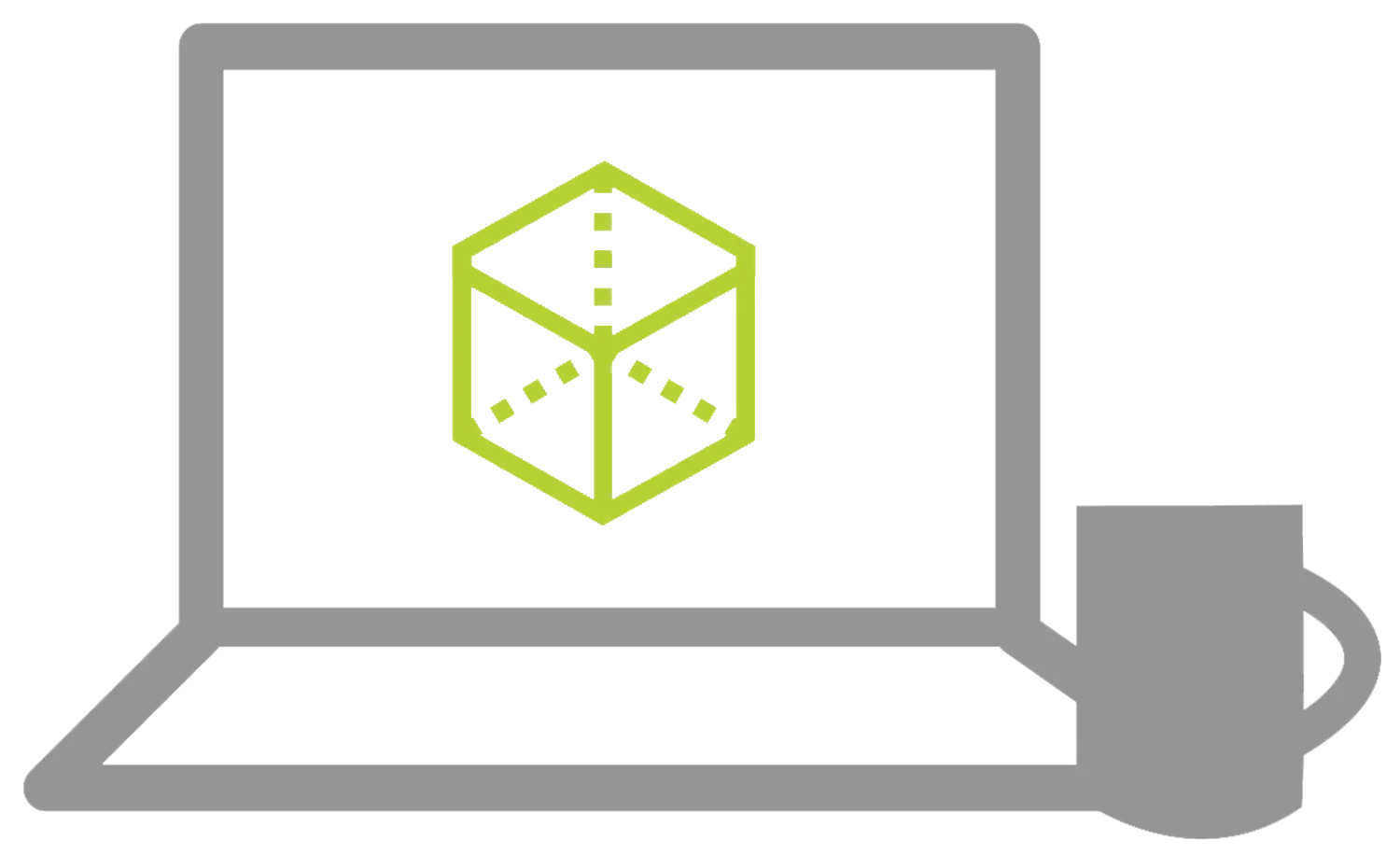3DEXPERIENCE User Essentials: Bill of Material Management
Create, Organize, and Manage BOM Structures Efficiently in a Collaborative, Cloud-Based Environment
OVERVIEW
PREREQUISITES:
We recommend completing the 3DEXPERIENCE User Essentials: Web UI course as a prerequisite. Students enrolled in this course should have access to a CAD System with the appropriate Role to initially save data to the platform. Students should have a basic understanding of the 3DEXPERIENCE platform fundamentals, including how to build dashboards, perform searches, use the Bookmark Editor, and navigate the 3DEXPERIENCE user interface.
DESCRIPTION:
This course serves as a first-pass introduction to Bill of Material Management in the 3DEXPERIENCE platform. It provides a foundational understanding of how to create, organize, and manage BOM structures efficiently in a collaborative, cloud-based environment. Participants will explore the most commonly used commands and functionalities related to generating a comprehensive Engineering BOM. The course also introduces several auxiliary Roles within the platform, each presented in the context of specific tasks that support the development of a comprehensive Engineering BOM. Upon completion of the course, participants will be equipped with the essential tools and knowledge needed to confidently navigate BOM-related tasks on the 3DEXPERIENCE platform.
QUESTIONS? Visit our Training FAQs Page.
All the ways to take
3DEXPERIENCE USER Essentials: Bill of Material Management
ONLINE CLASSES
IN-PERSON CLASSES

Private Training
LESSON PLAN
Lesson 1:
Engineering Release
- Preference Options
- Understand the User Interface
- Review Groups and Filters
- Introduce Metadata
- Modify the Structure List View
- Understand Columns
- Customize the Column Headings
- Explore the Information Panel
- Change Actions (in the Engineering Release App)
Lesson 2:
Enterprise Item Numbers
- Work with Enterprise Item Numbers
- Platform Administrator Settings
- Set Enterprise Item Numbers
- Edit Enterprise Item Numbers
- Alternate Methods
Lesson 3:
Specifications and Attachments
- What is a Specification Document?
- What is an Attachment?
- Review Options in Preferences
- Add a Specification Document to an Object
- Add an Attachment to an Object
- Engineer Release App User Interface
Lesson 4:
Alternates
- What is an Alternate?
- Add an Alternate to an Object
- Qualifying Alternates
- Engineering Release User Interface
Lesson 5:
Make From Alternates
- What is a Make From Relationship?
- Add a Make From Relationship to an Object
- Engineering Release User Interface
Lesson 6:
3DEXPERIENCE MAterials
Roles needed for Lesson 6: CATIA or SIMULIA Roles or 3DCreator
If you do not have access to this Role, please watch or skip the lesson.
- What is a 3DEXPERIENCE Material?
- Assign a 3DEXPERIENCE Material to an Object
- How Material is Displayed in the Engineering Release User Interface
Lesson 7:
Classifications
Role needed for Lesson 7: Classification Manager
If you do not have access to this Role, please watch or skip the lesson.
- Create a Framework of Libraries and Classes
- Class Attributes
- Classifying Items
- How Classifications are Displayed in the Engineering Release User Interface
- How to Delete Classifications, Classes, and Libraries
Lesson 8:
Raw Materials
Role needed for Lesson 8: Specification Manager
If you do not have access to this Role, please watch or skip the lesson.
- What are Raw Materials?
- How to Create a New Raw Material
- New Raw Material Dialog Box
- Raw Material Maturity States
Lesson 9:
Manufacturer Equivalant Items
Roles needed for Lesson 9: Supply Network Manager & Supplier Item Manager
If you do not have access to this Role, please watch or skip the lesson.
- What is a Manufacturer Equivalent Item?
- How Classifications Work with Suppliers
- Create a Buyer and Supplier Entity
- Create a Manufacturer Equivalent Item
- Engineering Release User Interface
Lesson 10:
Release and Revisit Alternates
Lessons 10-14: Key functionality in the Product Release Engineer Role
- Release a Structure
- Qualify the Alternate
Lesson 11:
Exporting
Lessons 10-14: Key functionality in the Product Release Engineer Role
- Export BOM Data to a .CSV File
- Export CAD Data
- Understand Derived Formats
Lesson 12:
Importing Spreadsheets
Lessons 10-14: Key functionality in the Product Release Engineer Role
- Importing Spreadsheets
- Create a New Structure with a Spreadsheet
- Importing Rules for New Structures
- Updating Existing Structures
Lesson 13:
New Structures
Lessons 10-14: Key functionality in the Product Release Engineer Role
- Creating New Structures
- Duplicate an Existing Structure
- Add Existing Objects
- Create New Objects
Lesson 14:
BOM Changes
Lessons 10-14: Key functionality in the Product Release Engineer Role
- Comparing BOM Structures with the Compare App
- Understanding the Compare User Interface
- Interpret Results
Additional Resources
Take Advantage of GoEngineer’s Extensive Knowledge Base and Resources

Find a Solution
Our robust Knowledge Base contains over 12,000 resources to help answer your product design questions. From basic CAD questions to in-depth guides and tutorials, find your solution here. Find a Solution

PROFESSIONAL TRAINING
Improve your skills with professional training and certifications in SOLIDWORKS, CAM, 3D Printing, and 3D Scanning offered four ways: self-paced, online, on-site, or in-classroom. Certified Training Courses

BLOG
#1 Technical Resource Worldwide - Right at your fingertips. Search or browse through hundreds of SOLIDWORKS tips & tricks, additive manufacturing product developments, announcements, how-to guides, and tutorials. Blog

YouTube Channel
Our YouTube channel hosts hundreds of educational tutorials, product demonstrations, recorded webinars, and best practices for all of our products and services. GoEngineer's YouTube Channel

ONLINE STORE
Order 3D printing materials and consumables, enroll in SOLIDWORKS training classes, and buy official GoEngineer gear directly from our online store. Online Store

WEBINARS
Our engineering webinars are hosted by some of the top experts in the industry. They are always recorded, always free, and always offer a live Q&A. WEBINARS
3D Printing Services
Need to 3D print a part? Our Additive Manufacturing experts will 3D print your part and deliver it to you using the latest technology on one of our professional FDM, PolyJet and SL 3D printers. 3D Printing Services