Creaform R-Series
3D Scanning for Automated Quality Control
at-line inspection quality control
Bring inspection as close to the part as possible with the the Creaform R-Series. Featuring the MetraSCAN 3D-R, a powerful robot-mounted optical scanner, and the CUBE-R, a safety enclosure and component system.
MetraSCAN3d-R
The MetraSCAN3D-R BLACK+™ Ι Elite incorporates 45 laser lines for fast data acquisition times.
Perfect for components with:
-
Components with intricate geometries
-
Multiple materials and finishes
-
Oversized castings
-
Large automotive or heavy-industry parts
-
Any other complex components or assemblies
Based on the same high-performance technology, the BLACK | Elite HD offers increased performance levels for difficult parts like sheet metal.


A customizable solution
The R-Series safety enclosure is comprised of several elements that can be purchased in different configurations:
- 3D Scanner
- Turntable
- VXscan-R
- Cube-R Enclosure
- Auto-calibration kit
- Productivity Station
- Robot Arm
r-Series Features

minimal human involvement
The R-Series is designed to perform data acquisition and previous data analysis simultaneously for continuous operations. With the simple user interface and autocalibration kit, you have all the tools needed for applications requiring no human involvement.
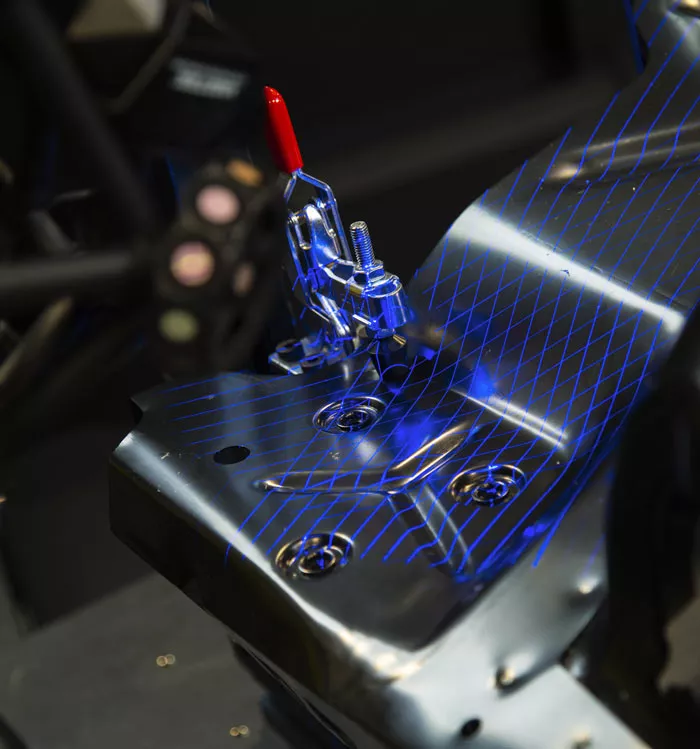
reliable Accuracy
Achieve accuracy of up to 0.064 MM in real life shop floor conditions for parts from .3-10 m. Thanks to the C-Track optical tracker that enables dynamic referencing, both the 3D scanner and the part can move during inspection, maintaining part alignment as well as measurement accuracy and reliability.
fast measurement Speed
Up to 3,000,000 measurements per second for short cycle times, the R-Series delivers fast measurement speeds regardless of surfaces, trims, and geometric features.
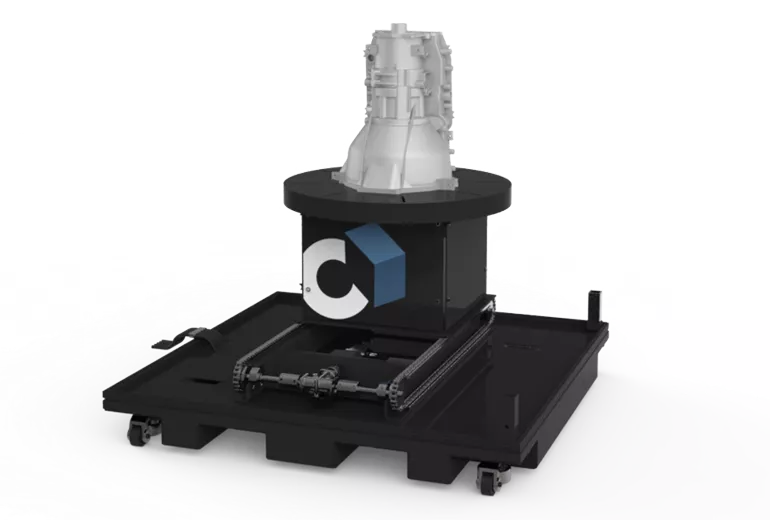
SPECIFICATIONS
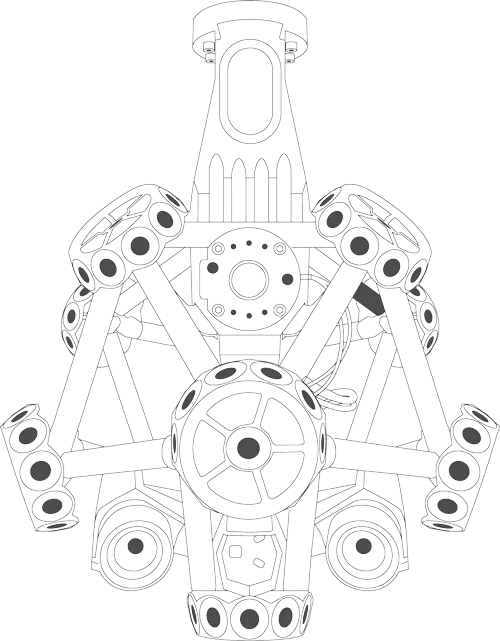
| Accuracy |
0.025mm (0.0009 in) |
|||||||||
| Volumetric Accuracy |
9.1m3 (320 ft3) 0.064mm (.0025 in) 16.6m3 (586 ft3) 0.078mm (.0031 in) |
|||||||||
| Volumetric accuracy with MaxSHOT Next™ | Elite |
MaxSHOT Next™ 0.044mm + 0.015mm/m (.0017 in + .00018 in/ft) |
|||||||||
| Measurement Resolution |
MetraSCAN-R BLACK+™|Elite: 0.025mm (.0009 in) MetraSCAN-R BLACK+™|Elite HD: 0.015mm (.0006 in) |
|||||||||
| Mesh Resolution |
MetraSCAN-R BLACK+™|Elite: 0.100mm (.0039 in) MetraSCAN-R BLACK+™|Elite HD: 0.050mm (.0018 in) |
|||||||||
| Measurement Rate |
MetraSCAN-R BLACK+™|Elite: 1,800,000 measurements/s MetraSCAN-R BLACK+™|Elite HD: 3,000,000 measurements/s |
|||||||||
| Light Source |
MetraSCAN-R BLACK+™|Elite: 45 blue laser lines MetraSCAN-R BLACK+™|Elite HD: 69 blue laser lines |
|||||||||
|
Laser Class |
2M (eye-safe) |
|||||||||
| Scanning Area |
MetraSCAN-R BLACK+™|Elite: 310 x 350 mm (12.2 x 13.8 in) MetraSCAN-R BLACK+™|Elite HD: 170 x 190 mm (6.7 x 7.5 in) |
|||||||||
| Stand-off distance |
300 mm (11.8 in) | |||||||||
| Depth of Field |
MetraSCAN-R BLACK+™|Elite: 250 mm (9.8 in) MetraSCAN-R BLACK+™|Elite HD: 100 mm (3.9 in) |
|||||||||
| Weight |
|
|||||||||
| Inertia Limit |
|
|||||||||
| Dimensions (LxWxH) |
|
|||||||||
| Operating Temperature Range |
5-40°C (41-104°F) |
|||||||||
| Operating Humidity Range (non-condensing) |
10-90% |
|||||||||
| Patents | FR 2, 838, 198, EP (FR, UK, DE, IT) 1, 492, 995 |
|||||||||
| Certifications |
EC Compliance (Electromagnetic Compatibility Directive, Low Voltage Directive), compatible with rechargeable batteries (when applicable), IP50, WEEE (1) MetraSCAN-R BLACK|Elite (ISO 17025 accredited): Based on VDI/VDE 2634 part 3 standard. Probing error performance is assessed with diameter measurement on traceable sphere artefacts. (2) MetraSCAN-R BLACK|Elite (ISO 17025 accredited): Based on VDI/VDE 2634 part 3 standard. Sphere-spacing error is assessed with traceable length artefacts by measuring these at different locations and orientations within the working volume. (3) The volumetric accuracy performance of the system when using a MaxSHOT 3D cannot be superior to the default volumetric accuracy performance for a given model. |
|||||||||
Software
No matter your application, GoEngineer has a specific 3D scanning software to fit your needs.
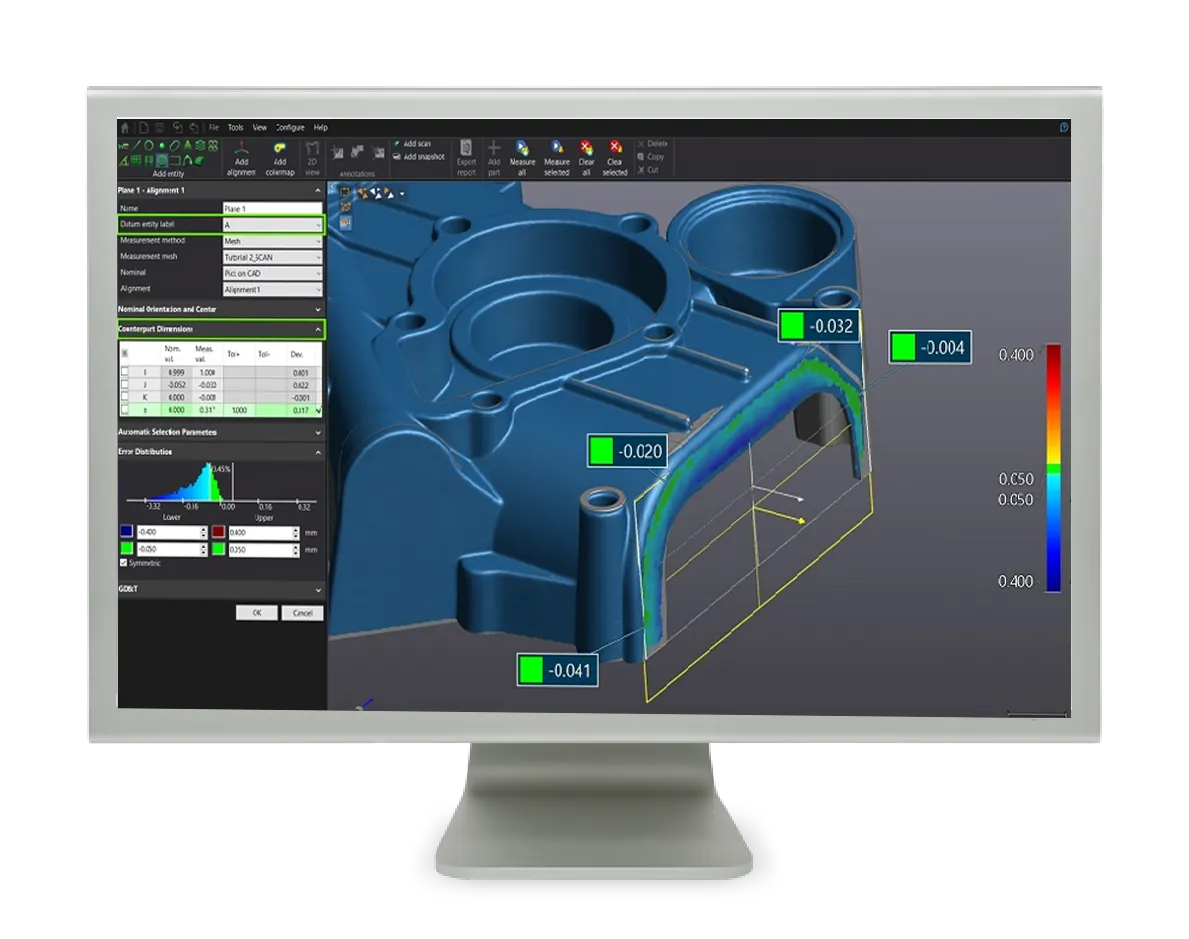
VXELEMENTS
3D SCANNING SOFTWARE PLATFORM
Creaform’s VXelements provides a fully integrated 3D software platform that powers the entire fleet of 3D scanning and measurement technologies. It gathers all the essential elements (VXscan, VXprobe, VXshot) and tools into a user-friendly, simple and sleek working environment.
ADDITIONAL Software
REVERSE ENGINEERING
Creaform VXModel
GeoMagic Design X
GeoMagic for SOLIDWORKS
GeoMagic Wrap
INSPECTION
Frequently Asked Questions
Additional Resources
Take Advantage of GoEngineer’s Extensive Knowledge Base and Resources

Find a Solution
Our robust Knowledge Base contains over 12,000 resources to help answer your product design questions. From basic CAD questions to in-depth guides and tutorials, find your solution here. Find a Solution

PROFESSIONAL TRAINING
Improve your skills with professional training and certifications in SOLIDWORKS, CAM, 3D Printing, and 3D Scanning offered four ways: self-paced, online, on-site, or in-classroom. Certified Training Courses

BLOG
#1 Technical Resource Worldwide - Right at your fingertips. Search or browse through hundreds of SOLIDWORKS tips & tricks, additive manufacturing product developments, announcements, how-to guides, and tutorials. Blog

YouTube Channel
Our YouTube channel hosts hundreds of educational tutorials, product demonstrations, recorded webinars, and best practices for all of our products and services. GoEngineer's YouTube Channel

ONLINE STORE
Order 3D printing materials and consumables, enroll in SOLIDWORKS training classes, and buy official GoEngineer gear directly from our online store. Online Store

WEBINARS
Our engineering webinars are hosted by some of the top experts in the industry. They are always recorded, always free, and always offer a live Q&A. WEBINARS
3D Printing Services
Need to 3D print a part? Our Additive Manufacturing experts will 3D print your part and deliver it to you using the latest technology on one of our professional FDM, PolyJet and SL 3D printers. 3D Printing Services