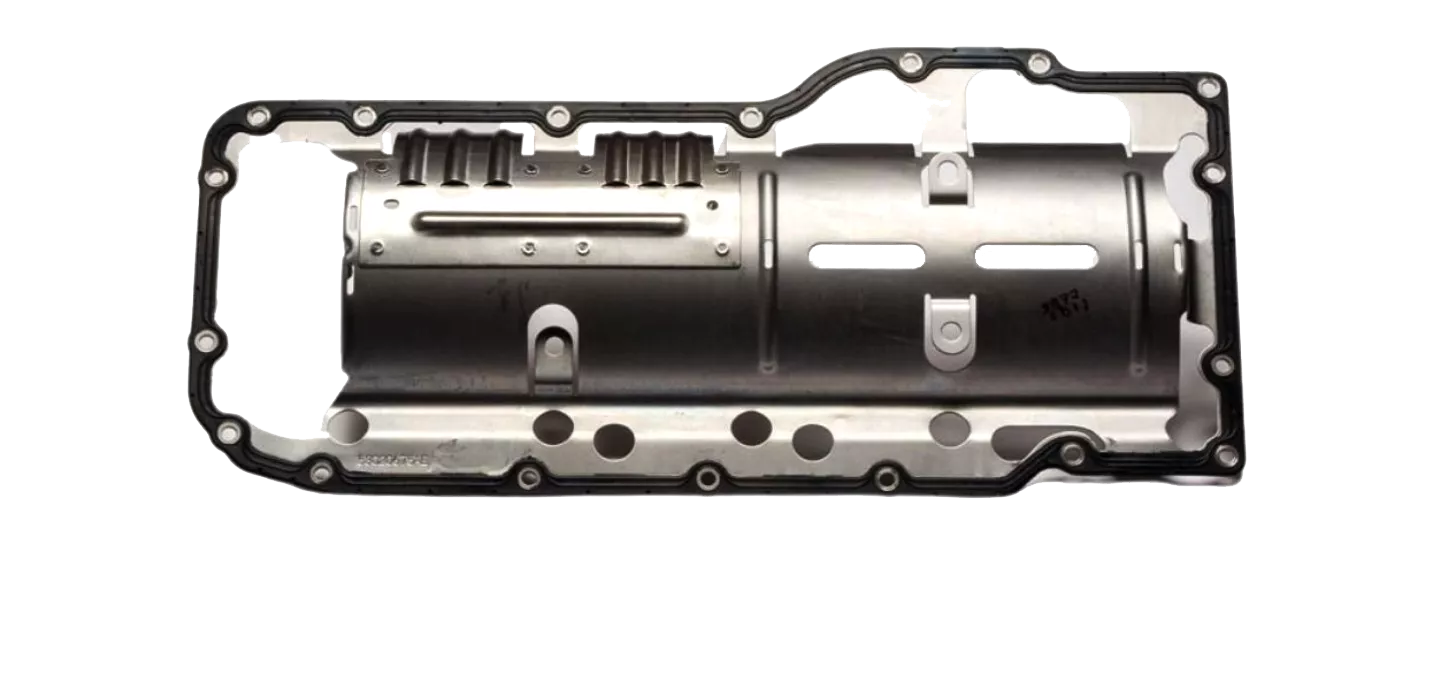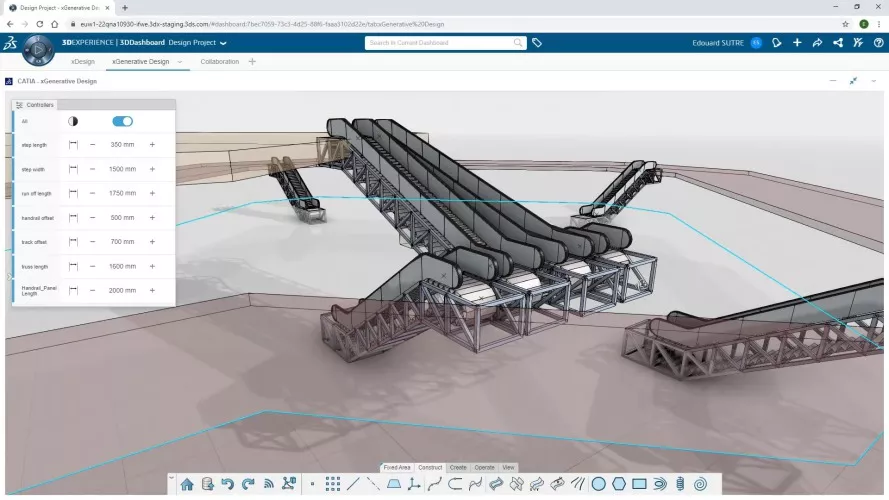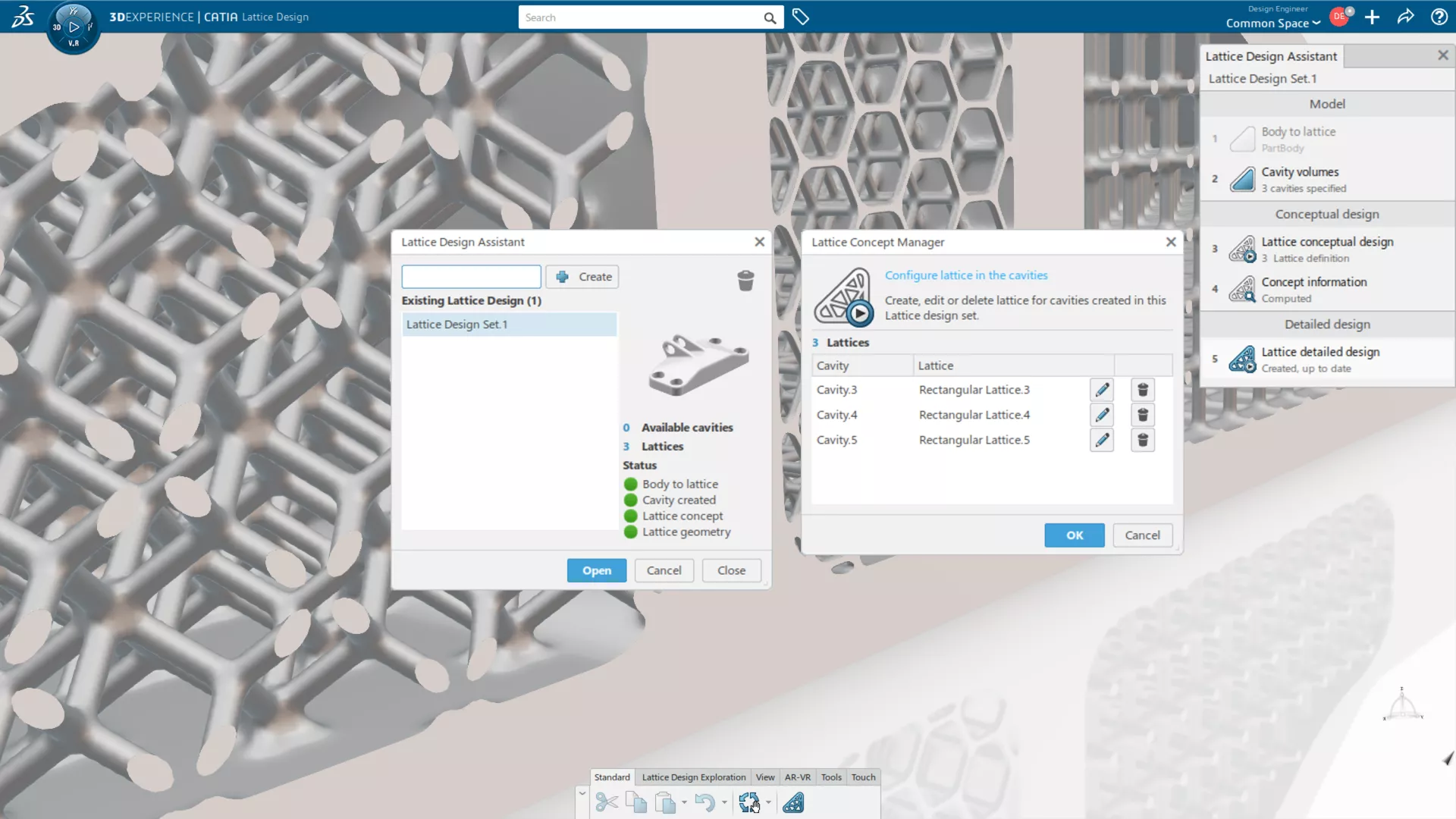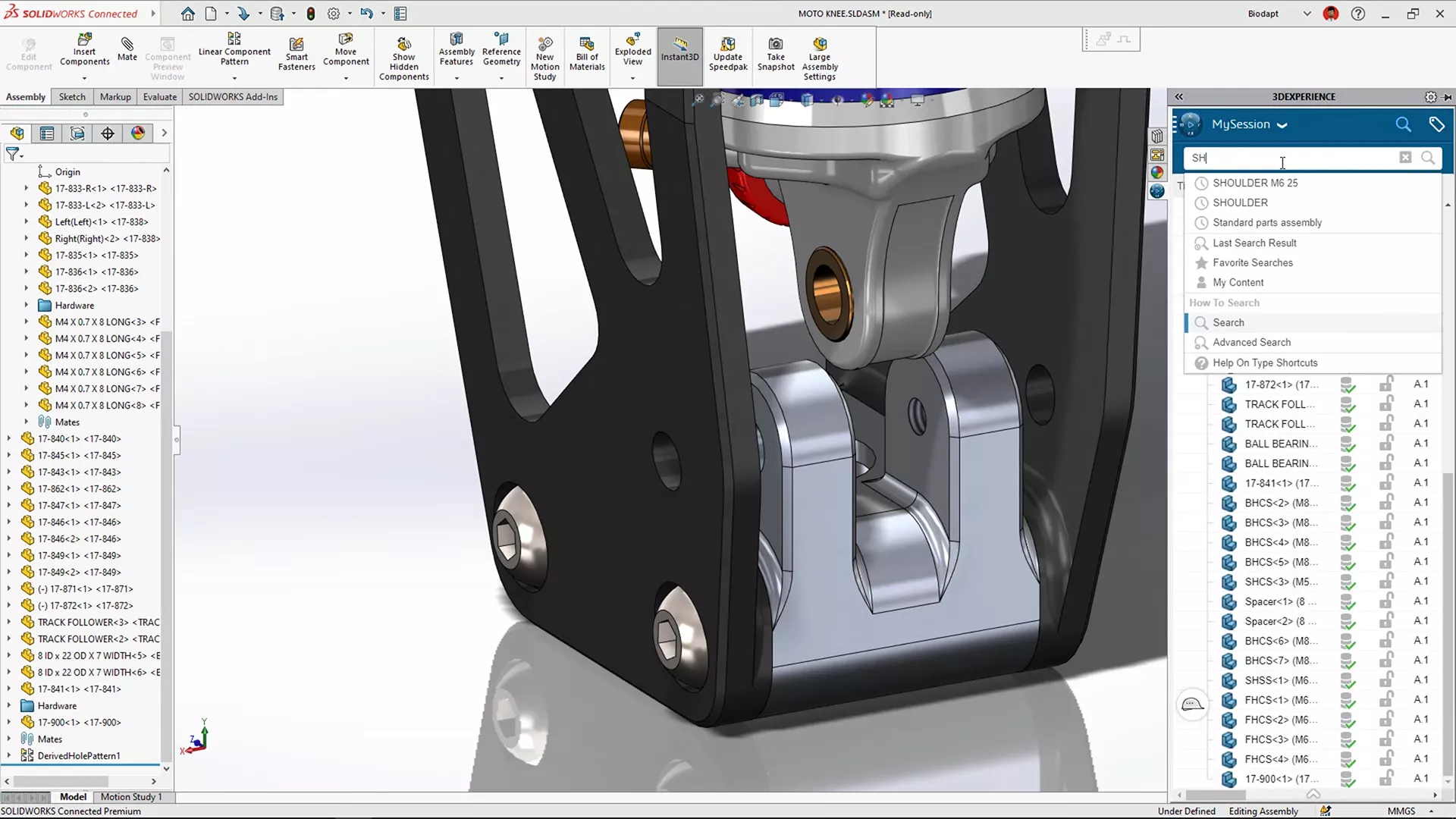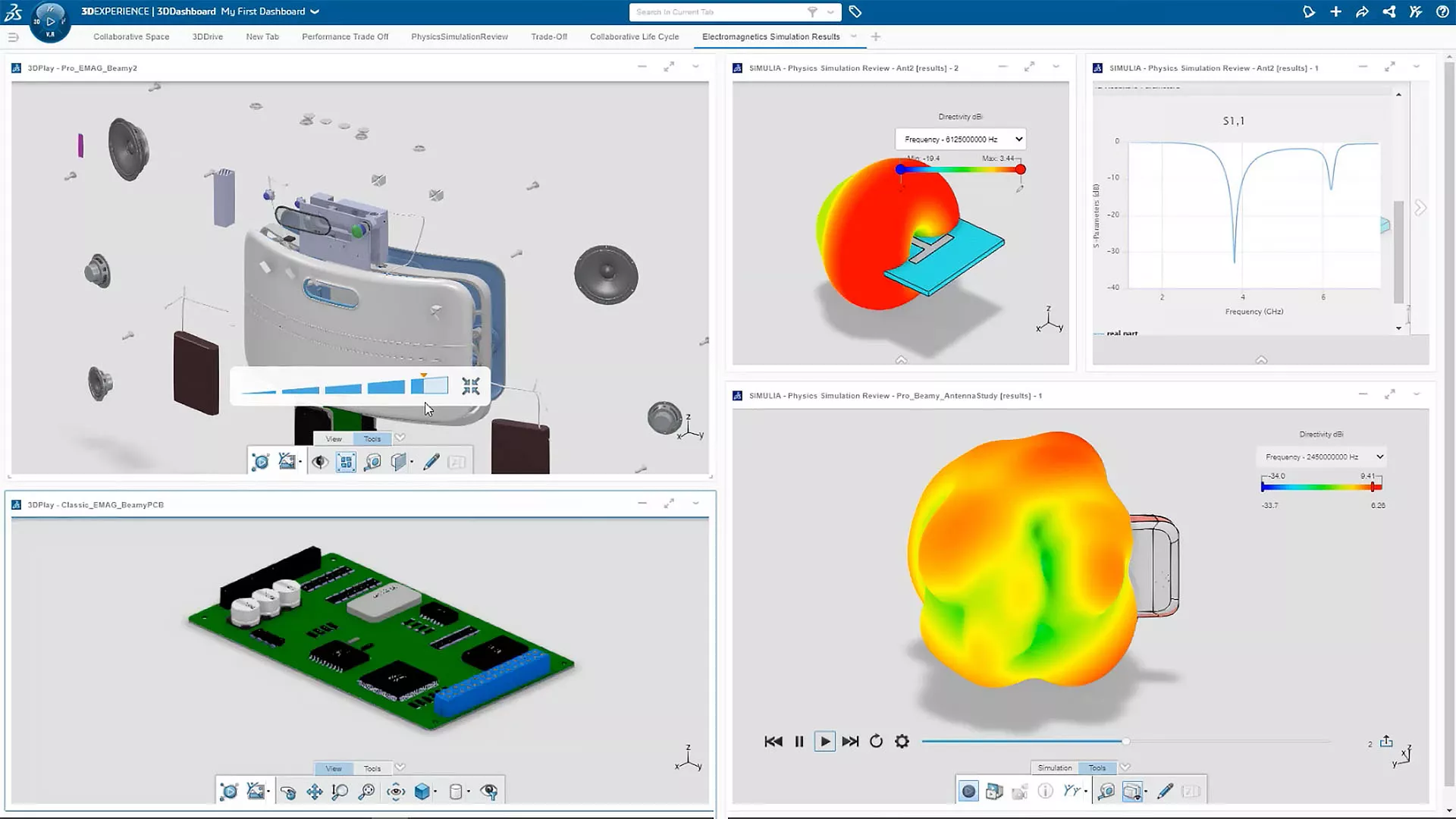SOLIDWORKS xDesign
Cloud-native 3D CAD & PDM from the makers of SOLIDWORKS
Powerful Cloud-Native 3D CAD & PDM
From the team that brought you SOLIDWORKS comes the next generation of design tools, in-browser and cloud-native.
SOLIDWORKS xDesign is a suite of 3D CAD design and communication apps that run entirely in your web browser, meaning you can access them from any 3D-enabled device with an internet connection. And thanks to the cloud nature of your design data, it’s all stored in one unified cloud environment where you can seamlessly take advantage of 3DEXPERIENCE’s data and lifecycle management, simulation, manufacturing, and rendering tools and get to market faster than ever.
“We chose a
3D
EXPERIENCE Works Simulation solution because it’s cloud-based, which supports our remotely located engineering organization, works seamlessly with SOLIDWORKS design data, and incorporates the Abaqus Explicit solver, which is best suited for the types of simulation studies that we need to conduct on our parts, which can involve hyperelasticity, creep, fatigue, and contact.”
– Thomas Morgan
Design Engineer

Benefits & Highlights
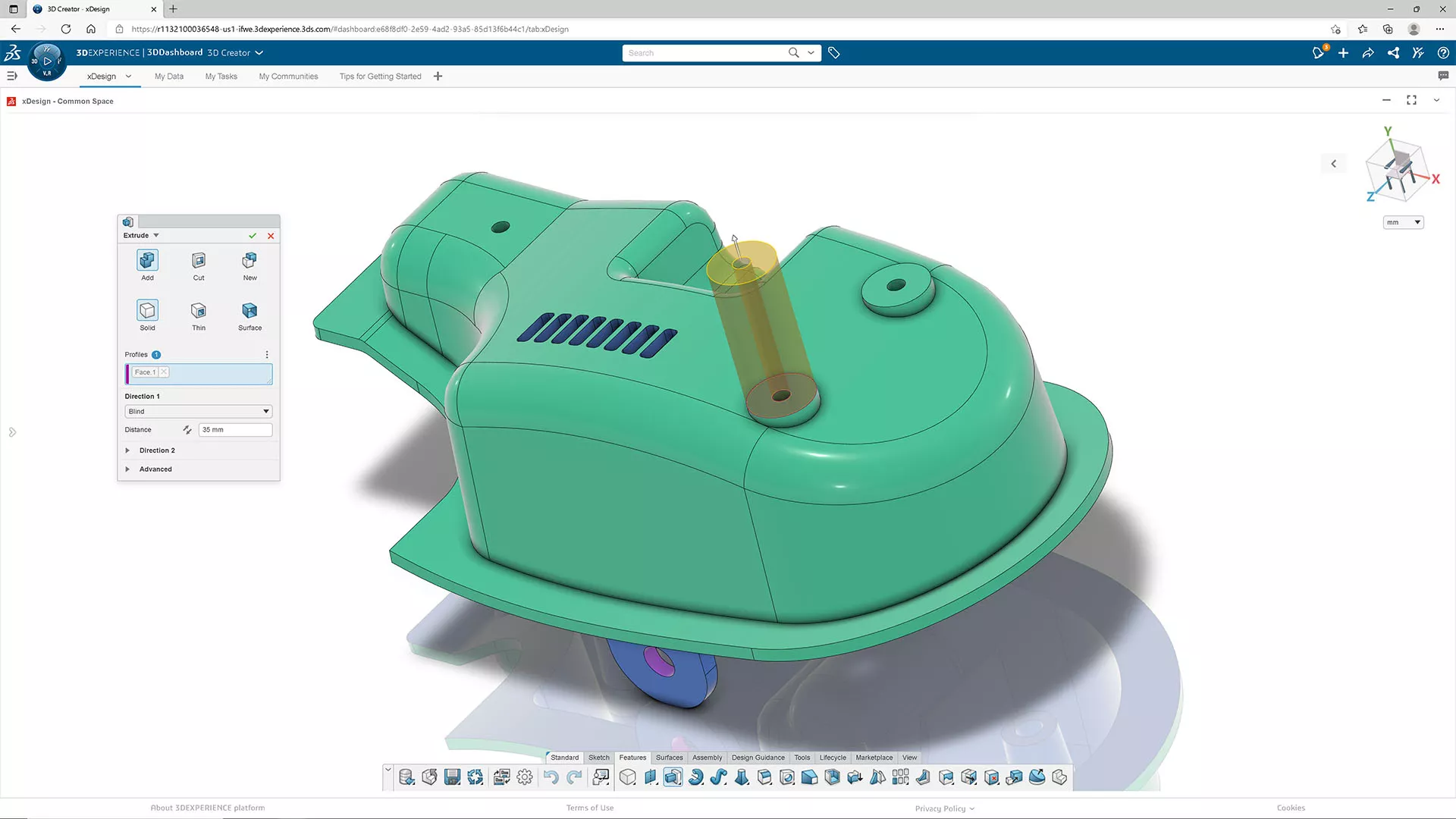
Anywhere on Any Device
Design freedom without limits. SOLIDWORKS xDesign runs entirely in the cloud, giving you full access to your CAD & PDM environment from any browser-enabled device—Mac, PC, tablet, or even mobile. No installs, no restrictions, always up-to-date. Uninterrupted creativity wherever you are.
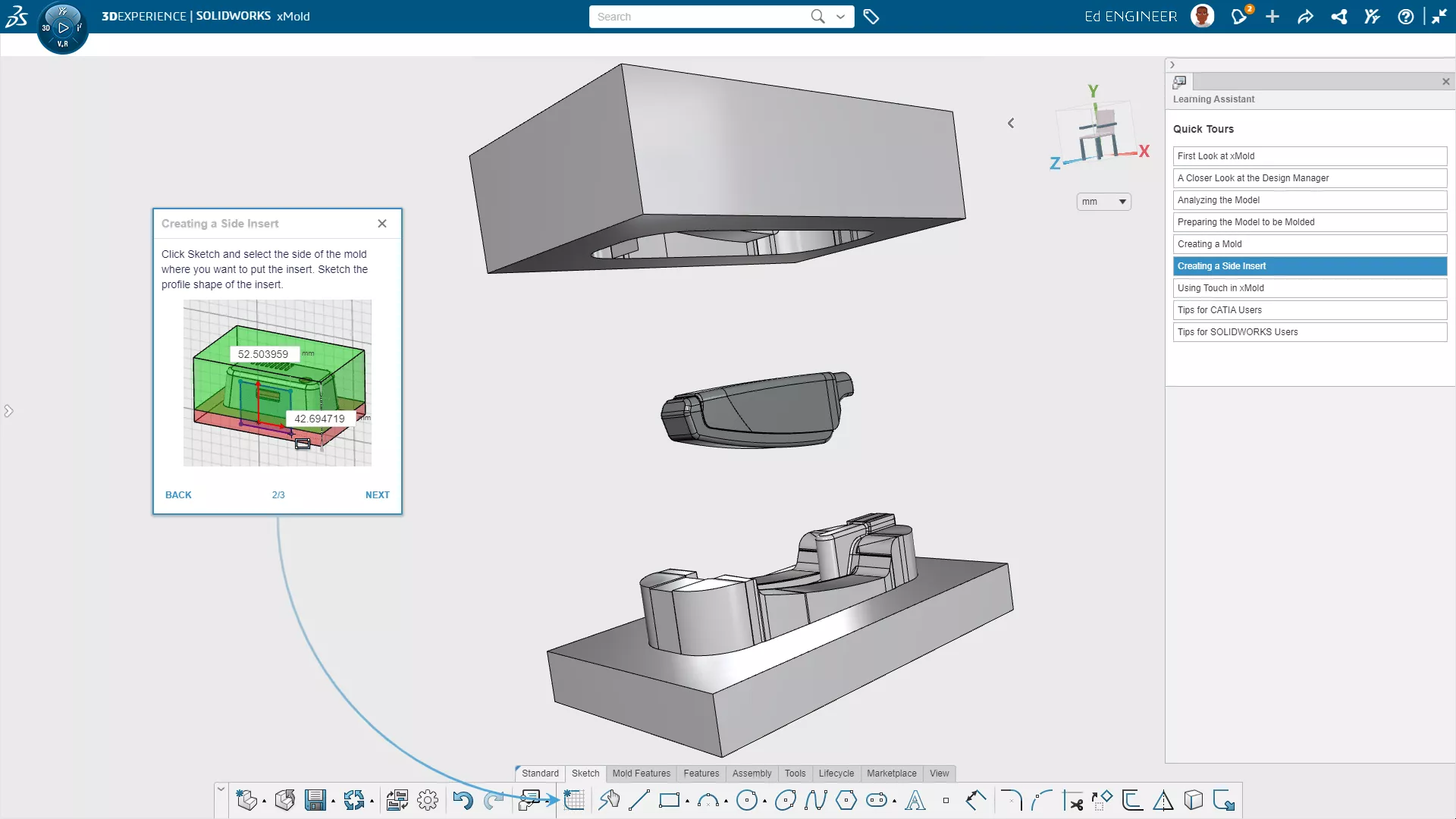
Specialized CAD Toolkits
Work smarter, easier, and faster with purpose-built tools for ergonomic surfacing, sheet metal, mold and die, and more. It's all powered by a new high-performance, high-precision geometry kernel. Whether you're prototyping, detailing, or refining, your toolkit accelerates the task at hand.
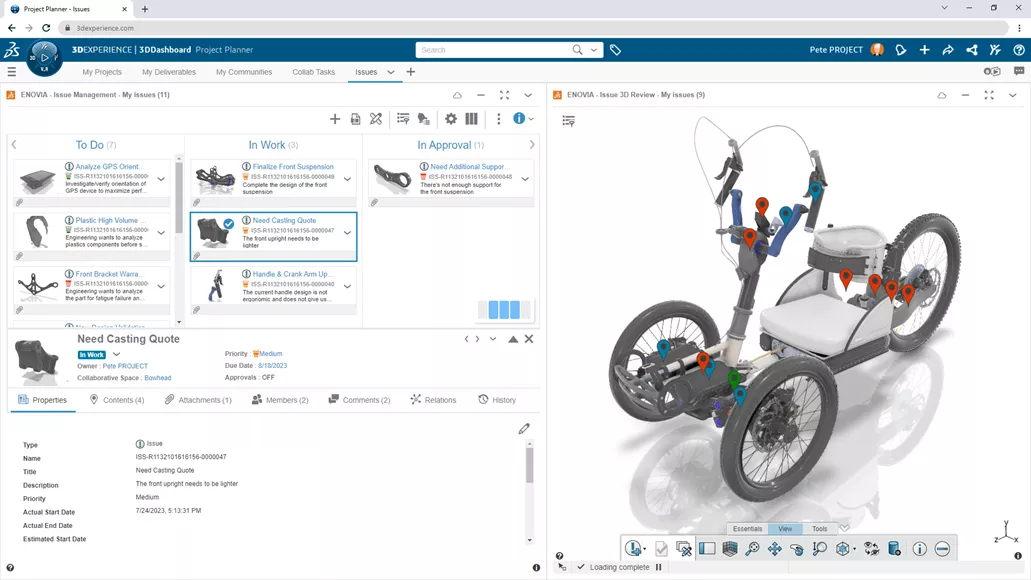
Real-Time Cloud Collaboration
Say goodbye to file juggling, task assignment, and version confusion. xDesign keeps your team aligned with live design updates, shared design spaces, and instant feedback loops. Engineers, stakeholders, and suppliers can work together securely in real time, no matter where they are.
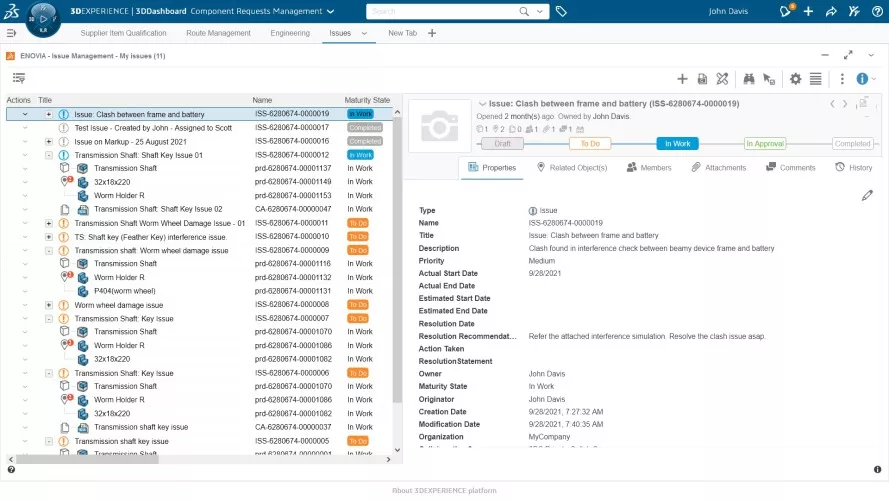
Lower IT Costs
Eliminate the overhead of maintaining CAD & PDM infrastructure. With xDesign’s browser-based platform, there’s no software to install, update, or troubleshoot; no expensive workstations to purchase; and no complex servers and networks to maintain. Your team can deploy cutting-edge tools in an instant.
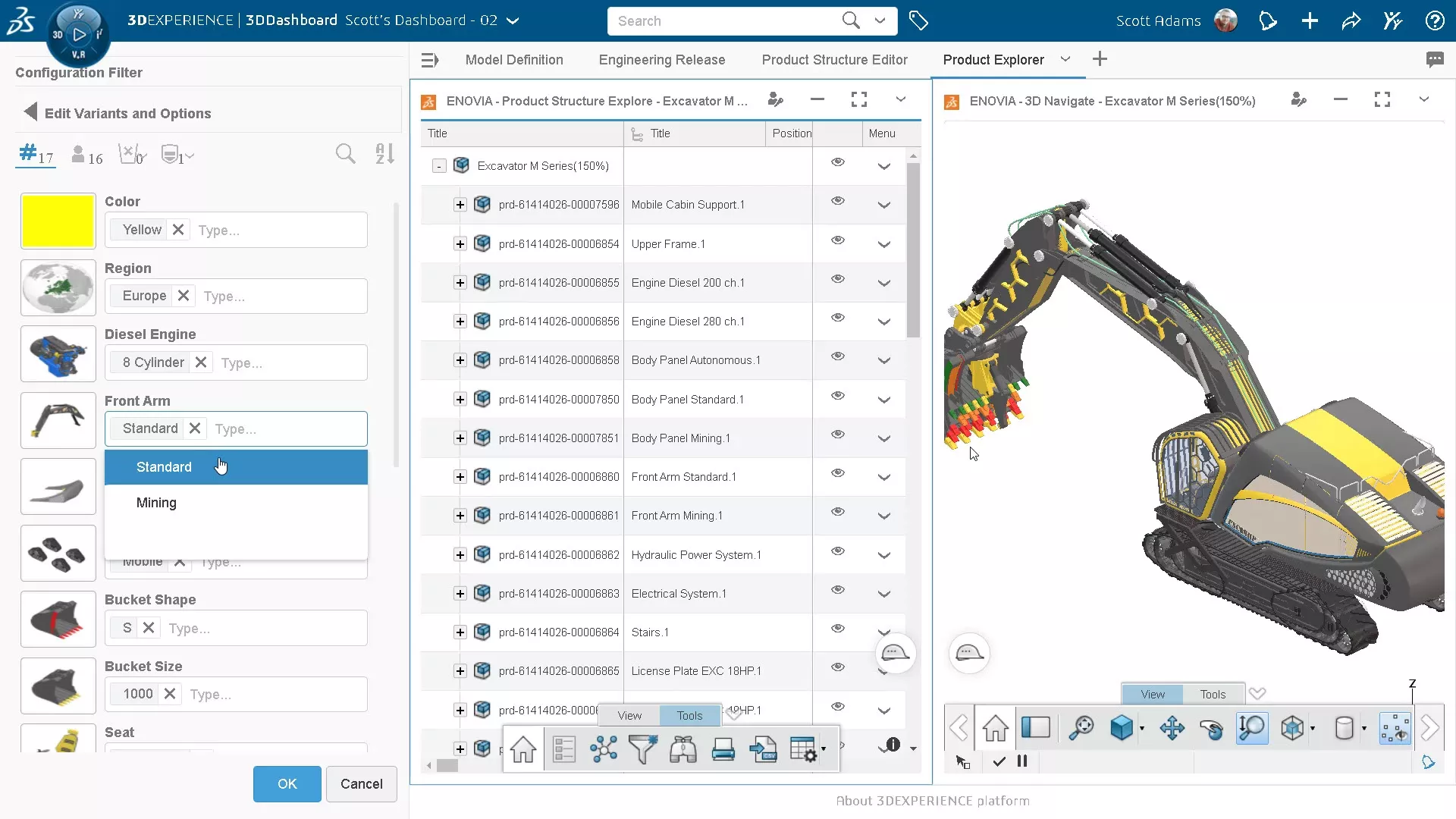
Scalable Up to Enterprise
From startups to global teams, xDesign grows with you. xDesign stores your product data on the 3DEXPERIENCE cloud platform. This platform is home to a large portfolio of CAD-CAE-CAM-PLM tools at all levels of budget and sophistication.
Full PLM, on-premise CAD tools, multiphysics simulation, virtual factory planning, machine programming, and much more—it's already integrated with your data and deployable when you're ready.
Feature Matrix
OPTION
OPTION
OPTION
Product Feature
Product Feature
Product Feature
Product Feature
Product Feature
Product Feature
Product Feature
Product Feature
Product Feature
Product Feature
Product Feature
CASE STUDY
Learn how Morgan Polymer Seals accelerated their seal development to meet electric vehicle market demand with 3D EXPERIENCE Works Simulation.
xDesign's Design & Collaboration Capabilities
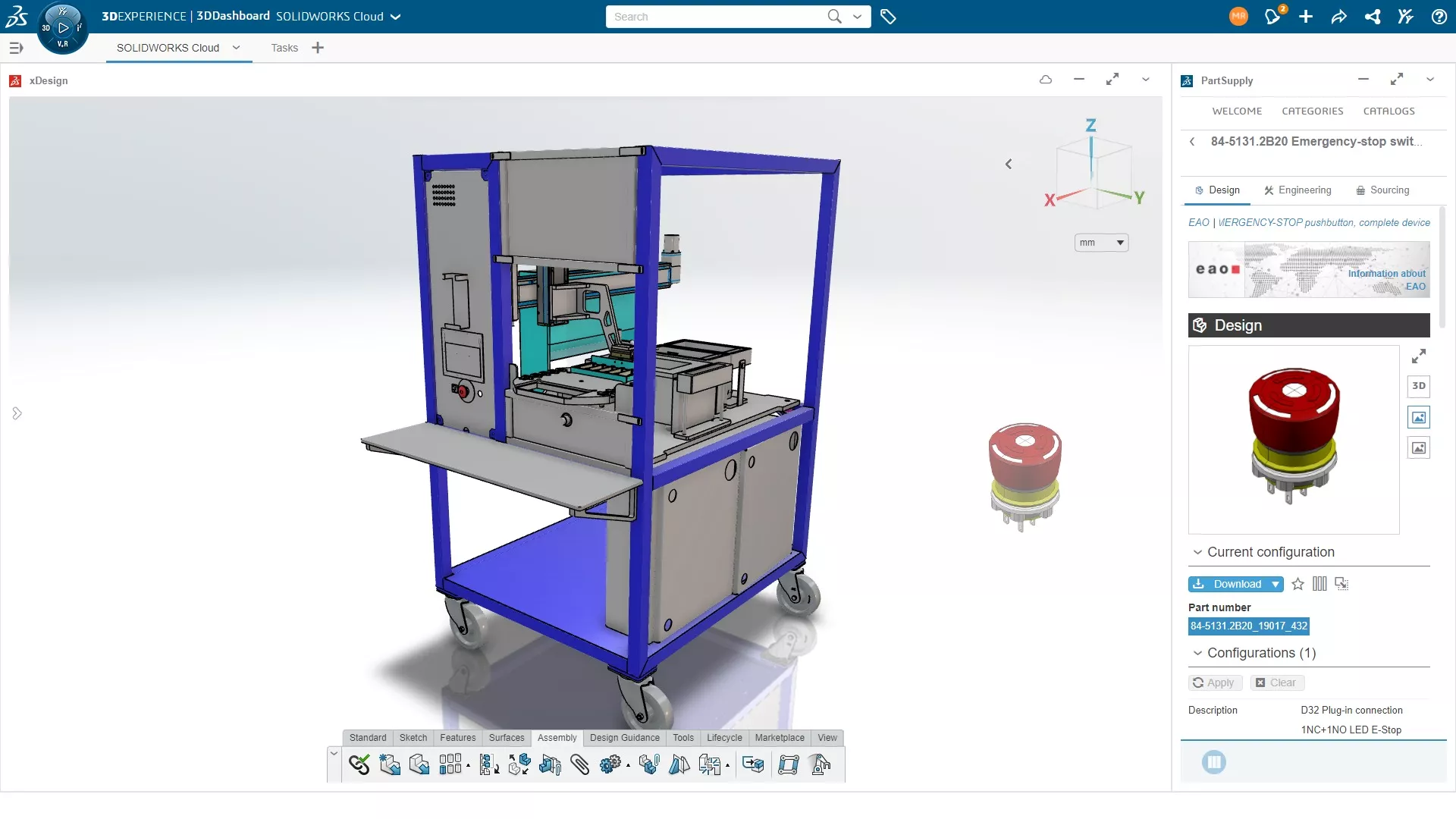
Parametric Design
- xDesign's xDesign app allows you to create, evaluate, and collaborate in an easy-to-use, browser-based solution that meets all your parametric 3D design needs.
- Key Features:
- Parametric 3D solid and surface modeling, assembly modeling, and more
- Design Guidance inspires new designs based on real-world loads
- Design Assistant cuts repetitive tasks with artificial intelligence
- The patented “super features” allow change of design intent anytime
- Design for Manufacturability Checks to reduce time and cost of production
- Single modeling environment eliminates planning assembly structures
- A special “Touch Mode” for use on mobile and touch screen devices -
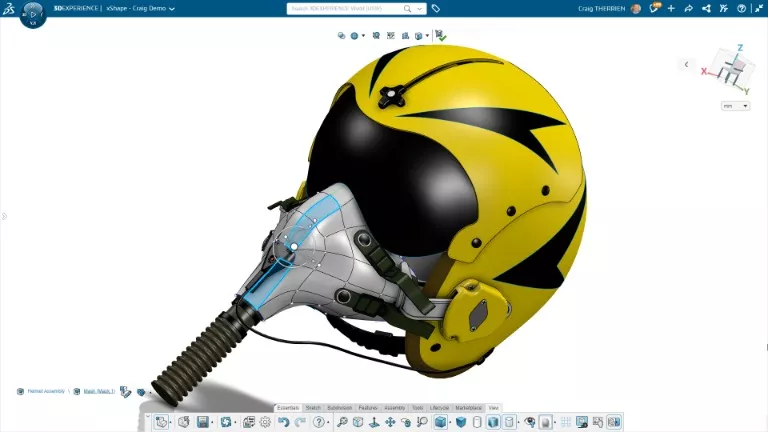
Advanced Surfacing
- xDesign's xShape app enables the fast and intuitive creation of organic, complex shapes.
- Key Features:
- Push and pull interaction to create complex surfaces quickly
- Sketch guides where images and sketches can be used to create 3D surface geometry
- Ability to automatically convert subdivision surfaces to NURBS geometry
- Creation of stylized models faster than with parametric tools
- Seamlessly switch between conceptual modeling and detailed modeling environments and eliminate the need for rework
- Native integration with all 3DEXPERIENCE tools, including 3D Creator for parametric design -
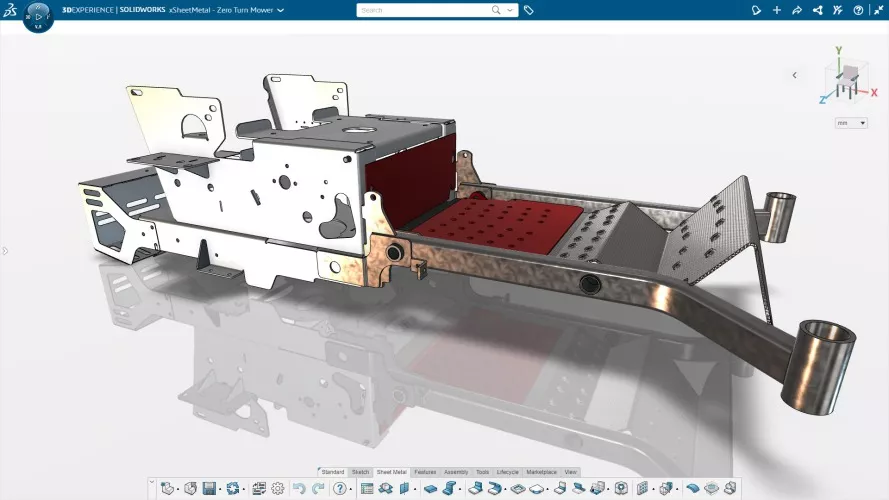
Sheet metal Design
- xDesign's xSheetMetal app streamlines the design of complex sheet metal components, assemblies, and enclosures.
- Key Features:
- Sheet metal-specific feature set and context toolbars such as walls, flanges and corner reliefs
- Create complex 3D sheet metal models for press brake manufacturing, and auto-generate 2D patterns that update instantly with the folded geometry
- Reference existing mechanical or electrical assemblies to model enclosures and easily insert off-the-shelf components into assemblies
- Intuitively convert features to components, and components to assemblies, making enclosure assembly design more flexible and efficient
- Forego the general-purpose CAD tool's assembly structure constraints and upfront planning required to create sheet metal designs -
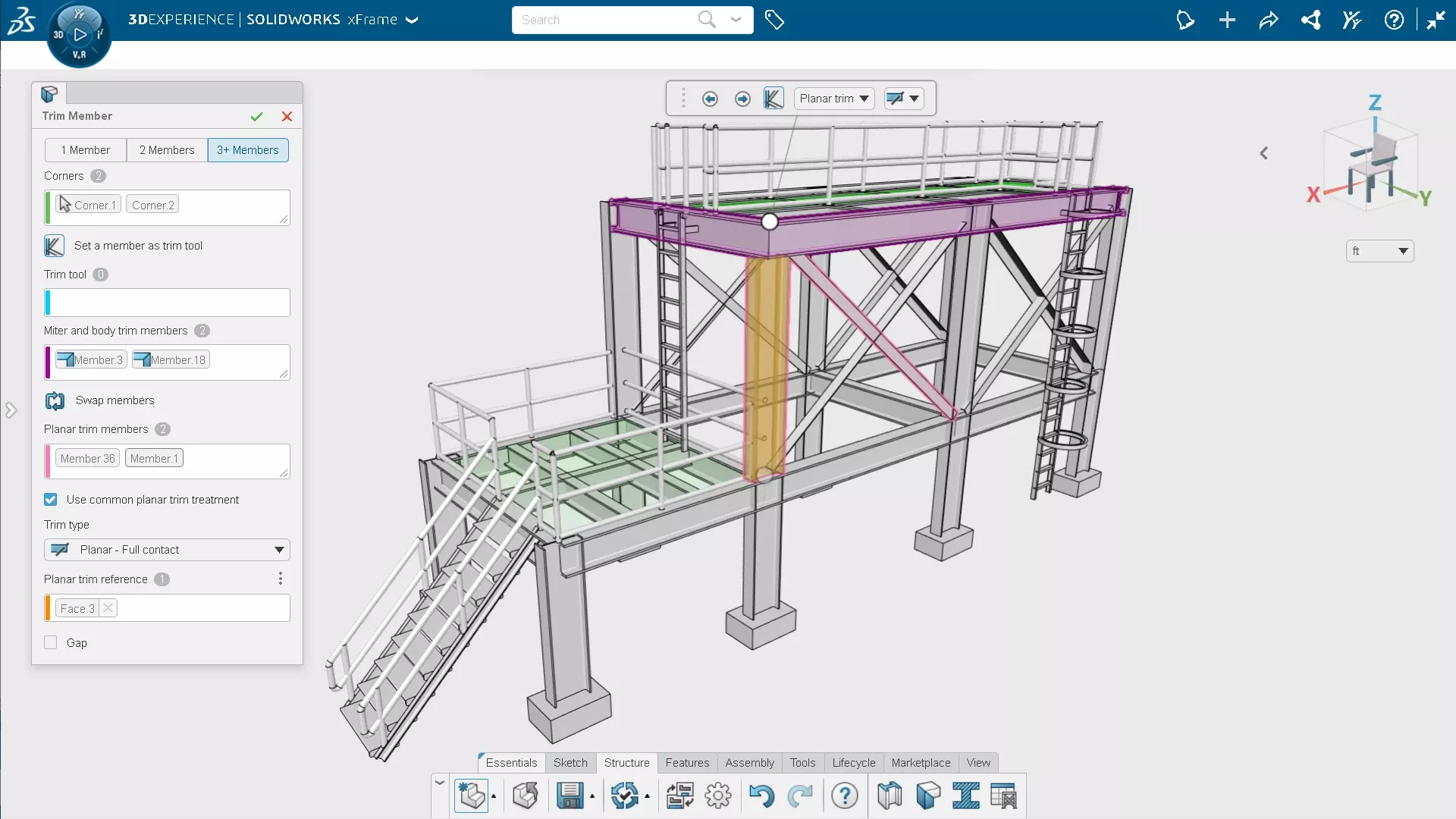
Weldments & Fabricated Structures
- xDesign's xFrame app provides a dedicated tool set for designing manufacturable structures.
- Key Features:
- Create structure members based on model edges, 2D sketch elements, or curves
- Choose profiles from a library of standard types and sizes
- Automatically trim members at endpoints and corners
- Automatically add gussets, end caps, and plates
- Automatically generate a cutlist based on the design to use for fabrication
- Add detail to structure designs by adding cutouts to structure members
- Increase productivity with streamlined structure design workflows and a dedicated design environment -
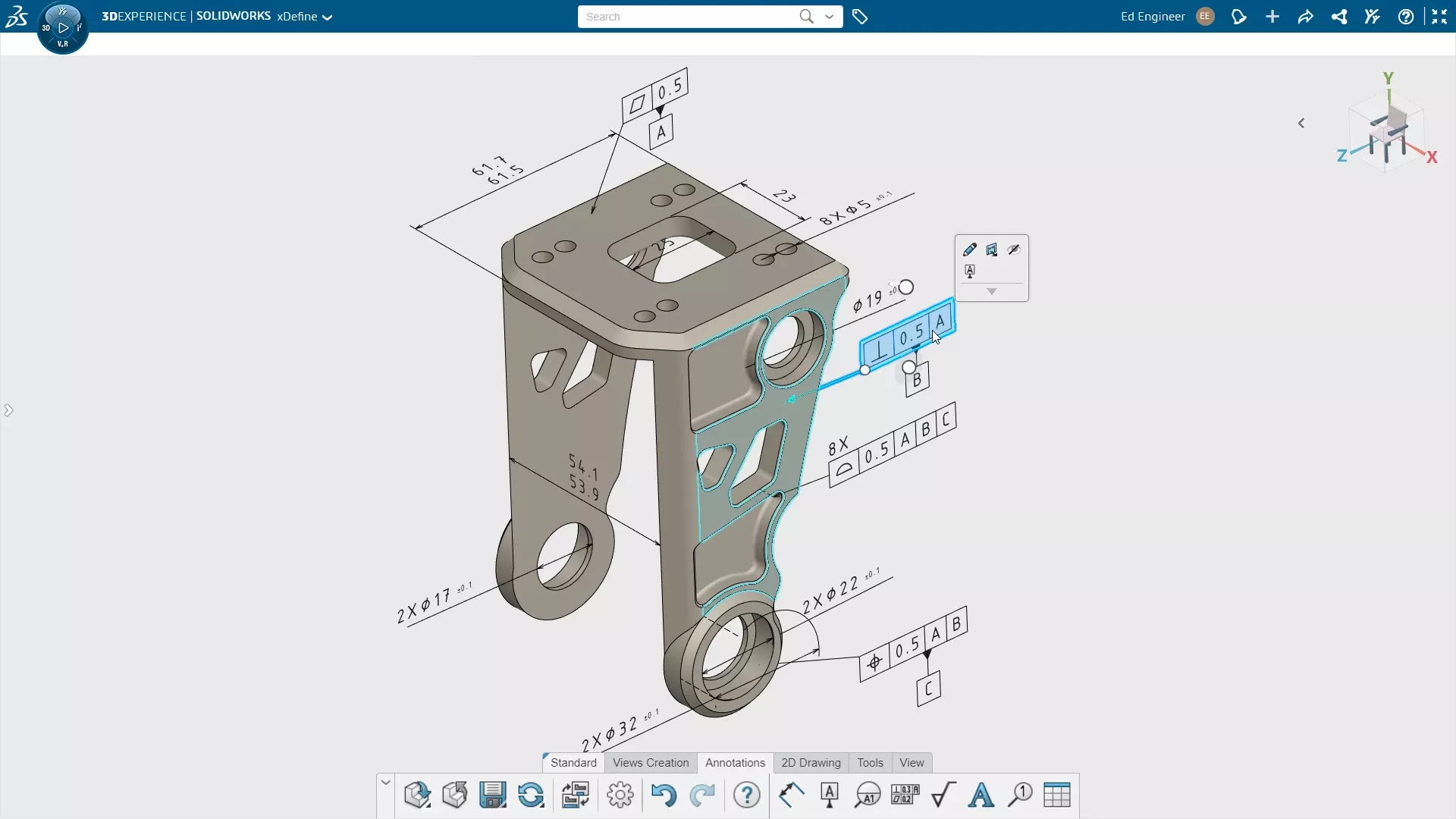
2D Drawings & 3D Model-Based Definition
- xDesign's xDefine app lets users define products in a more integrated and flexible way, but with the ease and familiarity of 2D drawings.
- Key Features:
- Define design requirements with annotations directly & intuitively on 3D models
- Organize and communicate definition with various orthogonal, axonometric, and custom views
- Eliminate rework & boost productivity by utilizing 3D annotations to create 2D drawings
- Eliminate costly errors and keep your definition in sync by seamlessly sharing annotations, dimensions, and tolerances between 2D & 3D
- Make changes with confidence
- Annotations, dimensions, and tolerances update automatically with model changes for both 3D & 2D definition -
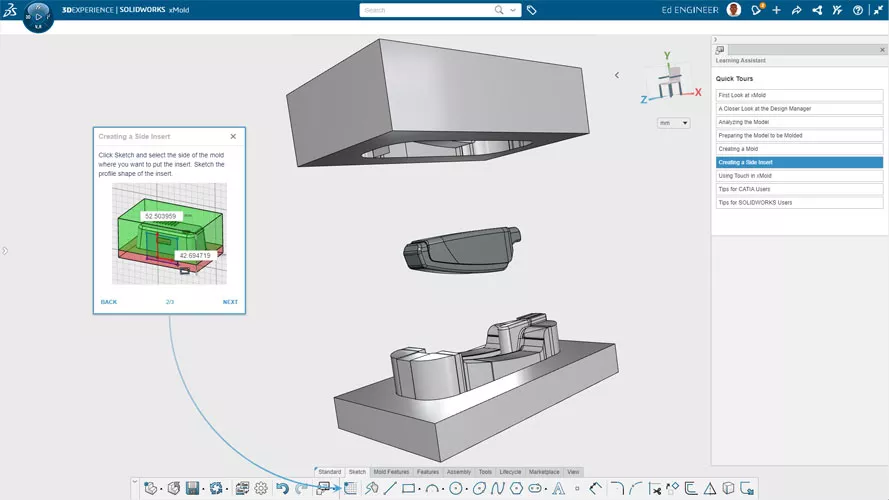
Mold Design
- xDesign's xMold app provides dedicated mold tooling design functionality that enables faster, automated, and more robust design.
- Key Features:
- Fully automatic and manual tools needed to create mold core, cavity and inserts geometry
- Check for draft and undercut issues and make model edits
- Compensate for plastic part shrinkage with part scaling
- Automatically determine and create the parting line
- Create inserts to handle undercut geometry
- Automatically create shutoff surfaces
- Automatically create parting surfaces
- Automatically split mold tooling into core, cavity, and inserts
- Mold geometry updates with design model changes -
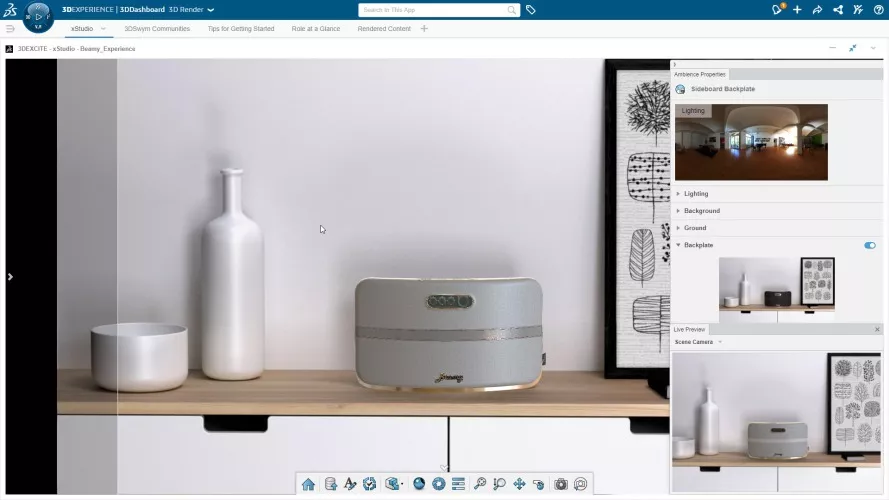
Photorealistic 3D Rendering
- xDesign's xStudio app brings photorealistic 3D rendering right into your web browser. Create product visualizations and marketing material on the cloud, without the need for expensive workstations with powerful GPUs.
- Key Features:
- A streamlined user experience enables anyone to create photorealistic product shots for validation and promotion.
- Experience stunning visual quality with a photorealistic preview, seamlessly integrated into your web browser
- A wide range of templates, from studio environments to outdoor scenes, featuring fully customizable area light sources
- Connect and continue working anytime, anywhere, with no client installation required
- Maximize creativity, minimize costs – Render smarter with our flexible Pay-Per-Use model -
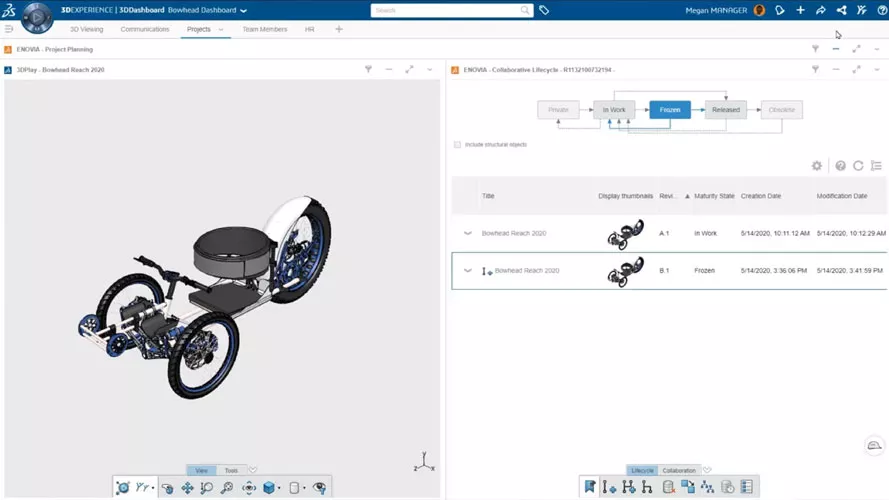
Cloud CAD & Data Management
- Collaborative Industry Innovator provides tools to manage & collaborate on multi-CAD data in real time with stakeholders in one environment on the cloud.
- Key Features:
- Securely store and share CAD data, from and to any device, with stakeholders at all levels
- Instantly visualize, explore, and mark up 3D CAD directly in the web browser
- Manage the creation, review, release, and obsolescence of design, simulation, and documentation data
- Use drag-and-drop Kanban dashboards to assign tasks, set priorities, and keep teams aligned
- Capture and resolve design issues faster with built-in tools tied to your 3D models
- Track and enforce design changes with integrated change management tools
- Work on all content securely from anywhere—no software installs or IT overhead required -
Case Study with NASKA Robotics GmbH
DEVELOPING INNOVATIVE ROCK FARMING/CARBON CAPTURE SYSTEM with SOLIDWORKS xDesign
Learn how engineering-driven manufacturers like aerospace and defense company Lockheed Martin and shipbuilder thyssenkrupp are using model-based systems engineering (MBSE) to manage and simplify complexity in product development.
In this white paper, discover the many benefits of MBSE, including how a “systems of systems” approach simplifies engineering complexities between mechanical, electrical, software, and other functions using a unified modeling language such as SysML. One standard language simplifies problem definition and agreement on a solution(s).
Learning 3DEXPERIENCE SOLIDWORKS: Goengineer is here to help
More Design Tools For You
3DEXPERIENCE SOLIDWORKS
Desktop SOLIDWORKS with a cloud connection so you can work from anywhere, collaborate efficiently, and scale quickly.
3DEXPERIENCE GENERATIVE DESIGN
Sophisticated, FEA- & CFD-driven design optimization in a CATIA CAD environment.
3DEXPERIENCE SIMULATION
Cutting-edge engineering simulation and virtual prototyping made accessible and affordable.
Additional Resources
Take Advantage of GoEngineer’s Extensive Knowledge Base and Resources

Find a Solution
Our robust Knowledge Base contains over 12,000 resources to help answer your product design questions. From basic CAD questions to in-depth guides and tutorials, find your solution here. Find a Solution

PROFESSIONAL TRAINING
Improve your skills with professional training and certifications in SOLIDWORKS, CAM, 3D Printing, and 3D Scanning offered four ways: self-paced, online, on-site, or in-classroom. Certified Training Courses

BLOG
#1 Technical Resource Worldwide - Right at your fingertips. Search or browse through hundreds of SOLIDWORKS tips & tricks, additive manufacturing product developments, announcements, how-to guides, and tutorials. Blog

YouTube Channel
Our YouTube channel hosts hundreds of educational tutorials, product demonstrations, recorded webinars, and best practices for all of our products and services. GoEngineer's YouTube Channel

ONLINE STORE
Order 3D printing materials and consumables, enroll in SOLIDWORKS training classes, and buy official GoEngineer gear directly from our online store. Online Store

WEBINARS
Our engineering webinars are hosted by some of the top experts in the industry. They are always recorded, always free, and always offer a live Q&A. WEBINARS
3D Printing Services
Need to 3D print a part? Our Additive Manufacturing experts will 3D print your part and deliver it to you using the latest technology on one of our professional FDM, PolyJet and SL 3D printers. 3D Printing Services