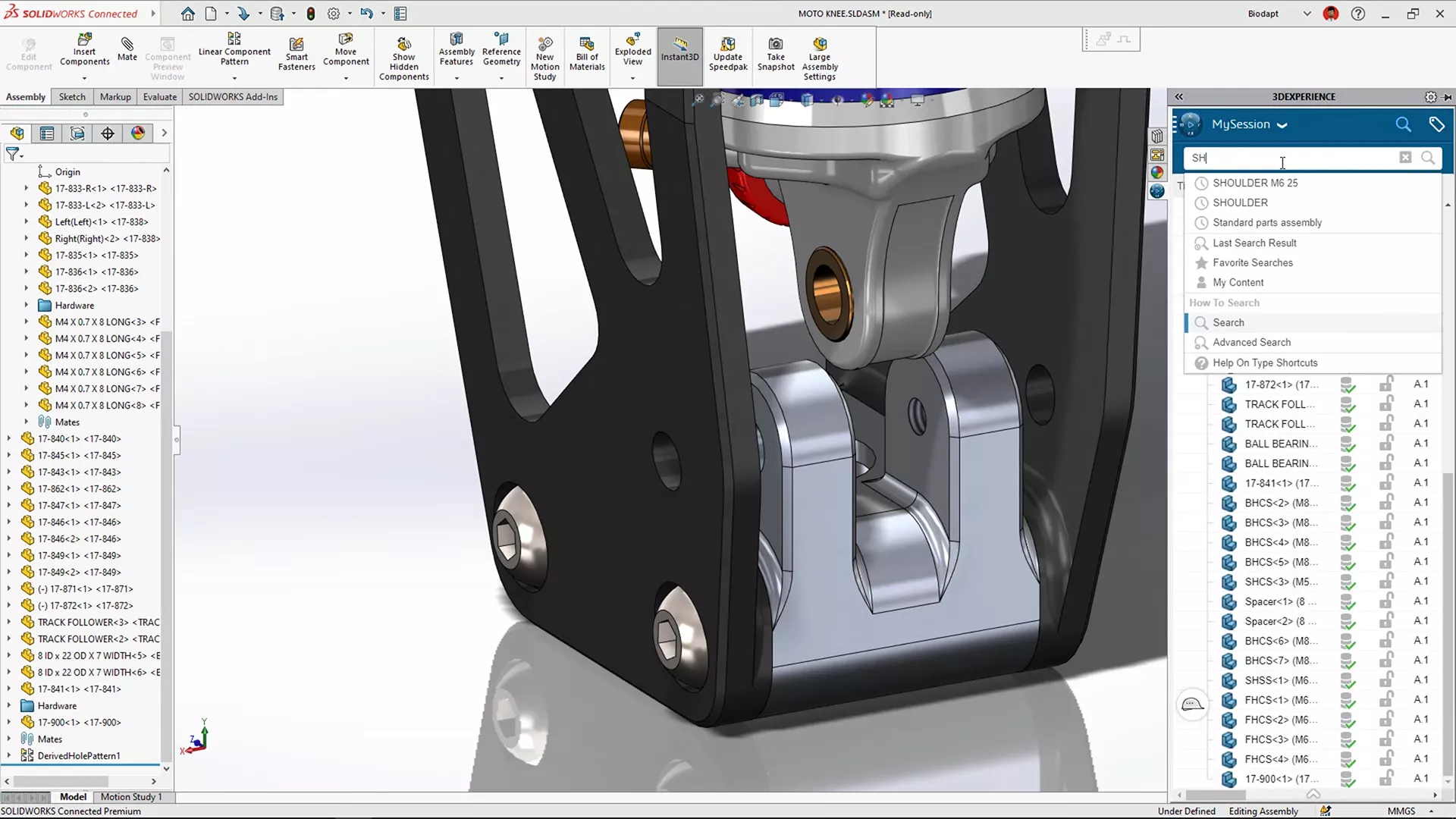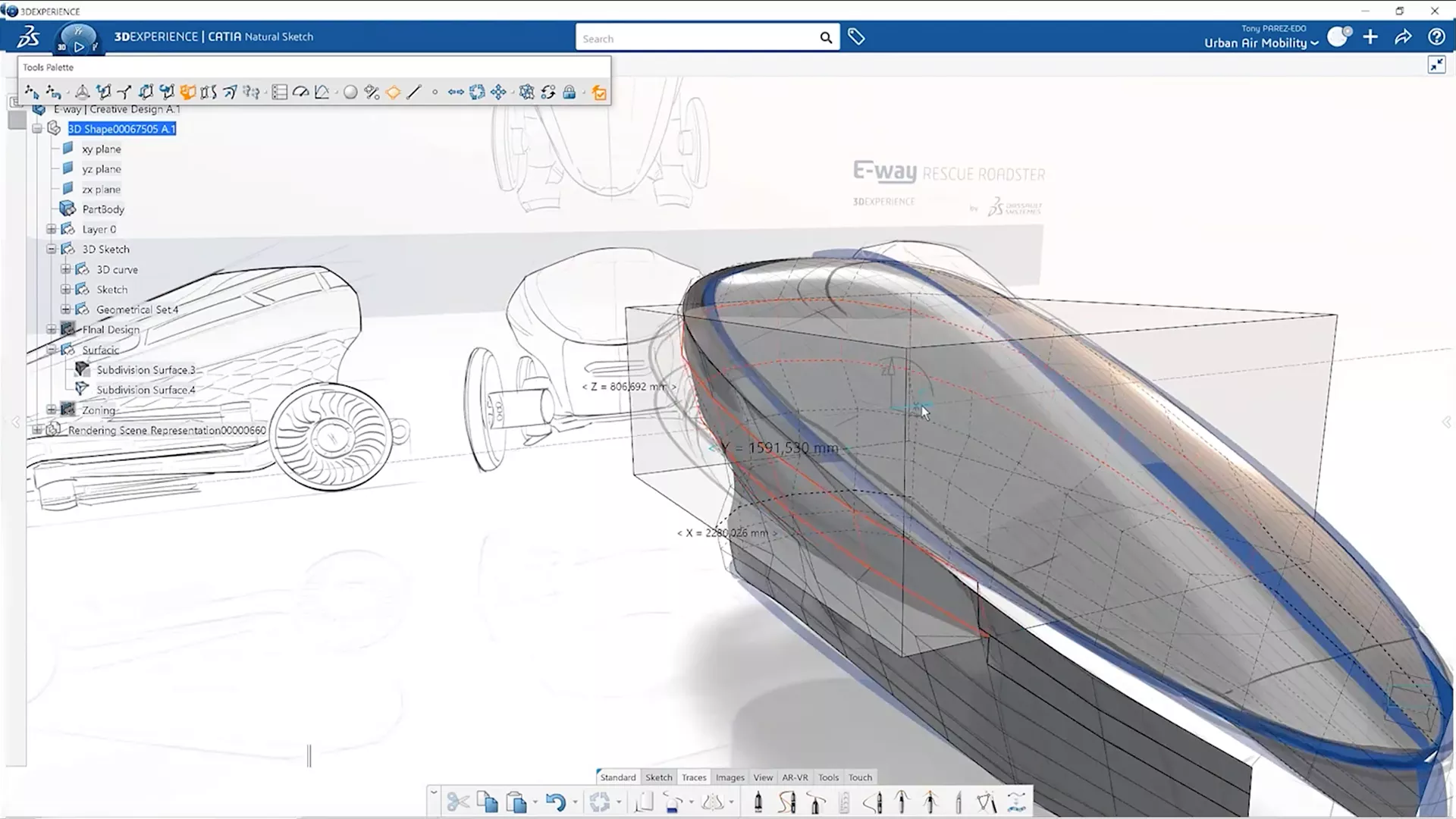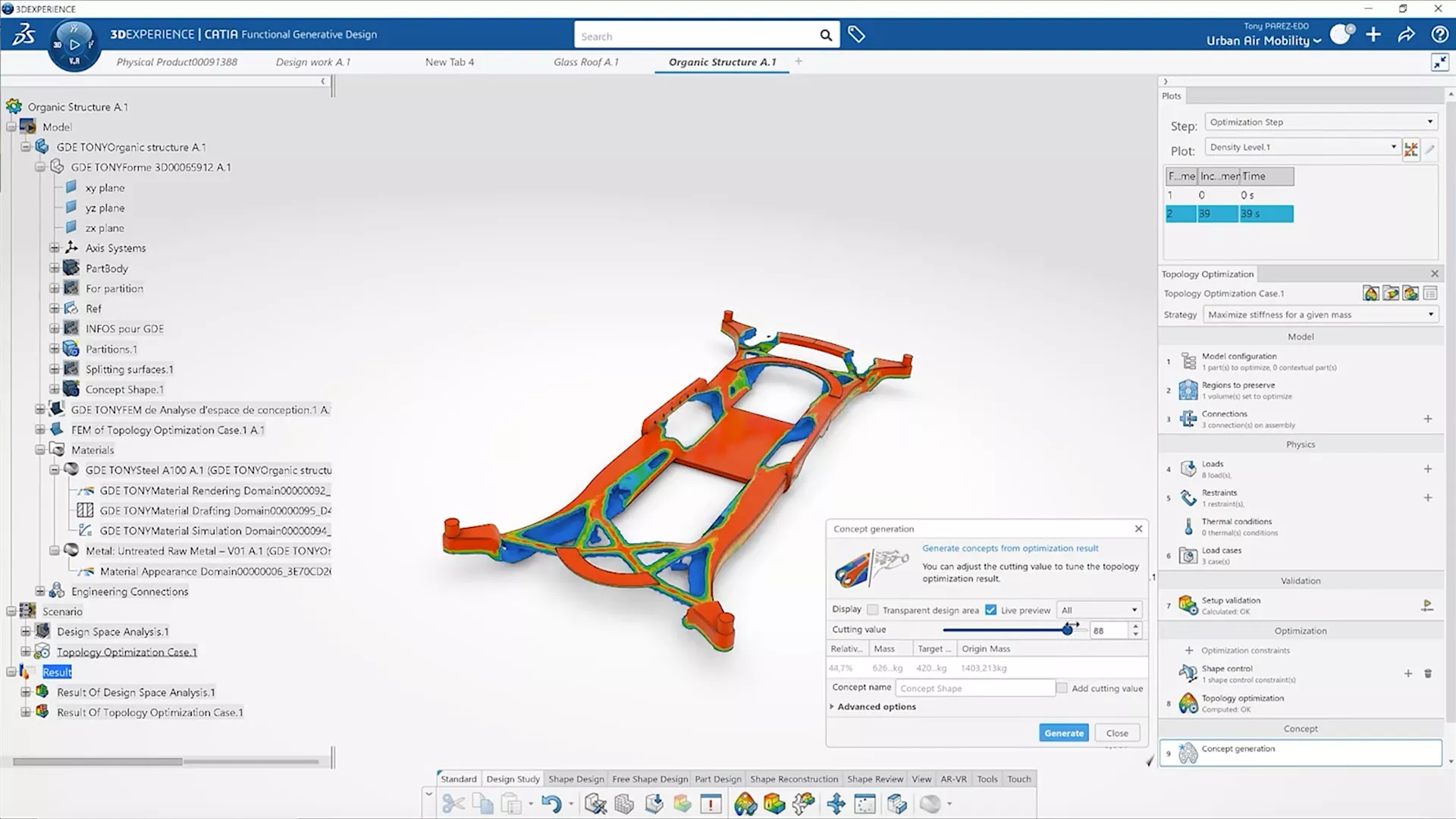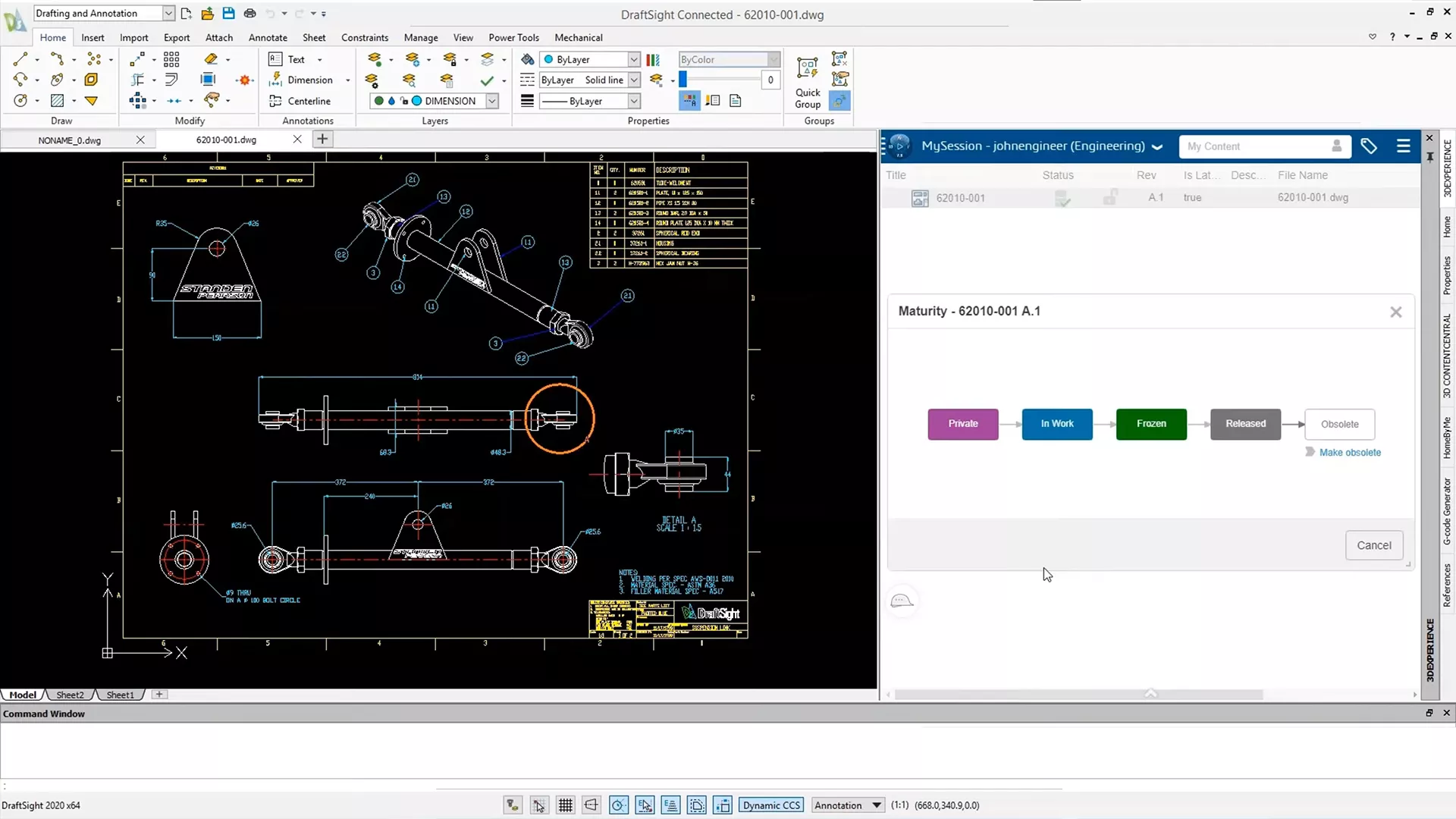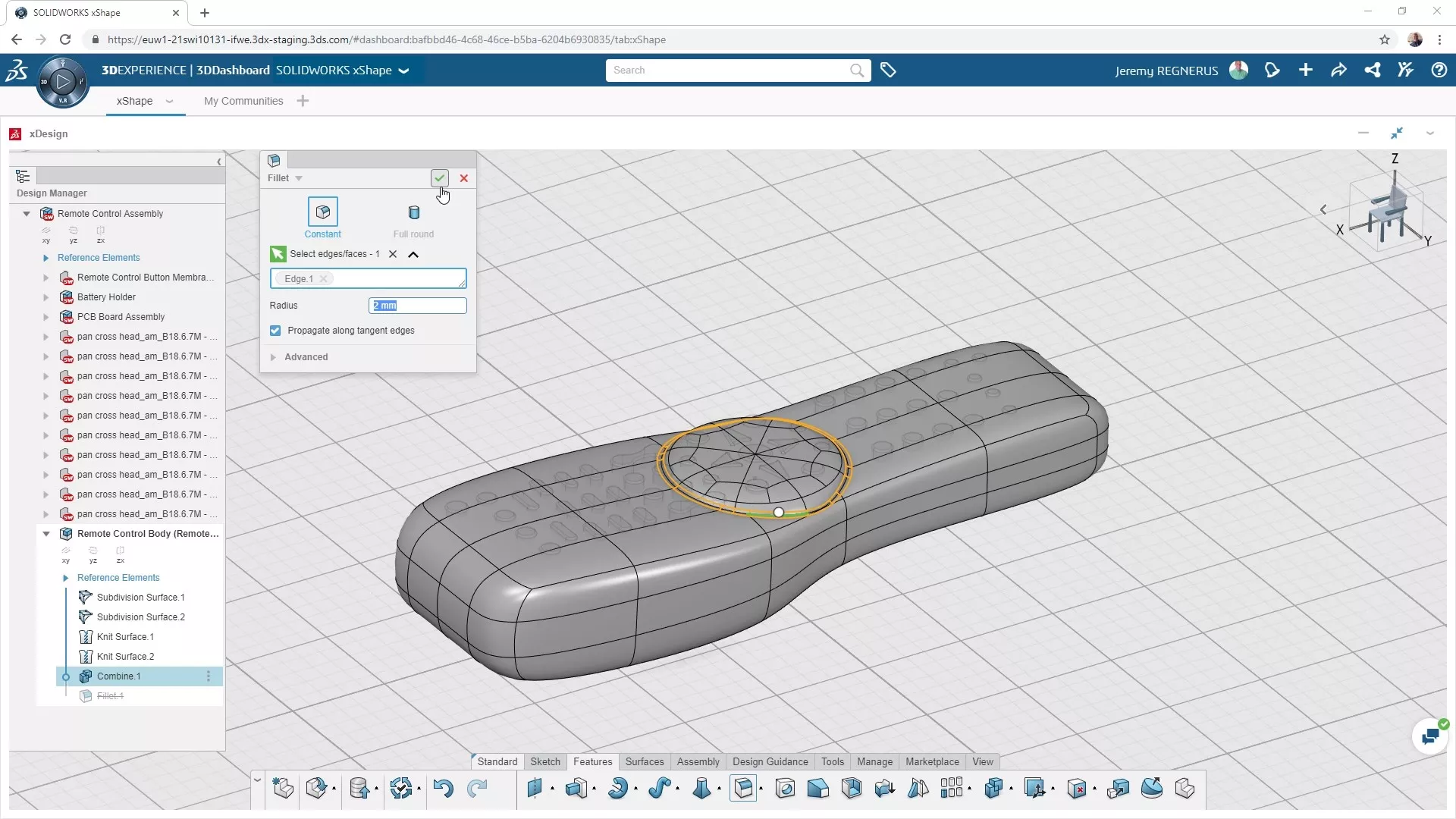3DEXPERIENCE DESIGN
Classic CAD Gets a Big Upgrade
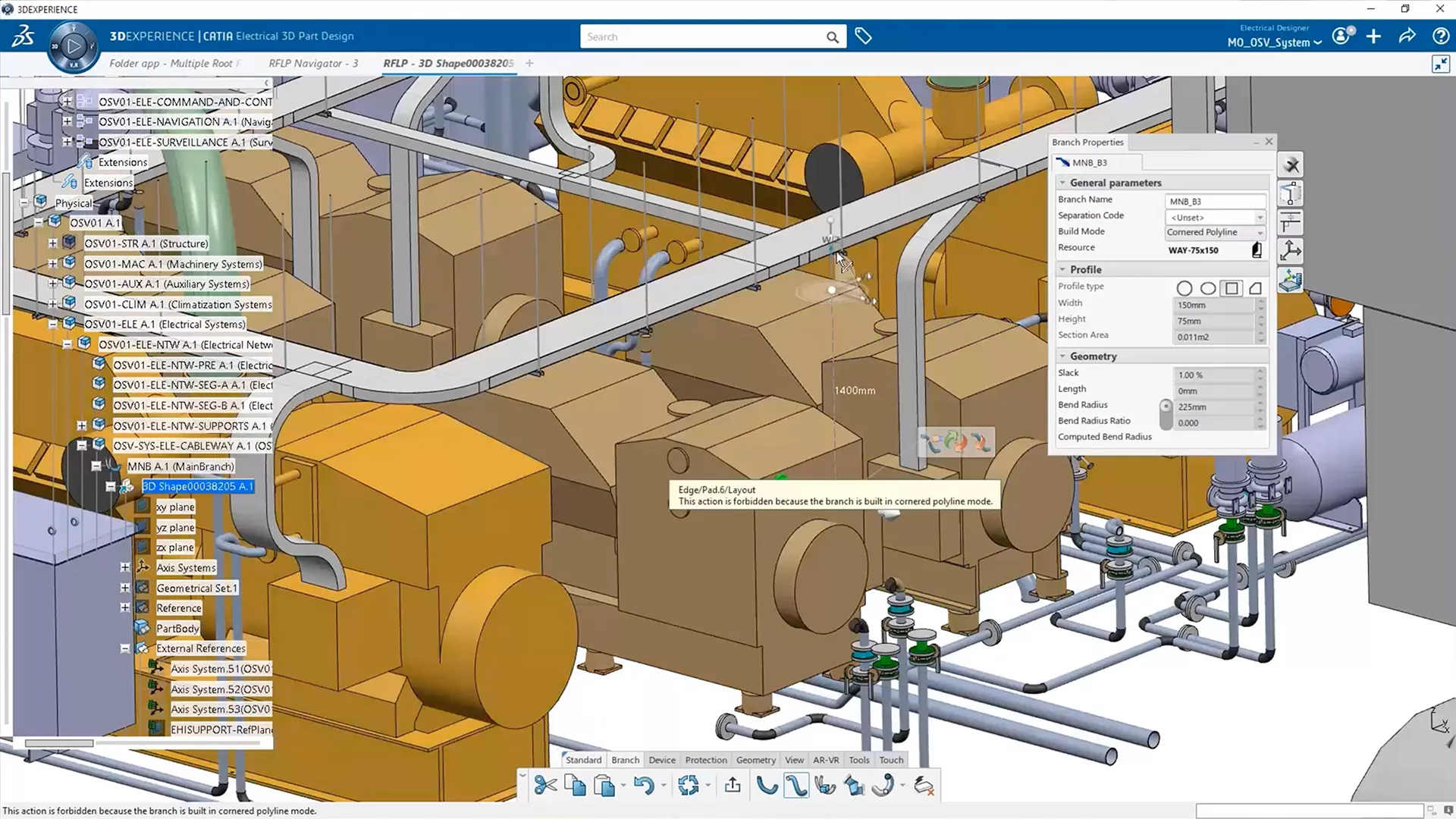
Industry-Leading CAD Solutions
- SOLIDWORKS and CATIA connected to the cloud.
- A fully modernized CATIA user experience.
- Browser-based 3D CAD, both subdivisional and parametric.
- Simulation-driven generative design in the CATIA environment.
Seamless Multi-CAD
The 3DEXPERIENCE DESIGN environment makes it easier than ever to work on the same product using different CAD tools:
- Native CAD connectors for Inventor, AutoCAD, Creo, Cadence, and many more.
- All CAD data for all CAD tools fully integrated into a single PLM system.
- Realtime translation layer allows for multi-CAD assemblies and workflows.
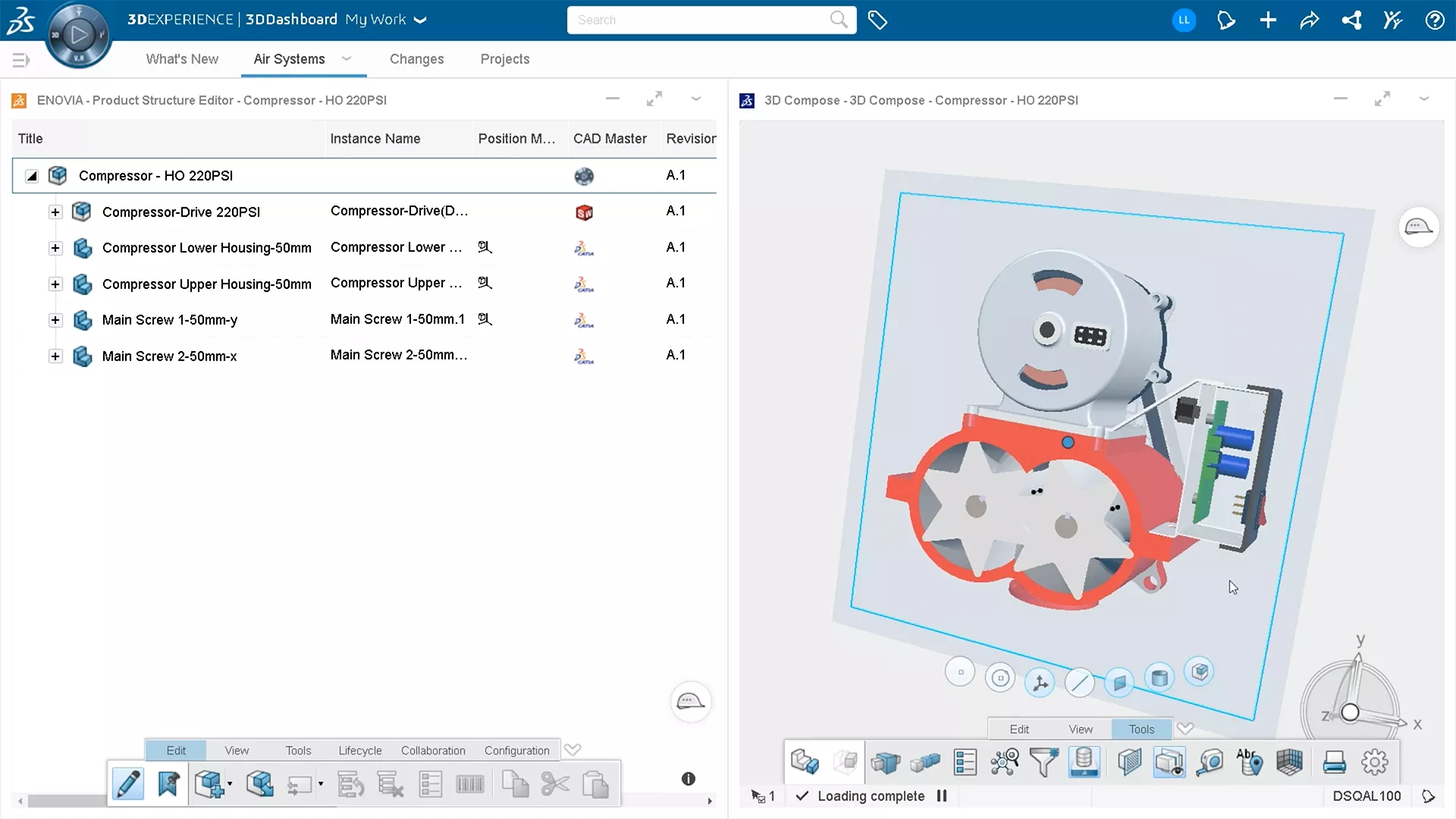
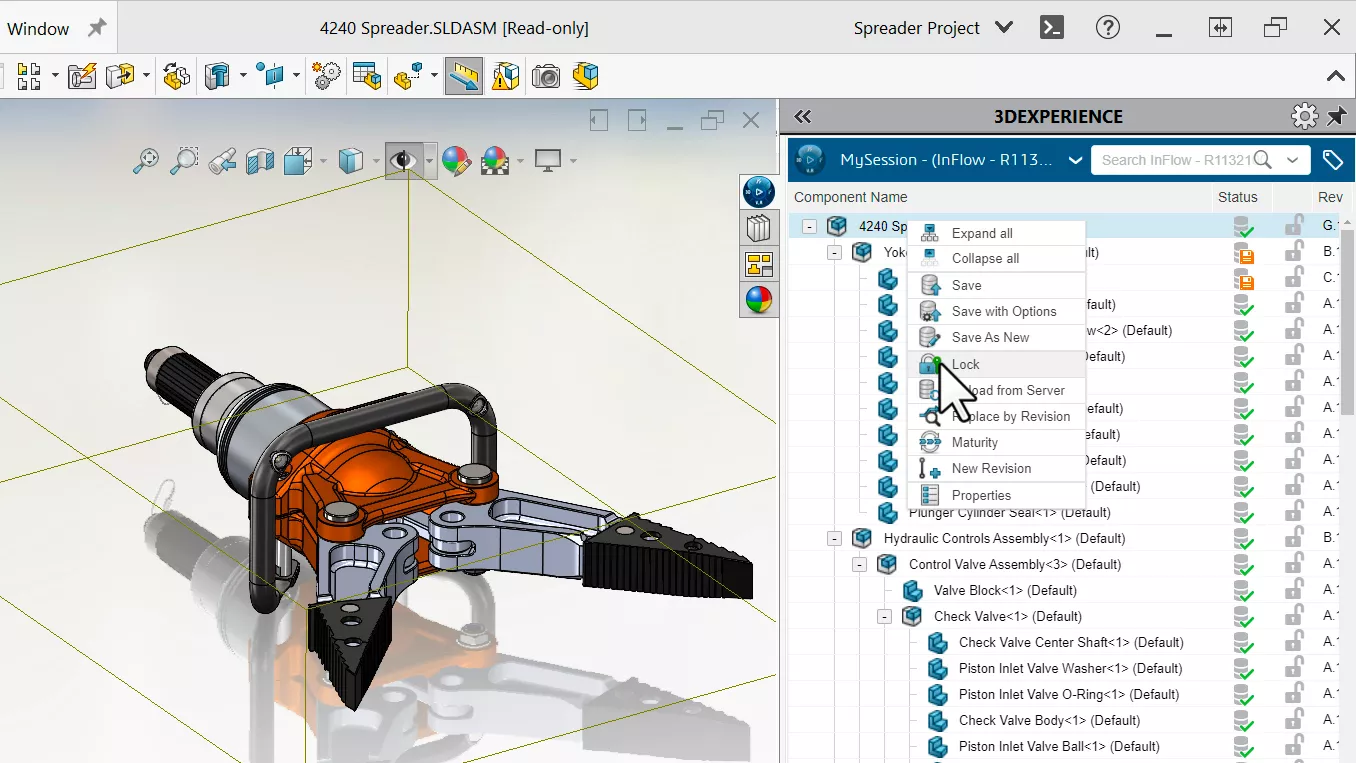
Streamlined Design Collaboration
3DEXPERIENCE DESIGN tools minimize confusion and inefficiencies as teams work together to design complex products:
- When you hit "Save" in your 3DEXPERIENCE DESIGN tool, your work is visible in real-time to both design colleagues and upstream/downstream collaborators across your company.
- Sophisticated data management systems allow multiple users to work on closely related CAD entities with full visibility.
- Your work is viewable in 3D in 3DEXPERIENCE's CAD and project management web apps -- easily share, annotate, and reference the real 3D data in your communications.
3DEXPERIENCE Design Solutions
TRAINING
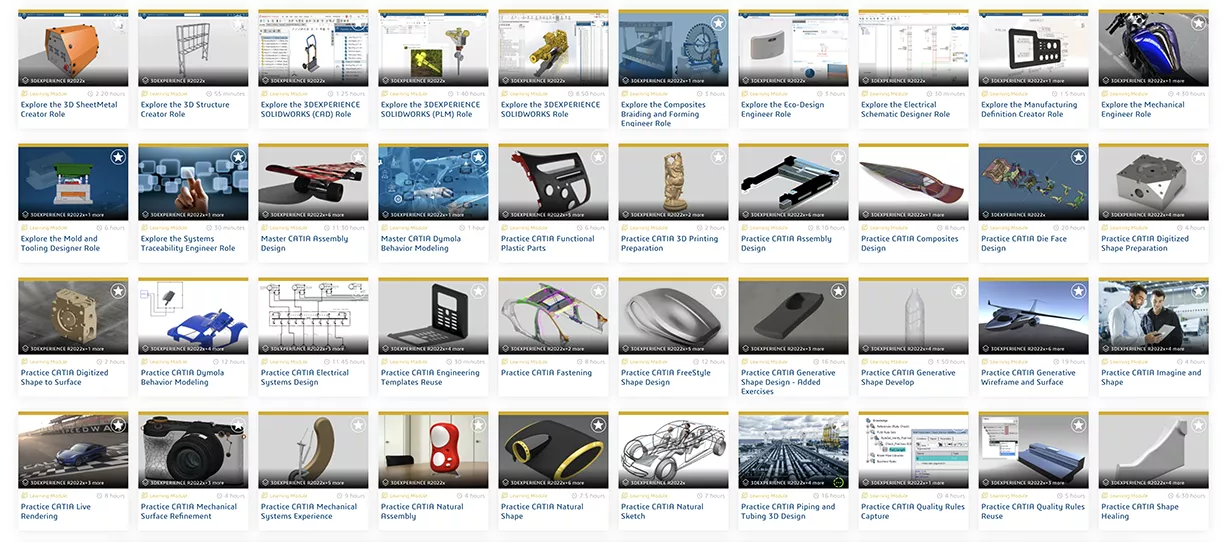
Training & Implementation
3DEXPERIENCE is powerful and transformative software, so learning to make the most of it isn’t trivial. Thankfully, Dassault Systèmes and GoEngineer provide plenty of resources on the path to proficiency:
- Official and custom-tailored classroom training
- Online training courses on the Learning Space
- GoEngineer’s quick-response technical support
- Extensive official documentation
- Dassault Systèmes Knowledge Base of supplemental materials, technical articles, and support tickets
- GoEngineer self-paced training
THE GOENGINEER CUSTOMER EXPERIENCE
- Support
- Training
- Extended Services
- Customer Portal & Community
- Unified Portfolio
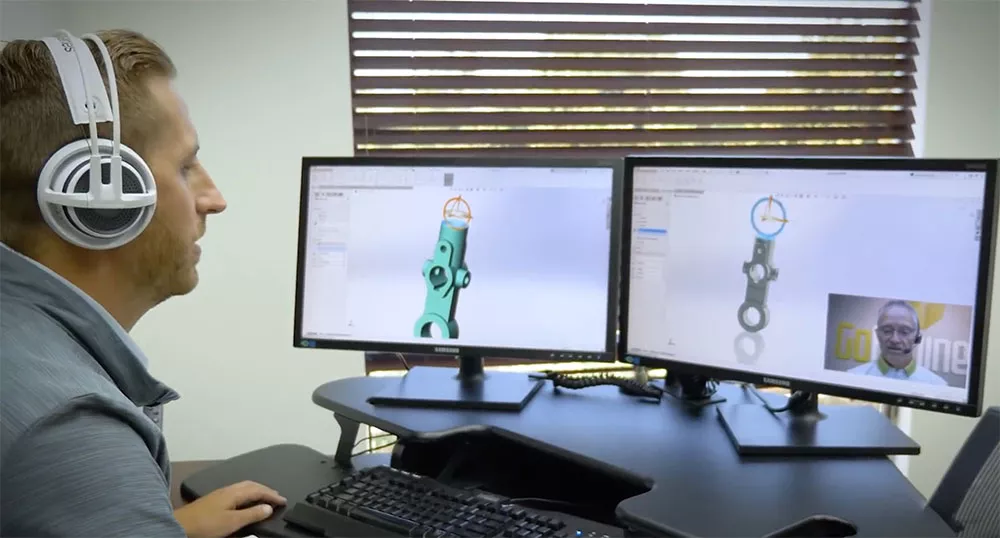
Support
GoEngineer customers receive top-of-the-line tech support 12 hours a day (8am-8pm ET/5am-5pm PT), every weekday, from our 125+ certified technical specialists. Few partners can match GoEngineer's history supporting 3DEXPERIENCE since 2014.
They also receive complimentary yearly Application Mentoring Sessions, where they can explore their technology investment in a personalized and focused setting -- discuss needs, ask questions, or get demonstrations in any engineering area or product in the GoEngineer portfolio.
"I have never presented a problem to GoEngineer that they could not solve on the spot."
- Michael C.

Training
GoEngineer customers get unprecedented access to software training in many forms, so they can choose what's right for them:
- In-person classes at nationwide GoEngineer locations
- Custom on-site courses by request
- Frequently-held, instructor-led online courses
- Self-paced online training with office hours for support
“Thank you, GoEngineer, for putting together an awesome training for SOLIDWORKS! I knew some CAD modeling software and how to use it, but this has really shown me how you can efficiently create 3D models and drawings. I highly recommend to anyone looking to better their skills in design."
- Adam T.

Extended Services
GoEngineer customers don't have to figure out all the difficult stuff in-house. They can enhance and customize their tech stack, ensure their systems stay healthy, and go above and beyond in-house capabilities by just hiring GoEngineer to take care of it:
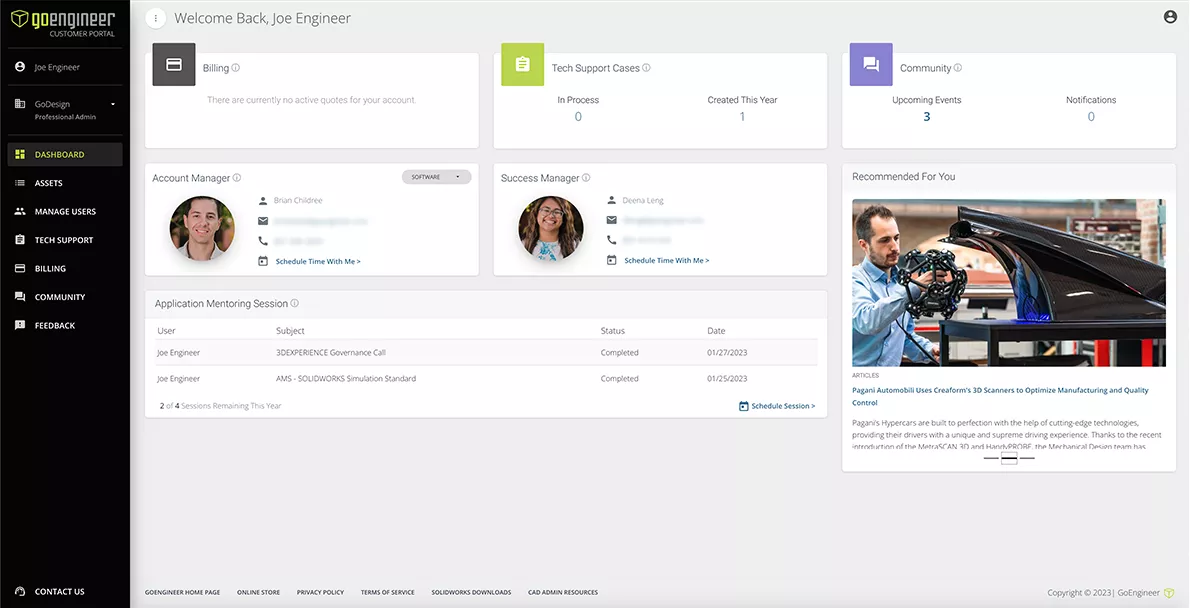
Customer Portal & COMMUNITY
GoEngineer customers get a comprehensive, realtime overview of their account in the Customer Portal :
- View assets, monitor status and expiration dates
- Manage users
- Create and manage tech support cases
- Schedule time with your account manager and success manager
- Schedule application mentoring sessions
- See billing history
- Submit feedback
- Active discussion forum of SOLIDWORKS & 3DEXPERIENCE users
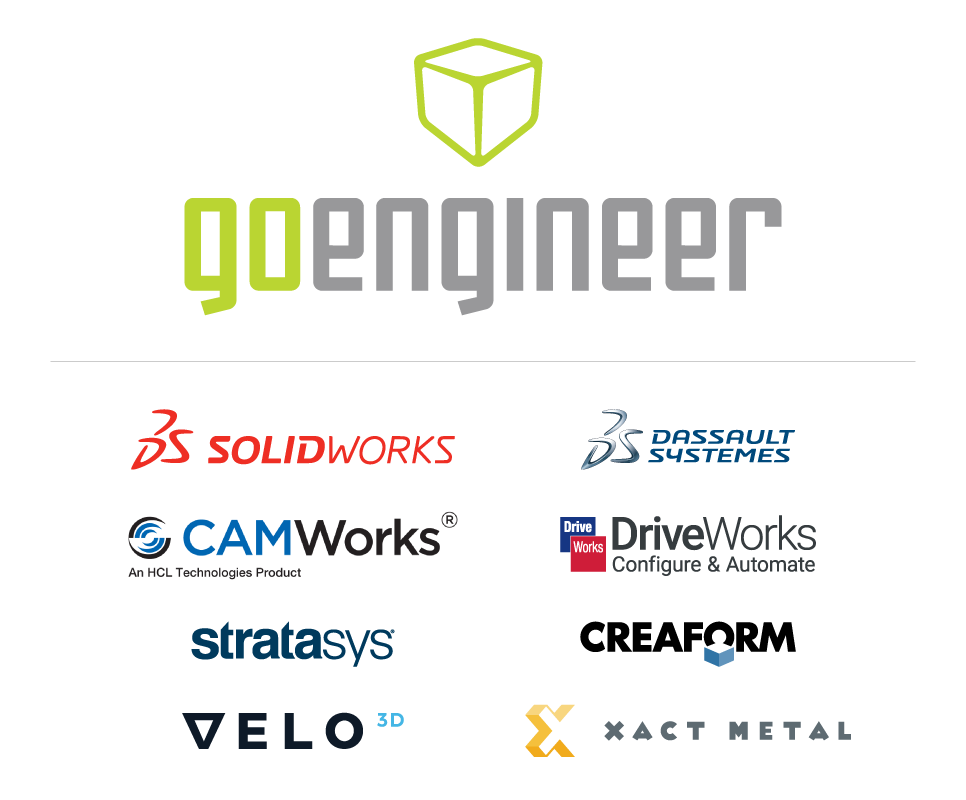
Unified Portfolio
GoEngineer customers simplify their business and improve their success with product development technology by unifying it all under one partner:
- Complete CAD-CAE-CAM-PLM ecosystems from SOLIDWORKS and Dassault Systèmes
- Complete 3DEXPERIENCE environments
- Partner products for automations, integrations, and extended functions
- Cadence Allegro X & OrCAD X PCB design software
- 3D printers from Stratasys and Formlabs
- 3D scanners from Creaform, Artec, and Peel
- Software IT, additive manufacturing, and product development services
Additional Resources
Take Advantage of GoEngineer’s Extensive Knowledge Base and Resources

Find a Solution
Our robust Knowledge Base contains over 12,000 resources to help answer your product design questions. From basic CAD questions to in-depth guides and tutorials, find your solution here. Find a Solution

PROFESSIONAL TRAINING
Improve your skills with professional training and certifications in SOLIDWORKS, CAM, 3D Printing, and 3D Scanning offered four ways: self-paced, online, on-site, or in-classroom. Certified Training Courses

BLOG
#1 Technical Resource Worldwide - Right at your fingertips. Search or browse through hundreds of SOLIDWORKS tips & tricks, additive manufacturing product developments, announcements, how-to guides, and tutorials. Blog

YouTube Channel
Our YouTube channel hosts hundreds of educational tutorials, product demonstrations, recorded webinars, and best practices for all of our products and services. GoEngineer's YouTube Channel

ONLINE STORE
Order 3D printing materials and consumables, enroll in SOLIDWORKS training classes, and buy official GoEngineer gear directly from our online store. Online Store

WEBINARS
Our engineering webinars are hosted by some of the top experts in the industry. They are always recorded, always free, and always offer a live Q&A. WEBINARS
3D Printing Services
Need to 3D print a part? Our Additive Manufacturing experts will 3D print your part and deliver it to you using the latest technology on one of our professional FDM, PolyJet and SL 3D printers. 3D Printing Services