Easily Create a Custom Weldment Cut List Template in SOLIDWORKS
Creating a custom weldment cut list template in SOLIDWORKS is an easy process. This article will outline the necessary steps for modifying a cut list table and saving it as a template for use on drawings.
Create Weldment Cut List
To add a cut list to a part file, the part must have a weldment icon in the FeatureManager Design Tree.
To do this, go to Open a part file (.sldprt), then click Weldmen’ on the Weldments toolbar.
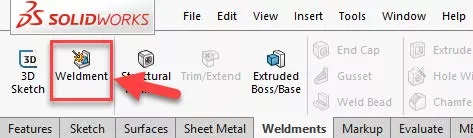
When features are added to the part file, SOLIDWORKS will generate a cut-list that can be used to populate a Cut List Table in the drawing.
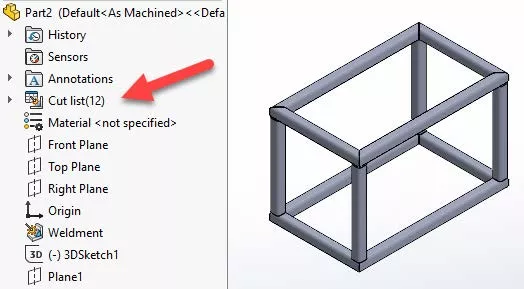
Create Custom Cut List Table
After a cut list has been added, we will need to create a drawing with at least one view of the part file in order to insert a Cut List Table.
Once the drawing view is placed, highlight the view, then go to Insert > Tables > Weldment Cut List, then place the table on the drawing.
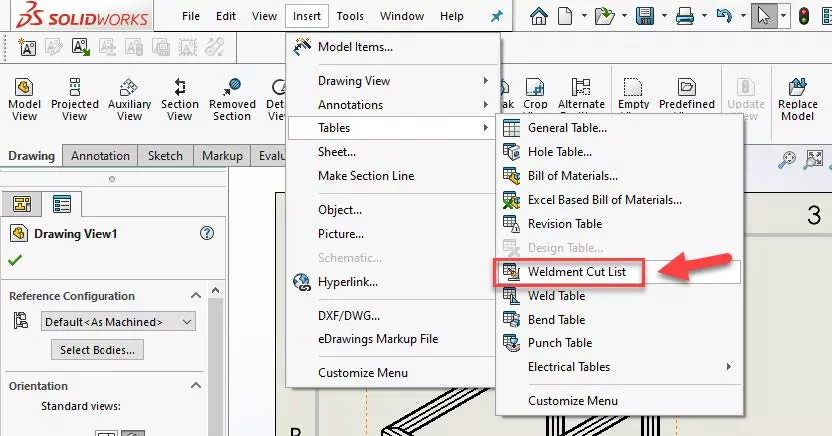
Once the table is placed on the drawing, make any desired changes to the table. For example, insert a column and select the header cell, then change the Custom Property to Material in the Column PropertyManager.
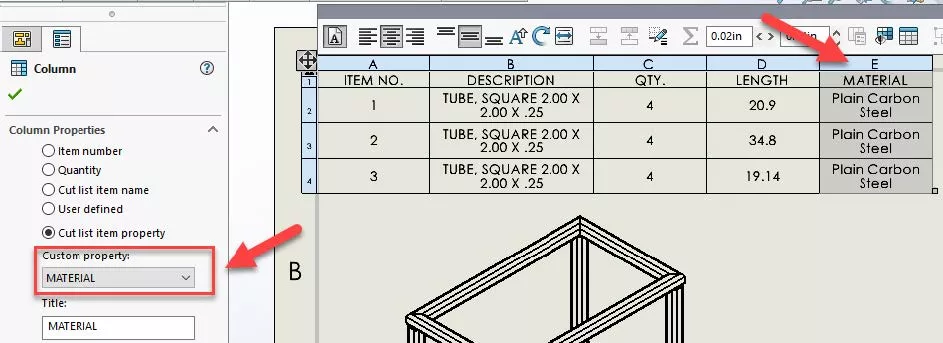
Save Cut List Table as a Template
After we have made the desired changes to the table, it is time to save it as a template.
To do this, right-click on the move triad in the upper right-hand corner of the table, then click Save As in the right-click menu.
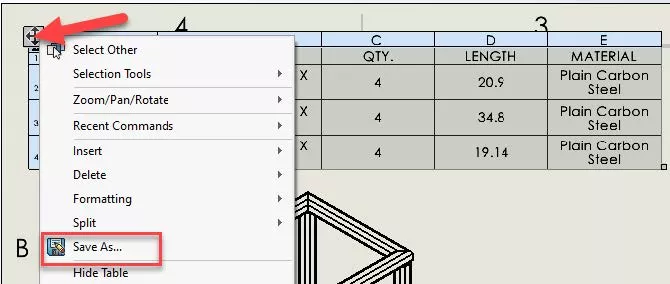
Give the table a name, and save it to the file location listed in Tools > Options > System Options > File Locations > Weldment Cut List Templates.
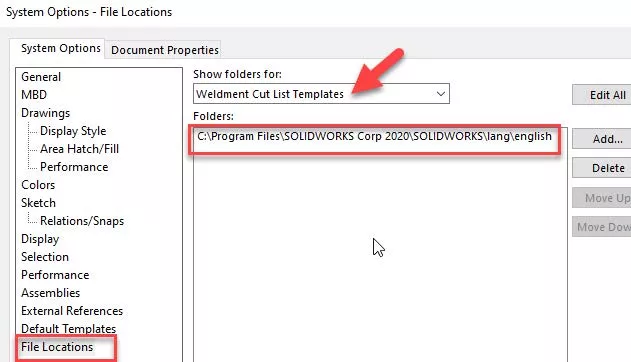
The template will now be available for future use. To do this, repeat the steps for adding a Weldment Cut List Table in a drawing.
In the Weldment Cut List PropertyManager, click the browse button (icon with the blue star), then select the previously saved template.
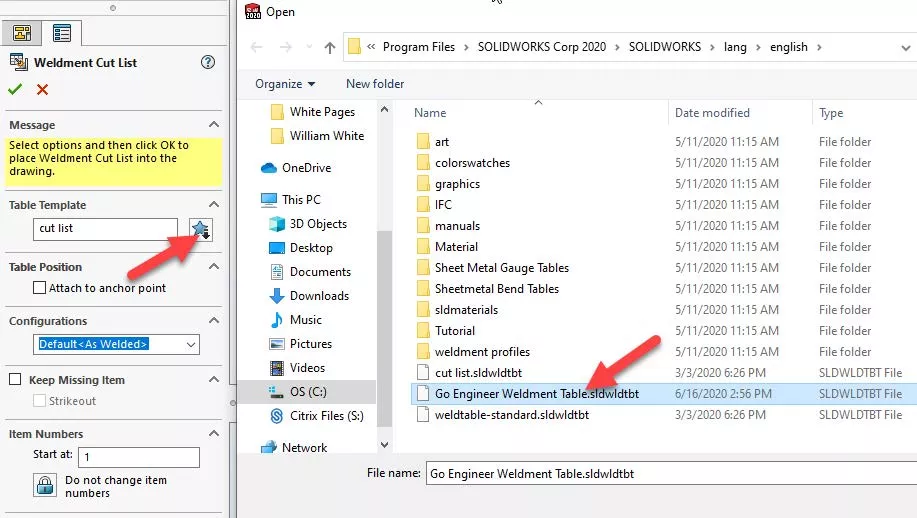
More SOLIDWORKS Tutorials
Create Custom SOLIDWORKS Electrical Routing Component
SOLIDWORKS Weldment Profiles & Weldment Tools Guide
SOLIDWORKS 2020 Structure Systems for Weldments

About Zach Brown
Zach Brown is a certified SOLIDWORKS Expert and a Technical Support Engineer. Prior to working at GoEngineer, he spent 15 years as a mechanical designer, CAD support tech, and instructor using SOLIDWORKS. His hobbies include playing guitar, riding motorcycles, and skiing.
Get our wide array of technical resources delivered right to your inbox.
Unsubscribe at any time.