Geomagic Design X 2023.2.0 - Latest Updates
Geomagic® Design X™ is the industry’s most comprehensive reverse engineering software and the perfect combination of feature tree-based CAD with 3D scan data processing. Create operation-based, editable solid models compatible with your existing CAD software. In this article, we share what's new in the latest version of Geomagic Design X version 2023.2.0.
What Can You Do with Geomagic Design X?
- Scan virtually anything and create producible designs.
- Rebuild CAD data for broken tools and molds.
- Recreate lost CAD data for parts and molds.
- Design custom products.
- Convert physical parts into CAD for new product designs.
- Make existing parts fit with new parts.
Suggested Article >> Geomagic Design X: Features & Tutorials
New features in Geomagic Design X 2023.2.0
Live Transfer for Inventor
Live transfer now works with Inventor 2024, adding to the already impressive LiveTransfer list that allows you to move seamlessly from Design X to your favorite CAD software. Currently, supported software includes:
- SOLIDWORKS 2006~2023
- NX 8~1953 series
- Creo up to 9.0
- AutoCAD 2010~2011
- Inventor 2010~2024
LiveTransfer also can support older versions of the CAD software listed above, but be aware that versions prior to the latest three releases have not been tested so functionality is not guaranteed.
Adjustable Fonts for Measurements
New in Geomagic Design X 2023.2.0, users can adjust the font style of the measurements they take. This is edited in the Preferences tab, meaning you can enhance the readability or adjust the style of your measurement callouts. This feature also applies to the AccuracyAnalyzer™ for deviation checks, which will speed up analysis and get you back to reverse engineering!
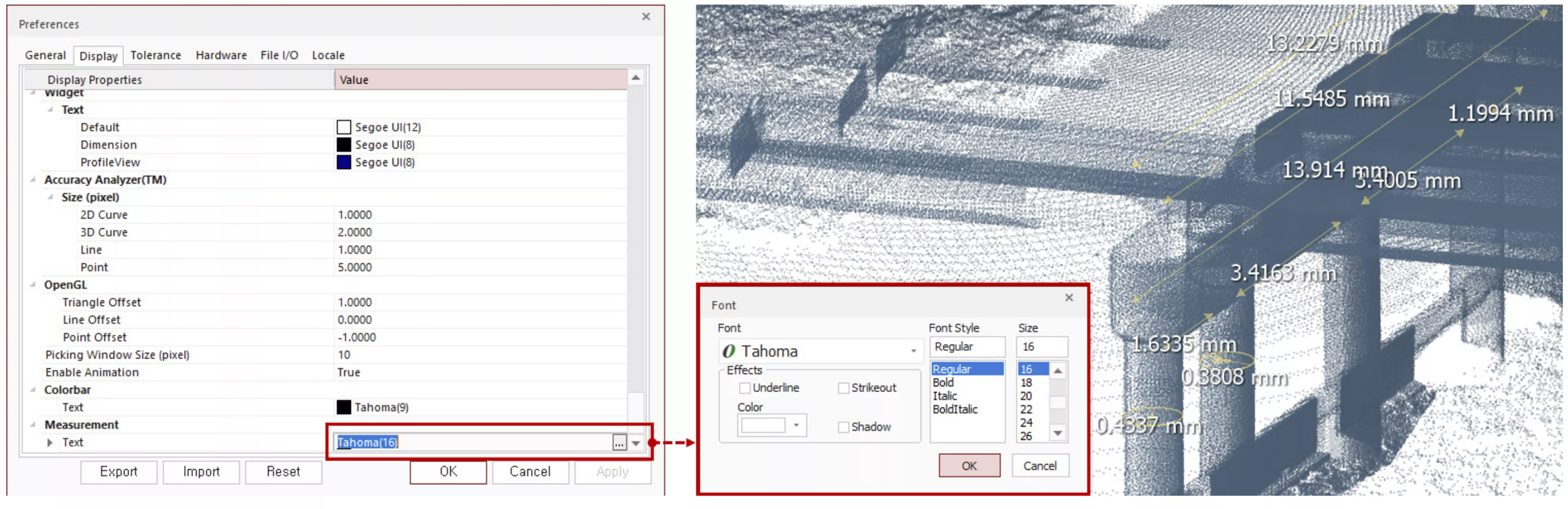
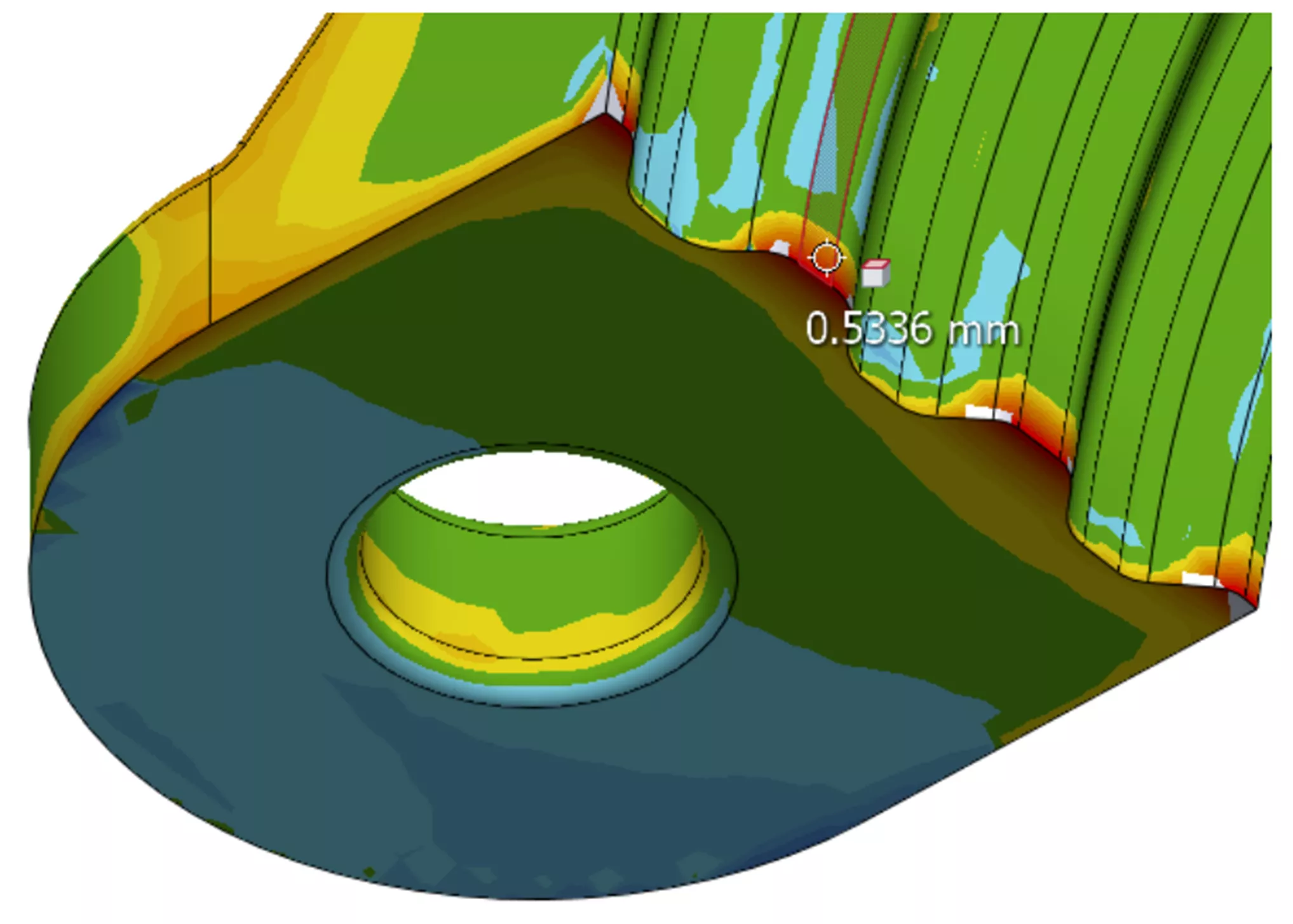
Hardware Interface Changes
Geomagic Design X can control scanners directly from the software with the LiveCapture tool. There is already a very comprehensive list of scanners, arms, and other hardware supported in the software, but in the 2023 release, the following hardware has been added:
- PMT Alpha Arm Series
- ScanTech K-Probe
- ScanTech T-Probe
- ScanTech ScanViewer
- ScanTech TViewer
All these new scanners can be found in the Scanner Direct Control menu.
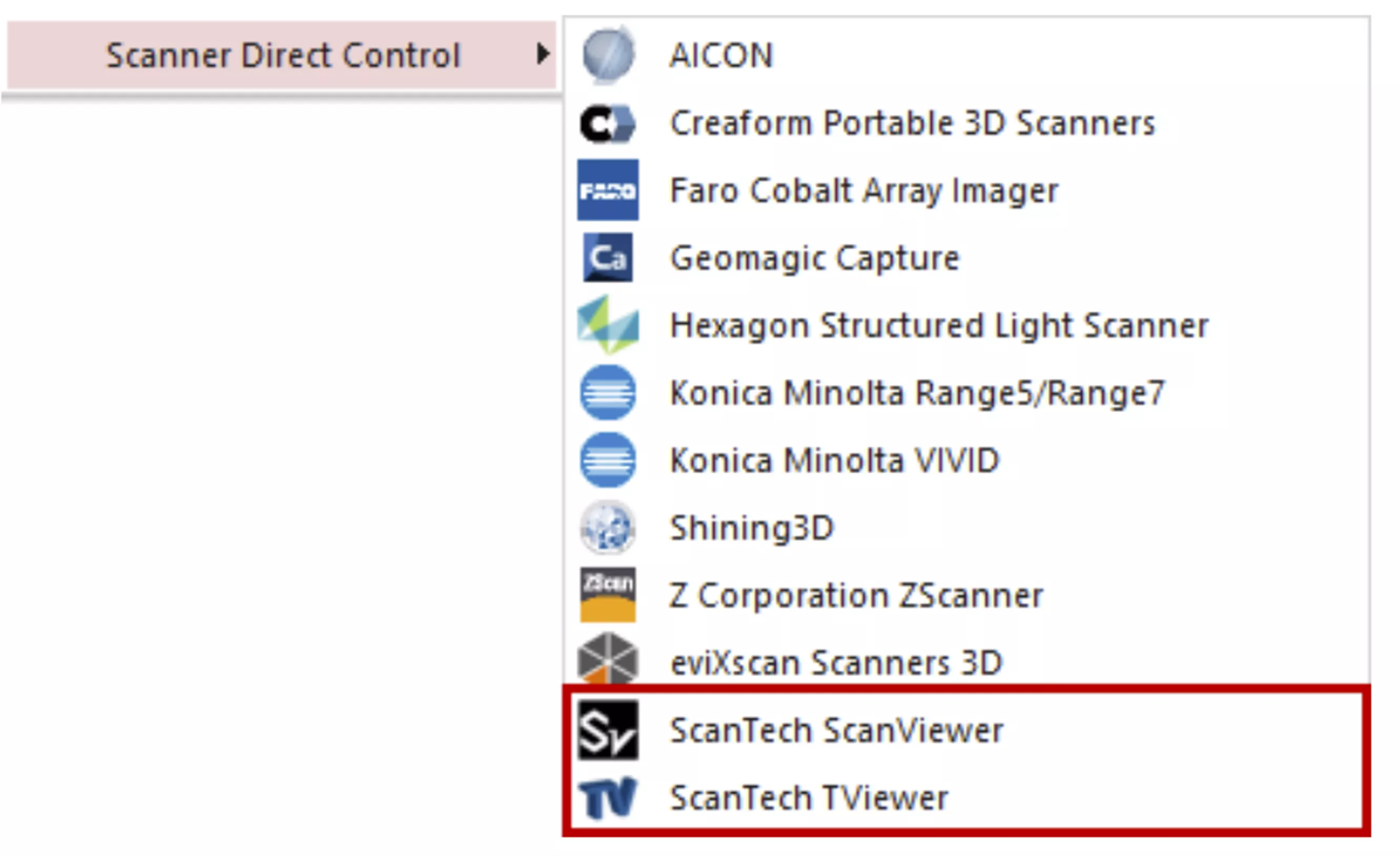
Section Measurements are Now Features
Measurements taken using the Measure Section command can now be added as measurement features in the Model Tree, This will provide valuable information and help as a reference during your reverse engineering project.
Smaller Enhancements to the Software
Along with the bigger enhancements, there have been a lot of smaller improvements to the software, including over 35 bug fixes . The list of supported scanners in the Geomagic Capture tool has been reorganized to match the list as seen in Geomagic Control X, keeping the experience consistent between software.
Improvements to the 3D sketch export tool now displays a warning message if any of the curves in the 3D sketch cannot be exported due to self-intersections. This change will notify you of the problem before you switch to your CAD software and wonder where your sketch has gone.
The performance of probing, scanning, and hardware movement has been improved to have a faster view update speed when inside the LiveCapture tool. This enhancement ensures you have all the information at your fingertips and are not waiting for the view to update during scanning or probing.
Along with these smaller enhancements, over 30 known bugs have been fixed, including the color bar tolerance only displaying units in mm, deleted mesh data reappearing when using the Align Between Scan Data command, and software crashes when exporting a mesh as a binary STL file.
View everything new in Geomagic Design X 2023.2.0 here.
Have Questions?
If you'd like to speak to a Geomagic Design X expert, please contact us.
Related Articles
Choosing Reverse Engineering Software: Creaform & Geomagic Considerations
Geomagic Design X: Features & Tutorials
What is Geomagic for SOLIDWORKS?
![]() Geomagic Design X - Reverse Engineering
Geomagic Design X - Reverse Engineering
![]() Geomagic DesignX: Reverse Engineering for Complex Surfaces - Webinar
Geomagic DesignX: Reverse Engineering for Complex Surfaces - Webinar

About Sam Cheney
Sam Cheney is an Application Engineer specializing in 3D Scanning and Additive Manufacturing based out of Dallas, TX. He is a Certified Stratasys Applications Engineer and co-leads the 3D Scanning Services team. Originally from the UK, Sam holds a Master's Degree in Mechanical Engineering with a specialization in 3D Printing from The University of Sheffield. Alongside working with commercial 3D printers & scanners, Sam trains others and teaches courses for Geomagic products & VXelements software. He is also an avid consumer 3D printer user and uses his Creality Ender3 to create art and functional parts for projects in his everyday life.
Get our wide array of technical resources delivered right to your inbox.
Unsubscribe at any time.