Choosing Reverse Engineering Software: Creaform & Geomagic Considerations
When it comes to reverse engineering or using scan data as part of the design process, it is essential to integrate powerful reverse engineering software into your workflow. In this guide, we explore the differences, pros and cons, and considerations between the following solutions:
- Creaform’s VXmodel
- Geomagic for SOLIDWORKS
- Geomagic Design X
Why Do You Need Reverse Engineering Software?
Although SOLIDWORKS is powerful at designing parts from the ground up, it is not so adept at extracting information from imported scan files (STL or point cloud data) as well as dedicated reverse engineering software. These solutions allow you to use scan data to create planes, cross-section sketches, and other entities to speed up designing and reduce errors like interference between parts.
Which Reverse Engineering Software Do I Need?
Choosing the best reverse engineering software depends on many factors. What is your budget? How much do you value efficiency? Are you a SOLIDWORKS user? How much time can you spare to learn new software?
Below is an outline of the benefits and drawbacks of each reverse engineering software package.
Creaform VxModel
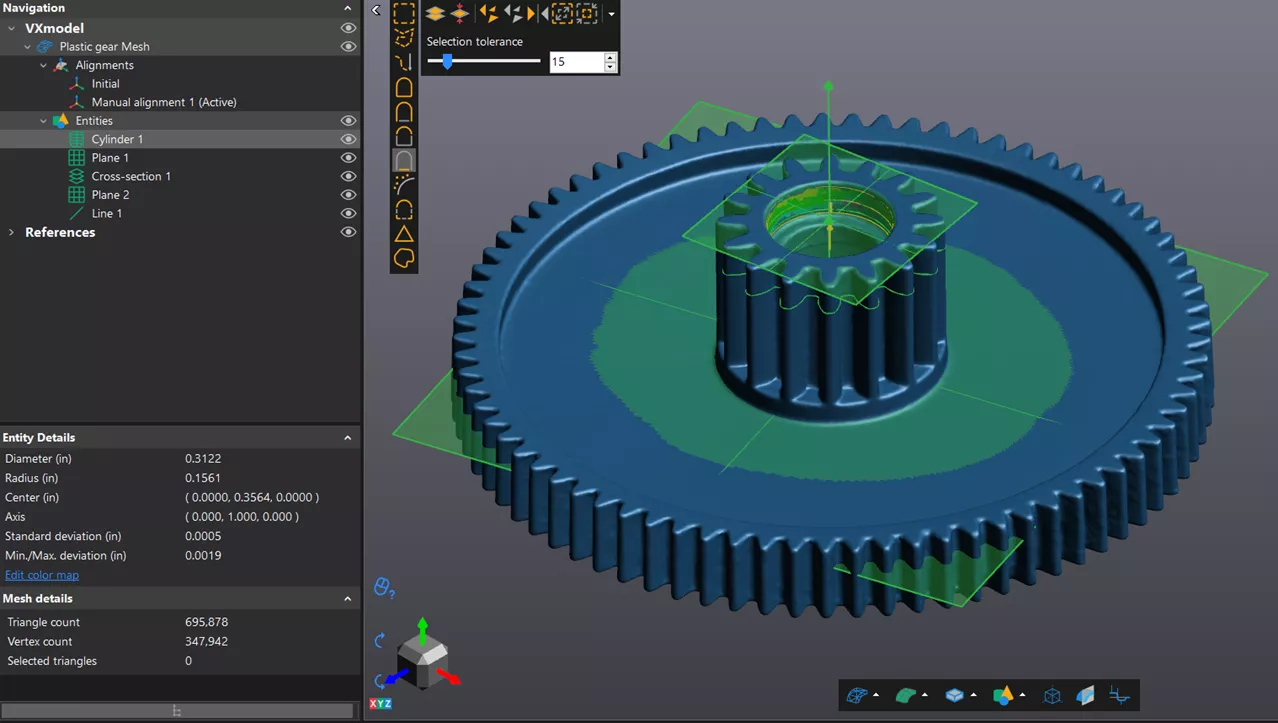
Creaform 3D scanner users will be familiar with the scan acquisition module: VXscan. However, other 3D scanner brands can still use VXmodel to edit scan data, manipulate a mesh, or create entities used in reverse engineering.
VXmodel is a great tool for those new to reverse engineering. Its UI is easy to use and includes self-paced E-learning modules to get you up and running without needing instructor-led training. VXmodel is very affordable; a great pick if working with a strict budget.
VXmodel includes all the basic tools to extract entities from scan data like planes, cross-section sketches, surface patches, cylinders, etc. The only downside is that you will need to send these entities over to your CAD package to start creating your solid model.
Cost: $
Ease of use: 3/5
Advanced Capabilities: 3/5
Learning Curve: 3/5
Geomagic for SOLIDWORKS
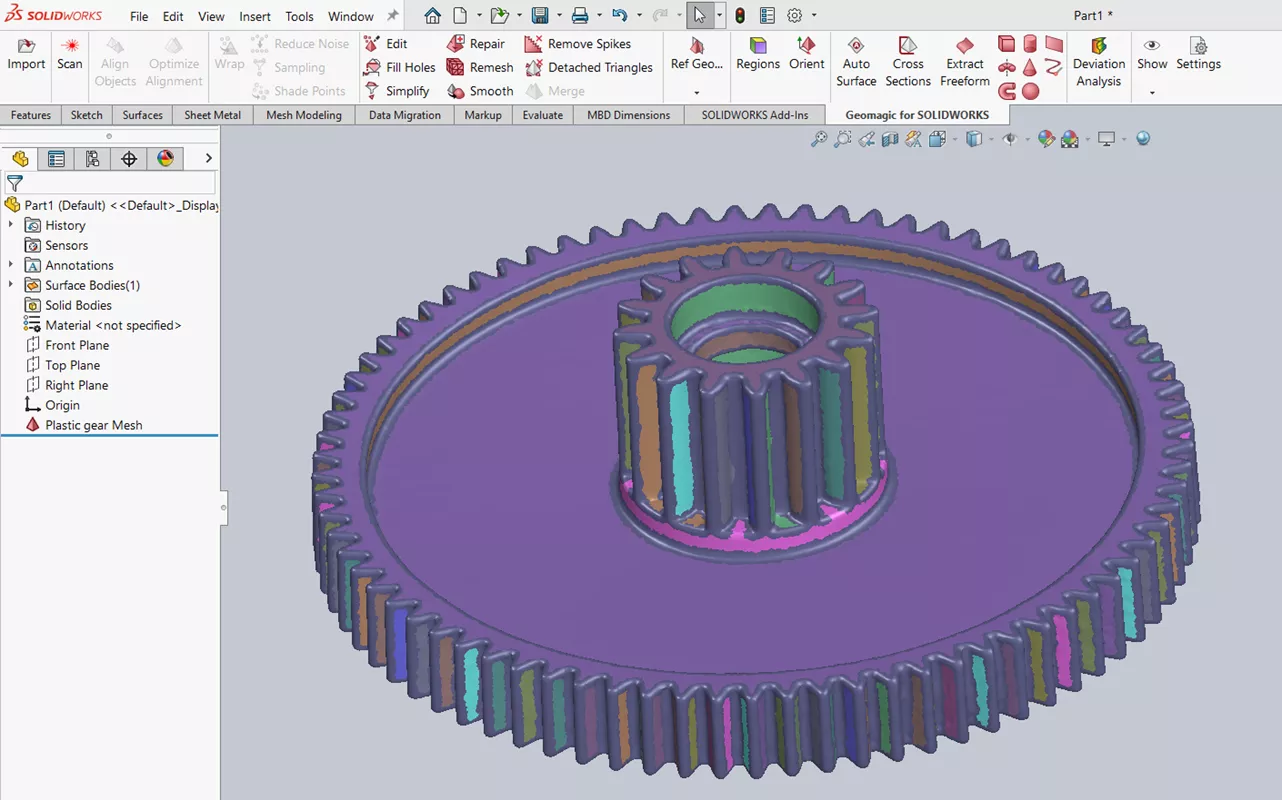
Geomagic for SOLIDWORKS can be added directly to your SOLIDWORKS toolbox to bring the power of Geomagic into the SOLIDWORKS environment. This is great for proficient CAD users, as there is a slight learning curve.
Geomagic for SOLIDWORKS includes some basic mesh editing tools that allow meshes to be separated into regions that automatically recognize areas as planes, holes, cylinders, etc., to help speed up the reverse engineering process. You can also directly use cross-sections of the mesh to create helpful sketches.
The main drawback is that the tools available are limited, so you will need to rely on the model toolbar in SOLIDWORKS to do most of the design work. Geomagic for SOLIDWORKS is also exclusively for SOLIDWORKS users, so if you use another CAD program, this software isn't for you.
Cost: $$
Ease of use: 2/5
Advanced Capabilities: 2/5
Learning Curve: 4/5
Suggested Article >> What is Geomagic for SOLIDWORKS?
Geomagic Design X
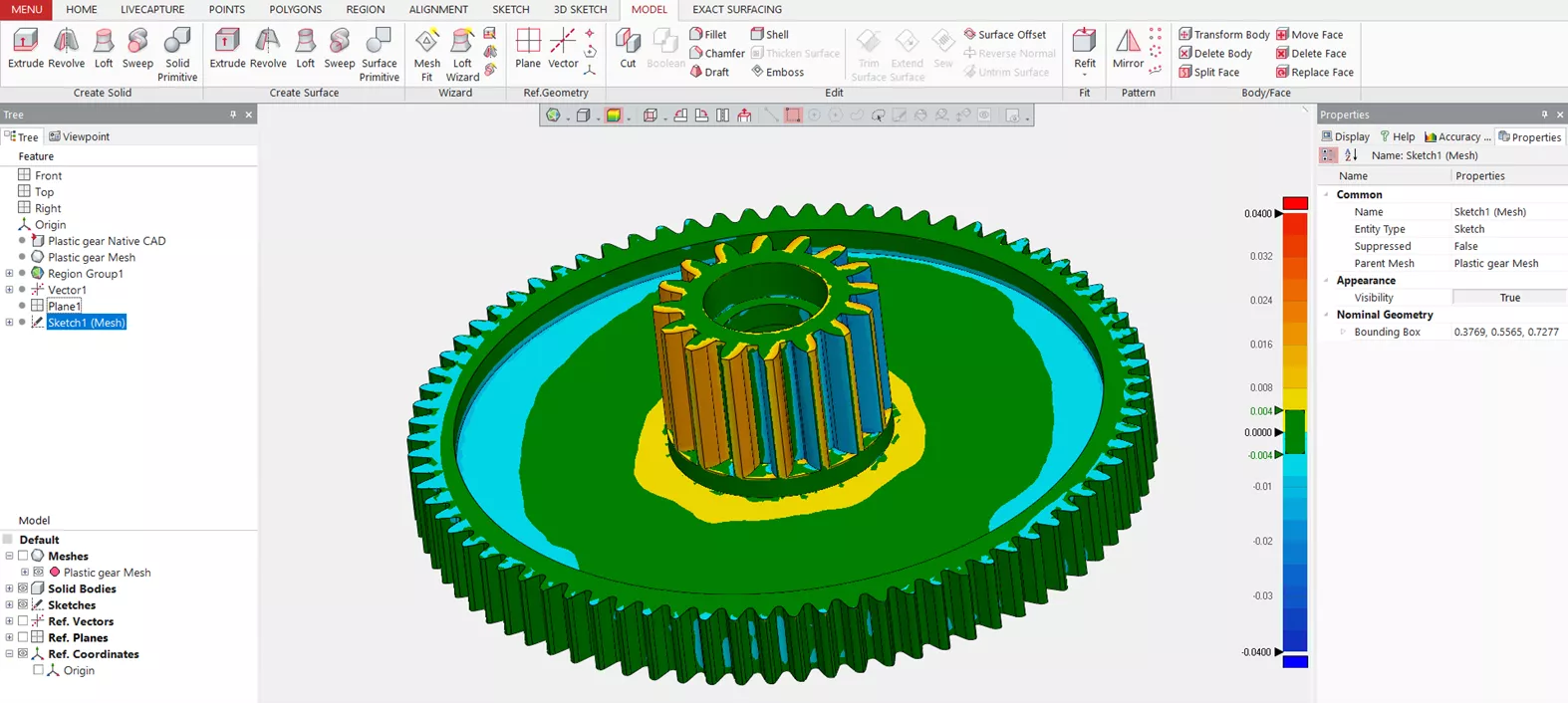
Geomagic Design X is a best-in-class reverse engineering software equipped with all the tools mentioned above, as well as advanced features like loft, sweep, extrusion wizards, advanced surfacing tools, and an auto-sketch tool to make quick work of even the most complicated model.
Although Geomagic Design X is a standalone design software, there is a Transfer to SOLIDWORKS button that will rebuild the entire model in SOLIDWORKS (FeatureManager Design Tree and all!).
Overall, it is the most powerful and efficient at creating models from scan data. The downside is that it is the most expensive option of those discussed in this article. While built-in help guides and tutorials are available, a 2-3 day training class to learn how to use these advanced tools is recommended.
Cost: $$$
Ease of use: 5/5
Advanced Capabilities: 5/5
Learning Curve: 2/5
Suggested Article >> Geomagic Design X: Features & Tutorials
Summary
Choosing the right software depends on your budget, time, and the volume (or complexity) of parts you will be reverse engineering.
If you will be doing limited reverse engineering but a lot of mesh editing and scan cleanup and don’t mind learning new software, I would suggest VXmodel.
If you are a SOLIDWORKS user and do infrequent reverse engineering projects, then Geomagic for SOLIDWORKS will be an excellent choice.
If you are reverse engineering parts regularly, value efficiency and ease of use, then Geomagic Design X is for you; it will save you hours of time.
If you have any questions or would like to see a demonstration of any of these software solutions, contact us to learn more.
Want to Learn More?
Creaform Releases HandySCAN BLACK|Elite Limited 3D Scanner
3D Scanning for Automotive: Applications, Hardware, & Software
Artec Micro Desktop 3D Scanner: Full Function Freedom
The GoEngineer Trifecta: Creaform, Geomagic & Stratasys
3D Technology and Archaeology: Enabling Artifacts to Virtually & Literally Travel the World

About Sam Cheney
Sam Cheney is an Application Engineer specializing in 3D Scanning and Additive Manufacturing based out of Dallas, TX. He is a Certified Stratasys Applications Engineer and co-leads the 3D Scanning Services team. Originally from the UK, Sam holds a Master's Degree in Mechanical Engineering with a specialization in 3D Printing from The University of Sheffield. Alongside working with commercial 3D printers & scanners, Sam trains others and teaches courses for Geomagic products & VXelements software. He is also an avid consumer 3D printer user and uses his Creality Ender3 to create art and functional parts for projects in his everyday life.
Get our wide array of technical resources delivered right to your inbox.
Unsubscribe at any time.