How to Tell if the SOLIDWORKS Composer Importer/Translator is Installed
It might come as a surprise to find out that you do not need to have SOLIDWORKS installed to import .sldprt or .sldasm files into SOLIDWORKS Composer. This is done by utilizing the SOLIDWORKS Translator in conjunction with Composer. The following sections will show how to find if a SOLIDWORKS Importer/Translator is installed, if not, how to install it, and how to uninstall it.
As we know, Composer is installed using the SOLIDWORKS Installation Manager. That means, to tell if the SOLIDWORKS Translator is installed the Installation Manager needs to be launched.
The SOLIDWORKS Installation Manager is found by following the below steps:
- Navigate to Control Panel\All Control Panel Items\Programs and Features.
- Find “SOLIDWORKS 20## SP##” in your list of programs installed, right-click, and choose Change. (“##” represents whichever year and service pack you are using)
- Select the option Modify the individual installation and Next.
- Click Next through the Serial Number screen.
- On the Product Selection screen, expand SOLIDWORKS Composer. This will show SOLIDWORKS Translator as seen in the image below. Note: If SOLIDWORKS is installed, there will not be a line item for SOLIDWORKS Translator since SOLIDWORKS itself will be handling the translation into Composer.
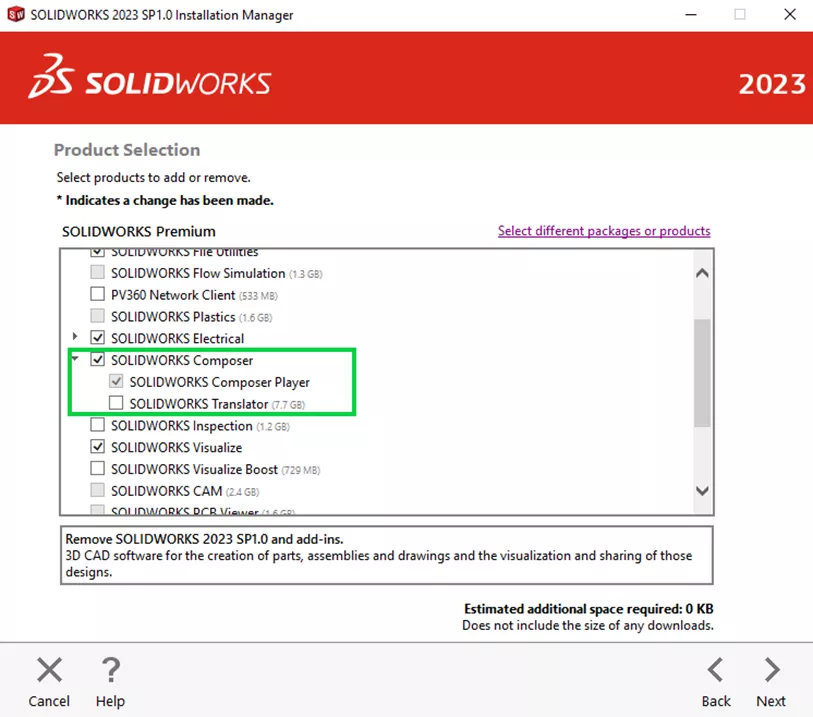
- If the box is unchecked, SOLIDWORKS Translator is not installed. If you would like to install it, simply check the box and continue through the modification steps as you normally would.
How to Uninstall the SOLIDWORKS Translator for Composer
Follow the same steps as the previous section, but uncheck the SOLIDWORKS Translator box and continue with your modification.
Editor's Note: This article was originally published in February 2014 and has been updated for accuracy and comprehensiveness.
Expand Your SOLIDWORKS Composer Skillset
Mirror Parts with Symmetrize in SOLIDWORKS Composer
Export High-Quality Videos with SOLIDWORKS Composer
Saving SVG as Webpage HTML in SOLIDWORKS Composer

About Curran Kneebone
Curran Kneebone is a SOLIDWORKS Technical Support Engineer based out of Pennsylvania. He has been supporting SOLIDWORKS users since 2021 in SOLIDWORKS 3D CAD, Routing, Electrical, Composer, & Visualize. He earned his Bachelor's degree in Mechanical Engineering from Philadelphia University in 2015.
Get our wide array of technical resources delivered right to your inbox.
Unsubscribe at any time.